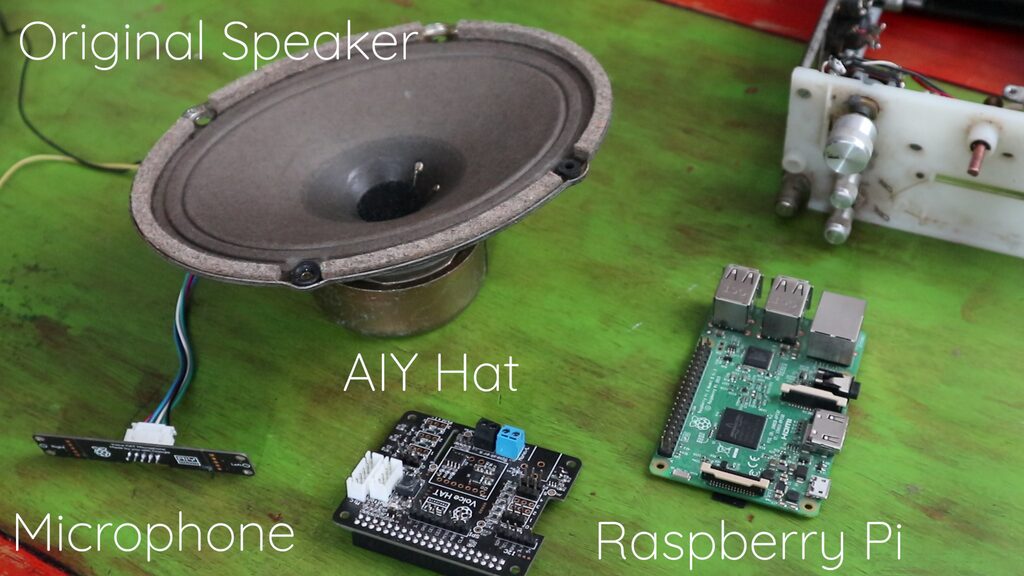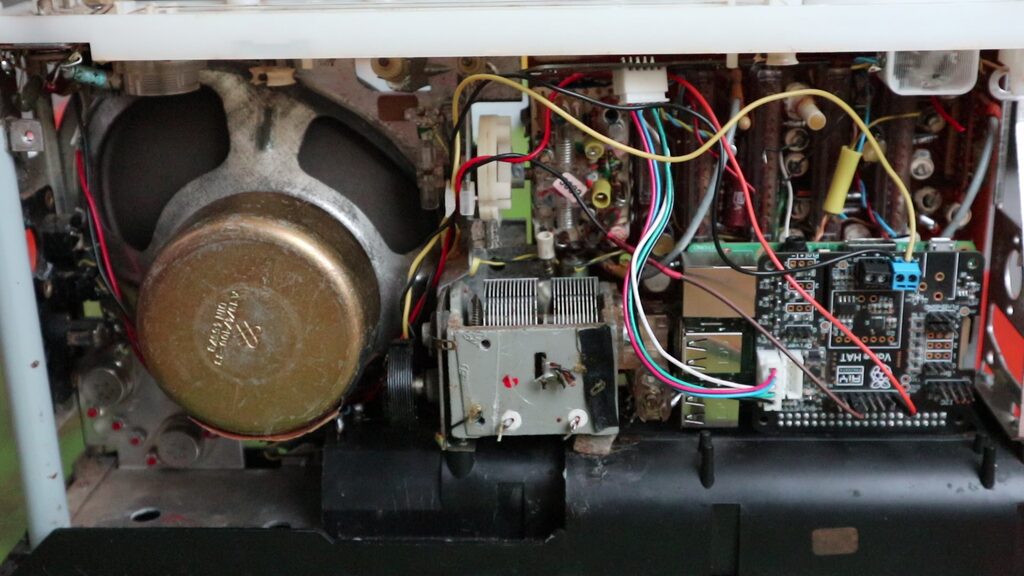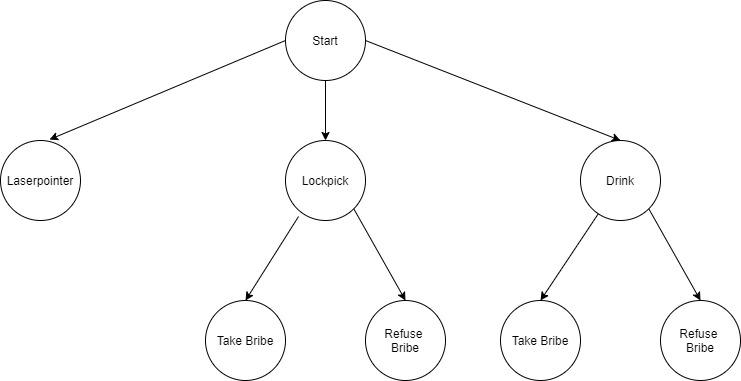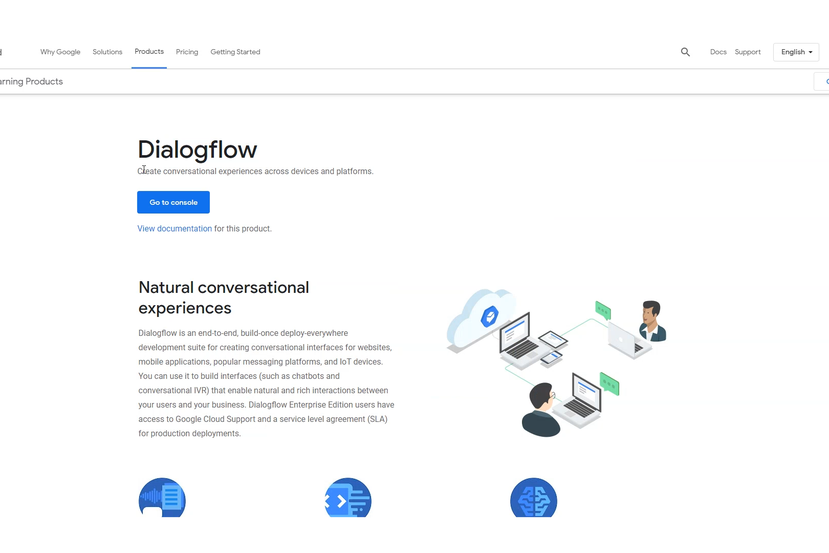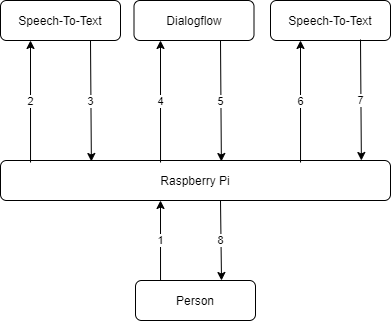Original Author: Dan Jiang
Source: Machine Heart
The radio left to me by my grandfather can probably be revived.
For most young people, vintage radios are indelible childhood memories. With the development of technology, our way of listening to audio content has evolved from radios to smartphones, and later to smart speakers, while the content itself has shifted from radio programs to podcasts.
Recently, a YouTuber transformed an old telephone radio into a smart speaker that can tell stories and converse.
Transforming such a radio is not difficult. First, we prepare the materials needed:
Like most DIY projects, this one also uses some old electronic devices, specifically a telephone radio made in West Germany in the 1960s. After disassembling it, they retained the speaker and buttons, then added the Raspberry Pi and other components.
If you want to achieve interactive functionality, it means you must have a microphone and speaker, along with processing capability. Here, the Google AIY Voice Kit is used, following its operational instructions.
The Raspberry Pi is installed in the lower right corner.
The author designed a decision tree that provides a strict story framework, so users cannot ask arbitrary questions.
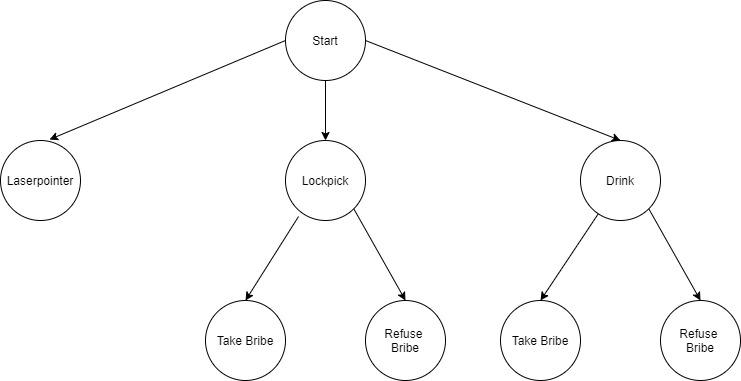
Once you see this framework, you will find that creating interactive things is not difficult; in fact, you only need to understand the differences between the following phrases: Laserpointer, Lockpick, Drink, Take Bribe, Refuse Bribe.
Next is designing the dialogue section. Google Dialogflow is a free natural language understanding platform that makes it easy for anyone to design user dialogue interactions.
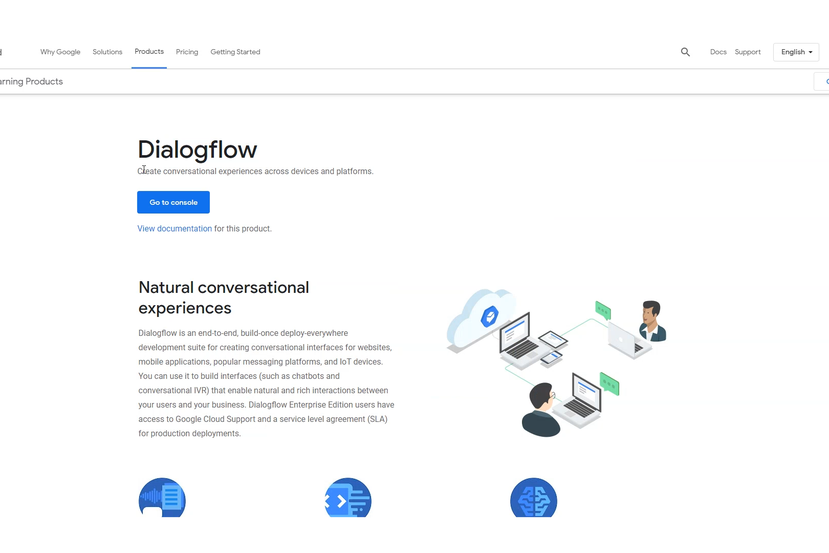
There are many similar programs, but Google Dialogflow is free and easy to use; you can refer to this beginner’s guide: https://cloud.google.com/dialogflow/docs/tutorials
The following diagram shows the steps between the user talking to the radio and the radio determining how to respond. Voice-to-text and chatbot software need to work together. In this project, the data flow works as follows:
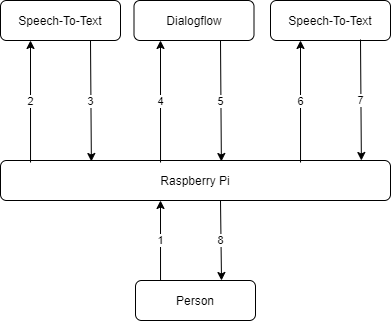
1. The microphone detects someone speaking and records the audio.
2-3. Google AI (speech-to-text) processes the audio and extracts the words spoken by the user into text.
4-5. The chatbot (Google Dialogflow) receives this text, matches the correct response, and sends it to the Raspberry Pi.
6-7. The AI uses the text to generate synthetic speech.
8. The audio is played back to the user through the speaker.
In the end, you will have a conversational “smart speaker” whose voice is quite magnetic, but unfortunately, the tone is a bit stiff, and the stories lack a bit of allure.
Anyway, at least this smart speaker looks more retro and beautiful.
https://www.raspberrypi.org/blog/raspberry-pi-turns-retro-radio-into-interactive-storyteller/
The Guyue Home website has launched a forum (guyuehome.com/forums) function. Everyone is welcome to ask questions and communicate in various sections. The next person to be replied to by Guyue Jun could be you~
Course “How to Achieve ROS and Webots Joint Simulation · Robert Xiang“ is now online! This course will guide you through the modeling of robots and the use of common actuators and sensors in the simulation tool Webots, while also guiding you hands-on to use ROS to complete basic joint simulation, making your robot in Webots smarter!
The course is on limited-time discount! Scan to view: