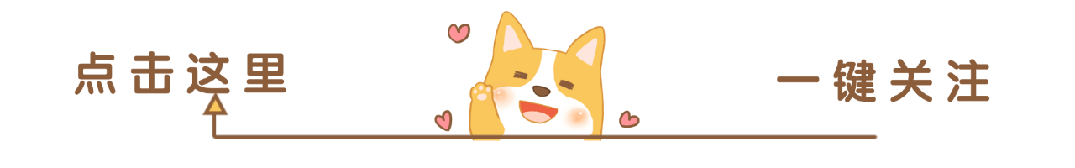
Introduction: Entering the New Era of Industrial Intelligence
Hello, tech colleagues! I am Lao Bai, and today we are going to discuss a super cool topic – how to develop industrial apps using Siemens S7-1200 PLC. Imagine, you are not just an operator of a control system but a creator of industrial intelligence! This article will take you beyond the barriers of traditional PLC programming and into the forefront of industrial application innovation.
What is an Industrial APP?
An industrial APP is like the “smart brain” of a factory , it can:
- Monitor production data in real-time
- Optimize production processes
- Predict equipment failures
- Control devices remotely
Preparing the Development Environment
Hardware Preparation
- S7-1200 PLC main unit
- Programming computer
- Ethernet communication cable
- TIA Portal software
Software Environment
- Download TIA Portal V16 or above
- Install Siemens S7-1200 driver
- Ensure network connection is normal
Basic Knowledge for Development
Communication Protocols
S7-1200 supports multiple communication protocols:
- Profinet : Industrial Ethernet standard
- Modbus : Traditional industrial communication protocol
- TCP/IP : Internet universal protocol
Key Technical Points
1. Data Block (DB) Management
// DB block definition exampleDATA_BLOCK DB1{ // Define structure UDT1: Struct { Temperature: REAL; Pressure: REAL; Status: BOOL; }}2. Function Block (FB) Development
FUNCTION_BLOCK FB1{ // Temperature control logic IF Temperature > 80.0 THEN AlarmOutput := TRUE; ELSE AlarmOutput := FALSE; END_IF;}Practical Case: Intelligent Temperature Monitoring System
System Architecture
- Temperature sensor acquisition
- PLC data processing
- Remote monitoring APP
Key Code Implementation
// Temperature anomaly detectionIF Temp_Input > MAX_TEMP THEN ALARM_TRIGGER = TRUE; SendAlarmToCloud();END_IFPrecautions
⚠️ Important Reminder :
- Strictly adhere to communication security protocols
- Establish an exception handling mechanism
- Pay attention to data type conversion
- Backup important configurations
Frequently Asked Questions
- Communication Delay : Optimize network structure
- Data Synchronization : Use time synchronization mechanisms
- Security : Enable firewalls and encryption
Practical Suggestions
- Start with simple monitoring APPs
- Gradually add complex features
- Learn industrial communication standards
- Focus on data security
Conclusion
Developing industrial APPs is not just about technology; it is an art of innovation. Every line of code can change production efficiency, and every smart decision can create value. Dare to embark on this journey and use PLCs to illuminate the future of smart factories!
Like and Share

Let Money and Love Flow to You