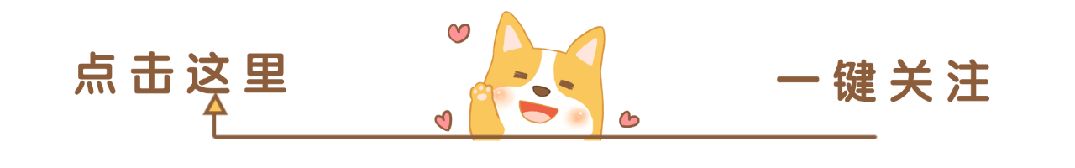
Part One: Application Overview
In today’s era of Industry 4.0, the Siemens S7-1200 Programmable Logic Controller (PLC) has become a core technology in the field of industrial automation. This tutorial will guide beginners to explore the application of S7-1200 in practical industrial control, using a smart temperature control system as an example, helping readers quickly master the basic skills of PLC programming and industrial control system design. Through this project, readers will not only learn PLC programming but also understand the basic principles and methods of modern industrial automation. Whether you are an engineering student, an automation professional, or a technology enthusiast interested in industrial control, you can gain valuable learning resources from this tutorial.
Part Two: Hardware Configuration
The hardware list required for this project is as follows:
- Siemens S7-1200 CPU 1214C
- Digital Input/Output Module SM 1223
- Analog Input Module SM 1231
- PT100 Temperature Sensor
- Solid State Relay
- Power Supply Module PM 1207
- Industrial Power Adapter
Hardware connection diagram:
Temperature Sensor -> Analog Input Module -> CPU 1214C -> Solid State Relay -> Heating DevicePart Three: Program Design Ideas
The program design is based on the temperature closed-loop control principle, using the PID algorithm to achieve precise temperature adjustment. The main control processes include:
- Reading temperature sensor data
- Calculating the deviation from the set temperature
- Executing the PID algorithm to calculate output
- Controlling the on/off state of the heating device
Program flowchart:
[Sensor Collection] -> [Data Processing] -> [PID Algorithm] -> [Execution Control] -> [Feedback Adjustment]Key Technical Points:
- High-precision temperature collection
- Dynamic adjustment of PID parameters
- Anti-interference control algorithm
Part Four: Program Code Implementation
The following is an example of programming in S7-1200 TIA Portal:
FUNCTION_BLOCK FB1VAR_INPUT SetTemp : REAL; // Set temperature ActTemp : REAL; // Actual temperatureEND_VARVAR_OUTPUT HeaterOutput : REAL; // Heating outputEND_VARVAR Kp : REAL := 2.0; // Proportional coefficient Ki : REAL := 0.1; // Integral coefficient Kd : REAL := 0.05; // Derivative coefficient LastError : REAL; // Last error ErrorSum : REAL; // Error integralEND_VARBEGIN // Calculate error Error := SetTemp - ActTemp; // PID calculation P := Kp * Error; I := Ki * ErrorSum; D := Kd * (Error - LastError); // Output control HeaterOutput := P + I + D; // Update parameters LastError := Error; ErrorSum += Error;END_FUNCTION_BLOCKPart Five: Debugging Methods
Common issues and solutions:
- Large temperature fluctuations
* Adjust PID parameters* Increase filtering algorithm- Communication anomalies
* Check module wiring* Verify communication configurationDebugging tips:
- Use online monitoring
- Step-by-step debugging
- Record operation logs
Part Six: Function Expansion
New functions that can be added:
- Remote monitoring
- Data logging
- Alarm system
- Multi-segment temperature curve control
Application fields:
- Food processing
- Medical equipment
- Chemical production
Part Seven: Summary
This tutorial systematically introduces the application of S7-1200 PLC in industrial temperature control through practical projects. Readers not only master PLC programming techniques but also gain an in-depth understanding of the basic principles of industrial automation control. Being brave in practice and continuously exploring is the key to becoming an excellent engineer. Let us embrace Industry 4.0 together and embark on an exciting journey of intelligent manufacturing!
Like and Share

Let Money and Love Flow to You