
Source: Open Source China
Edited by: strongerHuang
Source link:
https://www.oschina.net/news/115232/raspberry-pi-linux-raspbian-xp-professional-windows
Raspberry Pi, known as “树莓派” in Chinese, abbreviated as RPi (or RasPi / RPI), is designed for learning computer programming. It is a microcomputer the size of a credit card, running on a Linux-based system.
The Raspberry Pi has a significant reputation in the embedded field, with a plethora of embedded enthusiasts generating various creative projects.
With the release of Windows 10 IoT, we can also use Raspberry Pi running Windows. Recently, the Raspberry Pi 4 based on Linux has introduced Windows XP.
The new Raspberry Pi operating system is: Linux Raspbian XP Professional.
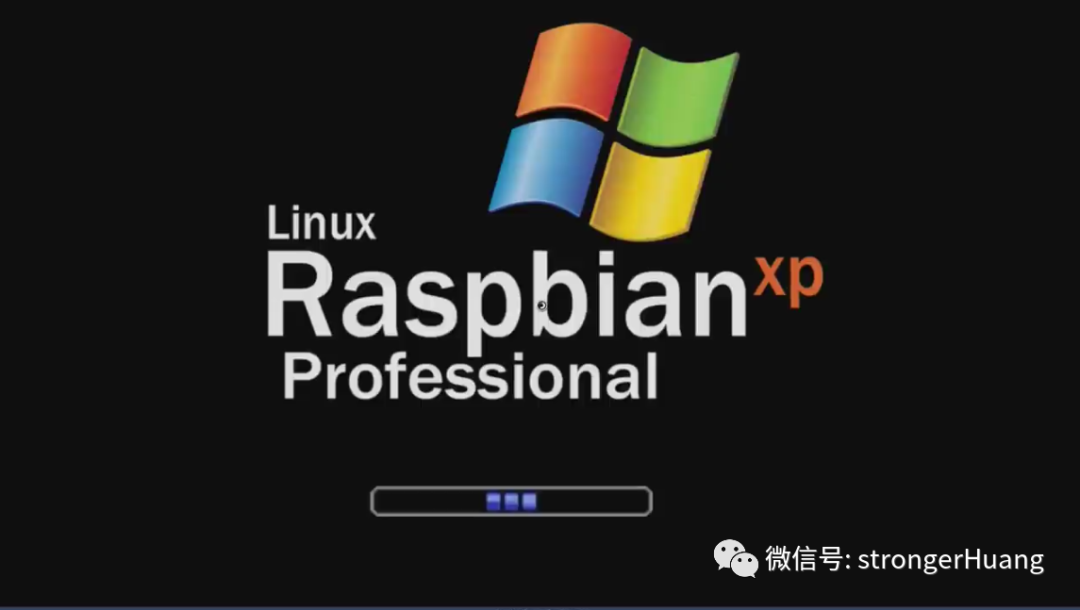
Does the startup screen remind you of Windows XP?
Raspbian XP Professional comes with many features reminiscent of the old XP OS. It has an efficient “Start” menu with a search bar at the top. All menus, icons, and taskbars have the classic bubble XP style. It even includes the complete LibreOffice suite to replace Microsoft Office for office needs.
However, despite the operating system looking like Windows XP, it cannot natively run Windows XP applications and requires suitable emulators. Therefore, it does come pre-installed with some emulation platforms.

To run native Windows applications, you can use the built-in Windows 98 virtual machine; BOX86 can run old PC games. Other emulators like DOSBox, Mupen64, and MAME can also be utilized. By connecting a USB controller, the entire system can also serve as a retro gaming console. Additionally, PI LAB has released Raspbian 95.
Below, watch a video to further understand this new Raspberry Pi operating system Linux Raspbian XP Professional.
Currently, this work is still ongoing, and we can continue to look forward to upcoming updates.

Long pressto go to the public account included in the imageand follow