In portfolio projects, Arduino prototypes are often used for design research and testing. Some students with no background in smart hardware and programming may encounter issues when using the Arduino platform, which can delay progress or even lead to a loss of interest in circuits and programming. These problems can mainly be divided into two categories: overestimating the capabilities of the Arduino development board and complicating simple problems.
Problem 1:
Overestimating the Capabilities of the Arduino Development Board
The Arduino development board was originally designed as an entry-level platform for designers and artists, with its ease of use being an advantage, which also means its computational processing power is not very strong. Taking the Arduino Uno as an example, its maximum output voltage is 5V, which means it can only drive smaller motors and a limited number of LEDs. If you need to drive higher-power appliances, it is not recommended to use the Uno for development.
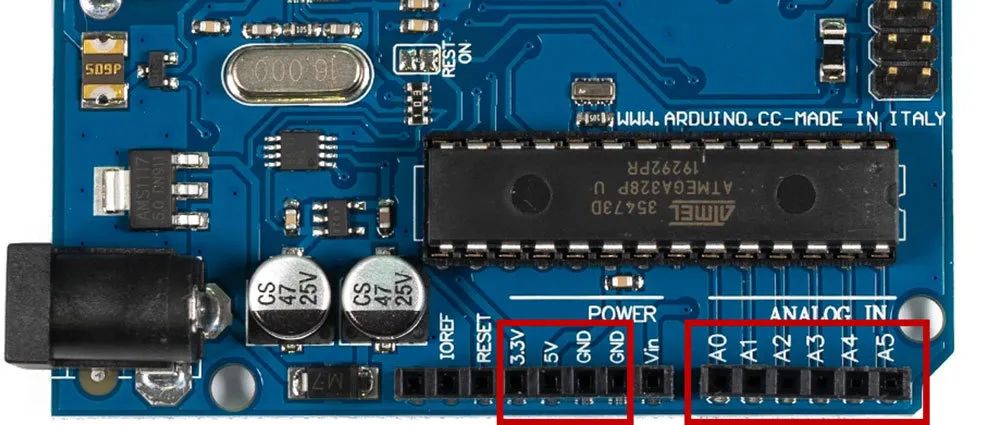
Maximum output voltage 5V
Additionally, the computational processing power of Arduino is limited and cannot handle some cutting-edge technologies (such as VR, etc.). When such technology is genuinely needed in a project, please choose other methods to implement it.
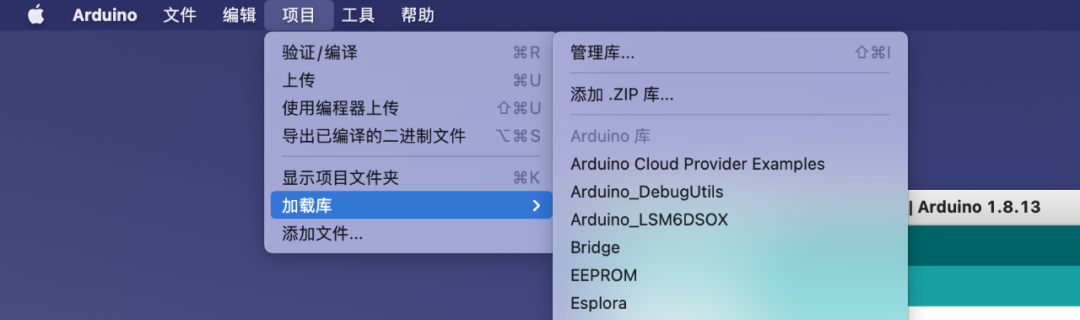
Loading Third-Party Libraries
At the same time, its third-party libraries are also very powerful. By calling third-party libraries, a few simple lines of code can achieve seemingly “cool” functions. I hope everyone checks some basic information online before starting to program to understand if there are easily accessible third-party libraries to drive the board to achieve the required functions: when using Arduino, think of yourself as a “driver of a car” rather than “inventing the wheel.” “How to Install and Add Libraries to Arduino IDE”
Well, these are some quick tips for learning Arduino. I hope they are helpful to everyone.