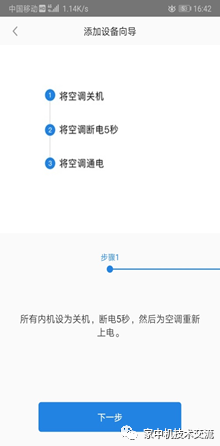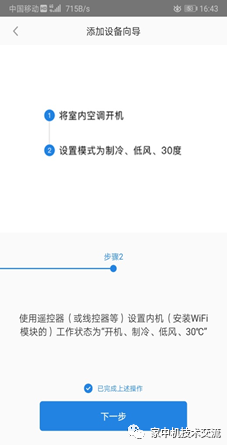After the machine installation is complete, install the WiFi module on the indoor unit’s circuit board close to the router (within 10 meters, preferably without walls or other obstacles). Generally, for home machines or multi-split systems, connect to the indoor unit board at CN34 position, and for unit machines, connect to the indoor unit board at CN16 position. The unit machine does not require settings. If it is a home machine or other multi-split models, installing one WiFi module to control multiple indoor units requires setting the indoor unit with the installed WiFi to one-to-many control. The setting method is as follows:
|
Computer dedicated number |
One-to-one setting method |
One-to-many setting method |
|
0151800161 |
SW08_1 is on (factory default) |
SW08_1 is OFF |
|
0151800161B |
||
|
0151800161C |
||
|
0151800161D |
||
|
0151800244 |
E17 wired controller advanced settings H06 set to 1 |
E17 wired controller advanced settings H06 set to 0 |
|
0151800244B |
||
|
0151800244BA |
||
|
0151800227 |
||
|
0151800228 |
After the settings are complete, use your phone to confirm if the installation is correct.
1. Use the remote control or wired controller to set the air conditioner to “cooling mode at low fan speed, 30℃”, wait for one minute, then open your phone’s WiFi list to check for the WiFi signal. If you see U-BAC**** (**** represents the last four digits of the module’s MAC), it indicates that the one-to-many setting is complete.
2. If you see U-AC****, it indicates that the one-to-many setting has not been applied.
3. If neither U-BAC**** nor U-AC**** is found, check the module installation and whether the remote control or wired controller’s fan speed setting is correct.
Installation and Binding of the WiFi Module
-
Search for the Haier Smart Home APP in the mobile app market and install it. Register or scan the QR code on the right to download.
-
Open the Haier Smart Home APP to log in, click the + button in the upper right corner to add a device. You can use any of the three methods to add; for manual addition, select air conditioner, enter CAC to filter, and choose the corresponding model.

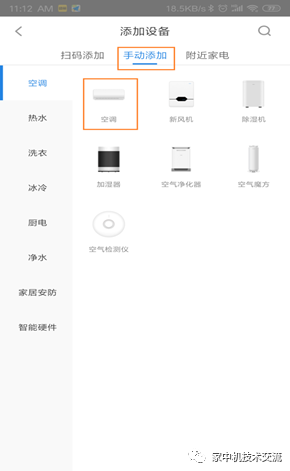


Installation and Binding of the WiFi Module
1. Enter the device addition wizard page and follow the prompts. First, turn off the air conditioner, disconnect the power for more than five seconds, then restore power.
2. Set the air conditioner: turn it on–cooling mode–low fan-30 degrees
-
After setting is complete, click next to enter the network settings page, input your WiFi username and password.
-
Click to connect to the network and enter the connection interface (as shown in Figure 4), and if the connection is successful, it will show.