The laptop screen, as an image output device, determines whether the overall visual experience of the machine is excellent. A flagship laptop paired with a poor-quality screen, no matter how powerful its hardware configuration, will not appear perfect. Many friends hope to buy a laptop with an outstanding screen, but how can they judge it? The screen shown in the image below performs very well, with great color reproduction, although the brightness is a bit low, which can probably be adjusted.

To determine whether a laptop’s screen is excellent, one can assess its parameters, mainly: screen material, color gamut, resolution, viewing angle.
1. How to obtain the above parameters?
First, you need to know the brand and model of the screen paired with the laptop, which requires using a software tool—AIDA64. In the display device options, click on the monitor option to see the screen information paired with the laptop. For example, the screen brand of this laptop is AUO, and the model is B156HTN0.36.

Then, visit Screen Library to check. By searching the specifications, you can find that the laptop’s screen panel brand is AUO, and the model is B156HTN03.6. Its panel type is a-Si TFT-LCD, primarily used in laptops, and it complies with the EU RoHS environmental certification standards.
Basic information:
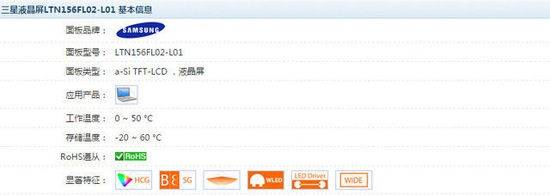
Panel overview:

In the detailed information, we can see the optical characteristics of the screen, including display mode, color gamut, and viewing angle. The key parameters determining the visual experience of a panel are the optical characteristic parameters shown in the image below. It can be seen that this panel is a PLS screen, with a color gamut of 72% NTSC, but the viewing angles are 85/85/85/85 (Typ.)(CR≥10) (left/right/top/bottom). As mentioned above, by obtaining the laptop screen model and searching in the Screen Library, we can get detailed information about this screen panel.
2. How to judge the quality performance of this screen panel based on this information
1. Screen Material: IPS, PLS, TN
First, based on the working principle, displays can generally be divided into LCD and OLED screens, while laptops primarily use LCD screens. LCDs can be categorized into TN, IPS, VA, and PLS based on the arrangement of liquid crystals or imaging technology. It may seem complicated, but it is actually easy to judge.
People might be more familiar with terms like TN and IPS screens, as many products use them as selling points. Here’s a simple analysis of these panel types:
-
TN panels have fast response times but the poorest color quality, limited viewing angles, and are the least expensive.
-
IPS panels, commonly known as hard screens, have high viewing angles, fast response times, good color reproduction, and are moderately priced, but they may have backlight bleeding issues.
-
VA panels have slower response times, high viewing angles, high color reproduction, and are more expensive.
-
PLS is a panel developed by Samsung based on the IPS standard, and is on par with IPS.
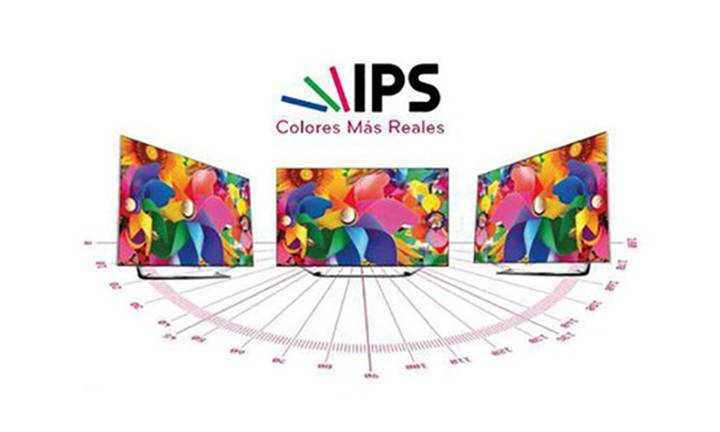
We just need to remember that IPS, PLS, and VA are on the same level, while TN screens are generally inferior.
How to differentiate TN from IPS? It’s quite simple:
-
Firstly, press the screen with your finger. If “water ripples” do not frequently appear, then it is definitely not a TN panel.
-
Secondly, observe the screen from different angles. If it is a TN panel, there will be one or two directions where the content on the screen cannot be seen clearly, while wide-angle panels like IPS and PLS do not have this problem.
2. Color Gamut
The screen panel’s ability to display colors is what we commonly refer to as color gamut. We often see some manufacturers promoting their screens as wide color gamut. It is important to confirm that a wide color gamut is indeed a good feature, as it means the panel can display more color information. Providing better color display and complete color gamut performance is particularly important for users with special professional needs, such as photography and videography.
When measuring color gamut, several standards are involved, including NTSC, AdobeRGB, and sRGB.
-
Adobe RGB is a color gamut standard introduced by Adobe.
-
sRGB is a color gamut standard jointly introduced by HP and Microsoft.
-
NTSC is a color television broadcasting standard established by the National Television System Committee in the USA.
There are claims about conversion relationships, such as 100%sRGB=72%NTSC, 100%AdobeRGB=95%NTSC, but such claims are unverified.
The difference between high and low color gamuts is illustrated below:

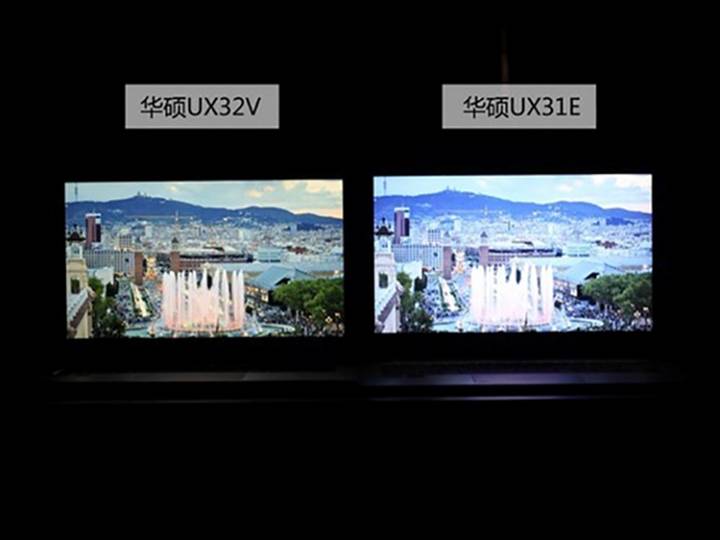
However, it is commonly used to express a screen panel’s color gamut value in terms of percentage of NTSC.
Remember, panels that reach above 72% NTSC are commendable.
3. Viewing Angle
The viewing angle determines the intuitive user experience of the screen. In common LCD screens, the left and right viewing angles are generally symmetrical, while the top and bottom viewing angles may not be.
Why is the viewing angle so important? Because laptops balance portability, and if the screen has a low viewing angle, slight changes in angle during outdoor use may cause the screen to be unclear, severely affecting the visual experience. The laptop shown in the image below is equipped with a BOE panel model HB156FH1-301, with viewing angles of 45, 45, 20, and 40 in the left, right, top, and bottom directions, respectively, which we commonly refer to as 90 degrees viewing angle left/right and 60 degrees top/bottom. It can be seen that the performance of this panel in the upward direction is not very good, and actual screen testing confirms this deficiency.


The larger the viewing angle, the better the viewing experience, and LCD monitors become more applicable. Currently, most products on the market have a viewing angle of over 120 degrees, with excellent products reaching over 170 degrees. It should be noted that under different measurement methods, the nominal values of viewing angles may vary. Since manufacturers typically do not specify the exact measurement methods, overall, the viewing angle is just a reference value.
4. Resolution
Resolution (Image resolution, also known as definition, clarity) generally refers to the detail measurement or display ability of a system. In everyday language, resolution is often used to describe image clarity. The higher the resolution, the better the image quality, allowing more details to be displayed; however, this also means that more information is recorded, resulting in larger file sizes. [Wikipedia]
When we talk about whether a movie is clear, a significant part of that refers to whether the resolution is large enough. Currently, the screens we use on computers, whether LCD backlit or LED backlit, are all liquid crystal screens. Each LCD screen has an optimal resolution, which is the resolution at which the display effect is best and clearest. For instance, a 14-inch screen with a 16:10 aspect ratio has an optimal resolution of 1280×800; a 16:9 aspect ratio has an optimal resolution of 1366×768. These resolutions are fixed; if you adjust a 14-inch 16:10 screen to 800×600, it is possible, but the font will appear poor, blurry, and distorted, and the aspect ratio will also be problematic, making images look flat. Remember watching non-HD TV on your LCD TV? Didn’t people look a bit chubby? The principle is similar. A 14-inch screen can also have a high-definition resolution of 1600×900, which is a characteristic of the screen itself and unrelated to other hardware like the graphics card.
So, does a high-definition screen necessarily mean it is good? In the current situation, the answer is YES. For the same size, a higher resolution means a finer screen.
This involves a concept: pixel—the smallest light-emitting point displayed on the screen. For now, think of it this way. A resolution of 1280×800 means there are 1280 columns of light-emitting points horizontally and 800 rows vertically, totaling 1280×800 light-emitting points.
Related to the concept of pixels is the concept of ppi. PPI stands for pixels per inch. It can be roughly understood as: ppi = total pixel count / actual display size. Taking the previous example, if the display screen is 1 inch × 1 inch, then the screen’s ppi = total pixel count / actual display size = (2 pixels × 2 pixels) / (1 inch × 1 inch) = 4 ppi. The higher the ppi, the clearer the screen, and the less jaggedness and graininess.
Now that we understand the concepts of pixels and ppi, we can discuss the laptop screen we want to choose. To summarize, we can say that: the higher the screen’s ppi, the better. In other words, for the same resolution, the smaller the screen size, the better.For the same resolution, it means the total pixel count is the same. Therefore, as the screen size increases, the area of each unit pixel also increases, which is reflected in the screen appearing jagged and grainy.
The human eye can distinguish details at about 300 ppi. This means that when the screen reaches about 300 ppi, the human eye can no longer distinguish the pixel points, and it feels like there is no graininess at all. Apple proposed the concept of ultra-high resolution. Everyone knows that the iPhone 4 has a ppi of 326, which exceeds the human eye’s resolution, so there is no graininess on the iPhone 4.
Having said so much, we still haven’t discussed how to choose. Actually, it’s quite simple. For the same size, laptops with higher resolutions are better than those with standard resolutions, and they are also more expensive. Just one thing to say: please try to avoid choosing laptops with 15-inch screens at 1366×768 resolution. This is a particular complaint about the oddity of 15-inch screens with 1366×768 resolution. Although I strongly disagree with such configurations, they still exist in the market due to commercial factors. This size and resolution can only achieve 100 ppi, which means that when viewing the screen, there is still a noticeable graininess, making it somewhat uncomfortable to look at.
So why do such odd resolution screens exist?
In fact, it mainly stems from industrial reasons and cost considerations. LCD screens are cut from large LCD panels; previously, screens were cut to 4:3 and 16:10 aspect ratios. However, with improvements in technology, manufacturers found that cutting to a 16:9 widescreen maximized the utilization of the LCD panels and minimized costs. Following market trends, ordinary LCD screens gradually became widescreens. The widescreen format even became a cultural trend due to manufacturers’ promotions, such as widescreens having no black bars when watching movies. Ultimately, all manufacturers succumbed and switched to 16:9 widescreens, leading to the existence of such oddities as 1366×768 resolution.
3. Why do we need a good laptop screen?
From the analysis above, one should be able to see the importance of color gamut, viewing angles, and resolution. One ensures that the screen can display more accurate colors, another ensures that users can see screen content from more angles, and the last one ensures that you can see more detailed content.
How important is screen quality for a laptop? If you are a photographer or a professional designer, accurate color display is essential; if you are a frequent business traveler, an excellent viewing angle helps you improve work efficiency in various environments; and of course, if you are a geek, the high-end parameters of the screen are certainly your strong capital when discussing them.

The laptop screen is not like components such as CPUs or graphics cards, which can be easily distinguished in terms of strength or weakness, but it is still a key component that determines the user experience of a laptop.
This article is reprinted from Zhihu users: Li Yutong, Wang Yu, with edits.