In this era of information and data explosion, people’s requirements for storage are also increasing.
Whether on mobile phones or computers, over time, the massive amounts of photos, videos, office documents, games, and chat records have made storage space tight.
Cloud storage services were once considered the best solution, but they have inherent limitations in capacity and transfer speed. Even purchasing a premium membership cannot fundamentally resolve the natural flaws in data security and personal privacy.
In this context, private cloud storage has become the optimal choice. Having a home or office NAS allows for flexible expansion of storage space without the limitations of capacity and speed, and there is no need to worry about privacy leaks.
Recently, Lenovo launched the Personal Cloud Storage T2s, which is the focus of this test by Fast Technology.

The Lenovo Personal Cloud T2s does not differ much in design from its predecessor, the T2, both featuring a dual-bay design that supports 3.5-inch/2.5-inch hard drives, with a maximum expandable storage capacity of 40TB.
The interfaces are also the same: one Gigabit RJ-45 port, one USB-A 3.0, and one Type-C.
The most significant change in the Lenovo Personal Cloud T2s is the upgrade of the processor chip to the Realtek RTD1619B, built on a 12nm process, integrating four Cortex-A55 cores with a frequency of 1.7GHz, resulting in a 40% overall performance improvement compared to the previous generation.
The second major change is the addition of a dedicated NPU, with a computing power of up to 1.6TOPS. Although the previous generation also supported AI image processing, the NPU significantly enhances AI computing speed and recognition efficiency, effectively reducing the burden on the CPU and memory.
Next, let’s take a look at the performance of the Lenovo Personal Cloud T2s.

II. Appearance: Continuing the Family Design with a Golden Body, Dual Bays + Gigabit Port

We received the Lenovo Personal Cloud T2s version paired with two Western Digital Red Plus 4TB drives.
The white packaging is very minimalist, with the Lenovo logo, product name, and rendering on the front.

The appearance continues the family design style, featuring a golden metal body with luxurious flowing lines on both sides, simulating a ceramic texture decorative cover, which is both retro and elegant, fitting seamlessly into various environments.
The overall dimensions are 235.06×170.98×106.4mm, with a net weight of 1.57kg.

Removing the front cover reveals the hard drive brackets.
The dual-bay design supports 3.5-inch and 2.5-inch hard drives, with a transmission protocol of SATA 3.0.


The hard drive brackets use a snap-on quick-release design, allowing for easy installation with a simple press.
The power button at the bottom has a device status indicator light, and there are two hard drive indicator lights for the bays, which display different colors based on their operational status.
The package we received also included two NAS-specific Western Digital Red Plus drives, which utilize NASware 3.0 technology, supporting 24/7 operation with low power consumption and low noise and vibration, while also excelling in compatibility, integration, upgradeability, and reliability.

The top view is quite simple, featuring only the Lenovo logo.

On the back, you can see a 90mm fan inside, which operates quietly, with minimal noise during operation.
The ports below include the power interface, RJ45 Gigabit network interface, USB-A 3.0, USB-C 3.0, and a reset hole.

There are two hard drive interfaces inside.

The package includes a manual, screws, a category 6 flat network cable, and a power adapter.
III. Mobile Experience: Backup Anytime to Ensure Data Security, AI Smart Classification for Easier Photo Search

——First Connection
Traditionally, NAS could only be operated on a computer, and in this mobile era, viewing and transferring data is naturally not convenient. Therefore, having an excellent app that supports various platforms is essential.
In this regard, the Lenovo Personal Cloud Storage T2s supports multiple systems including Windows, macOS, Android (including Android TV devices), and iOS, providing comprehensive access to the NAS anytime, anywhere.

The connection method is unchanged from the previous generation; the first use requires pairing the app with the Lenovo Personal Cloud T2s, a process that takes less than a minute.
Once the app successfully connects to the Lenovo Personal Cloud T2s, it will ask the user to select the hard drive configuration, with options for RAID 1 and Large mode.
RAID 1 mode essentially means that the same file is stored on different hard drives, ensuring that even if one hard drive fails, the data remains unaffected, providing a high level of security, although the available capacity will be lower.
Large mode combines multiple hard drives into one, with a capacity equal to the sum of the individual drives. This mode maximizes hard drive space, but if one hard drive fails, all data becomes unreadable.

After the hard drive initialization is complete, the main interface appears, showcasing a rich array of features, including cloud disk downloads, backups, transcoding, and more.
There are also tools for local network file sharing using the Samba protocol, local video playback using the DLNA protocol, and TimeMachine for macOS backups, providing users with a comprehensive experience.
——Backup and Automatic Photo Recognition

The most important data on mobile phones is undoubtedly the photo albums and chat records like WeChat. The Lenovo Personal Cloud T2s can automatically back these up, executing the process only when connected to Wi-Fi, so there’s no need to worry about exceeding mobile data limits.
However, it is important to note that due to Android permissions, chat records cannot be backed up directly, but files downloaded from WeChat, such as videos or documents received in family groups or from clients, can be backed up and viewed directly without worrying about losing them if WeChat is uninstalled or the device is changed.
Of course, if you are not concerned about data usage, you can manually enable mobile data backup, ensuring that data can be retrieved anytime in case of loss or malfunction, and the data is not uploaded to a public cloud, ensuring privacy.

If there are multiple users or devices, uploaded data may inevitably have duplicates. The Lenovo Personal Cloud T2s supports deduplication for all file types, including but not limited to images, videos, audio, documents, and compressed files.
The principle is based on the SHA1 hash algorithm, which can accurately identify files with duplicate content even if their names differ, effectively reducing unnecessary space usage.

The Lenovo Personal Cloud T2s also supports automatic matching of similar faces for classification, capable of recognizing emotions such as happiness, sadness, surprise, anger, and neutrality, as well as accurately identifying categories like landscapes, animals, buildings, musical instruments, and electronic devices, even pinpointing the geographical location of photos.
These capabilities are made possible by the NPU integrated into the Lenovo Personal Cloud T2s processor, which, through AI algorithms and powerful computing power, allows users to intuitively find the photos they want among thousands or even tens of thousands of images.
While enhancing the user experience, it also effectively reduces the load on CPU and memory hardware, keeping the Lenovo Personal Cloud T2s operating in a healthy state.
——Download and Media Experience
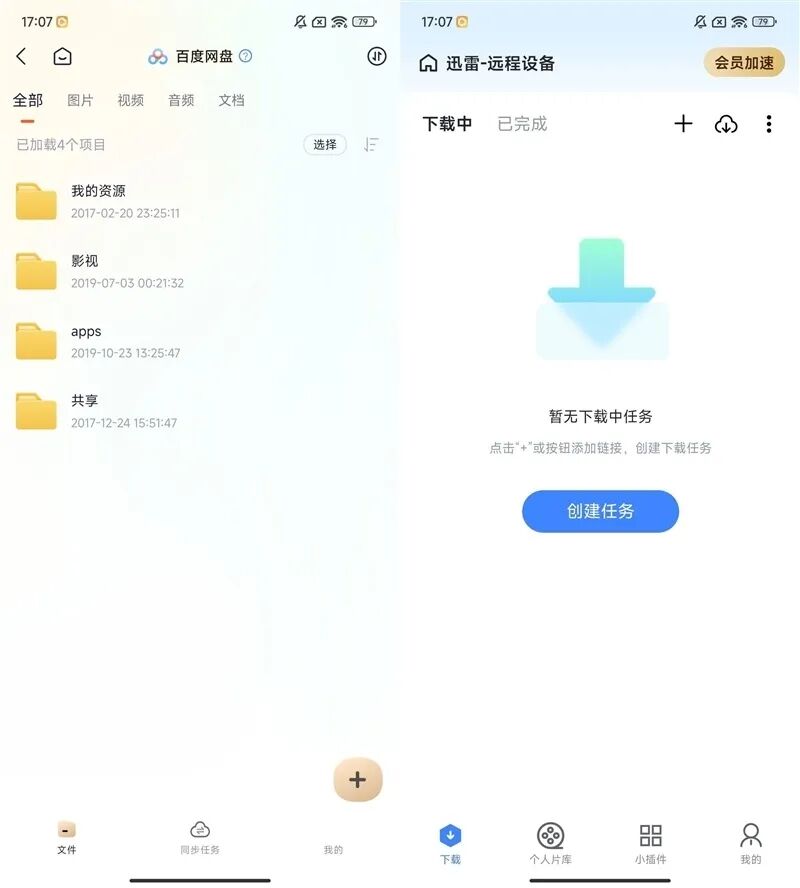
In terms of downloads, the Lenovo Personal Cloud T2s offers a wide range of options, allowing downloads via Thunder, cloud disks, and more, making it easy to download files from the internet to local storage.
When downloading large files, there is no need to stay by the device; it can run in the background without worrying about download failures due to standby or other tasks.
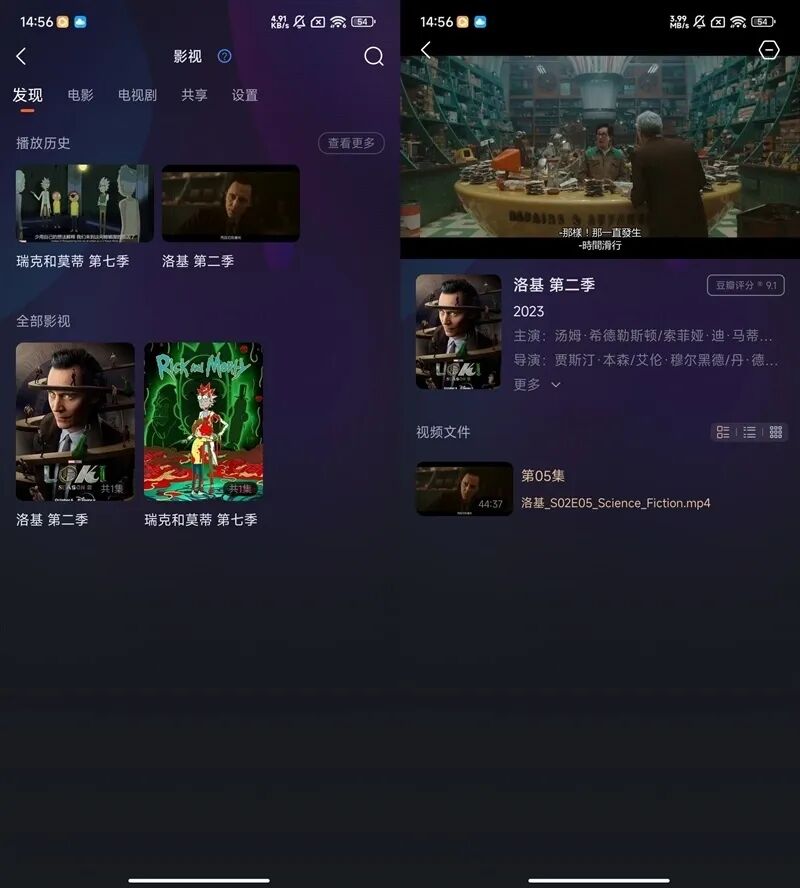
Notably, if you download movies or TV shows, the Lenovo Personal Cloud T2s can automatically match posters and film information, making selection and playback more intuitive, eliminating the need to remember where files are stored, significantly enhancing the viewing experience.
It keeps track of what you have watched, allowing you to seamlessly continue watching from where you left off, regardless of the device or location, effectively turning it into a portable home theater center, greatly improving the viewing experience.
If you encounter poor network conditions or download the wrong device that does not support the video format, offline transcoding is also worth trying. Converting a 1GB file to 480P takes about 5 minutes, which is quite fast, eliminating the need to spend time downloading new sources; just wait a moment to start watching, which is a commendable detail.

We also tested the wireless transfer rate of devices like mobile phones. Under a Gigabit local network, downloading a 7GB file maintained a speed of 30MB/s, completing in about 4 minutes.
Of course, this speed is limited by various factors such as devices, network, and hard drives, but generally, it can meet the daily file transfer needs of most home users.
IV. PC Experience: More Detailed Backup Logic, Direct Operation After Mounting

——Download
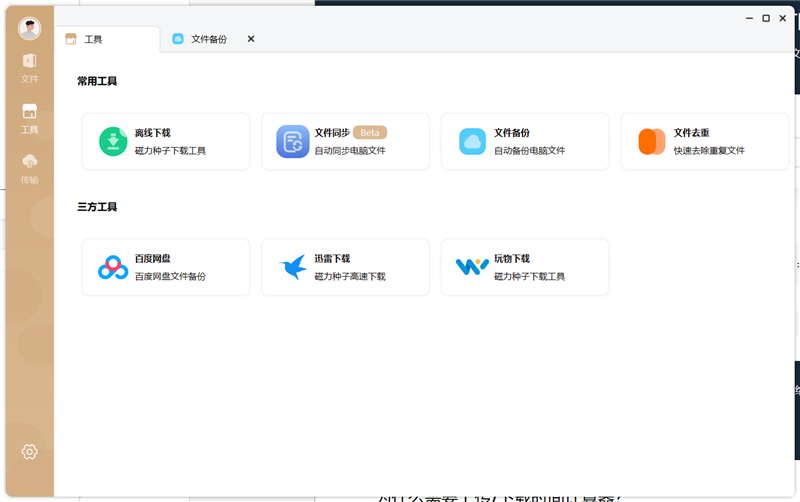
The Lenovo Personal Cloud client on the PC, while not as feature-rich as the mobile app, still includes core functions such as cloud disk downloads, Thunder downloads, file synchronization, file backup, and file deduplication.
The experience is also very convenient, especially with the minimalist interface that avoids clutter and advertisements, allowing users to easily find the features they need.
——Backup
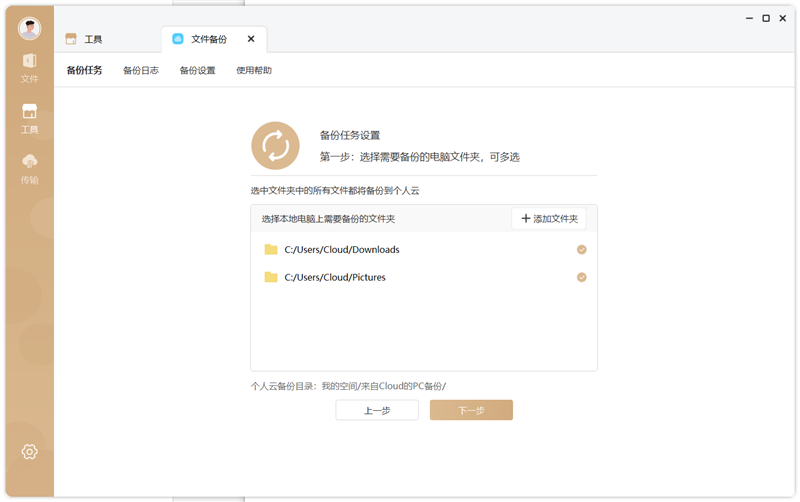
The backup experience on the PC is similar to that of the mobile app, requiring the Lenovo Personal Cloud client for operation, allowing for automatic backup synchronization of videos, images, and files through settings.
However, due to the different operational logic between PC and mobile, the backup logic varies, requiring manual selection of folders for backup.
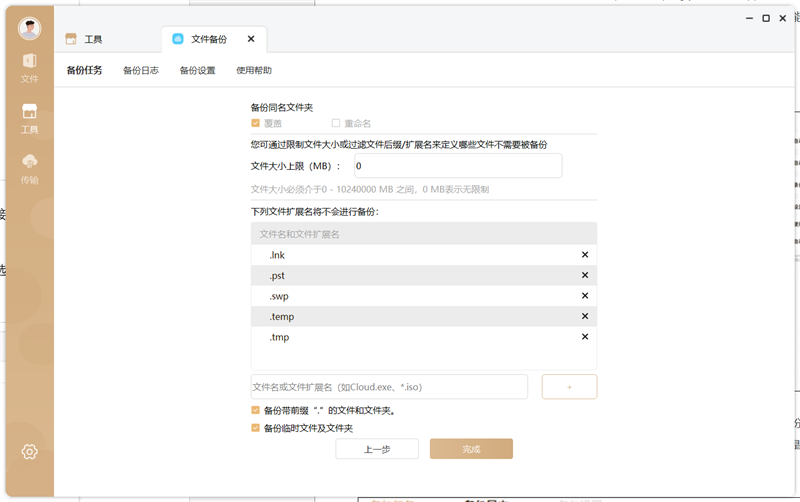

The backup steps are slightly more complicated than on the mobile app, but they are also more detailed.
In addition to continuous backup, manual backup, and scheduled backup, you can also manually exclude unnecessary shortcuts, database redundancies, and other files. Just set it once, and the experience will be similar to that of the mobile app.

It is also recommended to enable file synchronization, selecting bidirectional synchronization. In this mode, any new, modified, renamed, or deleted files/folders on either end will be synchronized, ensuring that all devices are automatically updated whenever changes are made.
For example, if you have a document that you haven’t finished at work, you can continue working on it at home, and when you return to work the next day, you can pick up right where you left off at home.
The benefit of this is that you don’t need to carry your computer or USB drive back and forth, reducing the burden of commuting. Compared to manual copying, it is much more flexible, allowing you to open and use files in any scenario without worrying about which is the latest version, making it very convenient.
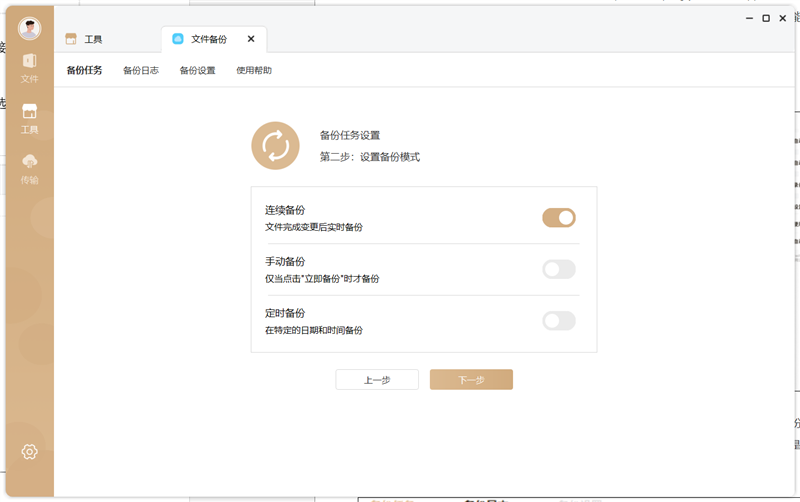
Files on the NAS also support sharing similar to cloud storage, where the download speed depends on your network bandwidth.
Even so, the experience is much better than that of cloud storage services, with no fees or speed limits, allowing large files to be downloaded quickly, making it much more convenient to share with clients and friends.
——Transfer Speed

For internal network transfers, you need to enable SMB and WEBDAV functions, allowing the NAS to be mapped to devices like phones, computers, and TVs. In this round, we will introduce the desktop experience.
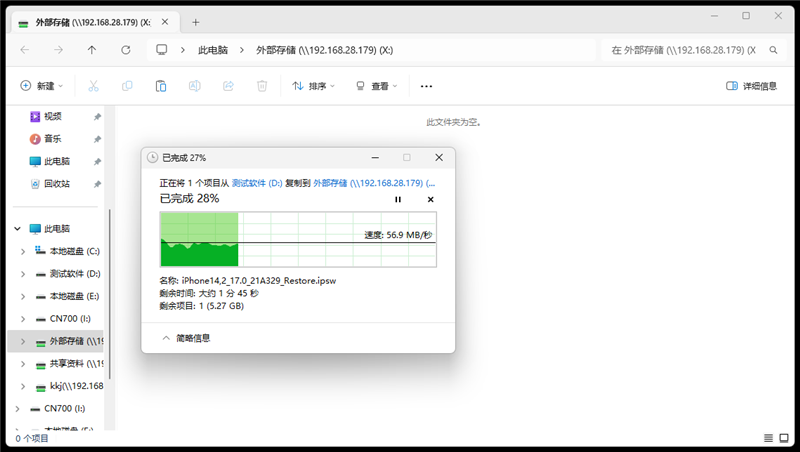
After mapping the network drive, the NAS can be used as a local hard drive.
Copying files from the local hard drive to the mapped drive, we tested with a large 7GB file, achieving an upload speed of 60MB/s, completing the transfer in about 3 minutes.
If the files are fragmented, the transfer speed may not be as fast. Keeping the Lenovo Personal Cloud client running in the background allows for seamless automatic backups.
Additionally, programs, videos, and documents stored on the mapped drive can be opened directly without needing to copy them back to the local drive, which is very convenient.
V. User-Friendly for Beginners: The Lenovo Personal Cloud T2s Offers Great Value
As a new generation of personal storage centers, the most noteworthy aspects of NAS are functionality and stability, and the Lenovo Personal Cloud T2s undoubtedly offers sufficient value in its price range.
Users who have never used a NAS often find installation and configuration cumbersome, but after using the Lenovo Personal Cloud T2s, we found it to be very user-friendly for beginners, with detailed instructions for each step, making it worry-free.
With the processor upgrade, the Lenovo Personal Cloud T2s is the first to incorporate an NPU, enhancing photo management and AI classification, making it smarter and faster than the previous generation, allowing users to easily find what they want among vast amounts of files and photos while reducing CPU and memory usage.
NAS also has no speed limits, and there are no VIP fees or interface ads to deal with. It is ready to use right out of the box, and with features like public access, SMB, and WEBDAV, it means that with just one investment, you can enjoy an unlimited experience, meeting the needs for cross-network file transfers, keeping files accessible anytime, anywhere, and making backups easy to share with clients and friends.
Even when away from home, if you want to download movies or videos, you can simply pull out your phone to create a task, and by the time you return home, the resources will be downloaded. Coupled with the unique media library, it effectively becomes a mobile home theater center, greatly enhancing the viewing experience. This experience is more comfortable and flexible compared to cloud storage services.

If you have longed for a NAS and want to try the convenience of personal cloud storage but have a limited budget, then the Lenovo Personal Cloud T2s is undoubtedly worth having.
Copyright Notice: The content published by this public account is for learning and communication purposes only. Copyright belongs to the original author or organization. If there are any copyright issues, please leave a message to contact us, and we will correct or delete it as soon as possible.