Follow+Star public account, don’t miss exciting content

Compilation | strongerHuang
WeChat public account | Embedded Column
Are you surprised to see the title? Yes, you read that right, Keil is about to undergo a brand new upgrade.
This article introduces some new features of Keil Studio and provides a basic tutorial for using Keil Studio Cloud (online version).
Past of Keil MDK
Introduction to Keil Studio

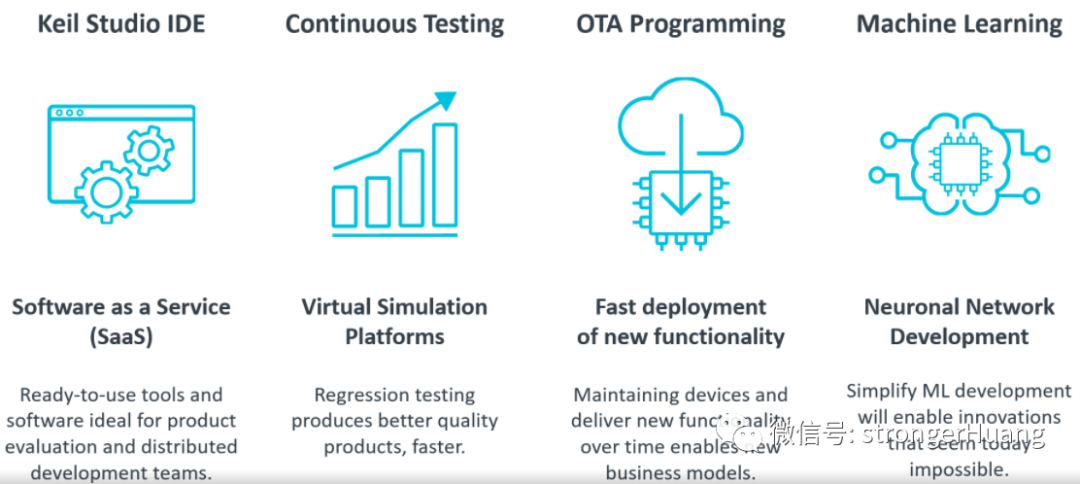
You will find it very similar to VS Code:
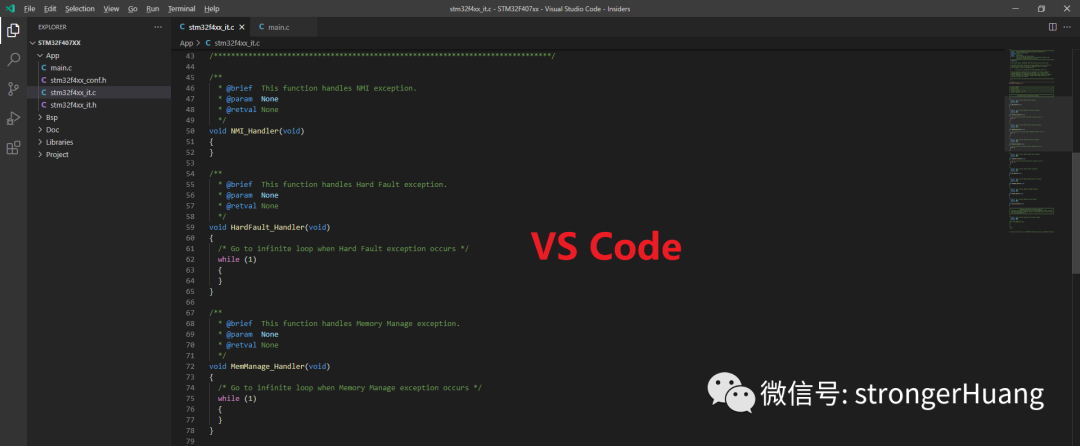
Common Features Supported:
-
Supports online editing, code auto-completion, real-time code error checking
-
Supports online debugging (single-step, full-speed running/pausing, etc.)
-
Supports searching single or multiple files
-
Integrates Git, supports cloud hosting for code
-
Supports file/code comparison
One important feature is the support for switching between dark and light themes, which has been a major pain point for Keil MDK:
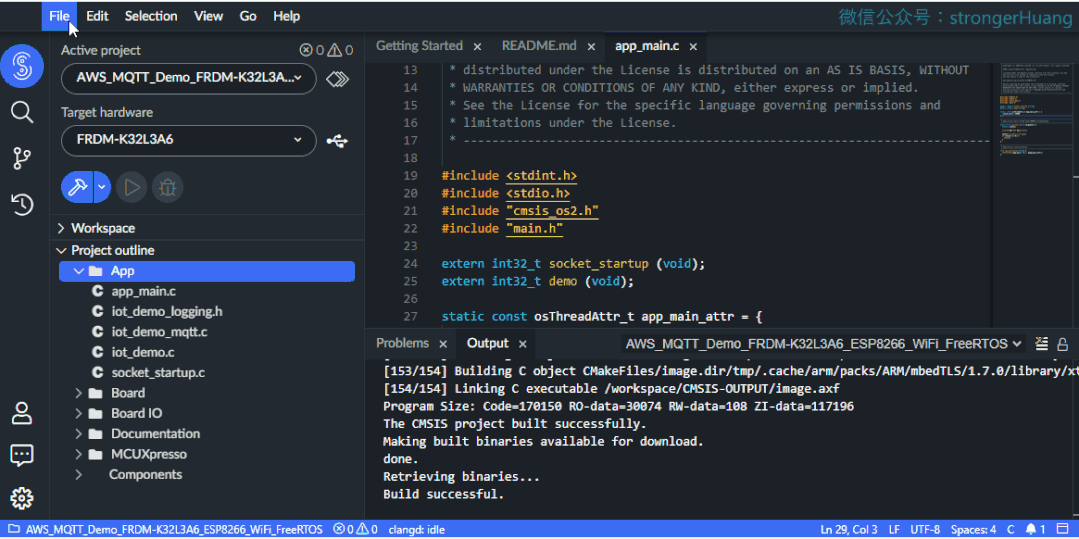
Current version V1.5.6:
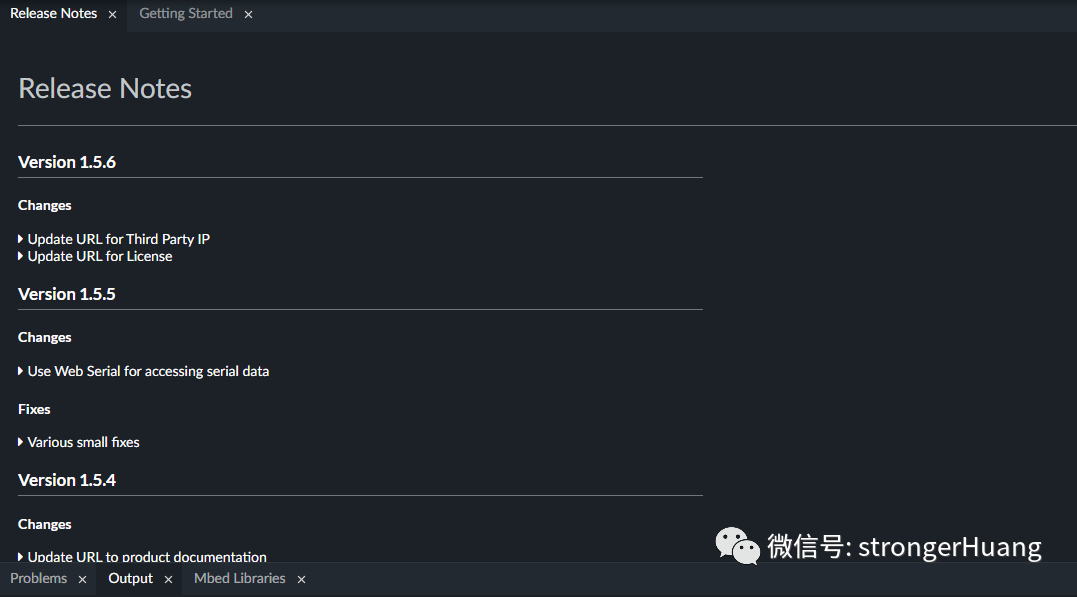
For more introductions, please refer to:
(The public account does not support external links, please copy the link to open in a browser)
Keil Studio Cloud Usage Tutorial
(The public account does not support external links, please copy the link to open in a browser)
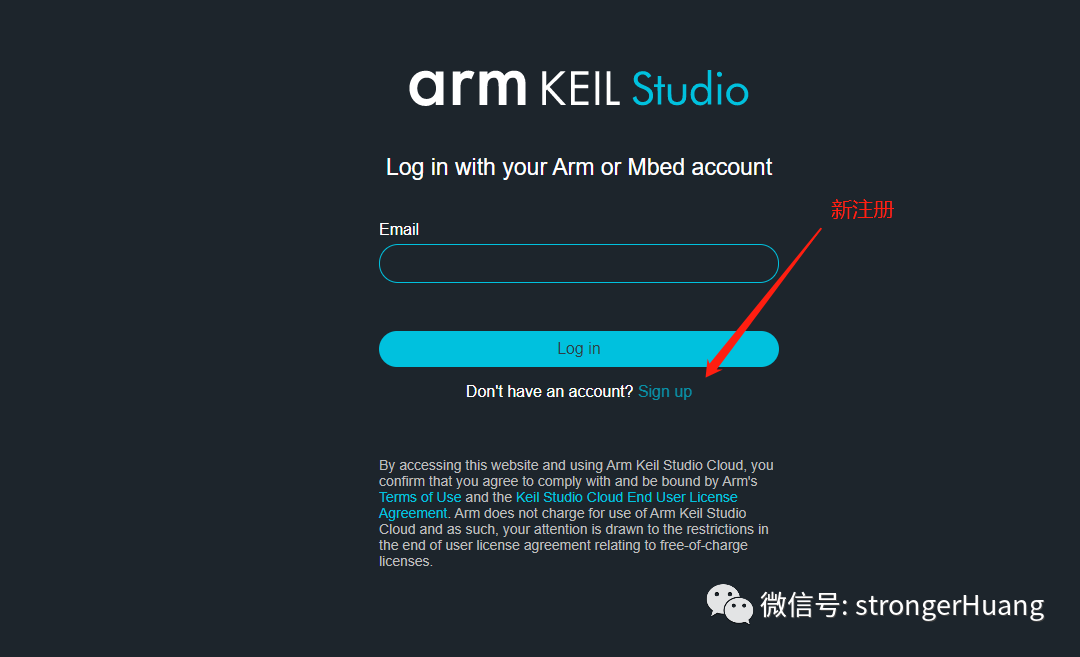
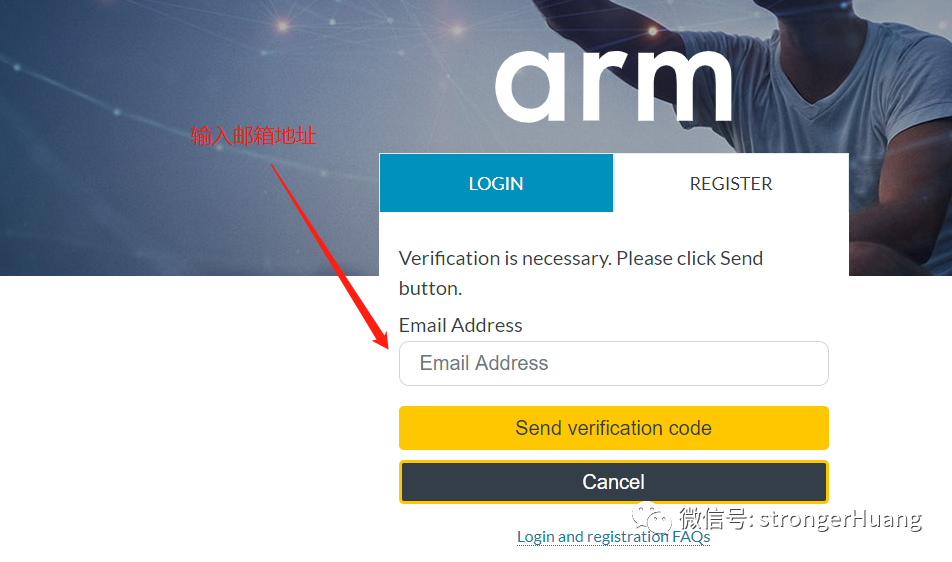
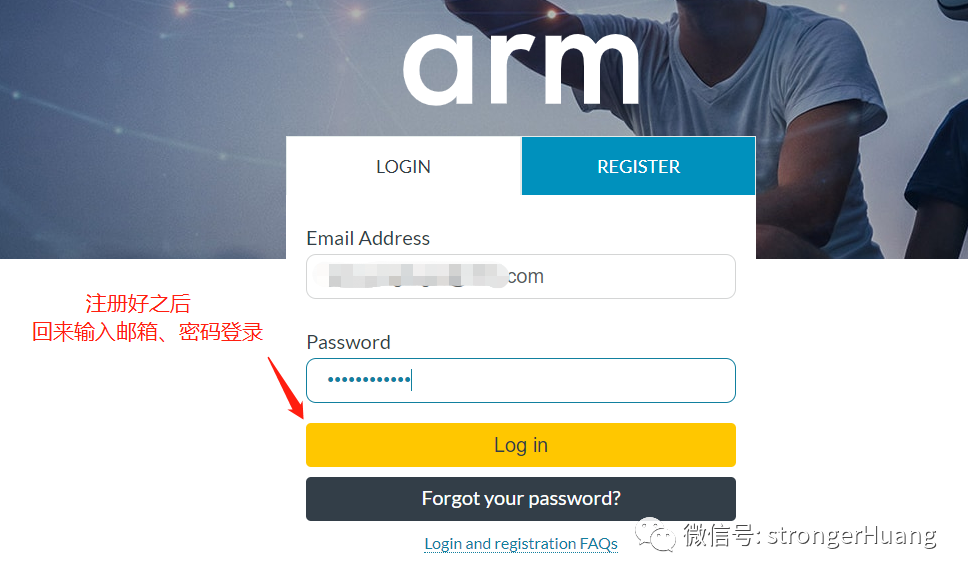
2. Create a New Project
After successfully logging in, you will find the main interface is almost similar to commonly used IDEs, supporting new project creation and import:
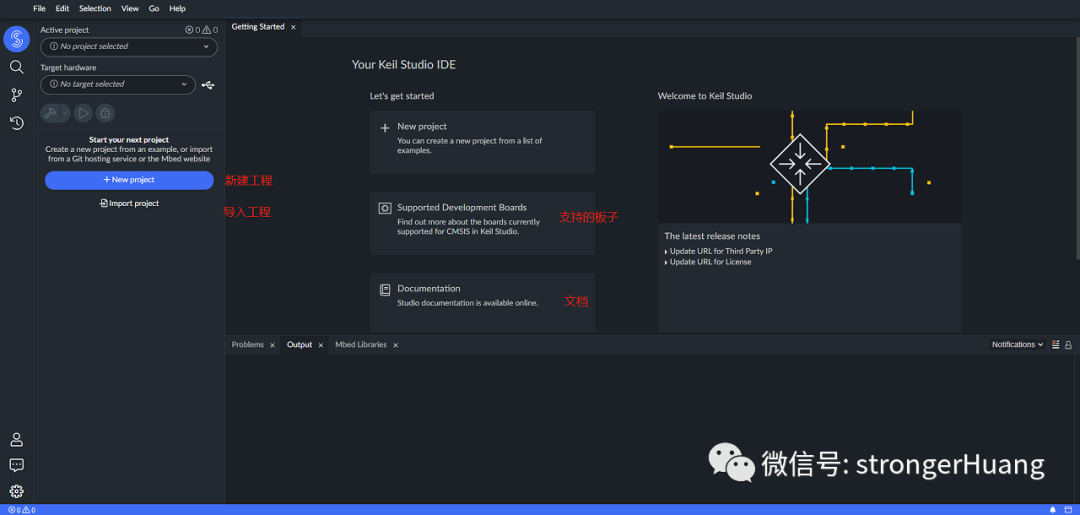
Click “New project” to create a new project, currently including CMSIS or Mbed OS sample projects. For demonstration, here we directly select an existing project:
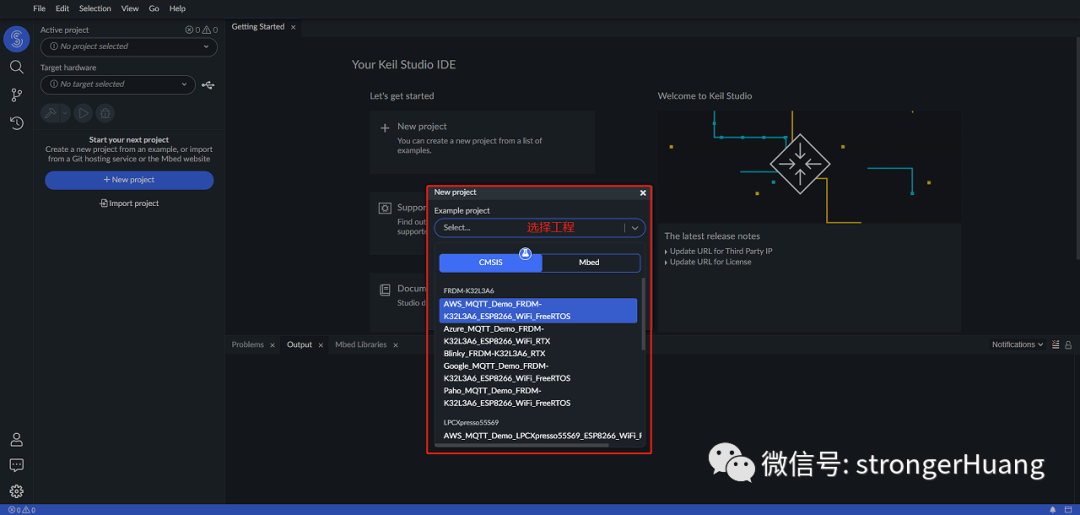
3. Project Management
After successfully creating the project, project management is similar to desktop IDEs, which can be managed through menus or right-click operations.
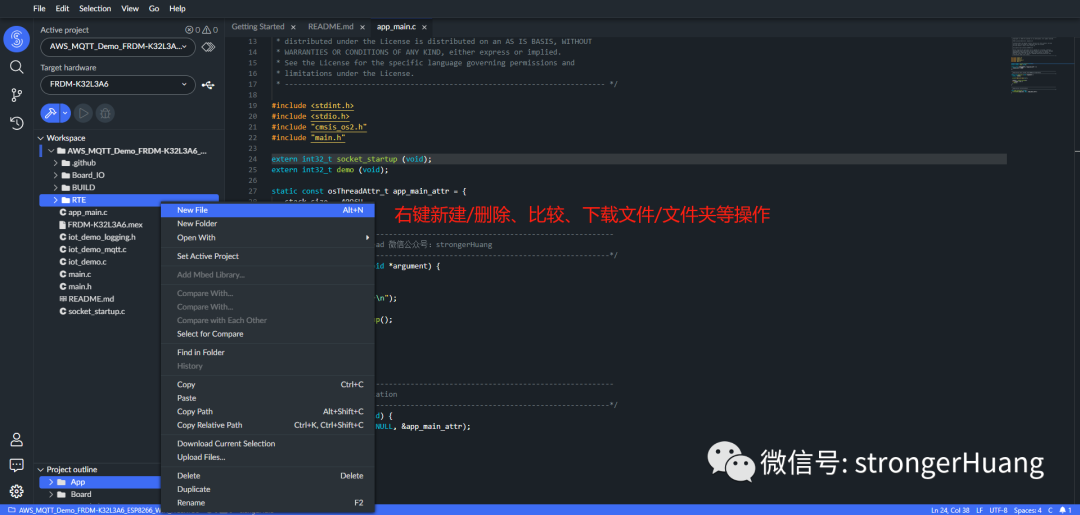
4. Online Editing
The online editing feature is quite good, supporting code auto-completion, real-time code error checking, and it responds quickly.
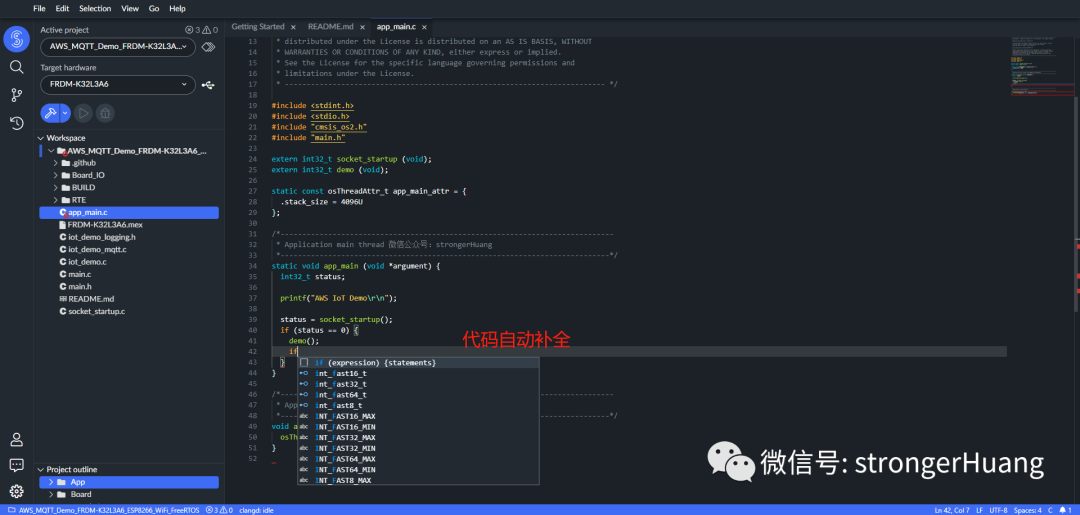
5. Online Compilation
The online compilation of the project, my experience with it is not very good; it took almost 1 minute to complete.
Currently using the latest Arm Compiler 6, it should be fast, but it may be because this project is relatively large, and there is a delay due to the need to call the compiler online.
If the code has no errors, after successful compilation, you can also download the generated bin file online:
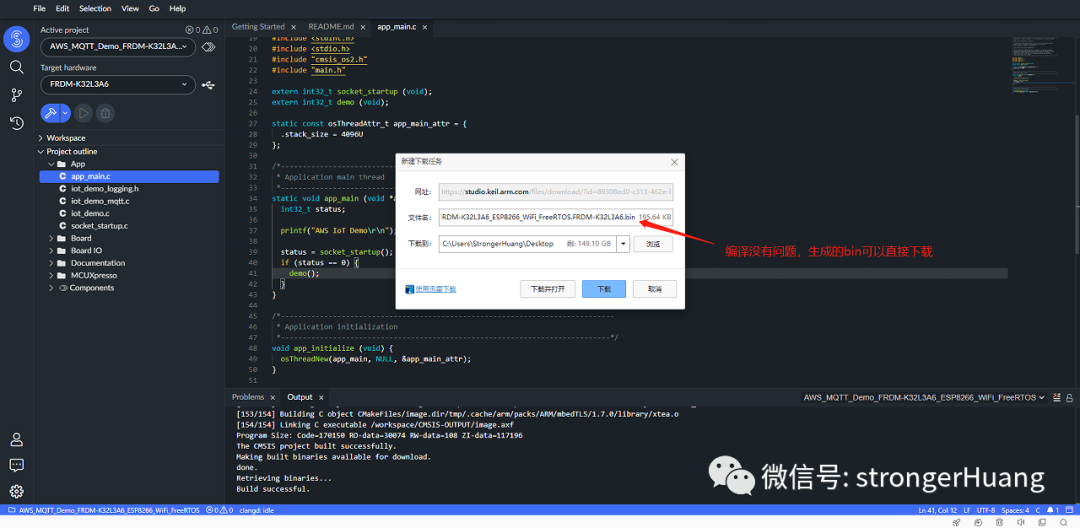
6. Online Debugging
If you connect a development board, it supports online debugging with single-step/full-speed, breakpoints, etc.:
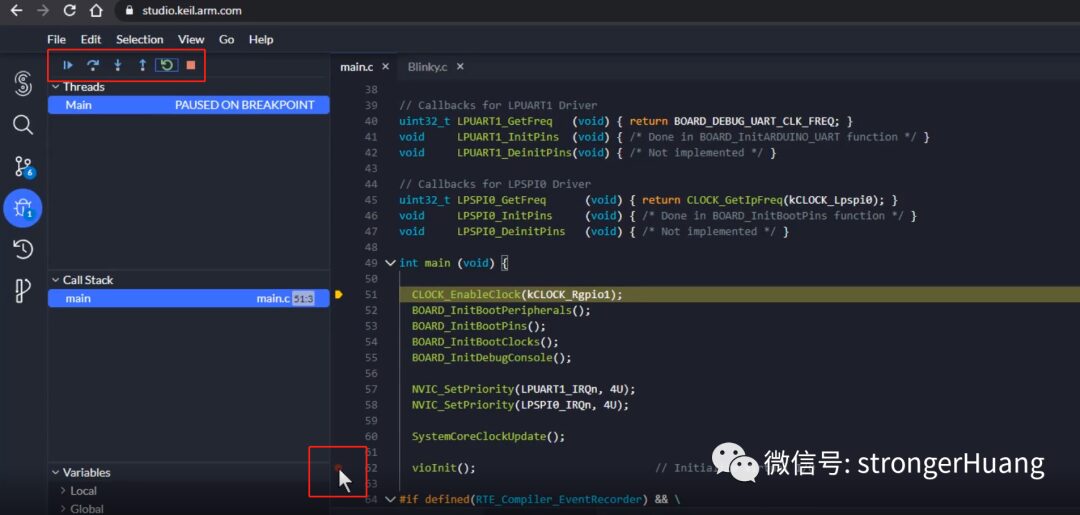
7. More Usage Methods
The usage methods of Keil Studio Cloud have many similarities with Keil MDK, as well as many improvements.
Here are two official videos to help everyone further understand this tool.
Video: Introduction to Debugging Features
Video: Introduction to Git Features
Finally
Reply ‘Keil series tutorial’ ‘Software Tools’ to read more related articles.

Click “Read Original” for more shares, and feel free to share, bookmark, like, and view.