The evolution of technology often leaves some products or techniques behind. When the little lion opens the drawer, there are always several USB drives or SD/TF cards lying in a corner gathering dust. Can these once-popular little gadgets only be occasionally reminisced about?
Some Lonely SD Cards
How many people have purchased SD cards in the last six months or even the past year? As a digital accessory with over a decade of history, SD cards have witnessed the rise and fall of many digital terminal devices. However, with trends like cloud storage and the expansion of mobile devices, SD cards seem a bit “outdated”. Apart from photography enthusiasts who frequently buy SD cards, the general consumer seems less interested in this product.


Another awkward aspect is the pricing. With similar prices, SSDs offer double the capacity of high-speed SD cards. Even high-speed SD cards cannot compete with SSDs in terms of speed, making them somewhat unscientific as storage expansion products.
With the general consumer’s lack of purchasing desire, many already purchased SD cards are collecting dust at home, which is somewhat regrettable. For this once-popular product category, does it really have to continue in such a lackluster manner?
Talking About the Evolution of Card Readers
Compared to standalone card readers like the Speed King, the most common ones encountered by users are the multi-in-one card readers built into laptops. Early laptop built-in card readers often claimed to be “6-in-1”, supporting CF cards, SM cards, MMC cards, MS cards, SD cards, and IBM’s Micro Drive, making them a model of full compatibility. As some storage cards have exited the historical stage, laptop built-in card readers have gradually shrunk to “4-in-1”, which is compatible with SM cards, MS cards, MMC cards, and SD cards.

Later, new laptops generally have “3-in-1” built-in card readers, but this “3” does not indicate support for three different types of storage cards; rather, it refers to the three common standards compatible with SD cards: SD, SDHC, and SDXC. The main differences among these three standards lie in the maximum supported capacity, for instance, SD supports a maximum of 2GB, SDHC supports 32GB, while SDXC can reach a massive 2TB.
It is important to note that many laptops still have built-in card readers, but they have adopted mini slots similar to those of smartphones and tablets, only supporting TF cards and MicroSD cards, and no longer compatible with many standard SD cards used in digital cameras.

In fact, with laptops pursuing ultra-thin designs, the card reader interface has unfortunately become a target for downsizing. This has left many photography editors frustrated, as they often find themselves in a sad situation where they want to copy photos outdoors but discover they have left the standalone card reader behind, and the laptop lacks a slot.
Understanding the evolution of laptop card readers is mainly to comprehend their performance. Unlike external standalone card readers that uniformly use USB channels for data transmission, laptop built-in card readers have two data exchange channels: USB and PCIe!
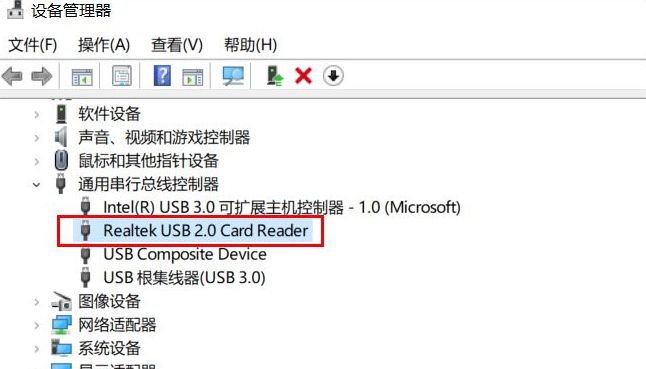
If the same high-performance storage card measures a transmission speed of only about 20MB/s in Laptop A, it corresponds to a USB 2.0 channel; if the speed is around 50MB/s, it corresponds to a USB 3.0 channel; if the speed exceeds 80MB/s, that indicates the best-performing PCIe channel.
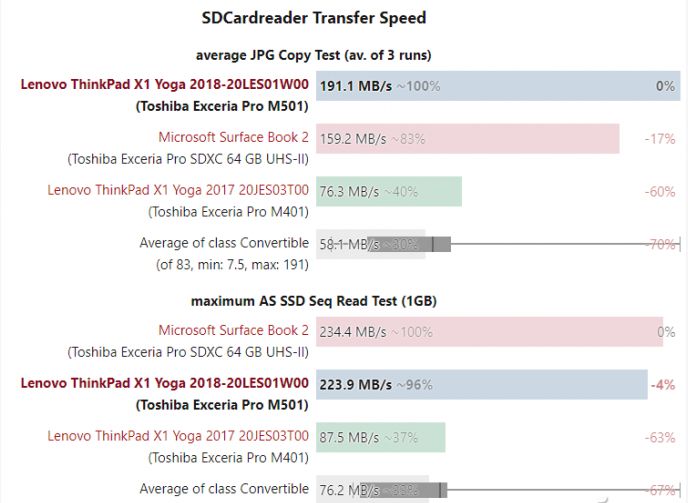
The core reason for understanding this is to prepare for the possibility of SD cards replacing SSDs for expansion and speed enhancement.
Expanding Laptops with SD Cards
As I write this subtitle, the little lion quietly glances at the neighboring Uncle Niu. If he takes this article seriously, he might look down on me, but isn’t DIY all about experimenting?
Back to the point, many laptops lack expansion interfaces, and without extra hard drive slots, adding SSDs can be somewhat troublesome. Therefore, a bold idea was born—using SD cards to expand laptops.

This sounds quite unbelievable, as SD cards have a speed limitation. They are fine for photography and videography, but SSDs are significantly faster. The issue is that in the storage domain where speed is sought, the declining sales of SD cards do not mean they are giving up; SD card speeds are also advancing.
In fact, the SD Association announced the main content of the SD 7.0 standard in 2018, which would allow maximum capacity storage cards to reach a transmission speed of 985MB/s, surpassing the limits of SATA 3.0.
The SD 7.0 standard introduces PCIe 3.0 and NVMe 1.3 as new bus standards, enabling SD cards to achieve SSD performance levels. Simultaneously, SDUC cards and microSD UC cards (Ultra Capacity) that meet this standard have officially emerged, with a theoretical maximum capacity increased to 128TB. From now on, SD cards (including microSD cards) will feature a new SD EX Ⅰ (SD Express) marking on their bodies.
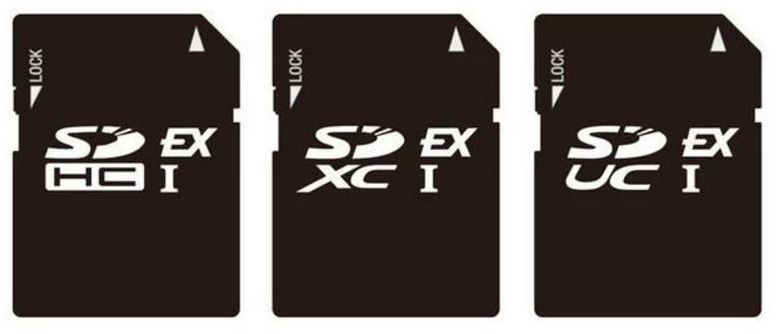
The president of SDA stated that SD 7.0 provides revolutionary innovations. Storage cards meeting the latest standards have a maximum theoretical speed of 985MB/s to meet the demands of upcoming IoT devices and content. The SD 7.0 standard storage cards offer stronger support for 8K video capture and playback, 360-degree cameras, IoT devices, mobile computing devices, automotive applications, and drones.
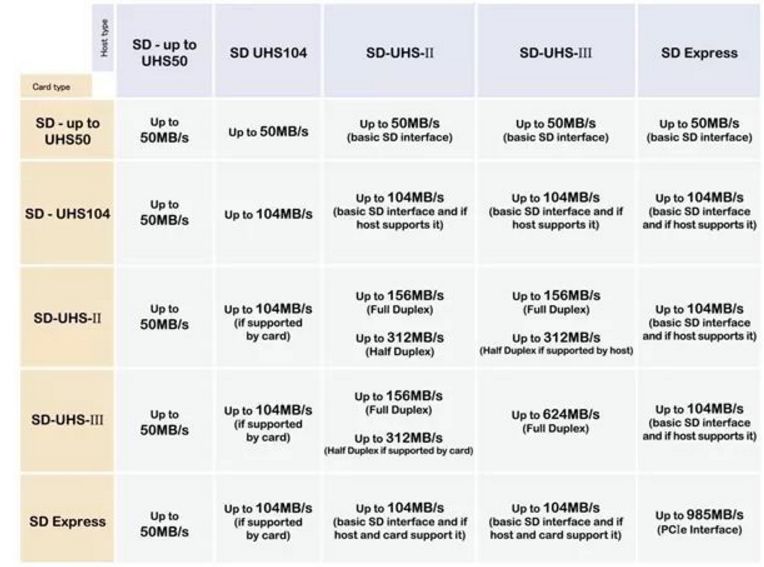
This speed might be a nightmare for SATA SSDs, as the sudden emergence of SD cards competing for market share is unlikely to be welcomed.
Fortunately, from the announcement of the standard to its implementation, and the comprehensive upgrade of laptop interfaces, there is still some time ahead. The little lion will control the pace and won’t let everyone rush to buy after 618; this part of the knowledge is shared for discussion, how about that?
TF Cards Are Actually Quite Interesting
Compared to the SD cards that the little lion feels can only “fight the future”, TF cards seem to have more playful possibilities. They were almost a must-have accessory for old phones and are more commonly seen at home.
TF Cards as USB Drives: This idea isn’t new at all; many SD card readers have been doing this for a while. With slight design changes, the USB drive shape is indeed very convenient to use.
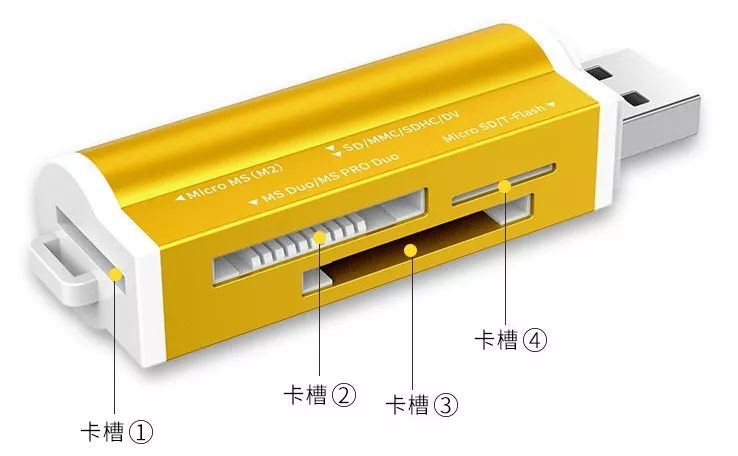
TF cards are quite small, so they have a great advantage when converted into USB drives. For many households with 8G or 16G TF cards, this conversion might be a great solution!

This compact card reader connector is available for around 16 yuan on certain online shops, and it’s actually quite fun to play with.
Classic TF Array: If the DIY enthusiasts think a bit, they can probably come up with this accessory product!

This product, priced around a hundred yuan, was once called a “magic device” by many DIY players. Each channel can support read/write speeds of 35MB/S, and when all ten channels are filled, it can support 350MB/S. The actual speed depends on the speed of the TF cards used.
Many users also stack 1, 2, 4, 6, or 10 cards, avoiding odd-numbered additions. For optimal performance, sellers generally recommend using TF cards of the same brand, capacity, and speed for pairing to maximize the device’s efficiency.
Isn’t it tiring to constantly buy and experiment with different uses? Occasionally, would it be interesting to have an article that shares some insights?
🍗🍗 The little lion’s favorite chicken leg dividing line 🍗🍗

