As cameras continue to upgrade, the burst shooting speed is getting higher, and video recording is becoming increasingly high-definition. To meet the growing demand for storage cards from devices, Toshiba has also upgraded its products, launching the EXCERIA PRO N302 SD card, which boasts a maximum read speed of 90MB/s, a Class 10 speed rating, and support for 4K recording. But what are the practical implications of these features? Let’s explore the information on the SD card surface and what it represents.

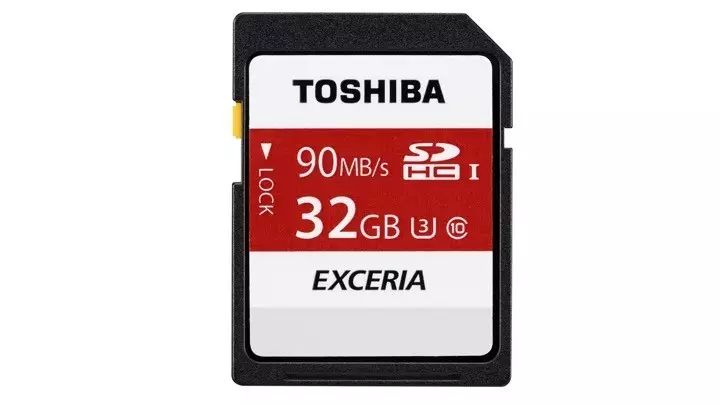

Different types of storage cards correspond to different supported devices, so when purchasing an SD card, it is also important to pay attention to the capacity supported by your device.
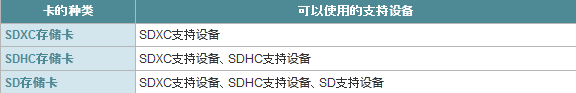
Next to the letters SD, there is a mark “Ⅰ”. What does this mean? This mark indicates support for the UHS-Ⅰ interface. But what does UHS mean?!
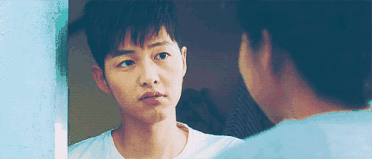
UHS, or Ultra High Speed, is the speed standard for SD cards introduced alongside SDXC. This standard applies to both SDHC and SDXC. By increasing the previous bus frequency and timing, it improves the physical interface specifications of the SD card to enhance transfer speeds.


These two values represent the data transfer speeds when used with UHS interface devices. 1 indicates a write speed of up to 10MB/s, while 3 means at least 30MB/s performance, which is sufficient for recording and playing back 4K resolution videos.
First, we should understand the two ways to evaluate SD card speed.

The other is the “90 MB/s” specification, also known as x Rating (x speed), which originated from the calculation of CD-ROM drives at 150kB/s as 1x speed. Thus, “90MB/s” represents 600x speed.
So why are there two completely different values on the same storage card? Taking Toshiba’s EXCERIA PRO N302 storage card as an example, it is clear that Class 10 (which means 10MB/s) and 90MB/s do not represent the same speed. Which one should be used as a reference?
In fact, both values are of reference value, as they represent two different characteristics of the storage card. Class 10 indicates the “minimum sustained write speed,” while 90MB/s indicates the “maximum write speed.”
Currently, the primary uses of digital cameras are twofold: taking still photos (photography) and capturing dynamic images (video recording). However, the methods of writing data during photography and video recording are quite different. When taking photos, the file size is larger, but the writing process is not continuous. Even if users take multiple photos in burst mode, there is theoretically a time interval between each photo; video recording, on the other hand, involves a continuous data writing process but does not require an extremely high write speed at any given moment like photography.
Therefore, for photographers, if you focus on taking photos, you should pay attention to the storage card’s “maximum write speed” (e.g., 90MB/s) to ensure the storage card can complete the writing process quickly. For video recording, you should focus on the “minimum sustained write speed” (e.g., Class 10) to ensure that the write speed of the storage card does not suddenly drop, preventing video recording from experiencing frame drops.
