This is an interesting comment that Little Lion saw in the background. This reader bought a generic SATA SSD from Xianyu, and after it dropped, he opened it up to find four SD cards assembled inside. Therefore, he asked, what is the difference between the two? Why can an SD card be used to impersonate a solid-state drive?
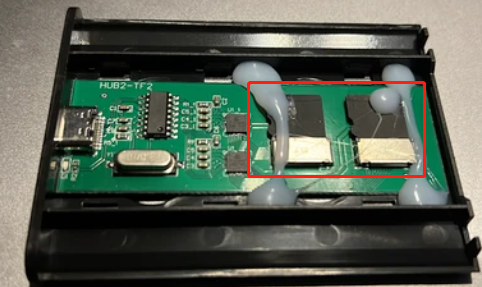 A fake solid-state mobile hard drive made from two large-capacity SD cards
A fake solid-state mobile hard drive made from two large-capacity SD cards
Both are based on NAND principles for storage
Almost all memory stored outside of computer RAM on non-magnetic chips uses a technology called NAND FLASH (non-volatile flash memory).
The FLASH storage method stores information in memory cells made of floating-gate transistors. In NAND flash, several memory cells (usually 8 cells) are connected in series. The speed at which these cells read and write information is almost entirely dependent on how they are arranged and how the controller that receives and sends data coordinates the process. For specific principles of how NAND FLASH chips are written, moved, and erased by applying charge, you can refer to our previous articles in the “Hardware Classroom” section of the “Titan Master” public account.
Additionally, although there are different types of NAND flash, each with its own advantages and disadvantages, you can theoretically move NAND transistors from an SSD to an SD card. As long as the SD format can communicate with the device reading it, it can work: the differences in NAND flash are almost entirely dependent on how they are grouped into cells.
This also leads to the more familiar SLC, MLC, and TLC.
Single-Level Cell (SLC): Each cell stores one bit. This is by far the most expensive unit scheme. In regular consumer products, it is only used for SSD caching and some high-end SD cards. Each block can be written to 100,000 times, making it the most durable product.
Multi-Level Cell (MLC): Each cell stores two or more bits, but usually only two bits. This storage grouping method is uncommon but much cheaper than SLC technology. On average, each block can be written to 40,000 times. It has almost disappeared in consumer products, with Samsung’s 970PRO being one of the few available.
Triple-Level Cell (TLC): Cells that store three bits. In fact, this is currently the most common cell type on SSDs. Although the durability of the blocks is significantly lower than the above cell types (with an average of 3,000 write cycles), it is sufficient for typical consumer use — because the main control chips of solid-state drives now have very good write balancing distribution strategies to ensure that each block does not continuously execute writes and prematurely reach its lifespan.
Quad-Level Cell (QLC): Units that store four bits. Some high-capacity solid-state drives and storage cards choose this unit because it provides cheaper storage space, but the block durability of 1,000 write cycles is indeed quite low.
SD cards can be as fast as SSDs, but there’s no need
So, why is there such a large gap between SD cards and solid-state drives? This is because SD cards (including similar storage cards like CF) have the following disadvantages:
-
Small and thin, unable to accommodate main control chips like SSDs. Most “storage cards” do have a “controller,” but it is a very small “grain” chip, mainly controlling read and write actions, while balancing writes, simulating SLC cache, and thermal control strategies are absent in most consumer-grade cards.
-
No real hardware write cache.
-
Almost no dedicated thermal design, so it is very normal for performance to drop under heavy write loads.
Of course, theoretically, since both SD cards and SSDs are based on NAND FLASH principles, it is indeed possible to make an SD card whose read and write speeds are as fast as a solid-state drive.
For example, for larger CF cards, there are already CF EXPRESS cards that have achieved solid-state drive-level speeds by embedding a controller. Some manufacturers are launching a new technology called SD Express, which includes a miniaturized NVMe SSD controller that can surpass the speed of traditional SATA SSDs!

However, whether it is CF EXPRESS or SD EXPRESS cards, they face an awkward situation where terminal devices (cameras, camcorders, card readers) that support these high-speed read and write standard cards are very few.
Moreover, the current storage cards still provide too little space, preventing manufacturers from creating large-capacity, fast caches. Even if this is possible, it must deal with the heat generated by such high-speed caches, which is currently almost unsolvable for the transistor density of NAND FLASH elements on large-capacity storage cards.
As for the original purpose of storage cards, as a recording platform for ultra-high-definition video and audio recording, depending on the characteristics of cameras, camcorders, and other devices, they only need as much sequential read and write performance as possible, so the current 1000MB/s read and write performance is already sufficient for 8K-level material shooting.
If performance really needs to match that of SSDs, then non-sequential read and write operations will still be slow due to limited cache space. To solve this, heat dissipation and main control issues must be addressed. For desktop systems, users need to upgrade their card reading devices. Users already have high-performance and easy-to-use M.2 NVMe solid-state drives; why would they choose SD cards?
Of course, all of this is based on the premise that SD cards are only used for normal sequential read and write imaging storage, not to impersonate solid-state drives.
Back to counterfeit SSDs: Why do SD card assembled products perform slightly better than SD cards?
Many netizens online have also reported that the “solid-state drives” assembled from SD cards often perform decently when first bought (considering SATA interface), only revealing their true nature after heavy read and write loads. Why is this?
Is it because the counterfeit products really have solid-state drive controllers installed?
This is not the case; the counterfeit SD card solid-state drives indeed have controllers added, but generally, they are disk array controllers used to combine SD cards in different slots into a RAID disk array, achieving read and write distribution and capacity combination.
Most of these controllers by default combine 2/4 SD cards into a RAID0, which, due to segmented (card) writing, effectively performs “parallel” writing, thus improving read and write performance compared to a single storage card.
However, since RAID0 has no data redundancy design, once the write load exceeds what the SD card can handle, writing errors occur, and the data is basically unrecoverable.
Editor: Xiong Le
·END·