1. The Powerful Advantages of C++ in Driver Development
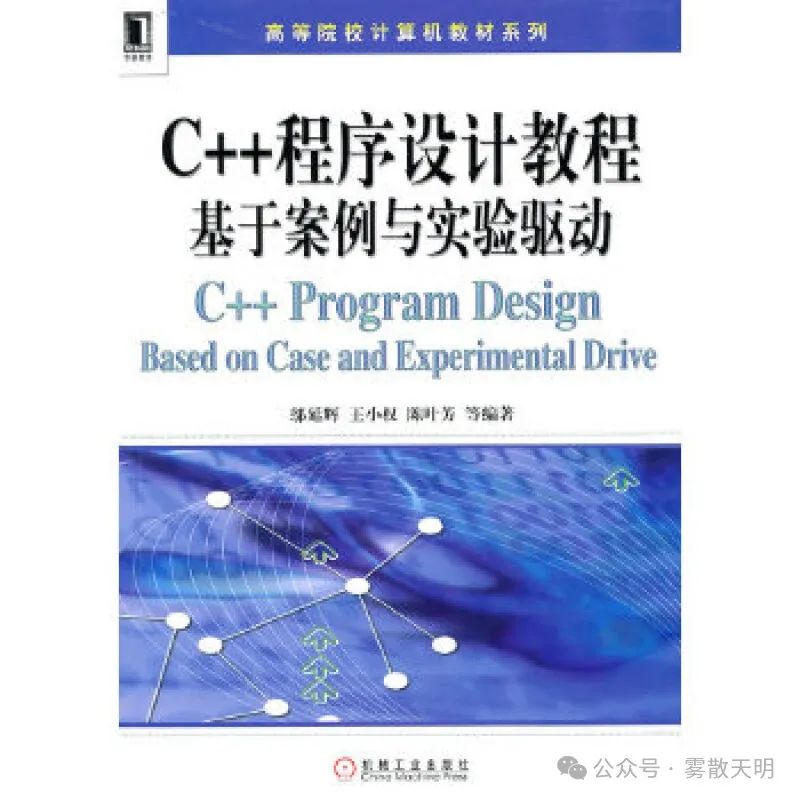
In the field of device driver development, C++ is a “powerful tool.” It inherits the precise control capabilities of C language over low-level hardware, allowing it to directly “communicate” with hardware, manage memory meticulously, and precisely control processor resources. This is crucial for device drivers that need to respond in real-time to hardware state changes. For example, in the field of industrial automation control, device drivers must quickly collect sensor data and provide immediate feedback control signals. With its efficient execution performance, C++ can minimize latency and ensure smooth operation of production processes.
At the same time, the object-oriented programming features introduced by C++ bring higher code modularity and maintainability to driver development. Taking the common USB device driver development as an example, we can encapsulate functions such as USB device initialization, data transmission, and interrupt handling into independent classes, with different classes focusing on different responsibilities, just like clearly defined team members. When an update or debugging of a particular function is needed, we can directly locate the corresponding class without affecting the entire driver code, making the code easier to manage and extend to adapt to the constantly evolving hardware requirements.
2. Basics of Driver Development
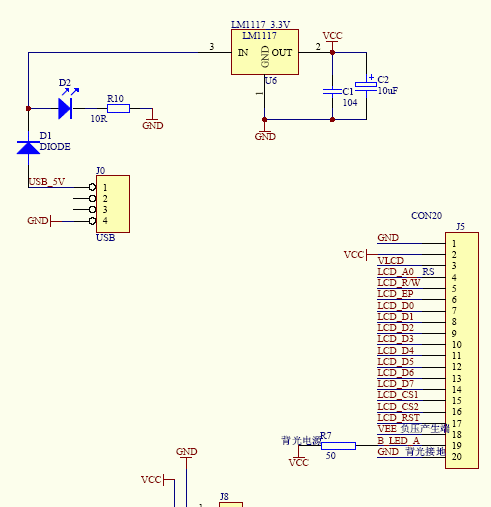
(1) What is a Driver Program?
A driver program serves as a “bridge” connecting hardware and the operating system. Consider that various hardware components are installed in a computer, such as graphics cards, printers, and keyboards, each with unique functions and operating methods. The operating system needs a unified way to manage and control these hardware components, which is where driver programs come into play.
For example, when we play 3D games or watch high-definition videos on a computer, the smooth and beautiful display relies on the powerful graphic processing capabilities of the graphics card. However, the graphics card itself cannot understand commands issued by the operating system, such as “render this 3D scene” or “play this video.” The graphics driver is responsible for “translating” these commands into a “language” that the graphics card can understand, allowing it to accurately render each frame on the screen.
Similarly, when we click the “Print” button on a computer, the document does not go directly to the printer for printing. The print command issued by the operating system must be converted into control signals recognizable by the printer through the printer driver, controlling operations such as moving the print head, spraying ink, or applying toner. Without the driver program, hardware would be like a “deaf-mute,” unable to communicate and collaborate smoothly with the operating system, preventing the computer from performing at its full potential.
(2) Main Classifications of Drivers
Driver programs can generally be classified into hardware drivers, system service drivers, and middleware drivers.
Hardware drivers are the most common, directly connected to hardware devices. Examples include graphics drivers and printer drivers, which are primarily responsible for controlling hardware devices to complete various specific tasks, from basic device initialization and status monitoring to complex data transmission and function execution, ensuring that hardware operates precisely according to the needs of the operating system and applications.
System service drivers focus on providing various critical services to the operating system kernel. The file system driver is a typical representative, managing data reading and writing on storage devices (such as hard drives and USB drives), storage format conversion, and directory management, ensuring that the operating system can orderly operate files, such as storing, reading, deleting files, and creating and traversing folders, keeping the entire system’s data management organized.
Middleware drivers serve as a bridge between hardware drivers and the application layer, playing a coordinating role. The network protocol stack driver is one such example, connecting to network hardware devices like network cards while providing a unified network access interface for upper-layer network applications (such as browsers and instant messaging software), encapsulating complex network communication protocol processing, allowing applications to simply call to send and receive network data, easily navigating the network world.
(3) The Secrets of Interaction with the Operating System
Driver programs and operating systems have a sophisticated interaction mechanism primarily achieved through system calls, interrupt requests, and I/O request packets (IRP).
System calls act like a “help signal” sent by applications to the operating system. When an application needs to access hardware resources, such as reading a file from the hard drive, it lacks the permissions and knowledge of how to operate the hardware, so it will send a request to the operating system through a system call. Upon receiving this request, the operating system may call the corresponding file system driver to carry out the actual data reading operation and return the data to the application.
Interrupt requests are a way for hardware to actively “speak up.” For example, when we press a key on the keyboard, the keyboard hardware immediately sends an interrupt signal to the operating system, as if saying, “I have new information here.” The operating system receives the interrupt, quickly pauses other tasks it is processing, and promptly responds to this interrupt by calling the keyboard driver to handle the key information, determining which key was pressed, and then passing this key event to the required application. The entire process is quick and efficient, ensuring that we can see character feedback on the screen in real-time while typing.
I/O request packets (IRP) are primarily used in Windows systems and serve as an important carrier for transmitting data and issuing commands between the operating system and driver programs. When an application wants to perform input/output operations, such as sending a print job to the printer, the operating system creates an IRP, packaging the print-related commands, data, and other information, and then passes it to the printer driver according to a predetermined process. Upon receiving the IRP, the driver program parses its content, operates the printer as required to complete the print job, and then provides feedback on the execution result back to the operating system through the IRP, like an accurate “delivery package,” ensuring that information is accurately transmitted between the two.
·