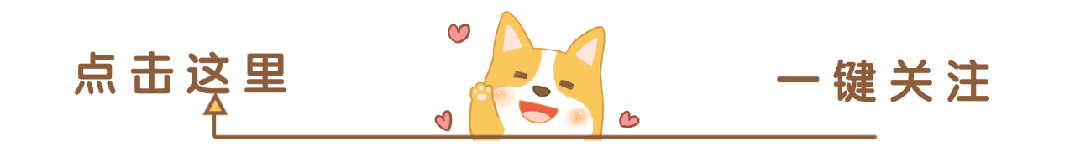
▼ Click the card below to follow me
▲ Click the card above to follow me
Today, let’s talk about the communication protocols of Siemens PLC.
In automation control, the “dialogue” between devices is crucial.
Just as people need a common language to communicate, industrial devices also require a “common language” to exchange information.
This “common language” is the communication protocol.
Overview of Siemens PLC Communication Protocols
Siemens PLC primarily uses the following communication protocols:
- PROFIBUS (Process Field Bus): This is the most commonly used field bus protocol at the factory workshop level.
- PROFINET : A protocol based on industrial Ethernet, it is the “upgraded version” of PROFIBUS.
- Modbus : A general industrial communication protocol widely supported by many manufacturers.
- S7 Protocol : Siemens’ proprietary protocol used for communication between PLCs and HMI, SCADA systems.
These protocols are like different “dialects”; although they all aim to enable devices to “communicate,” each has its characteristics and applicable scenarios.
Protocol Working Principle
Taking PROFIBUS as an example, its working principle is actually very similar to taking a bus:
- Bus Structure : Imagine a bus route; this is the bus of PROFIBUS.
- Master-Slave Structure : PLC usually acts as the “master station” (like the bus driver), while other devices like sensors and actuators are the “slave stations” (passengers).
- Polling Mechanism : The master station takes turns “asking” each slave station, just like the driver asking at each stop: “Does anyone want to get on or off?”
- Data Frame : Information is packaged into “data frames,” just like a passenger’s ticket, containing destination and other information.
Protocol Selection and Configuration
Choosing the right protocol is like choosing a mode of transportation:
- PROFIBUS is suitable for communication at the factory workshop level, with a transmission distance of up to 1200 meters.
- PROFINET is more suitable for large-scale networks at the factory level, supporting higher-speed data transmission.
- Modbus is commonly used for communication with third-party devices due to its simplicity and universality.
Steps to configure communication protocols:
- Add a communication module (e.g., CP 343-1 for PROFINET) in the hardware configuration.
- Set communication parameters (e.g., IP address, subnet mask, etc.).
-
Use the corresponding communication function blocks in the program (e.g., TSEND_C and TRCV_C).
// PROFINET communication example code // Use TSEND_C to send data CALL “TSEND_C”, DB10 ( REQ :=M0.0, // Send trigger signal CONT :=TRUE, // Keep connection LEN :=10, // Send data length DONE =>M1.0, // Send complete flag BUSY =>M1.1, // Send busy flag ERROR =>M1.2, // Error flag STATUS =>MW10, // Status code CONNECT :=DB20, // Connection parameter DB DATA :=P#DB30.DBX0.0 BYTE 10 // Send data area );
Practical Application Cases
Imagine a cookie production line:
- PLC communicates with sensors via PROFIBUS to obtain dough temperature and humidity data.
- Uses PROFINET to exchange location information with packaging robotic arms.
- Communicates with energy consumption monitoring systems via Modbus to record production energy consumption.
- Uses S7 protocol to communicate with the operator panel (HMI) to display production status.
In this way, the entire production line is like a harmonious “orchestra,” with each “instrument” (device) playing according to the “score” (protocol) to complete a wonderful “symphony” (production process).
Common Issues and Solutions
-
Communication Interruption :
- Check physical connections (network cables, connectors)
- Verify network settings (IP address, subnet mask)
- Check firewall settings
-
Data Anomalies :
-
Check data type matching
- Verify send/receive buffer sizes
- Check for electromagnetic interference
-
Slow Response Speed :
-
Optimize network topology
- Reduce irrelevant communication traffic
- Consider using higher bandwidth protocols (e.g., upgrading from PROFIBUS to PROFINET)
Notes :
- Communication parameters must match strictly , otherwise communication failure will occur.
- Before modifying communication settings, be sure to back up the current configuration .
- Regularly conduct communication quality tests , to prevent potential issues.
Practical Recommendations
Start practicing with simple point-to-point communication, such as communication between a PLC and a sensor.
Once familiar with the basic principles, gradually expand to more complex networks.
Using simulation software (like PLCSIM) can safely conduct various communication experiments.
Pay attention to industrial forums and Siemens official documentation to understand the latest communication technologies and best practices.
Remember, good communication is the “nervous system” of automation systems. Mastering this skill gives you the key to unlock the door to Industry 4.0. See you next time as we continue to explore the mysteries of PLC!

Like and Share

Let Money and Love Flow to You