Common Faults and Solutions for LCD and DLP Projectors: Projectors are essential electronic devices for our daily office work, and they are indispensable for company meetings and training sessions. However, electronic devices can encounter various faults. What should we do if our projector has minor issues during use? Below, Hongchao Intelligent Security summarizes some common small faults that projectors often encounter, hoping to assist you.Feel free to add me on WeChat 31244718688 for discussions, learning, and improvement together.
Projectors are essential electronic devices for our daily office work, and they are indispensable for company meetings and training sessions. However, electronic devices can encounter various faults. What should we do if our projector has minor issues during use? Below, Hongchao Intelligent Security summarizes some common small faults that projectors often encounter, hoping to assist you.Feel free to add me on WeChat 31244718688 for discussions, learning, and improvement together.
 1. Reasons for Projector Not Powering On:1. The main reason for this issue is a problem with the power board, which fails to supply power to the main board.2. Additionally, if the lighting board has issues, it can also lead to a power failure (60%).3. Problems with the main board can also cause power failure (40%).2. Reasons for Projector Bulb Not Lighting:1. The bulb may be burnt out, causing it not to light.2. A fault in the lighting board can also prevent the bulb from lighting.3. Issues with the main board or driver board can also cause the bulb not to light (the main board operates at low voltage; any abnormal power supply can lead to different issues).3. Reasons for Having Video Signal but No RGB Signal or Having RGB Signal but No Video Signal:1. This is usually due to poor grounding or signal interference, which can damage the signal board channel. The video board or RGB board accounts for 50%, and the main board accounts for 50%.4. Reasons for Vertical Stripes on Projected Image:1. If the image shows monochrome vertical stripes, the LCD panel accounts for 80%, and the driver board accounts for 20%.2. If three colors show vertical stripes, it is generally a problem with the main board (70%), followed by the LCD panel and driver board (30%).5. Reasons for Automatic Shutdown During Use:1. The projector’s shutdown is a self-protection phenomenon caused by various reasons. Generally, when a fault occurs, an indicator light on the control panel will signal, for example, the LAMP light will blink. If the filter is not cleaned for a long time, causing excessive internal temperature, the TEMP indicator light will blink, leading to automatic shutdown to protect the projector’s circuits from damage.2. Sometimes, a faulty cooling fan can also cause the TEMP light to blink and lead to automatic shutdown to protect the projector’s circuits.3. Additionally, there are components on the projector’s main board equivalent to a computer’s CPU and operating system. If a fault occurs, it may freeze. In such cases, it is necessary to assess the status of the indicator lights when the machine stops to make a judgment.Solution: Since projectors generate a lot of heat during operation, they all have dedicated fans for cooling. High-speed airflow can carry fine dust particles after passing through the filter, which can generate static electricity through friction and attach to the cooling system. This can affect the content on the projection screen, so it is crucial to pay special attention to dust protection during projector use. Regularly or periodically cleaning the filter and the projector’s interior will help keep the projector clean and extend its lifespan.6. Reasons for Color Distortion in Projected Image:1. One reason could be issues with the projector’s color settings. You can enter the projector’s menu and reset the color settings to achieve optimal color.2. If this does not resolve the issue, check if the pins of the signal cable are damaged.7. Why the Projector Cannot Project the Entire Image:1. The inability to project the entire image is due to resolution issues with the projector. Adjusting the resolution can resolve this fault.8. Reasons for Fuzzy Color Spots on Projected Image:1. On one hand, the projector’s interior may be excessively dirty, with too much dust adhering to the LCD panel.2. The optical path may be dirty and requires cleaning.3. The optical beam splitter and polarization may be damaged (80%).9. Reasons for Regular Circular Patterns on Projected Image:1. This fault is generally caused by issues with the LCD panel.10. Reasons for Extremely Blurry Projected Image:1. The projector’s lens, optical engine, and LCD panel may be dirty and need cleaning.2. Check if the projector is properly focused.3. It could also be due to condensation on the lens from low to high temperatures, affecting the projector’s focus.4. The LCD panel may be aging and need replacement.11. DLP Projector Making Noise and Displaying Abnormal Image Upon Startup:1. The projector’s color wheel may be broken and needs replacement.12. DLP Projector Showing White Dots (Snowflakes) Increasing in Number:1. The projector’s imaging board (DMD) may be aging and needs replacement.13. LCD Projector Showing Ghosting in Images and Text:1. The projector’s LCD panel may be loose and not fixed in place, requiring adjustment.Having reviewed many effective methods, we should no longer be confused when our projector malfunctions. These methods can indeed bring us a lot of convenience. At least we can identify where the projector has failed, making repairs easier. This not only saves us a significant amount of money but also makes it more convenient for us to use the projector.
1. Reasons for Projector Not Powering On:1. The main reason for this issue is a problem with the power board, which fails to supply power to the main board.2. Additionally, if the lighting board has issues, it can also lead to a power failure (60%).3. Problems with the main board can also cause power failure (40%).2. Reasons for Projector Bulb Not Lighting:1. The bulb may be burnt out, causing it not to light.2. A fault in the lighting board can also prevent the bulb from lighting.3. Issues with the main board or driver board can also cause the bulb not to light (the main board operates at low voltage; any abnormal power supply can lead to different issues).3. Reasons for Having Video Signal but No RGB Signal or Having RGB Signal but No Video Signal:1. This is usually due to poor grounding or signal interference, which can damage the signal board channel. The video board or RGB board accounts for 50%, and the main board accounts for 50%.4. Reasons for Vertical Stripes on Projected Image:1. If the image shows monochrome vertical stripes, the LCD panel accounts for 80%, and the driver board accounts for 20%.2. If three colors show vertical stripes, it is generally a problem with the main board (70%), followed by the LCD panel and driver board (30%).5. Reasons for Automatic Shutdown During Use:1. The projector’s shutdown is a self-protection phenomenon caused by various reasons. Generally, when a fault occurs, an indicator light on the control panel will signal, for example, the LAMP light will blink. If the filter is not cleaned for a long time, causing excessive internal temperature, the TEMP indicator light will blink, leading to automatic shutdown to protect the projector’s circuits from damage.2. Sometimes, a faulty cooling fan can also cause the TEMP light to blink and lead to automatic shutdown to protect the projector’s circuits.3. Additionally, there are components on the projector’s main board equivalent to a computer’s CPU and operating system. If a fault occurs, it may freeze. In such cases, it is necessary to assess the status of the indicator lights when the machine stops to make a judgment.Solution: Since projectors generate a lot of heat during operation, they all have dedicated fans for cooling. High-speed airflow can carry fine dust particles after passing through the filter, which can generate static electricity through friction and attach to the cooling system. This can affect the content on the projection screen, so it is crucial to pay special attention to dust protection during projector use. Regularly or periodically cleaning the filter and the projector’s interior will help keep the projector clean and extend its lifespan.6. Reasons for Color Distortion in Projected Image:1. One reason could be issues with the projector’s color settings. You can enter the projector’s menu and reset the color settings to achieve optimal color.2. If this does not resolve the issue, check if the pins of the signal cable are damaged.7. Why the Projector Cannot Project the Entire Image:1. The inability to project the entire image is due to resolution issues with the projector. Adjusting the resolution can resolve this fault.8. Reasons for Fuzzy Color Spots on Projected Image:1. On one hand, the projector’s interior may be excessively dirty, with too much dust adhering to the LCD panel.2. The optical path may be dirty and requires cleaning.3. The optical beam splitter and polarization may be damaged (80%).9. Reasons for Regular Circular Patterns on Projected Image:1. This fault is generally caused by issues with the LCD panel.10. Reasons for Extremely Blurry Projected Image:1. The projector’s lens, optical engine, and LCD panel may be dirty and need cleaning.2. Check if the projector is properly focused.3. It could also be due to condensation on the lens from low to high temperatures, affecting the projector’s focus.4. The LCD panel may be aging and need replacement.11. DLP Projector Making Noise and Displaying Abnormal Image Upon Startup:1. The projector’s color wheel may be broken and needs replacement.12. DLP Projector Showing White Dots (Snowflakes) Increasing in Number:1. The projector’s imaging board (DMD) may be aging and needs replacement.13. LCD Projector Showing Ghosting in Images and Text:1. The projector’s LCD panel may be loose and not fixed in place, requiring adjustment.Having reviewed many effective methods, we should no longer be confused when our projector malfunctions. These methods can indeed bring us a lot of convenience. At least we can identify where the projector has failed, making repairs easier. This not only saves us a significant amount of money but also makes it more convenient for us to use the projector.

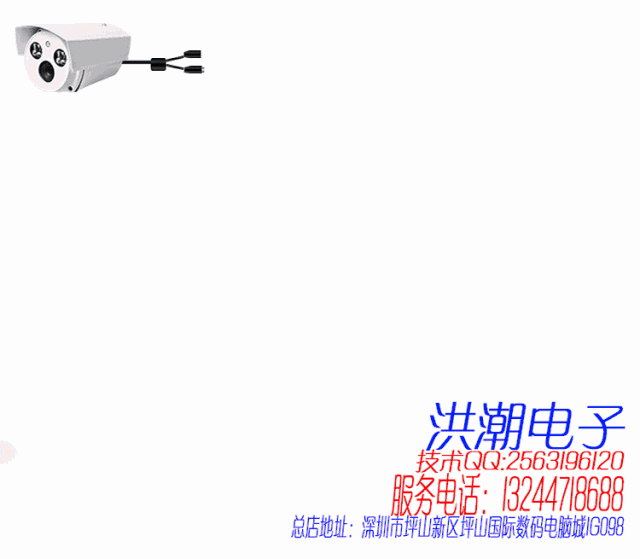 Please scan the QR code to follow Hongchao Intelligent Security’s WeChat public account for discussions, learning, and improvement together.
Please scan the QR code to follow Hongchao Intelligent Security’s WeChat public account for discussions, learning, and improvement together.
