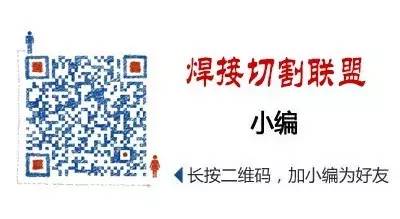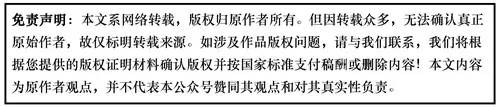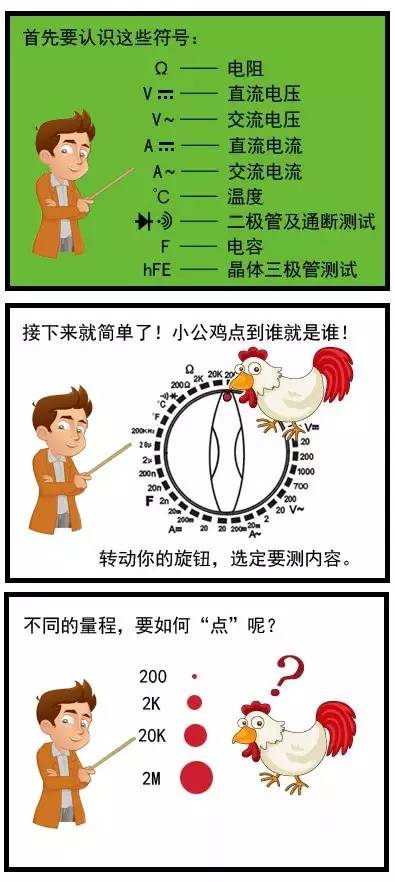
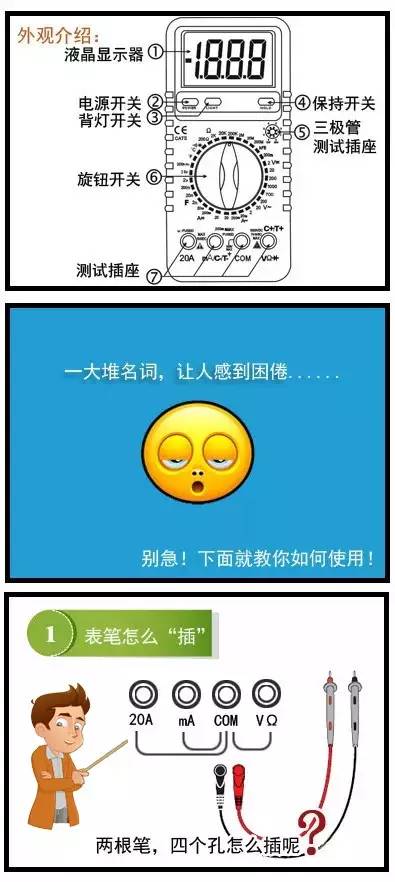


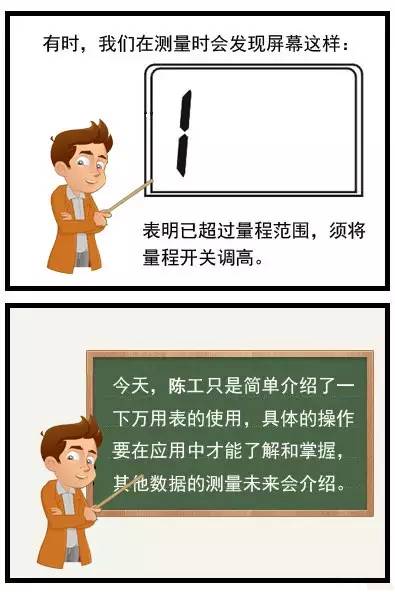
Four Techniques to Use a Digital Multimeter Effectively
1. Determine if a Circuit or Device is Live
The AC voltage range of a digital multimeter is very sensitive, capable of displaying even small induced voltages. Based on this characteristic, it can be used as a test pen. The method is as follows: set the multimeter to AC20V, hold the black probe in the air, and touch the red probe to the line or device being tested. The multimeter will display a reading; if the reading is between a few volts to over ten volts (different multimeters may show different readings), it indicates that the line or device is live. If the reading is zero or very small, it indicates that the line or device is not live.
2. Distinguish Between Live and Neutral Wires
The first method: You can use the above method to determine: the wire with the higher reading is the live wire, and the one with the lower reading is the neutral wire. This method requires contact with the wire or device being measured.
The second method: This does not require contact with the wire or device being measured. Set the multimeter to AC2V, hold the black probe in the air, and gently slide the tip of the red probe along the wire. If a few volts are displayed, it indicates that the wire is live. If the reading is only a fraction of a volt or even lower, it indicates that the wire is neutral. This method allows for safe and convenient measurement without direct contact with the wire.
3. Locate Breakpoints in Cables
When a cable has a breakpoint, the traditional method is to use the resistance setting on the multimeter to check segment by segment, which is time-consuming and can significantly damage the cable’s insulation. By utilizing the sensing characteristics of the digital multimeter, you can quickly find the breakpoint. First, use the resistance setting to identify which core wire of the cable has an open circuit. Then connect one end of the broken core wire to a 220V AC power supply, set the multimeter to AC2V, hold the black probe in the air, and gently slide the tip of the red probe along the wire. If the multimeter displays a few volts or a fraction of a volt (varies by cable), and when you move to a certain position the reading suddenly drops significantly, note that position: typically, the breakpoint is located within 10-20 cm in front of that position.
This method can also be used to find the open circuit points in faulty electric blankets and other resistive wires.
4. Measure the Frequency of a UPS Power Supply
For UPS power supplies, the stability of the output voltage is an important parameter, and the output frequency is also crucial. However, you cannot directly measure it using the frequency setting of a digital multimeter, as it can only handle low voltages of a few volts. In this case, you can connect a 220V/6V or 220V/4V step-down transformer at the output of the UPS power supply to lower the voltage without changing the frequency, and then connect the frequency setting to the transformer’s output to measure the UPS power supply frequency.
Source: Mechanical Design Matters