Building an Embedded Linux Environment for NXP i.MX6: A Complete Guide from Scratch
Embedded Linux has a wide range of applications in industrial control, smart devices, and automotive electronics. The NXP i.MX6 series, with its powerful performance and rich peripheral interfaces, has become the preferred platform for these applications. However, establishing a complete and efficient development environment is the cornerstone of project success. This article aims to provide embedded system engineers with a detailed configuration guide for the i.MX6 environment.
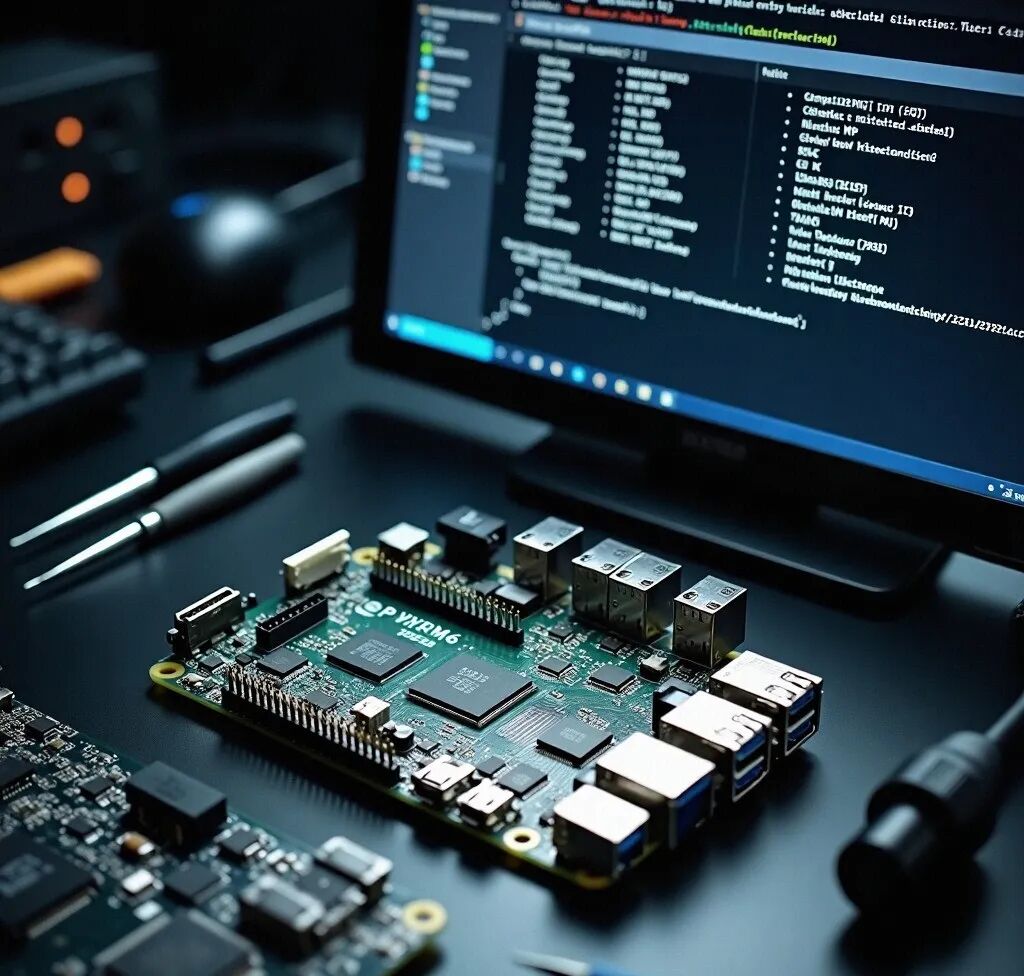
Hardware and Software Requirements
Hardware Requirements:
- NXP i.MX6Q development board (Quad-core Cortex-A9 processor)
- 5V/2A power adapter
- USB to TTL serial module
- MicroSD card with at least 16GB capacity
- Network connection (wired or wireless)
Software Requirements:
- Host Operating System: Ubuntu 22.04 LTS
- Git (2.34.1+)
- GNU Toolchain (gcc 11.3.0+)
- U-Boot tools (2023.07+)
- Buildroot (2023.08+)
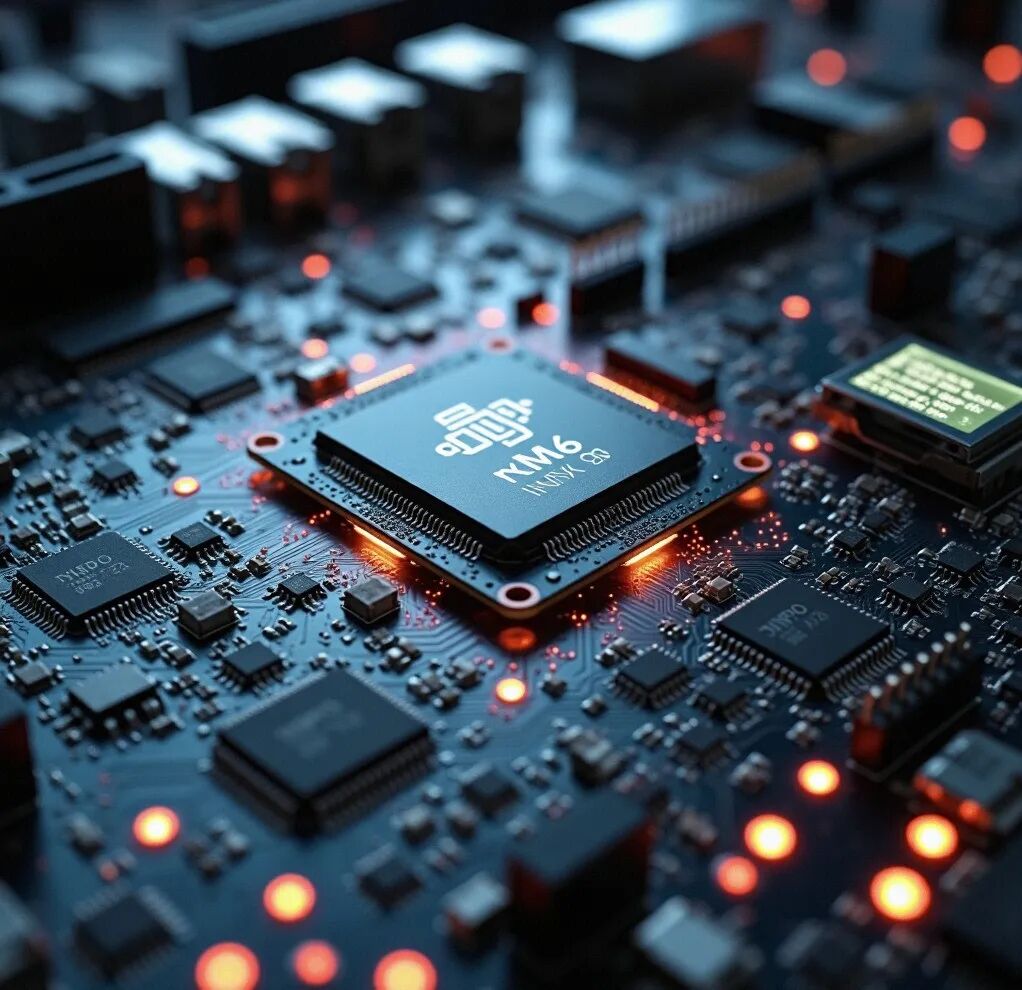
Overview of the Development Environment
The embedded Linux development environment for i.MX6 mainly consists of the host development system, cross-compilation toolchain, Linux kernel source code, and root filesystem. The overall workflow involves developing and compiling the kernel and applications on the host, then deploying the generated image to run on the i.MX6 development board. The cross-compilation toolchain is responsible for compiling the source code into executable files for the target platform, while U-Boot is responsible for system boot loading.
Preparing the Host Development Environment
First, we need to install the necessary development tools and dependencies on the Ubuntu host:
# Install development dependencies
sudo apt-get update
sudo apt-get install -y build-essential git bc bison flex libssl-dev libncurses5-dev unzip python3 python3-pip wget gawk cpio rsync
Configuring the Cross-Compilation Toolchain
Configure the appropriate ARM cross-compilation toolchain for i.MX6:
# Download the toolchain
wget https://developer.arm.com/-/media/Files/downloads/gnu-a/10.3-2021.07/binrel/gcc-arm-10.3-2021.07-x86_64-arm-none-linux-gnueabihf.tar.xz
tar -xf gcc-arm-10.3-2021.07-x86_64-arm-none-linux-gnueabihf.tar.xz -C ~/toolchains/
# Set cross-compilation toolchain environment variables
export PATH=~/toolchains/gcc-arm-10.3-2021.07-x86_64-arm-none-linux-gnueabihf/bin:$PATH
export CROSS_COMPILE=arm-none-linux-gnueabihf-
export ARCH=arm

Obtaining and Configuring the Kernel Source Code
Obtain the Linux kernel source code suitable for i.MX6 and compile it:
# Clone the kernel source code
git clone https://source.codeaurora.org/external/imx/linux-imx.git -b imx_5.4.70_2.3.0
cd linux-imx
# Kernel compilation
make imx_defconfig
make menuconfig # Optional configuration modifications
make -j$(nproc) zImage dtbs modules
Building the Root Filesystem
Use Buildroot to build a root filesystem suitable for i.MX6:
# Get Buildroot
git clone https://git.buildroot.net/buildroot -b 2023.08.x
cd buildroot
# Configure and compile
make freescale_imx6qsabresd_defconfig
make menuconfig # Customize configuration as needed
make -j$(nproc)
After the build is complete, the <span>output/images/</span> directory will contain the <span>rootfs.ext4</span> file with the root filesystem.
System Boot Configuration
Configure U-Boot to boot the Linux system:
# Get U-Boot source code
git clone https://source.codeaurora.org/external/imx/uboot-imx.git -b imx_v2021.04_5.10.35_2.0.0
cd uboot-imx
# Compile U-Boot
make imx6qsabresd_defconfig
make -j$(nproc)
Deploying the System to the Development Board
Flash the compiled system to the MicroSD card:
# Assuming the SD card device is /dev/sdX
sudo dd if=u-boot.imx of=/dev/sdX bs=1k seek=1 conv=fsync
sudo parted /dev/sdX --script mklabel msdos mkpart primary ext4 1MiB 100%
sudo mkfs.ext4 /dev/sdX1
sudo mount /dev/sdX1 /mnt
sudo tar -xf output/images/rootfs.tar -C /mnt
sudo cp arch/arm/boot/zImage /mnt/boot/
sudo cp arch/arm/boot/dts/*imx6q*.dtb /mnt/boot/
sudo umount /mnt
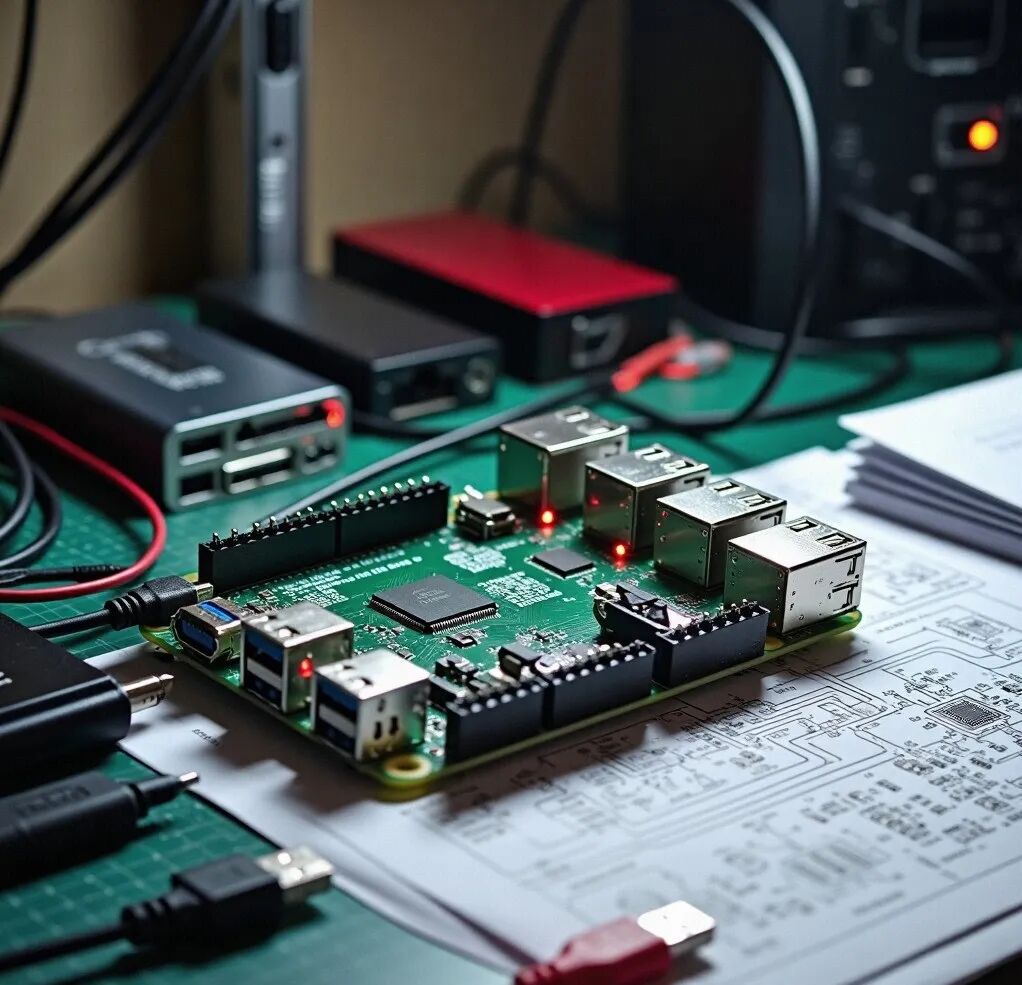
Environment Testing and Verification
Insert the MicroSD card into the development board, connect the serial port, and use a terminal tool to connect at 115200 baud rate. After the development board starts, you can verify the system with the following commands:
uname -a # Check kernel version
cat /proc/cpuinfo # Verify CPU information
ifconfig # Check network configuration
Common Issues and Solutions
- Kernel Compilation Error: If you encounter “fatal error: openssl/bio.h”, you need to install the
<span>libssl-dev</span>package. - Boot Failure: If the system fails to boot, it may be due to incorrect device tree configuration; check if the correct dtb file is used.
- Network Connectivity Issues: Ensure that the eth0 interface is configured correctly; you may try static IP configuration or DHCP settings.
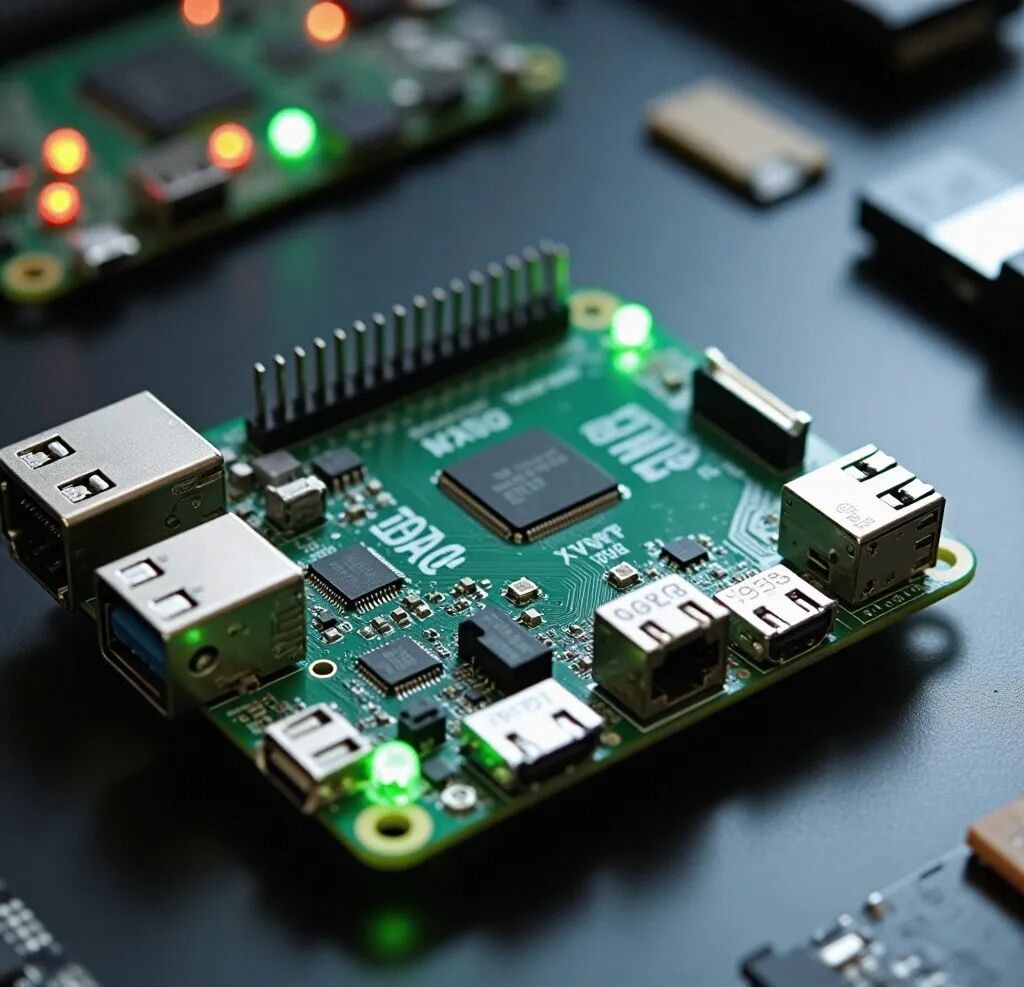
Optimizing the Development Environment
To improve development efficiency, it is recommended to configure the Remote-SSH extension in Visual Studio Code for remote development. Additionally, setting up an NFS server on the host can speed up application testing iterations without the need to frequently flash the entire system.
Conclusion
Through this guide, we have completed the setup of the NXP i.MX6 embedded Linux environment. This lays a solid foundation for subsequent application development. With a deeper understanding of the Linux kernel, driver development, and system tuning, you can fully leverage the potential of the i.MX6 platform to develop more innovative applications.