Have you ever been overwhelmed by the complex network requests in Flutter? Or do you wish your app could seamlessly interact with servers to fetch and send data? Don’t worry, today’s article will guide you through the secrets of using the http package for network requests in Flutter. Are you ready? Let’s embark on this exploration journey together!
Imagine you are building a weather app. When the user opens the app, it needs to fetch the latest weather data from the server and display it on the interface. This is where network requests come into play.
Flutter provides various ways to make network requests, and using the http package is one of the simplest and most commonly used methods. It’s like a Swiss Army knife that can easily handle various network tasks. Next, let’s explore together.
Step 1: Add the HTTP Package
In your Flutter project, you first need to add the http package dependency in the pubspec.yaml file. Simply add it under the dependencies field:
dependencies: http: ^0.13.0
Remember to save the file and then run flutter pub get to fetch the dependencies. It’s like installing a powerful tool for your project.
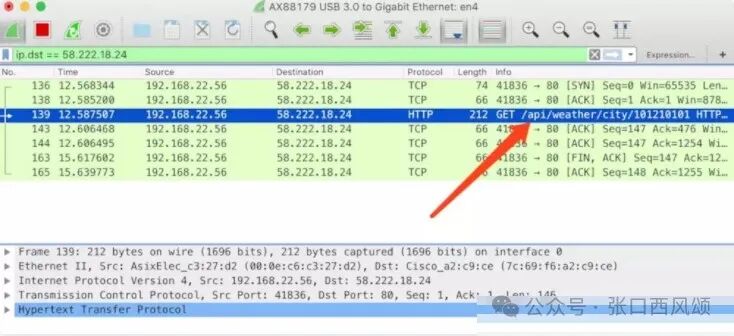
Step 2: Import the HTTP Package
In the Dart file where you want to use network requests, import the http package:
import ‘package:http/http.dart’ as http;
The as http is a great practice as it allows you to use the http package more concisely in your code, such as http.get().
Step 3: Simple Example: GET Request
The most common network request is the GET request, used to fetch data from the server. Let’s look at a simple example where we fetch data from a public API:
Future
if (response.statusCode == 200) { // Request successful print(response.body); } else { // Request failed print(‘Request failed: ${response.statusCode}.’); } }
In this example:
- The http.get() function sends a GET request to the specified URL.
- The await keyword waits for the request to complete.
- We check response.statusCode to determine if the request was successful. A status code of 200 indicates success.
- If the request is successful, response.body contains the data returned by the server.
Understanding this simple GET request allows you to implement many useful features in Flutter.
Wondering how to use the fetched data? Yes, you can parse it and use it in your UI to dynamically display data, just like turning raw ingredients into a delicious dish.
Step 4: POST Request (Sending Data)
Besides fetching data, sometimes you need to send data to the server. In this case, you need to use a POST request. The following example demonstrates how to send a simple POST request:
Future
if (response.statusCode == 201) { // Successfully created print(‘Data sent successfully’); } else { // Request failed print(‘Data sending failed: ${response.statusCode}.’); } }
In this example:
- The http.post() function sends a POST request to the specified URL.
- headers are used to set the request headers, such as Content-Type.
- body contains the data to be sent, usually in JSON format.
- We check response.statusCode to determine if the request was successful. A status code of 201 usually indicates that the data was successfully created.
Tip: When sending complex JSON data, remember to use the jsonEncode function to convert Dart objects into JSON strings.
Step 5: Handling Exceptions
Network requests may fail for various reasons, such as network connection issues. To ensure your app is more robust, you need to handle these exceptions.
You can use a try…catch block to catch exceptions:
Future
if (response.statusCode == 200) { print(response.body); } else { print(‘Request failed: ${response.statusCode}.’); }
} catch (e) { print(‘An error occurred: $e’); } }
This way, even if an error occurs, your application will not crash. To provide a friendly prompt to users, you can display an error message on the interface, enhancing the user experience.
Think about it: what challenges have you encountered related to network requests during development?
How do you think network request error handling should be optimized? A. Provide friendly prompts B. Retry requests C. Log errors D. All of the above
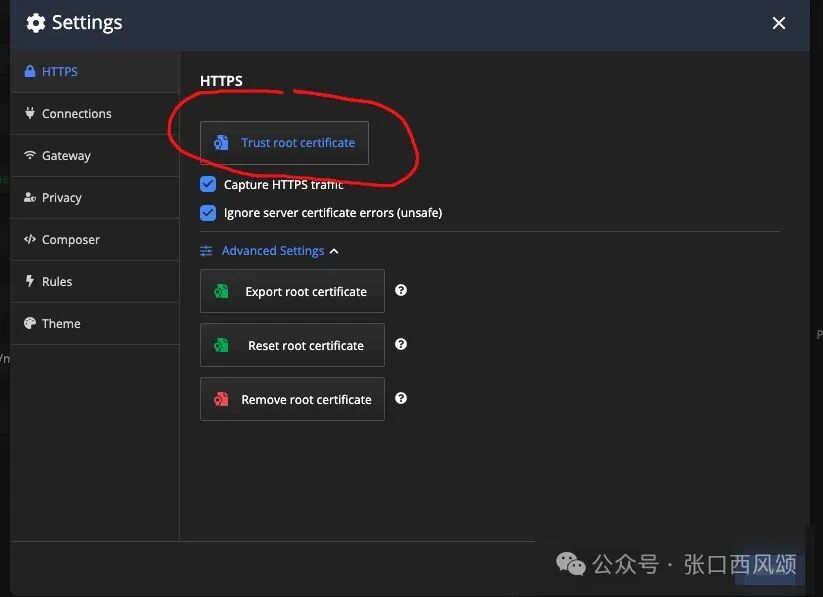
In summary, using the http package for network requests in Flutter is very intuitive. By understanding the two main request methods, GET and POST, understanding request headers and bodies, and learning to handle exceptions, you can build outstanding Flutter applications.
I hope this article has been helpful to you! Happy coding! Mastering these skills gives you the key to unlock the world of networking.