CHH ID: sugarbear
 RGB PCs are all the rage these days, but some friends are not interested in RGB at all. This time, I bring you a non-RGB PC solution.I personally think that a non-RGB PC should be distinctive, and the key point is delicacy, so I chose an ITX PC solution this time.
RGB PCs are all the rage these days, but some friends are not interested in RGB at all. This time, I bring you a non-RGB PC solution.I personally think that a non-RGB PC should be distinctive, and the key point is delicacy, so I chose an ITX PC solution this time.
 ▼ITX PC Appearance Display
▼ITX PC Appearance Display ▼
▼ ▼
▼ ▼
▼ ▼
▼ ▼Internal Hardware Display
▼Internal Hardware Display ▼
▼ ▼
▼ ▼
▼ ▼
▼ ▼
▼ The PC configuration is as follows:
The PC configuration is as follows:
| CPU |
AMD Ryzen 5 3600 Processor
|
| Mainboard |
ASRock A520M-ITX/ac
|
| Memory |
Kingston HyperX Predator DDR4 3333 8Gx2
|
| SSD |
WD Blue SN550 NVMe SSD 1TB
|
| HDD |
HGST 10TB NAS Hard Drive.
|
| Graphics Card |
Galaxy RTX 2070 MINI
|
| Case |
IQUNIX ZX-1 ITX
|
| Power Supply |
EVGA 550W GM
|
| Cooling |
ID COOLING IS47K
|
| Fan |
BEQUIET PURE WINGS 2 (12cm)
|
Building the platform
CPU & Mainboard & SSD
▼For the CPU, I chose the R5 3600, and the motherboard used is the A520 motherboard. The main difference between it and the B550 is that it only provides PCIe 3.0 lanes and does not support dual graphics cards and CPU overclocking features.Although it is a bit disappointing that it does not support PCIe 4.0, it is indeed cheaper than the B550, and it has some advantages in subsequent CPU support compared to the 400 series.Currently, there are only two ITX motherboards for A520, those from ASRock and Gigabyte, and I ultimately chose ASRock’s A520M-ITX/ac.
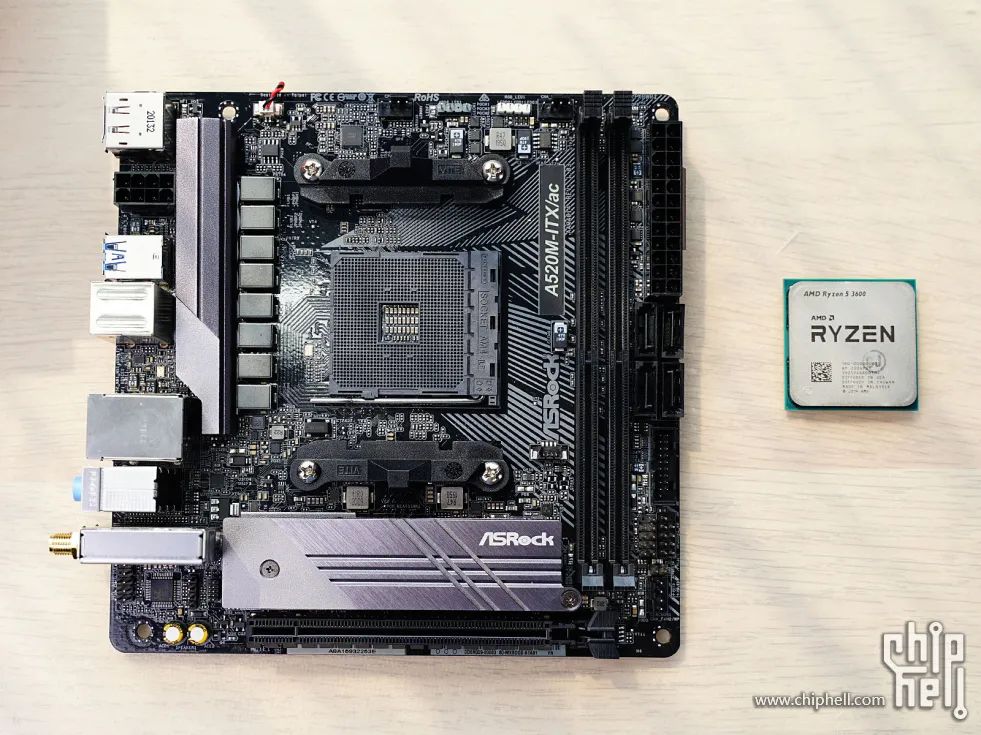 ▼The CPU power supply is an 8-pin interface, and the mosfet heatsink is a long strip of aluminum alloy, with a matte finish.
▼The CPU power supply is an 8-pin interface, and the mosfet heatsink is a long strip of aluminum alloy, with a matte finish. ▼The motherboard has only one M.2 interface, with a built-in heatsink, and the ASROCK logo on it, only supporting the standard 2280 M.2 SSD, PCIe Gen3 x4 lanes, and supporting SATA3 and PCIe protocol SSDs.
▼The motherboard has only one M.2 interface, with a built-in heatsink, and the ASROCK logo on it, only supporting the standard 2280 M.2 SSD, PCIe Gen3 x4 lanes, and supporting SATA3 and PCIe protocol SSDs. ▼Removing the M.2 heatsink, we can see that there is another heatsink on the bottom, which is the chipset heatsink, a sandwich cooling structure.
▼Removing the M.2 heatsink, we can see that there is another heatsink on the bottom, which is the chipset heatsink, a sandwich cooling structure. ▼Two DDR4 DIMM slots, supporting a maximum capacity of 64GB, and up to DDR4 4733+ (OC), on par with B550 and X570. In addition, there are 4 SATA interfaces, supporting RAID 0, RAID 1, and RAID 10.
▼Two DDR4 DIMM slots, supporting a maximum capacity of 64GB, and up to DDR4 4733+ (OC), on par with B550 and X570. In addition, there are 4 SATA interfaces, supporting RAID 0, RAID 1, and RAID 10. ▼IO section: The USB section includes 4 USB 3.2 Gen 1, 1 Type-C and 3 Type-A, 2 USB 2.0, but no USB 3.2 Gen 2; The video section includes 1 DisplayPort 1.4 and 1 HDMI 2.1; A gigabit Ethernet LAN port, with a dual-band wireless module, model AC 3168, which is not too strong; Audio has 3 3.5mm jacks; It also retains a PS2 port.
▼IO section: The USB section includes 4 USB 3.2 Gen 1, 1 Type-C and 3 Type-A, 2 USB 2.0, but no USB 3.2 Gen 2; The video section includes 1 DisplayPort 1.4 and 1 HDMI 2.1; A gigabit Ethernet LAN port, with a dual-band wireless module, model AC 3168, which is not too strong; Audio has 3 3.5mm jacks; It also retains a PS2 port. ▼The sound card uses Realtek ALC887, paired with two APAQ audio capacitors.
▼The sound card uses Realtek ALC887, paired with two APAQ audio capacitors. ▼The back of the motherboard still has some electronic components.
▼The back of the motherboard still has some electronic components. ▼Power supply section: The PWM chip is uP9505S (supports up to 4+2 phase power supply), we can see 8 60A inductors, each phase paired with 50A Dr.MOS, specifically the Vishay SIC654.The back has 2 uP1911R, which is not an ordinary double-phase converter, but a rare double-four phase converter (or should it be called phase expander?), so the VCOR power supply phase becomes 6 phases, with the other two phases for SOC power supply.
▼Power supply section: The PWM chip is uP9505S (supports up to 4+2 phase power supply), we can see 8 60A inductors, each phase paired with 50A Dr.MOS, specifically the Vishay SIC654.The back has 2 uP1911R, which is not an ordinary double-phase converter, but a rare double-four phase converter (or should it be called phase expander?), so the VCOR power supply phase becomes 6 phases, with the other two phases for SOC power supply.
 ▼The memory section has a single-phase power supply, and we can see a single-phase PWM controller APW8702B. Although the motherboard does not have RGB lights, both 3pin 5V and 4pin 12V connectors are available for expanding other RGB devices.
▼The memory section has a single-phase power supply, and we can see a single-phase PWM controller APW8702B. Although the motherboard does not have RGB lights, both 3pin 5V and 4pin 12V connectors are available for expanding other RGB devices. ▼Both B550 and A520 chipsets are not produced by AMD, but outsourced to ASMedia, using a 28nm process (larger than the 14nm X570 chipset).Chipset ID is 07, Revision A0, chip number is 218-0891015, and the main difference from B550 is that it is limited by AGESA to only provide PCIe 3.0 lanes, and does not support dual graphics cards and CPU overclocking features.
▼Both B550 and A520 chipsets are not produced by AMD, but outsourced to ASMedia, using a 28nm process (larger than the 14nm X570 chipset).Chipset ID is 07, Revision A0, chip number is 218-0891015, and the main difference from B550 is that it is limited by AGESA to only provide PCIe 3.0 lanes, and does not support dual graphics cards and CPU overclocking features.
▼Additionally, next to the chipset, we can see two chips: NUC121ZC2, which is a microcontroller chip used for the motherboard’s lighting control; the other is nuvoTon NCT5562D, which is a monitoring chip.
 ▼The SSD is the WD Blue SN550 NVMe SSD 1TB.
▼The SSD is the WD Blue SN550 NVMe SSD 1TB. Memory▼HyperX’s Predator series is the highest positioned product among the Fury/Savage/Predator series. The frequency is DDR4-3333MHz (the purchase link is for 3200), with a timing of CL16 (16-18-18-38), and a working voltage of 1.35V. Since this is a completely non-RGB PC, I chose the non-RGB version.
Memory▼HyperX’s Predator series is the highest positioned product among the Fury/Savage/Predator series. The frequency is DDR4-3333MHz (the purchase link is for 3200), with a timing of CL16 (16-18-18-38), and a working voltage of 1.35V. Since this is a completely non-RGB PC, I chose the non-RGB version. ▼The heat spreader has a complex multi-layer design, and is also much thicker than the FURY series heat spreader, providing better cooling assurance.
▼The heat spreader has a complex multi-layer design, and is also much thicker than the FURY series heat spreader, providing better cooling assurance. ▼The middle HyperX logo has a pressed texture treatment, which feels good.
▼The middle HyperX logo has a pressed texture treatment, which feels good.  ▼The top of the memory also has the HyperX brand logo.
▼The top of the memory also has the HyperX brand logo. ▼The height of the heat spreader is 42.2mm, which is not too high, and has decent compatibility for air cooler installation.
▼The height of the heat spreader is 42.2mm, which is not too high, and has decent compatibility for air cooler installation. ▼The single capacity is 8GB, making up a 16GB dual-channel kit.
▼The single capacity is 8GB, making up a 16GB dual-channel kit. ▼
▼ Cooling Solution
Cooling Solution
▼Due to the limitations of the case, I could only choose a down-blowing cooler, specifically the ID COOLING IS47K, which uses a down-blowing compact ultra-thin structure, with dimensions of 120×110×47mm and a weight of 500g. In terms of compatibility, it supports Intel LGA1200/1150/1151/1155/1156 and AMD AM4, note that older platforms before AM4 are not supported. Additionally, the packaging indicates a thermal TDP capability of 130w.
 ▼Upon opening the package, the accessories are in the upper layer of pearl cotton.
▼Upon opening the package, the accessories are in the upper layer of pearl cotton. ▼Both sets of fasteners are made of all-metal material, and thermal grease is also included.
▼Both sets of fasteners are made of all-metal material, and thermal grease is also included. ▼The cooler itself is well-made and quite exquisite.
▼The cooler itself is well-made and quite exquisite. ▼The side fins are designed with fin clips and folded fins, reinforcing the fin group while preventing air leakage from the sides, and the heat pipes are connected to the fins using reflow soldering technology.
▼The side fins are designed with fin clips and folded fins, reinforcing the fin group while preventing air leakage from the sides, and the heat pipes are connected to the fins using reflow soldering technology. ▼The unique feature of IS-47K is that the fan is sandwiched between the base and the fins, blowing air upward, rather than the traditional downward-blowing. To control height and compatibility, it is equipped with a 9cm ultra-thin fan, which does not completely cover the fins. Some reviews suggest that if a 12cm fan is used, the cooling performance will be significantly improved.
▼The unique feature of IS-47K is that the fan is sandwiched between the base and the fins, blowing air upward, rather than the traditional downward-blowing. To control height and compatibility, it is equipped with a 9cm ultra-thin fan, which does not completely cover the fins. Some reviews suggest that if a 12cm fan is used, the cooling performance will be significantly improved. ▼The six nickel-plated 6mm heat pipes are bonded to the pure copper nickel-plated base through reflow soldering, and the base is also treated with a mirror finish.
▼The six nickel-plated 6mm heat pipes are bonded to the pure copper nickel-plated base through reflow soldering, and the base is also treated with a mirror finish. ▼The fan is secured with four screws and can be removed. Its specific parameters are 15mm thick, 92mm diameter fan, supporting PWM temperature control, with a speed of 600-2500RPM (PWM), maximum airflow of 44.3CFM, and noise maintained between 14.0-33.0dB(A), with a power supply specification of 0.16A, 1.92W.
▼The fan is secured with four screws and can be removed. Its specific parameters are 15mm thick, 92mm diameter fan, supporting PWM temperature control, with a speed of 600-2500RPM (PWM), maximum airflow of 44.3CFM, and noise maintained between 14.0-33.0dB(A), with a power supply specification of 0.16A, 1.92W. ▼Install the AM4 fasteners.
▼Install the AM4 fasteners. ▼The heat pipes of IS-47K have a specific direction, so it is essential to pay attention to the installation direction (the heat pipe direction facing down has the lowest heat exchange efficiency). Since it is an A4 structure case, and the motherboard is installed upside down, the heat pipe direction is towards the PCIe card slot.This installation method blocks part of the chipset and SSD heatsinks; if the motherboard chipset heatsink is too high, it will definitely not be possible to install IS-47K in this direction.
▼The heat pipes of IS-47K have a specific direction, so it is essential to pay attention to the installation direction (the heat pipe direction facing down has the lowest heat exchange efficiency). Since it is an A4 structure case, and the motherboard is installed upside down, the heat pipe direction is towards the PCIe card slot.This installation method blocks part of the chipset and SSD heatsinks; if the motherboard chipset heatsink is too high, it will definitely not be possible to install IS-47K in this direction.
▼Additionally, the top of the heat pipe is not exposed but rather uses a surface metal matte process and coloring treatment.
 ▼This installation will not come into contact with the memory, so high heat spreaders can be installed; the other side has a design to avoid contact with the motherboard IO armor. However, if installed 180 degrees, only low memory can be installed (the height indicated on the packaging is 36.5mm), and the cooler’s top will protrude from the motherboard, which may cause case compatibility issues.
▼This installation will not come into contact with the memory, so high heat spreaders can be installed; the other side has a design to avoid contact with the motherboard IO armor. However, if installed 180 degrees, only low memory can be installed (the height indicated on the packaging is 36.5mm), and the cooler’s top will protrude from the motherboard, which may cause case compatibility issues.
Start Building the PC
▼After completing the installation of the CPU, motherboard, memory, and cooler, it’s time to install them into the case.
 Case & Power Supply & HDD
Case & Power Supply & HDD
▼IQUNIX is well-known for its keyboards, and I really like the aluminum factory style. This iQunix ZX-1 crowdfunding edition case was indeed a bit slow to ship, and due to my procrastination, I have only just finished assembling the PC.
 ▼The iQunix ZX-1 is available in black and silver, and there are two options: air-cooled version (9.2L) and water-cooled version (10.6L).The water-cooled version has a height of 33mm, allowing for the installation of a 240 radiator, but it is also more expensive; I chose the low-profile air-cooled version.
▼The iQunix ZX-1 is available in black and silver, and there are two options: air-cooled version (9.2L) and water-cooled version (10.6L).The water-cooled version has a height of 33mm, allowing for the installation of a 240 radiator, but it is also more expensive; I chose the low-profile air-cooled version.
▼The case has a double-curved front and back, with a one-piece shell, and the surface is treated with aluminum alloy CNC sandblasting oxidation technology, giving it a very exquisite feel. The dimensions of the air-cooled version case are 330X149X217mm, typical of A4 structure.
 ▼The side panels are not completely flat, with a slight curved slope in the edge area, perfectly matching the curves of the entire case shell. The side panel uses a magnetic closure method, with six magnets.
▼The side panels are not completely flat, with a slight curved slope in the edge area, perfectly matching the curves of the entire case shell. The side panel uses a magnetic closure method, with six magnets. ▼The internal sides of the case show that due to the curved design, the internal space and installation convenience have been compromised.
▼The internal sides of the case show that due to the curved design, the internal space and installation convenience have been compromised.
▼In terms of compatibility: The CPU cooler height limit is 70mm; the graphics card limit is three-dimensional: 305mm (length) x 45mm (width) x 140mm (height); if it is a triple-slot graphics card, it cannot be installed!
 ▼The top has a rack that can install 2 regular thickness 12cm fans, while the bottom basically cannot install a fan.
▼The top has a rack that can install 2 regular thickness 12cm fans, while the bottom basically cannot install a fan. ▼The case IO section has 2 typeA USB and one typeC, but the typeC is obtained through an adapter and does not use native pins.
▼The case IO section has 2 typeA USB and one typeC, but the typeC is obtained through an adapter and does not use native pins. ▼Installing the platform into the case, we can see that in the A4 structure case, the IS-47K’s heat pipes are all facing upwards, and since the fan blows air from the fins outward, there is no wind noise.
▼Installing the platform into the case, we can see that in the A4 structure case, the IS-47K’s heat pipes are all facing upwards, and since the fan blows air from the fins outward, there is no wind noise. ▼On the other side, I installed a traditional 3.5-inch 10TB mechanical hard drive. It should be noted that the iQunix ZX-1 does not support the installation of 3.5-inch hard drives; it can only install up to 2 2.5-inch hard drives. I completely forced it, so it is not a perfect installation method; the 3.5-inch hard drive used the mounting holes of a 2.5-inch hard drive, so it can only be secured with 2 screws.
▼On the other side, I installed a traditional 3.5-inch 10TB mechanical hard drive. It should be noted that the iQunix ZX-1 does not support the installation of 3.5-inch hard drives; it can only install up to 2 2.5-inch hard drives. I completely forced it, so it is not a perfect installation method; the 3.5-inch hard drive used the mounting holes of a 2.5-inch hard drive, so it can only be secured with 2 screws.
▼The power supply uses SFX’s EVGA 550W GM power supply; the iQunix ZX-1 also supports SFX-L power supplies, although choosing SFX-L will make space even tighter.
▼The normal installation method should be to remove the power supply rack, install the power supply, and then install it into the case. However, since the 3.5-inch hard drive blocks some of the power supply rack’s fixed screws, I can only install the power supply directly onto the power supply rack that is already in the case.
 ▼If I don’t want to remove the top fan rack, I can only use the exposed holes to secure the power supply with 3 screws.
▼If I don’t want to remove the top fan rack, I can only use the exposed holes to secure the power supply with 3 screws. ▼The motherboard side is completed.
▼The motherboard side is completed. ▼
▼ Graphics Card
Graphics Card
▼The graphics card is the last to be installed. Due to the installation of the 3.5-inch hard drive on the graphics card side, the length of the graphics card is limited, so I chose a mini graphics card: Galaxy RTX 2070 mini, which is only 17.5cm long.
 ▼The Galaxy RTX 2070 mini measures 175x111x38 mm, making it easy to fit into most ITX cases. It is equipped with two 80mm fans, ensuring the graphics card’s cooling performance while also supporting smart start-stop technology to alleviate some noise issues. The graphics card’s shell is similar to Galaxy’s RTX20 metal master series, with a blue one-piece metal guide cover, decorated with white stripes.
▼The Galaxy RTX 2070 mini measures 175x111x38 mm, making it easy to fit into most ITX cases. It is equipped with two 80mm fans, ensuring the graphics card’s cooling performance while also supporting smart start-stop technology to alleviate some noise issues. The graphics card’s shell is similar to Galaxy’s RTX20 metal master series, with a blue one-piece metal guide cover, decorated with white stripes. ▼The side has a GEFORCE RTX logo, but there is no RGB design. The power supply interface is 8-pin.
▼The side has a GEFORCE RTX logo, but there is no RGB design. The power supply interface is 8-pin. ▼On this side, we can clearly see three heat pipes, but unfortunately, they are not nickel-plated.
▼On this side, we can clearly see three heat pipes, but unfortunately, they are not nickel-plated. ▼The front metal cover of the graphics card is not completely sealed, leaving an exhaust port.
▼The front metal cover of the graphics card is not completely sealed, leaving an exhaust port. ▼Although it is a mini graphics card, it still has a full metal backplate, with some perforations designed to assist with cooling.
▼Although it is a mini graphics card, it still has a full metal backplate, with some perforations designed to assist with cooling. ▼The PCB part is actually even shorter, with a staircase design at the front of the backplate.
▼The PCB part is actually even shorter, with a staircase design at the front of the backplate. ▼The IO section includes 1 DVI-D, 1 HDMI, and 1 DP, which are quite standard.
▼The IO section includes 1 DVI-D, 1 HDMI, and 1 DP, which are quite standard. ▼In terms of length, there is absolutely no problem, as the graphics card connects to the motherboard through an extension cable.
▼In terms of length, there is absolutely no problem, as the graphics card connects to the motherboard through an extension cable. ▼Securing the PCIe bracket requires some effort, as the graphics card’s fixing components are divided into two parts, first install the lower part.
▼Securing the PCIe bracket requires some effort, as the graphics card’s fixing components are divided into two parts, first install the lower part. ▼Then install the upper part, finally secure it with a screw, which is the only visible screw on the outside of the case.
▼Then install the upper part, finally secure it with a screw, which is the only visible screw on the outside of the case. ▼The graphics card side has been installed.
▼The graphics card side has been installed. ▼Finally, install the small antenna.
▼Finally, install the small antenna. ▼The switch button uses a touch type, giving a rather advanced feel.
▼The switch button uses a touch type, giving a rather advanced feel. ▼The side panel attaches magnetically, and to remove it, you need to use the included hex wrench; be careful not to lose this small accessory!
▼The side panel attaches magnetically, and to remove it, you need to use the included hex wrench; be careful not to lose this small accessory!
PC Performance Testing
 CPU Performance
CPU Performance
▼The A520 motherboard does not support overclocking, and the BIOS of the A520M-ITX currently does not have PBO functionality (maybe it will in the future, as ASRock’s A320 does), so I can only run scores under default conditions. Basically, the 3600 already reaches the level of Intel’s 8th and 9th generation i7, and now even slightly overclocks the non-K 10th generation i5.
 Memory Performance
Memory Performance
▼I first tested the dual-channel score of Predator DDR4 3333, and then attempted to overclock the memory under single-channel conditions, directly reaching 3600MHz without changing timings! Of course, I did not perform a memtest (RunMemtestPro) test, so I cannot guarantee its stability. I will slowly adjust the dual-channel memory later to find the optimal frequency, timing, and voltage parameters.
 Graphics Card Performance
Graphics Card Performance
▼The RTX 2070 Mini has a base frequency of 1410MHz and a boost frequency of 1620MHz, which is among the lower parameters of the reference frequency (the reference frequency of 2070 has high and low two sets). In the 3Dmark test, the graphics card’s maximum frequency can reach 1905Mhz; in actual gaming tests, the frequency is around 1770~1875MHz, fluctuating by about 100MHz.
 ▼3DMark Fire Strike Extreme and Time Spy scores.
▼3DMark Fire Strike Extreme and Time Spy scores.
▼In Far Cry New Dawn benchmark tests at maximum quality, both 1080p and 2k resolutions reached over 80fps.
 ▼In Total War: Three Kingdoms, at ultra-high quality 1080p, it can reach 76fps, while at 2k resolution, it is 50ps. After all, it is not an FPS game, so a slightly lower frame rate is acceptable.
▼In Total War: Three Kingdoms, at ultra-high quality 1080p, it can reach 76fps, while at 2k resolution, it is 50ps. After all, it is not an FPS game, so a slightly lower frame rate is acceptable.
 ▼In Shadow of the Tomb Raider at 2k resolution and highest preset, with ray tracing set to high (mid-level of the three levels), the frame rate dropped from 74fps to 46fps. Turning on DLSS can restore it to 52fps, achieving a basically smooth level.
▼In Shadow of the Tomb Raider at 2k resolution and highest preset, with ray tracing set to high (mid-level of the three levels), the frame rate dropped from 74fps to 46fps. Turning on DLSS can restore it to 52fps, achieving a basically smooth level.
▼Metro Exodus, known as a hardware killer, clearly cannot be set to the highest quality. When set to high (mid-level), the benchmark at 2k resolution can achieve nearly 60fps. When trying ray tracing effects set to high (mid-level), the frame rate drops to 40fps, but turning on DLSS can restore it to 47fps.
Temperature and Power Consumption
CPU full load (room temperature ~20℃)
▼FPU single burn for 10 minutes, under default conditions, the CPU temperature is below 60℃, but the CPU diode temperature reached 92℃, showing a significant difference. This may be related to heat accumulation; at this time, the full core drops to around 3.9GHz. Of course, daily and gaming applications rarely use AVX, so the IS-47K will not be under too much pressure; if it is an application focused on AVX, the FPU situation will drop the frequency by about 100MHz, which does not have a significant impact.
 GPU full load (room temperature ~20℃)
GPU full load (room temperature ~20℃)
▼Using FurMark to fully load the graphics card, it reached a maximum temperature of 78℃, with a frequency of 1380MHz. After all, the graphics card is limited by the cooling scale, and the full load temperature is relatively high. Additionally, it was observed that this graphics card is locked at 175W, and the overclocking software can only lower but not raise the TDP; mini components will sacrifice some performance.

Summary: The A520M-ITX/ac motherboard is very similar to ASRock’s B550, but due to chipset limitations, it cannot overclock and does not support PCIe 4.0. The main advantage of A520 is its support for AMD’s future CPUs, and currently, its main competitors are its own 400 series motherboards. If you do not plan to change CPUs in the future, the 400 series will have some price advantages.
The heat spreaders of the Predator series memory are quite thick, providing greater peace of mind when used in such a small case, while the overclocking performance is also very good.
The Galaxy RTX 2070 MINI maintains a small size and stable performance, making it a perfect match for ultra-compact ITX cases, with the only downside being that it is not easy to find.
The IS47K’s installation direction and fan blowing direction are quite unique, making it a niche cooler, but it is a perfect match for A4 cases with side ventilation holes. The cooler is exquisitely made, but there is still a bit of noise; if you are sensitive to noise, you can replace it with a similar-sized quiet fan.
The IQUNIX ZX-1 ITX case features a one-piece shell design, which is more challenging and costly to manufacture, so the pricing is somewhat high. If you do not care too much about this seamless case design, there are indeed more cost-effective options. Additionally, I hope this forced installation of a 3.5-inch hard drive can inspire manufacturers; the space is certainly enough, and with reasonable design of the mounting holes, wouldn’t it be good to have more installation options?


 RGB PCs are all the rage these days, but some friends are not interested in RGB at all. This time, I bring you a non-RGB PC solution.I personally think that a non-RGB PC should be distinctive, and the key point is delicacy, so I chose an ITX PC solution this time.
RGB PCs are all the rage these days, but some friends are not interested in RGB at all. This time, I bring you a non-RGB PC solution.I personally think that a non-RGB PC should be distinctive, and the key point is delicacy, so I chose an ITX PC solution this time.











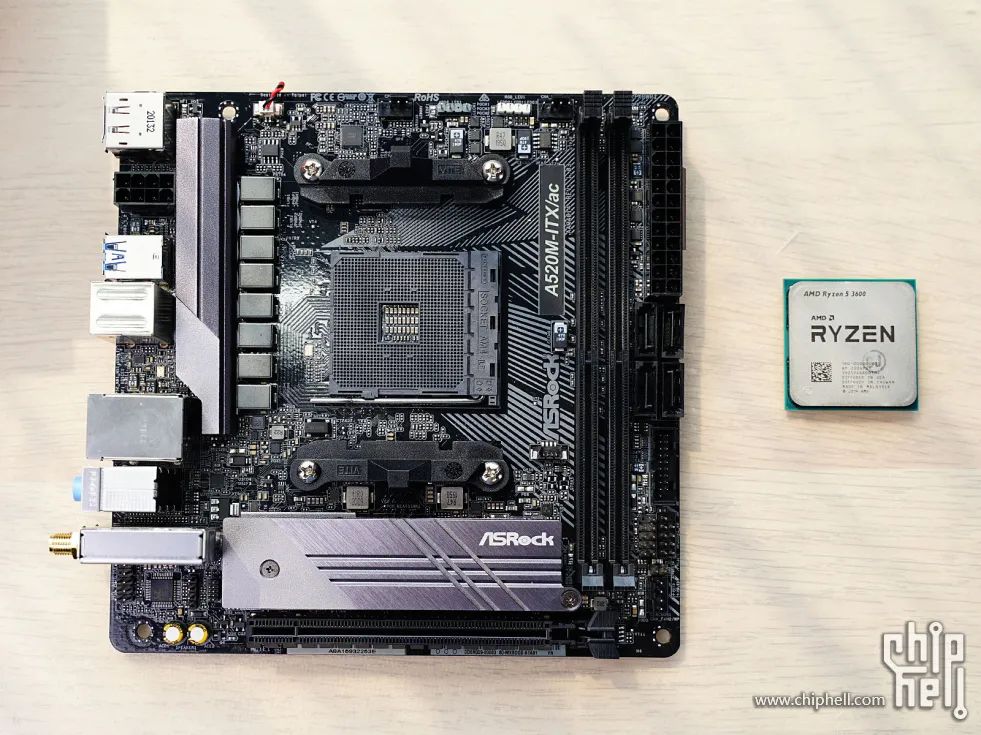



















































 ▼Finally, install the small antenna.
▼Finally, install the small antenna.






 ▼In Total War: Three Kingdoms, at ultra-high quality 1080p, it can reach 76fps, while at 2k resolution, it is 50ps. After all, it is not an FPS game, so a slightly lower frame rate is acceptable.
▼In Total War: Three Kingdoms, at ultra-high quality 1080p, it can reach 76fps, while at 2k resolution, it is 50ps. After all, it is not an FPS game, so a slightly lower frame rate is acceptable.




