Flow
“OLED screens are more straining on the eyes”
This claim about “OLED screens being more straining on the eyes” is widely circulated online, with many believing that LCD screens are better and that OLED screens cause significant eye damage, making them unsuitable for use in smartphones.
Rumor
Rumor Analysis
This claim is somewhat unfair to OLED screens.
OLED screens have advantages such as being lightweight, having a wide viewing angle, realistic color display, and low power consumption, and have now become mainstream in electronic devices like smartphones. Some users may feel discomfort while using them, which could be due to the flickering that occurs under certain conditions in the dimming mode of OLED screens, leading to eye fatigue in sensitive individuals, resulting in misunderstandings. In reality, this can be avoided through proper eye care.
The viewpoint that “OLED screen smartphones are harmful to the eyes” often appears on social media. Whenever a new smartphone is released, there are always comments in some tech forums saying things like “the screen is harsh on the eyes,” “blindness screen,” “LCD will never be a slave,” etc. Are OLED screens really that scary?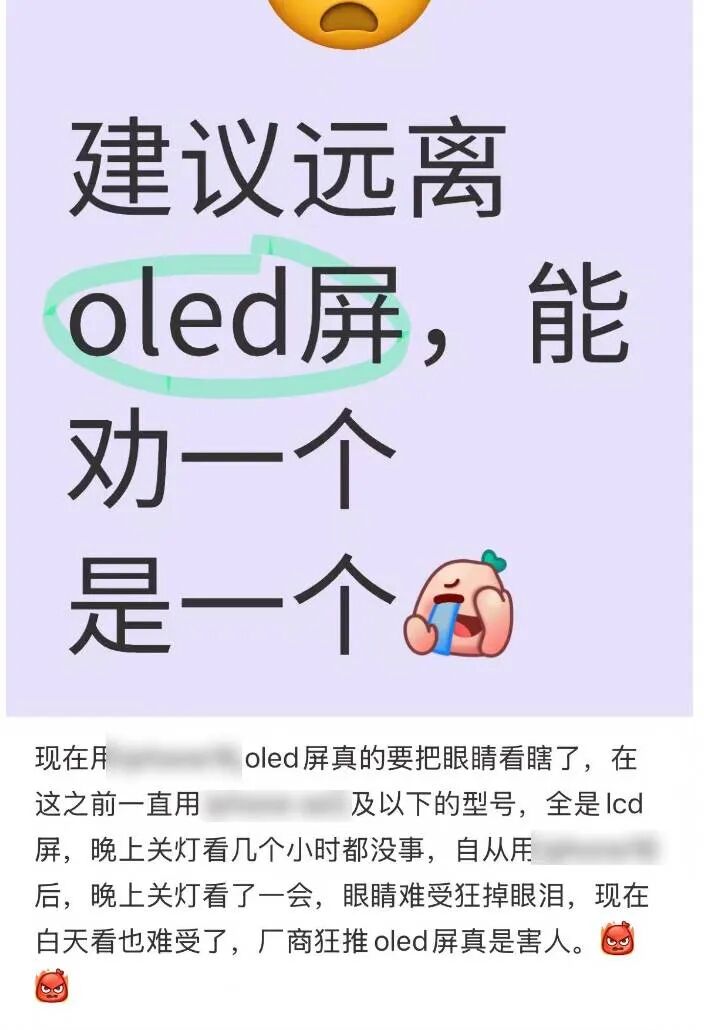 Netizen comments. Image source from the internet
Netizen comments. Image source from the internet
What is an OLED Screen?
OLED (Organic Light-Emitting Diode), is a display technology that differs from traditional LCD displays, as it does not require a backlight and uses a very thin organic material coating and glass substrate (or flexible organic substrate). When current passes through, these organic materials emit light. Currently, OLED screens are gradually becoming the mainstream choice for displays in smartphones, tablets, monitors, and televisions. This is because OLED screens can be made thinner, have a larger viewing angle, display colors more realistically, and consume less power. Compared to traditional LCD technology, the thickness of OLED screens can be controlled to under 1mm (LCD screens typically have a thickness of around 3mm), and they are lighter, allowing for fingerprint recognition modules to enable under-screen fingerprint unlocking. OLED screens have a wide viewing angle that LCDs lack, avoiding color distortion issues at certain angles. OLEDs have high luminous efficiency, low energy consumption, and can be made into curved screens, making them more suitable for smartphones. OLED screens display colors that are vibrant, fuller, and more realistic. The lower power consumption of OLED screens can increase smartphone battery life without compromising display quality. These factors have led to mid-to-high-end smartphones increasingly adopting OLED screens, making them the mainstream choice for smartphone displays.
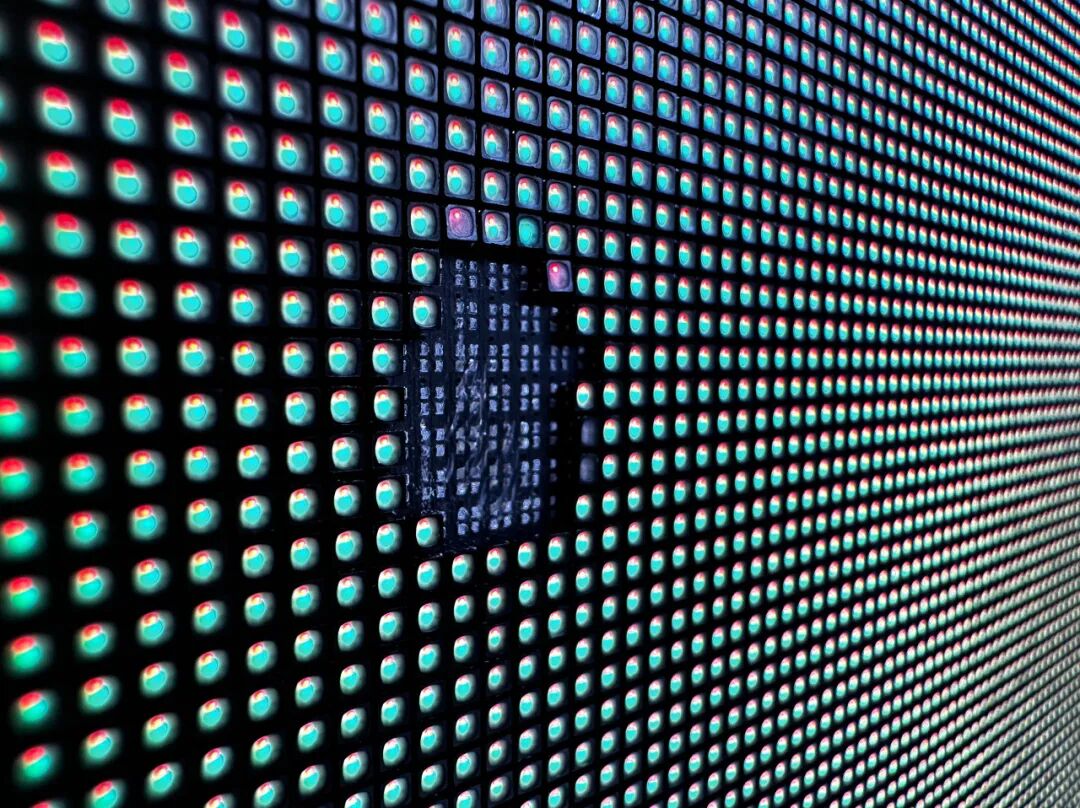
Copyright image, not authorized for reproduction
Why do some people feel
that OLED screens are more straining on the eyes?
Having discussed the advantages of OLED screens, why do some people feel that using smartphones with OLED screens is more straining on the eyes?This mainly involves the dimming issues of OLED screens. LCD screens typically use backlighting to achieve screen illumination, with flicker frequencies reaching several thousand hertz (Hz), which generally avoids flicker issues.OLED screens are self-emissive at the pixel level, and their low power limits the flicker frequency. Dimming for OLED screens mainly has two methods: one is DC dimming (Direct Current, supported by a few OLEDs), which adjusts the screen brightness by changing the voltage or current, i.e., altering the power. The advantage of DC dimming is that it does not flicker, but it may cause color uniformity issues at low brightness. The other method is PWM dimming (Pulse Width Modulation), which controls the screen brightness by adjusting the ratio of time the screen is bright versus dark within a unit cycle. PWM dimming screens flicker through a cycle of “bright → dark → bright → dark” to control the amount of light emitted by the screen.However, due to its high frequency, the human eye perceives a residual image, so the screen appears continuously bright.However, as the screen brightness decreases, the frequency of PWM begins to drop, making it perceptible to the human eye, which is why some people say “PWM dimming has flicker issues”, which is also a reason why some individuals feel eye fatigue and dryness after prolonged exposure to screens at low brightness.

Copyright image, not authorized for reproduction
However, this is just a subjective feeling for some individuals. Zexuan Wu and others studied the impact of the dimming frequency of OLED smartphone displays on visual fatigue. The experimental results showed that in a dark environment, after a short viewing period (about 35 minutes), there were no statistically significant differences in subjective ratings and objective measures of visual fatigue, regardless of the tested dimming frequencies ranging from 360Hz to 1920Hz, or in DC dimming mode.
As for the impact of OLED screens versus LCD screens on the eyes, both have their pros and cons, and which is more eye-friendly depends on the usage scenario, individual sensitivity, and the dimming method of the screen.
In terms of brightness and contrast:
OLED: High contrast, pure black background (self-emissive pixels), reducing the eye’s adjustment burden, suitable for low-light environments. However, prolonged static images may cause burn-in, indirectly increasing eye strain (requiring frequent content adjustment).
LCD: Better backlight uniformity, but low contrast may make it more straining on the eyes (especially for reading text). Additionally, backlight leakage may cause visual interference.
Overall, sensitive users or those working long hours should choose DC dimming LCDs or high-frequency PWM OLEDs. For color needs or use in low-light conditions, opt for high-quality OLEDs (DC/high-frequency PWM)..
Develop Good Eye Care Habits
Rather than obsessing over which type of smartphone screen is more eye-friendly, it is better to change poor eye care habits.
1
Follow the “20-20-20” Rule
After using your eyes for 20 minutes at close range, look at something 20 feet away for 20 seconds. The “20-20-20” rule can effectively alleviate digital eye strain and dry eye symptoms. Many people need to face computer screens for work; it is crucial not to work intensely for long periods in front of a computer and then relax the eyes by scrolling through a smartphone. While the brain may feel relaxed, the eyes remain tense and fatigued, which is not advisable. The simplest and most effective method is to look at something 20 feet away, which is much more cost-effective than various “eye care supplements” or using various “massagers or eye patches”.

Copyright image, not authorized for reproduction
2
Avoid Long Periods of Screen Time in Dark Environments
Many people have the habit of scrolling through their phones before bed, which is understandable, but more people turn off the lights to avoid getting up to turn them off and then look at their phones, which is a bad habit.
Facing a bright smartphone screen in complete darkness can lead to greater eye fatigue. Firstly, the brightness of the smartphone screen is relatively more glaring in a completely dark environment, especially with rapidly changing video content. Secondly, as mentioned earlier, the flickering caused by PWM dimming of OLED screens in dark environments can exacerbate fatigue in sensitive individuals. Therefore, it is recommended to turn on ambient lighting, such as a desk lamp or dimming ceiling lights, to make it more comfortable for the eyes when looking at the phone. However, after a while, go to sleep quickly; do not scroll for an hour or two before sleeping, as this will make your eyes feel worse the next day. The Healthy China Initiative states: Everyone is the first responsible person for their own health. Overall, rather than debating which screen is better, it is more beneficial to change poor eye care habits. Proper and healthy eye care allows us to enjoy the visual feast brought by technological advancements while keeping our eyes bright and healthy.
Reflecting on the “Rumor”
Both OLED and LCD screens have their advantages and disadvantages, and it cannot be simply concluded that OLED screens are more straining on the eyes than LCD screens. In daily life regarding such electronic products, one can refer to evaluation reports from professional technology assessment organizations when making purchases. Additionally, one can keep up with the latest developments in technology and relevant industry standards and certifications. Furthermore, it is essential to remain cautious of overly absolute statements, as they are often inaccurate.
References
[1] ZEXUAN WU, LILI WANG, YAN TU, et al. Effect of PWM Dimming Frequency of OLED Smartphones on Visual Fatigue[C]//2023 International Display Technology Conference Proceedings. 2023:1-1.
[2] Talens-Estarelles C, Cerviño A, García-Lázaro S, Fogelton A, Sheppard A, Wolffsohn JS. The effects of breaks on digital eye strain, dry eye and binocular vision: Testing the 20-20-20 rule. Cont Lens Anterior Eye. 2023 Apr;46(2):101744.
Planning and Production
Author丨Liu Gang, Associate Chief Physician, Department of Ophthalmology, Qilu Hospital, Shandong University, Qingdao Campus
Reviewed by丨Jin Xiuming, Deputy Director, Ophthalmology Center, Second Affiliated Hospital of Zhejiang University
Chen Qian, Professor, School of Software, Beihang University
Li Ming, Researcher, Institute of High Energy Physics, Chinese Academy of Sciences
Planning丨Yang Yaping
Editor丨Yang Yaping
Recent Hot Articles Recommended:
1. Is excessive foaming during urination really a sign of kidney problems? 2. Is it true that noodles that don’t cook well contain industrial glue and are unsafe to eat? 3. Can kidney stone patients not take calcium? Are spinach and tofu off the menu? 4. Is it true that boys are sour and girls are spicy? The gender of a child is determined at this stage… 5. Does blood type O attract mosquitoes? The larger the package, the more toxic the mosquito? Don’t believe these mosquito myths!
The cover image and images in the article are from copyright libraries
Reproducing may lead to copyright disputes. For original text and images, please reply “reprint” in the background.

Light Up “Looking”
Let’s gain knowledge together!
