
Click the blue text above to follow us
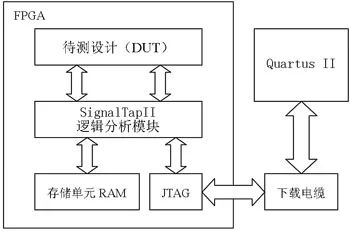
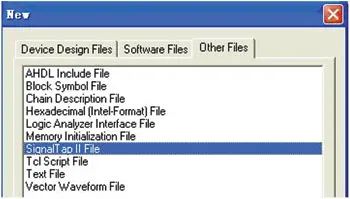

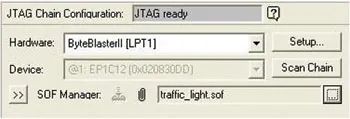
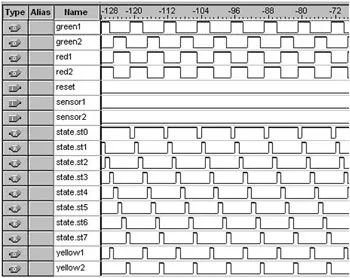


Scan the QR code to get
More exciting content

FPGA Design Forum

Welcome to follow ZhiXin Technology
ZhiXin Official Website: www.zxopen.com
ZhiXin Technology Forum: www.fpgaw.com
ZhiXin Technology Taobao URL:
https://zxopen.taobao.com
ZhiXin Technology FPGA Beginner Course (Bilibili):
https://space.bilibili.com/521850676
ZhiXin Technology FPGA Online Course (Tencent Classroom):
https://zxopenbj.ke.qq.com/
ZhiXin Technology – FPGA QQ Group: 282124839
For more materials download, please register http://www.fpgaw.com
Scan to add WeChat and reply to join the group
We invite you to join the FPGA study group



Welcome to join ZhiXin Technology FPGA WeChat study group. Here, you will find a group of excellent FPGA engineers, students, and teachers. The atmosphere for FPGA technology exchange and learning is strong, and everyone shares and helps each other. Bring your friends and join us!

Click to see your best
