Follow+Star Public Account, don’t miss wonderful content

Author | strongerHuang
WeChat Official Account | strongerHuang
Recently, I accidentally discovered a great online simulation tool (Wokwi) that supports multiple platforms and mainstream development boards on the market, such as: STM32, ESP32, Arduino, Raspberry Pi, etc.
It also supports common sensors and display devices (LCD, LED screens), and can play music, connect to the internet, and use logic analyzers. The key point is that it provides many practical project cases.
Here’s a video (case) for everyone:
About Wokwi Online Simulation Tool
From the webpage, you can see that the Wokwi online simulation tool supports several mainstream platforms, such as STM32, ESP32, Arduino, Raspberry Pi, etc.
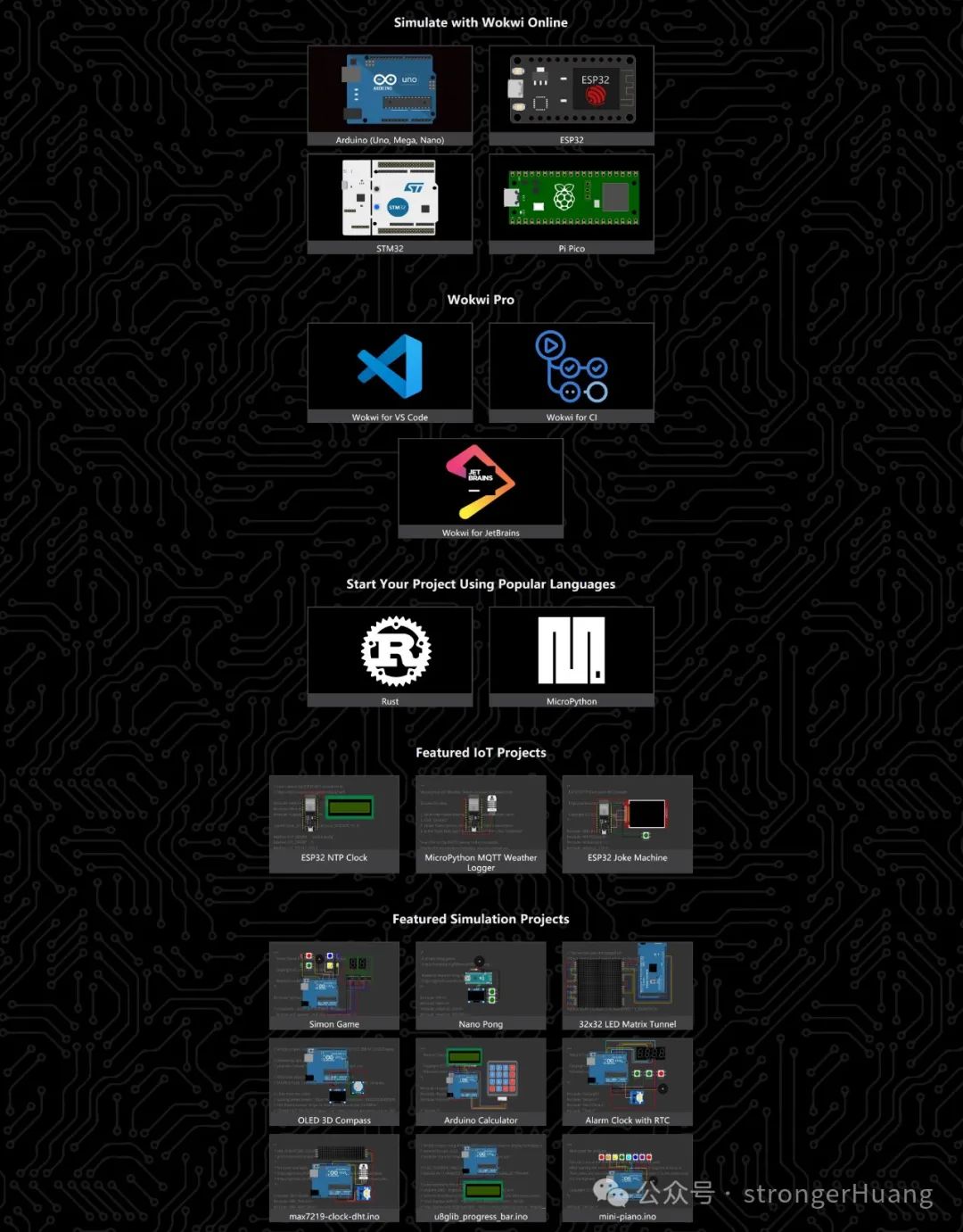
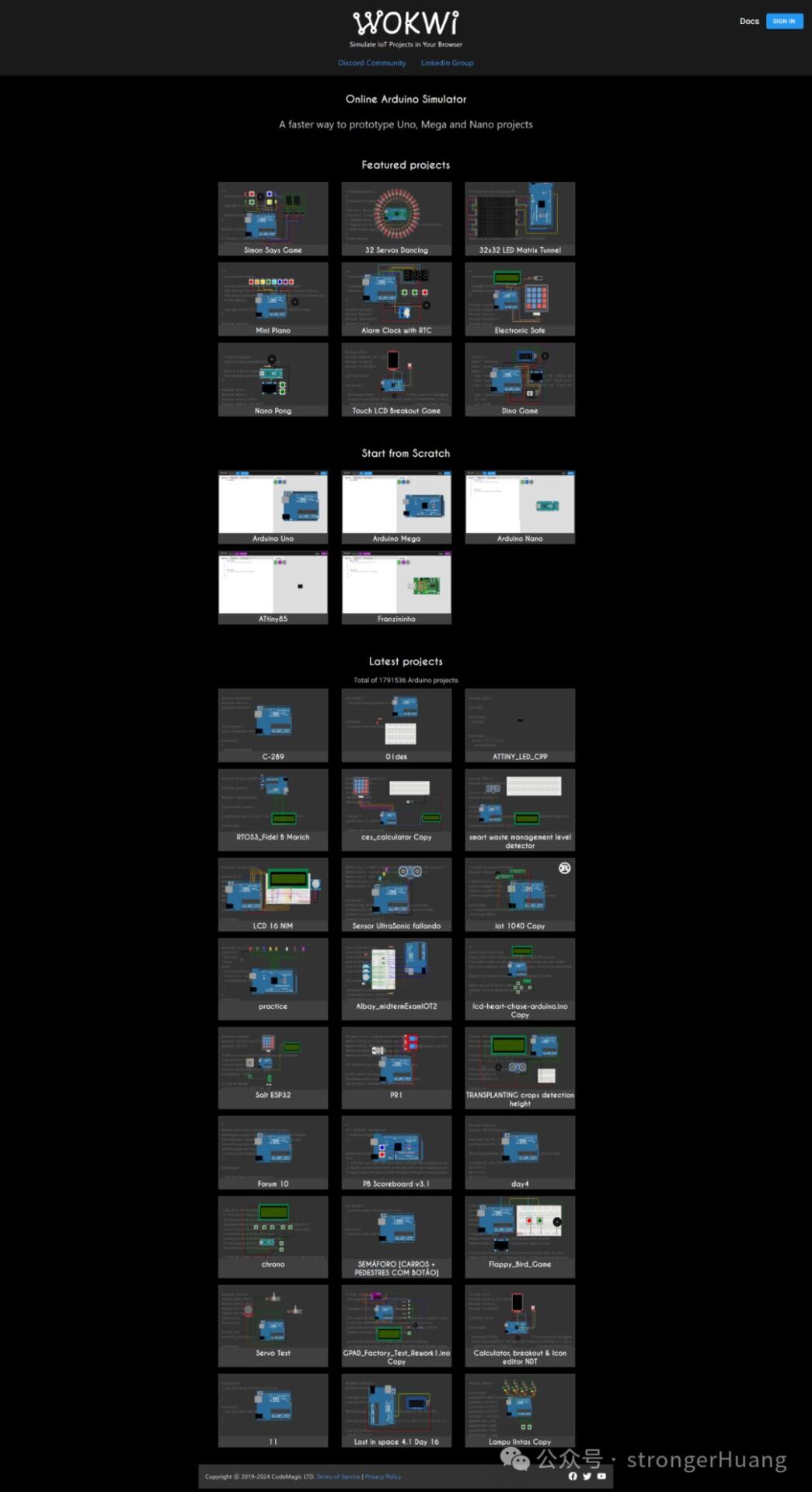
Featured Functions
-
wifi Simulation: Connect your simulated projects to the internet. You can use MQTT, HTTP, NTP, and many other network protocols.
-
Virtual Logic Analyzer: Capture digital signals in your simulation (such as UART, I2C, SPI) and analyze them on your computer.
-
Advanced Debugging with GDB: A powerful debugger for advanced users of Arduino and Raspberry Pi Pico.
-
SD Card Simulation: Store and retrieve files and directories from your code. Club members can also upload binary files (like images).
-
Chip API: Create your custom chips and components and share them with the community.
-
Visual Studio Code Integration: Simulate your embedded projects directly from VS Code.
How to Use Wokwi Online Simulation Tool
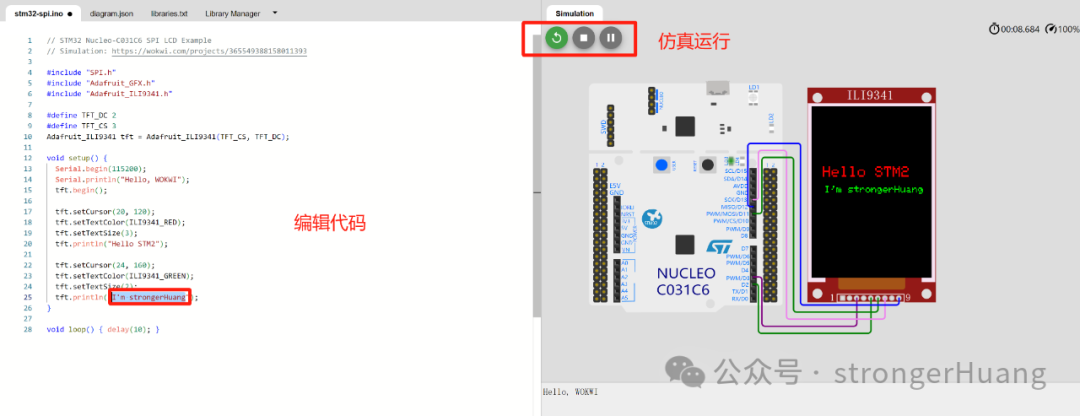
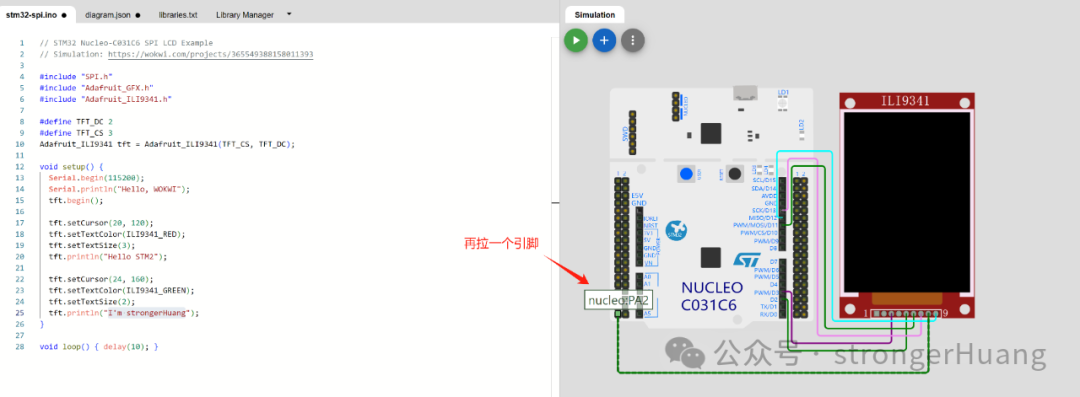
———— END ————

● Column “Embedded Tools”
● Column “Embedded Development”
● Column “Keil Tutorial”
● Selected Tutorials from Embedded Column
Follow the public account Reply “Add Group” to join the technical exchange group according to the rules, reply “1024” to see more content.
