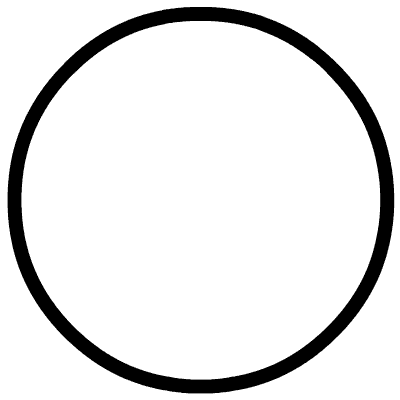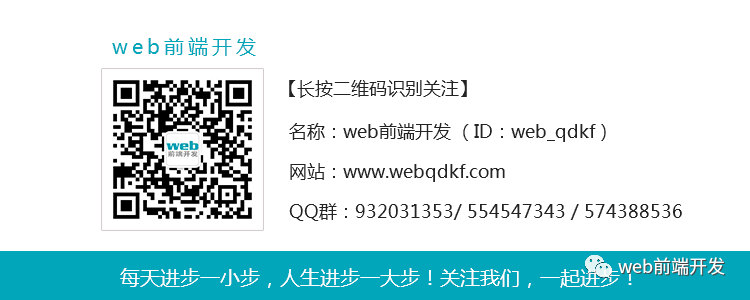Original | https://blog.bitsrc.io/5-useful-tools-and-libraries-for-testing-vuejs-applications-13166f930da8 Author | Nethmi Wijesinghe
1. Component Testing with Vue Test Utils & Jest
Link: https://jestjs.io/
Jest [1] is a highly acclaimed JavaScript testing framework that comes with many great features aimed at simplifying development.
It is one of the fastest testing frameworks for Vue single-file components. In addition to Vue, Jest can also work with other frameworks, libraries, and platforms such as React, Angular, and Node. It is also compatible with Babel and TypeScript.
However, you need to use a separate package called Vue Test Utils to mount Vue components, after which you can use Jest to perform unit tests on the components.
Vue Test Utils is the official unit testing library for Vue.js, providing a set of utility functions to simplify testing Vue.js components. It also offers methods for mounting and interacting with Vue components in isolation.
In addition to running tests, Jest comes with a host of other features such as code coverage, mocks, and snapshot testing.
2. Vue Performance DevTool for Performance Testing
Speed, stability, and scalability are three key factors that must be considered and improved before a product goes to market.
Performance testing is a testing mechanism used to measure and identify all performance-related bottlenecks.
Vue Performance DevTools is a browser extension for inspecting the performance of Vue components. It collects data based on the Vue usage of the window.performance API to analyze the performance of Vue components.
Some of the many uses of Vue Performance DevTools are as follows:
-
Unload or remove unused component instances.
-
Identify factors that block or take longer time after operations begin.
-
Inspect components that take longer to load.
3. Create, Test, and Share Standalone Vue Components
Bit is an open-source platform for component development using Vue, React, or Angular, establishing industry-leading best practices through design.
Bit allows you to write multiple standalone components within the same workspace.
Once a component is ready for release, Bit recreates it in its own environment (copying files, installing packages, etc.), isolating it from its ‘original’ workspace.
Bit tests each component in its isolated environment to ensure it works not only correctly but also as a standalone component (i.e., if it works in the isolated environment, it will also work when installed/cloned into another project).
The type of test runner is determined by the testing components used by the component.
4. E2E Testing with Cypress
Modern web applications are a combination of various subcomponents and systems. In these complex applications, testing and diagnosing errors by checking functional flows can be challenging. End-to-end testing was introduced to address this issue, allowing you to ensure the overall health of the application from various angles.
Cypress is a JavaScript-based end-to-end testing framework built on Mocha. It provides fast, reliable, and simple testing for anything running in the browser.
Whether your application is component-based, uses front-end components, or server-side rendering, Cypress is independent of any specific framework. It can simulate normal user behavior as if they were using your application.
In addition to using Cypress for E2E testing, you can also use it to perform unit tests and integration tests.
To make your testing experience truly painless, the Cypress team put a lot of thought into designing this end-to-end test runner. The built-in recording, simple CI setup, powerful API, and many other features make Cypress a developer-friendly E2E tool.
You can write end-to-end tests for Vue applications using the official @vue/CLI-plugin-e2e-cypress plugin.
5. UI Testing with Storybook
User experience has become an important aspect of web development; regardless of how good the functionality is, your application will fail if the user interface is flawed.
Due to the subtlety and subjectivity of design, testing user interfaces can be very tricky. If we were to manually test them, it would take a considerable amount of time, and the entire development process would be impacted. But don’t worry! This is where Storybook, an open-source tool for developing and testing UIs, comes in.
Storybook is a tool that helps you build components in isolation and document their states as stories. No matter how complex, stories allow you to easily explore all the permutations of a component.
A story records how your component can be used. Therefore, you can use a complete set of stories as a catalog for testing your components against all basic use cases.
A complete Storybook test is made up of the following technical combinations, but you can also choose one or several of them according to your requirements.
-
Manual Testing: Helps check the appearance of components.
-
Unit Testing: Suitable for testing the functional quality of components.
-
Visual Regression Testing: Used to identify UI appearance errors.
-
Interaction Testing: Used to assert things about how it renders and changes.
-
Snapshot Testing: Captures markup changes that lead to rendering errors and warnings.
Final Thoughts
Whether it is unit testing, end-to-end testing, or user acceptance testing, having the right testing approach can save you from costly losses, even for a small software bug.
Moreover, if the correct testing methods are followed, testing can ensure performance, reliability, security, and customer satisfaction. Additionally, this requires a high degree of self-discipline from developers to continuously improve testing.
However, you can also improve efficiency by using the appropriate toolkit.
In this article, I mentioned five tools and libraries that you can use to test your Vue.js applications. If you have any other tools for testing purposes with Vue.js, please let me know in the comments section.
Learn More Skills
Please click the public account below