IP address conflicts typically occur within a local area network (LAN). In a LAN, multiple computers are present, each assigned a unique IP address. If one computer’s IP address is modified and coincides with another computer’s IP address within the same LAN, an IP conflict will occur.

【Fault Case】:
In a certain LAN, the router connects to the external network, and the operating system is Windows 10. The gateway is set to 172.16.1.1, and each computer is assigned a different static IP address. Then, the computer encounters an IP address conflict with hardware, and the system detects “Windows has detected an IP address conflict,” resulting in an error message and loss of internet access.
【Fault Cause】:
In a TCP/IP network, the IP address serves as the network identification number, and it cannot be duplicated; otherwise, it will cause communication failure between computers. Therefore, each computer in the same network can only be assigned one IP address. 
When a computer starts, while loading network services, it will broadcast its current IP address and computer name to the network. If the broadcast already contains that IP address or registered computer name, an IP conflict will occur. When using static IP addresses, IP conflicts are common due to many computers in the same LAN; resetting the computer’s IP address can resolve the issue.
【Solution】:
1. Resetting the IP address:
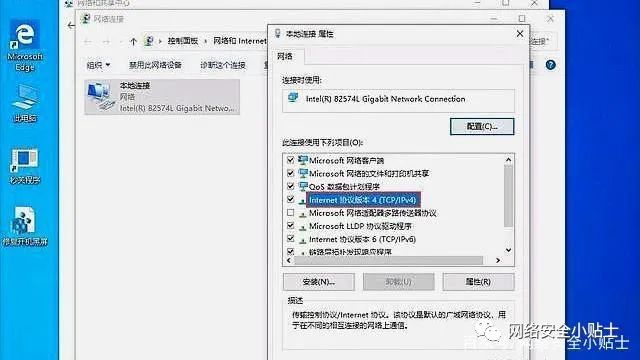 1. Right-click the network icon and select Properties;
1. Right-click the network icon and select Properties;
2. Click on [Change Adapter Settings];
3. In the pop-up Network Connections window, right-click Ethernet and select [Properties];
4. In the Properties window, click on the TCP/IPv4 protocol, and re-enter an unused IP address in the IP address text box to resolve the issue.
Note: If using automatic IP address acquisition, you can disable and restart Ethernet to re-acquire the IP address.
 Another scenario is when the computer’s IP conflicts with the router’s IP. Generally, the router can assign IP addresses ranging from 1 to 255, with 1 being the default router address. However, if the computer’s IP is manually modified to occupy the router’s IP, an IP address conflict will occur. You can use any address between 2 and 254.
Another scenario is when the computer’s IP conflicts with the router’s IP. Generally, the router can assign IP addresses ranging from 1 to 255, with 1 being the default router address. However, if the computer’s IP is manually modified to occupy the router’s IP, an IP address conflict will occur. You can use any address between 2 and 254.
It is important to note that after fixing the IP address, you also need to fill in the DNS server address. This can usually be found by searching for DNS addresses for your area on Baidu, or you can use the shortcut key Win+R to open the Run program, type CMD, and in the command prompt, enter the command “ipconfig /all” to automatically obtain the optimal DNS address.
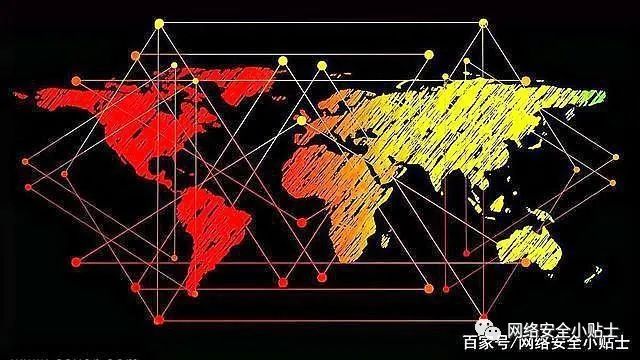 During network connection, if we encounter unresolved issues, we can consider whether there is an IP address conflict or a network broadcast storm. Only by clearly understanding the root cause of the problem can we accurately resolve it.
During network connection, if we encounter unresolved issues, we can consider whether there is an IP address conflict or a network broadcast storm. Only by clearly understanding the root cause of the problem can we accurately resolve it.
If you find this helpful, feel free to read and follow. If you have better solutions, please discuss them in the comments section. We look forward to seeing you there.