
ElectroDroid
-
Resistor color code calculator -
SMD resistor code -
Inductor color code calculator -
Ohm’s law calculator -
Reactance calculator -
Voltage divider calculator -
Resistor value/resistor series/resistor parallel calculator -
Capacitor charging calculator -
Operational amplifier calculator -
LED (Light Emitting Diode) resistor value calculator -
LM317 calculator -
NE555 calculator -
Power consumption calculator -
Battery life calculator -
Inductor design tool -
Voltage drop calculator -
PCB trace width calculator -
Filter calculator -
Supports port pin output (USB, serial, parallel, Ethernet, SCART, DVI, HDMI, S-video, VGA, FireWire, jack, XLR, RCA, DMX, ATX, Molex, EIDE, SATA); – Analog to digital converter
 |
 |
 |
 |
EveryCircuit Simulator
-
Animated voltage waveforms and current flow -
Simulate control knobs to adjust circuit parameters -
Automatic wiring -
Oscilloscope -
Seamless DC and transient simulation -
Single play/pause button to control simulation -
Save and load circuit schematics -
Move ground-built simulation engine -
Intuitive user interface -
Signal generator -
Resistors, capacitors, inductors -
Diodes, Zener diodes, Light Emitting Diodes (LEDs) -
MOS transistors (MOSFETs) -
Bipolar junction transistors (BJTs) -
Ideal operational amplifiers (op-amps)
Droid PCB


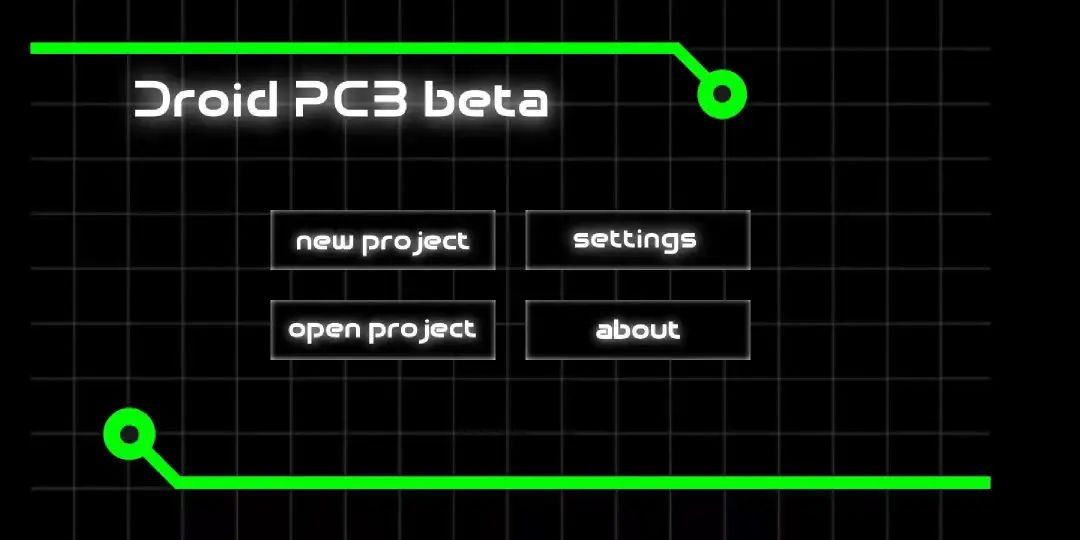
Circuit Wizard
-
Integrates all necessary electronic components -
Simple and compact software size -
Can perform real-time simulation testing of circuits -
Adjust values anytime and observe changes in simulated waveforms.
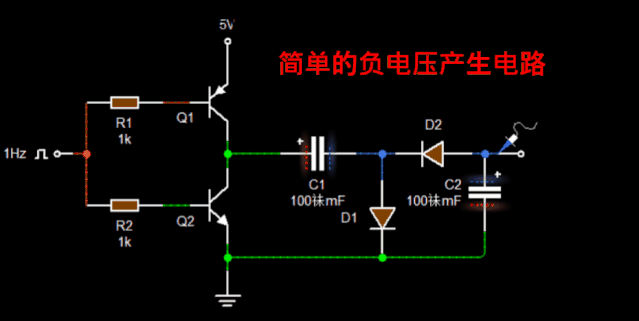
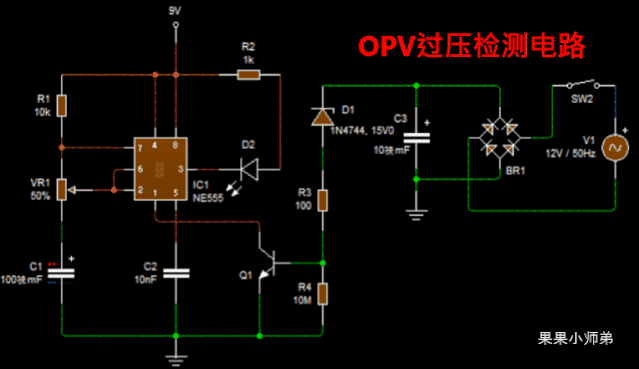
Bright Spark
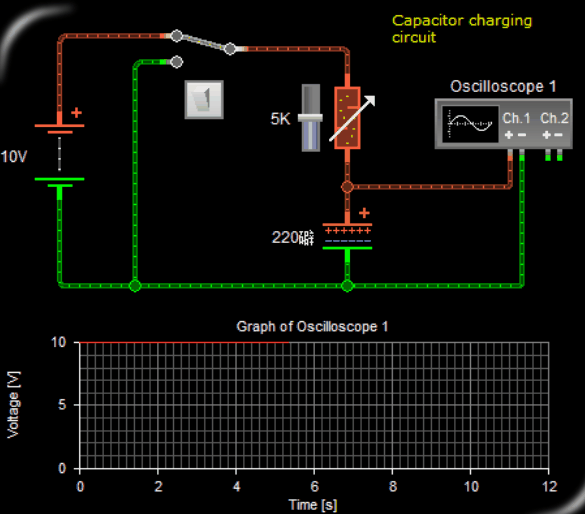
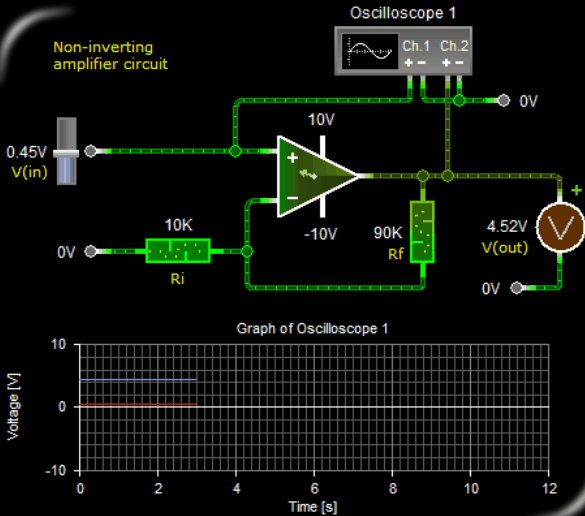

1
“What Questions Are Commonly Asked in Embedded Interviews?”
2
“Is Learning Microcontrollers Considered Embedded Development?”
3
“33 Recommended Books by Embedded Experts, Each Worth Reading!”



