Editor: Linux Sister | Source: Linux Should Be Learned This Way
Link: https://bbs.huaweicloud.com/blogs/421580
Previous post: The efficient log printing tool we’ve used for two years is really amazing!
Hello everyone, I’m Linux Sister.
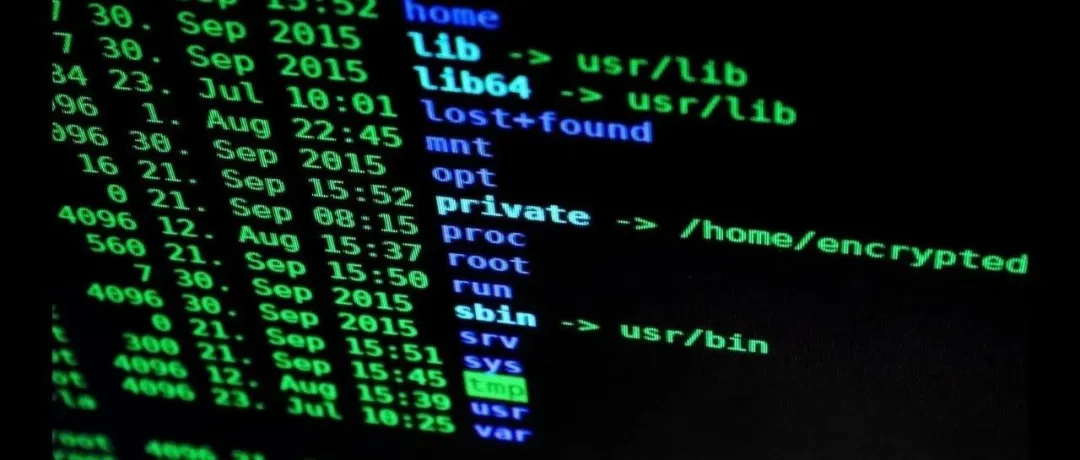
Command Summary:
-
<span>uptime</span> -
<span>dmesg | tail && cat /var/log/messages</span> -
<span>vmstat 1</span> -
<span>mpstat -P ALL 1</span> -
<span>pidstat 1</span> -
<span>iostat -xz 1</span> -
<span>free -m</span> -
<span>sar -n DEV 1</span> -
<span>sar -n tcp,ETCP 1</span> -
<span>sar -n SOCK 1 3</span> -
<span>top</span>
uptime
<span>uptime</span> command is used to display how long the system has been running and provides information on the average system load. Here is an explanation of the information provided by the <span>uptime</span> command:
┌──[[email protected]]-[~]
└─$man uptime
UPTIME(1) User Commands UPTIME(1)
NAME
uptime - Tell how long the system has been running.
SYNOPSIS
uptime [options]
DESCRIPTION
uptime gives a one line display of the following information. The current time, how long the system has been
running, how many users are currently logged on, and the system load averages for the past 1, 5, and 15 min‐
utes.
This is the same information contained in the header line displayed by w(1).
System load averages is the average number of processes that are either in a runnable or uninterruptable
state. A process in a runnable state is either using the CPU or waiting to use the CPU. A process in unin‐
terruptable state is waiting for some I/O access, eg waiting for disk. The averages are taken over the three
time intervals. Load averages are not normalized for the number of CPUs in a system, so a load average of 1
means a single CPU system is loaded all the time while on a 4 CPU system it means it was idle 75% of the time.
......................................
The <span>uptime</span> command quickly shows the <span>current system time</span>, the <span>uptime</span>, total <span>logged-in users</span>, and <span>average load</span>:
-
Current time: Displays the current time of the system when the uptime command is executed. -
System uptime: Displays the time the system has been running since the last boot or restart, in the format