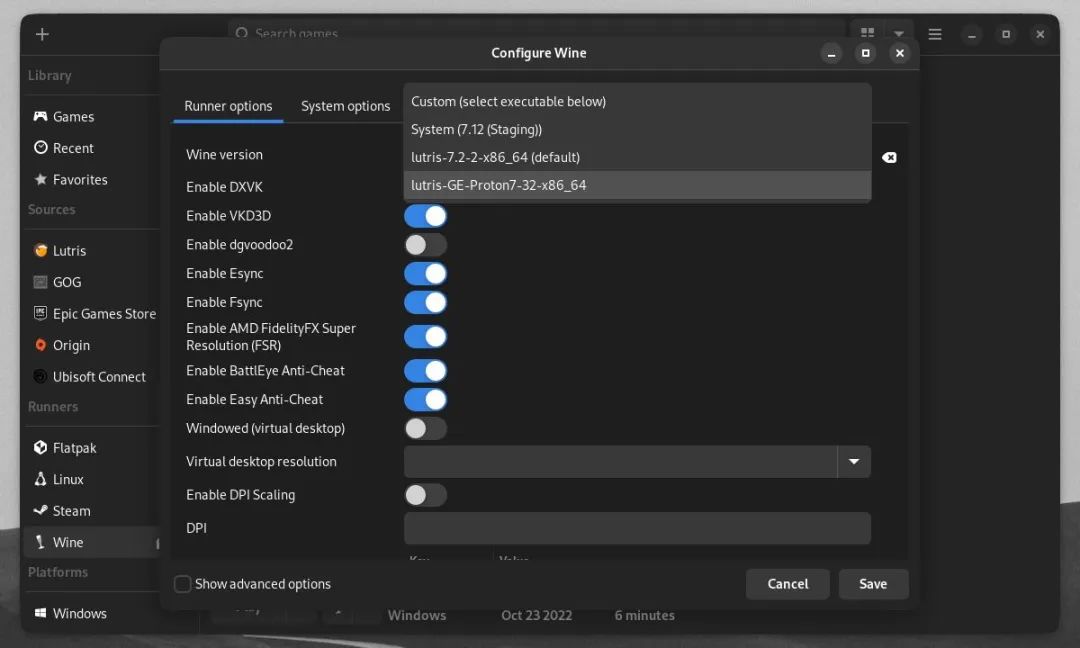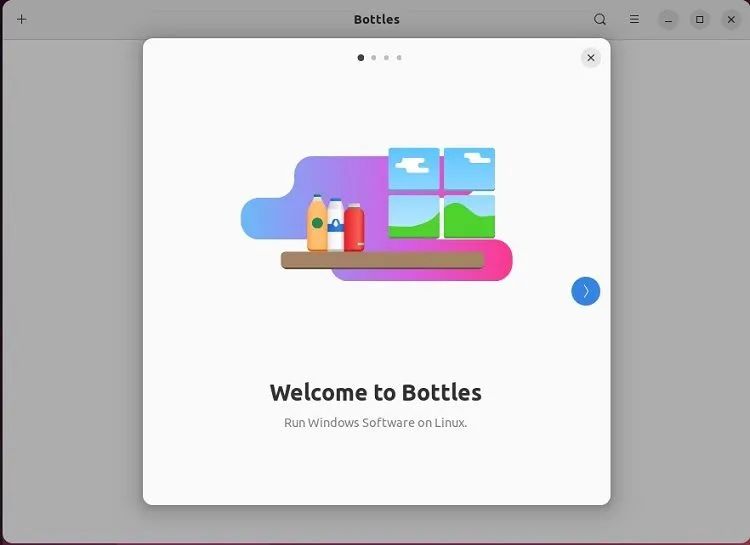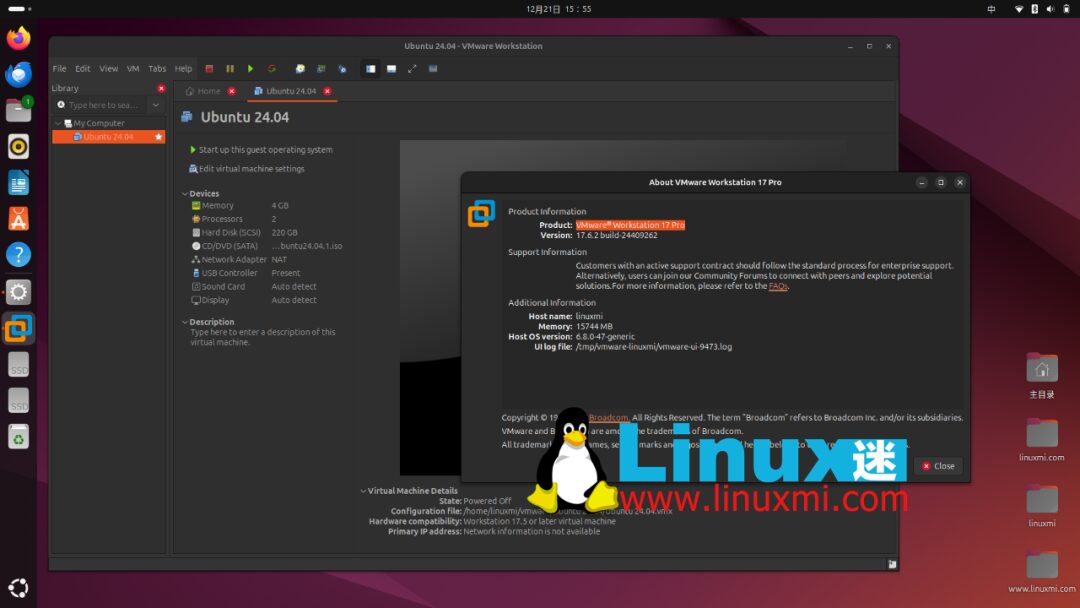Skip to content
Link: Linux Mystery
Unlike virtual machines or traditional emulators, Wine does not fully simulate the entire Windows environment. Instead, it translates Windows API calls into POSIX calls, which is the standard interface for Unix-like systems.
By avoiding full simulation, Wine saves the performance and memory overhead that comes with running a complete Windows operating system, making it an efficient resource-saving solution.
Running Windows Applications or Games with Wine
You can run and manage applications or games through Wine’s command line interface, or use graphical Wine wrapper tools (which will be introduced later). Most Linux distributions’ software repositories include Wine, so you can install it directly via the package manager. For example, on Ubuntu or Debian-based systems, you can install Wine using the following command:
Once installed, download the Windows application or game you want to run. Make sure you have the installer file (usually in <span>.exe</span> format).
Next, open the terminal, navigate to the directory where the installer is located using the <span>cd</span> command, and run the installer through Wine. For example:
After successful installation, you can run the application or game directly from the desktop menu.
Additionally, Wine includes a configuration tool Winecfg, which can be used to set the Windows version, manage drives, adjust compatibility, etc.
Using Wine Wrapper Tools for Easier Management
Setting up Wine directly through the command line may seem a bit complex for beginners, which is where Wine wrapper tools come in handy. Tools like Bottles, Lutris, and PlayOnLinux make installing and running Windows applications as simple as installing native Linux applications.
For example, Bottles can create isolated environments for different applications, manage dependencies, and improve security through sandboxing. You can even launch Windows applications directly from the Linux taskbar, easily accessing resources like Linux’s file directories, printers, or network drives.
Creating a New Bottles Environment
Similarly, PlayOnLinux is another popular Wine wrapper tool that allows you to install games or applications without complex configurations.
For gamers, Lutris is an excellent choice. It focuses on game support and is compatible not only with Wine but also with platforms like Steam and GOG, as well as other emulators.
Virtual Machines: Full Compatibility and Higher Security
While Wine offers excellent resource efficiency and integration capabilities, virtual machines (VMs) provide another advantage. Running a full Windows operating system ensures nearly perfect compatibility while enhancing security. Since the Windows environment in a virtual machine is completely isolated from the Linux system, any malware or security threats within it won’t affect the host system.
Setting Up a Virtual Environment on Linux
Setting up a virtual environment is relatively straightforward; you can use virtualization software like Oracle VirtualBox, Gnome Boxes, or VMware Workstation. Choose your preferred virtual machine software and install it on your Linux system. Insert the Windows installation media and follow the prompts to configure the new virtual machine. During the setup process, allocate appropriate resources such as RAM and disk space.

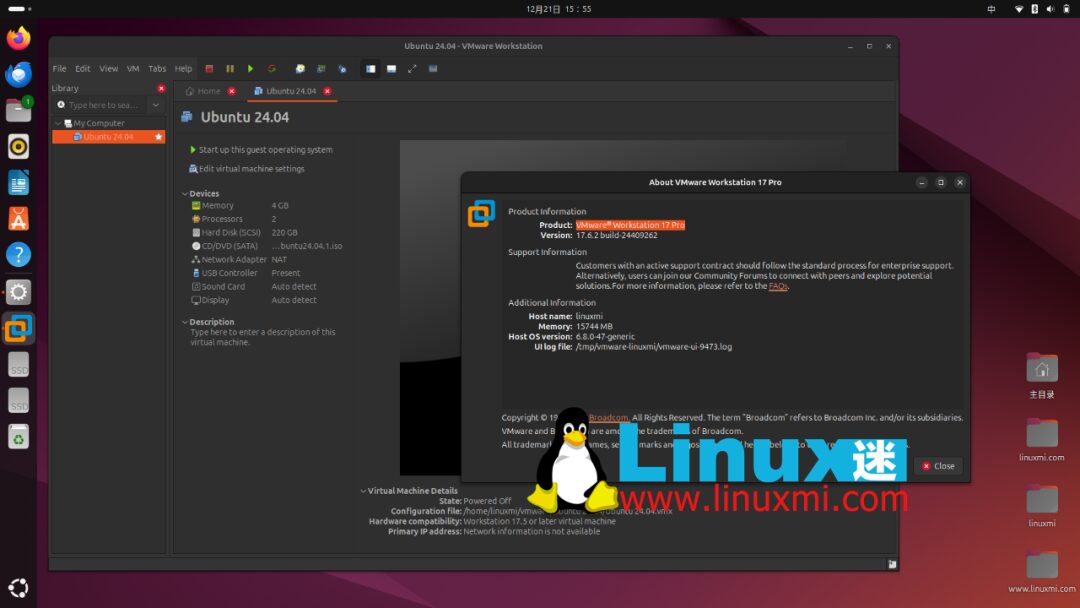
Once installed, you can run any Windows software in the virtual environment without worrying about compatibility issues.
Note: Virtual machines have high hardware resource requirements, especially needing significant memory and CPU performance, which may not be ideal for older hardware.
Wine vs Virtual Machines: How to Choose?
If you want to quickly and simply run Windows applications without installing an entire operating system, Wine and its graphical tools are more suitable. It is resource-efficient and provides a smooth experience similar to running native Linux applications.
If you have high compatibility requirements, especially for running complex or resource-demanding applications, or if you prioritize security, then a virtual machine is a better choice. Virtual machines offer full compatibility and good isolation, effectively protecting your Linux system from potential risks.
Conclusion
From my experience, virtual machines are more reliable, and migrating settings to other computers is convenient—just copy the virtual machine folder without needing to reinstall Windows.
With the help of various wrapper tools, using Wine has also become unprecedentedly simple. While virtual machines excel in compatibility and security, they come at the cost of higher resource usage.
Ultimately, the choice depends on your specific needs and priorities. So why not give it a try? Install Wine or set up a virtual machine today and start exploring those amazing Windows applications on your Linux desktop!