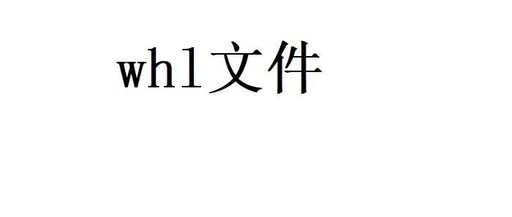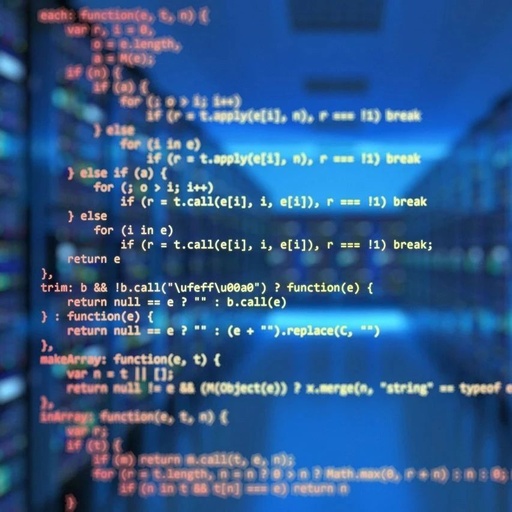Fun with Raspberry Pi 3 for DIY Enthusiasts
Tencent Digital News (Da He) The Raspberry Pi 3 is the latest version of the highly praised DIY single-board computer, which adds Wi-Fi and Bluetooth modules, yet its price remains at £32.10 (approximately 298 RMB). Now, this product looks more like a “do-it-all” circuit board. Undoubtedly, this is the best Raspberry Pi to date. For … Read more