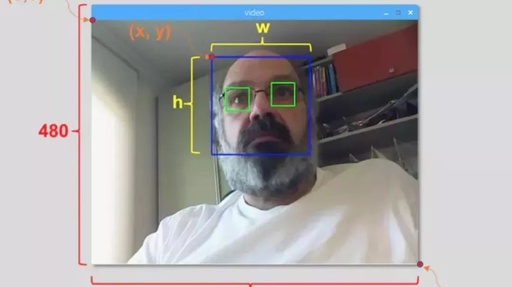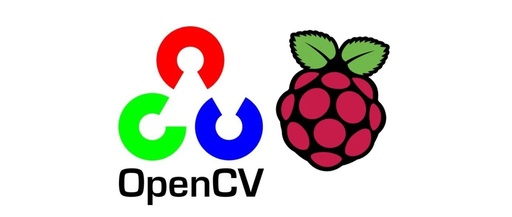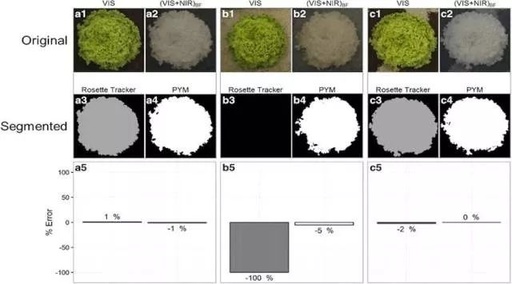Installing Android TV on Raspberry Pi
0. Introduction My wife has always refused to work at the desk because there is no TV to watch, and I don’t have any high-performance TV box to connect to my monitor. Recently, I upgraded from Raspberry Pi 3B+ to 4B, which allows me to install Android TV on it. I quickly set it up … Read more