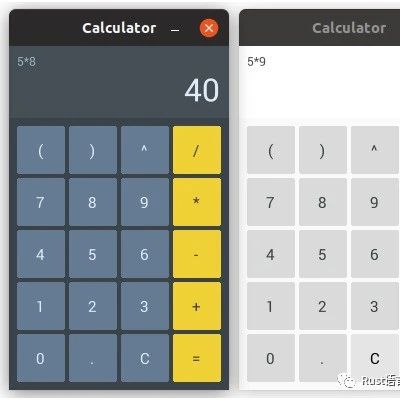Mastering Raspberry Pi with Rust: A Beginner’s Guide to Building a Mini Operating System
Exploring Embedded Development with Rust: Unveiling Raspberry Pi OS Tutorials Today, we will talk about the applications of Rust in the embedded field, especially an interesting project that involves developing an operating system for Raspberry Pi using Rust. This tutorial will not only deepen your understanding of Rust’s underlying operations but also help you grasp … Read more