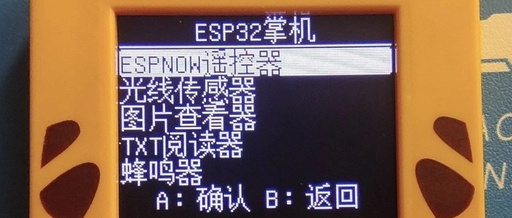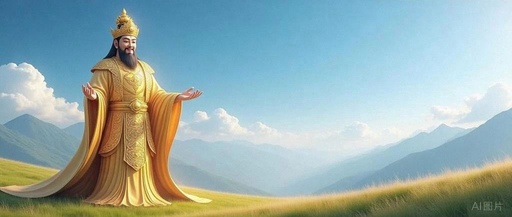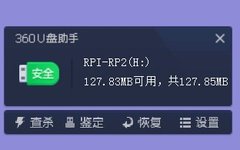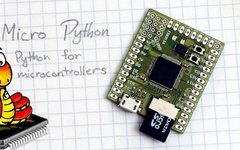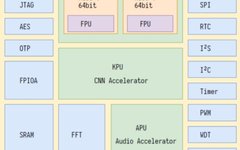Displaying GIF Images on ESP32 Handheld Device Using LVGL
In the previous article titled “Displaying JPG Images on ESP32 Handheld Device and Simulating Animation Effects,” we shared how to display <span>JPG</span> images on the ESP32 handheld device and simulate animation effects. This note introduces the method of directly displaying <span>GIF</span> images on the ESP32 handheld device using LVGL. 1. Development Board Introduction This handheld … Read more