At the end of last year, ZTE officially launched its first Wi-Fi 7 router—the ZTE Wenti BE7200 Pro+. It not only supports the latest Wi-Fi 7 standard, with dual-band concurrent wireless speeds of up to 7140Mb/s, but also features dual 2.5Gb/s ports, making it quite impressive in terms of hardware specifications. Next, let’s take a look at its performance.

Product Specifications
Network Standards: IEEE 802.11a/b/g/n/ac/ax/be, IPv4, IPv6
Wireless Specifications:
Dual-band concurrent 7140Mb/s;
2.4GHz (1376Mb/s);
5GHz (5764Mb/s)
Transmission/Reception: 2.4GHz 4×4,
5GHz 4×4
Antenna:
8 external high-gain antennas developed by ZTE
Processor: Next-generation self-developed “133” chip ZX279133
Memory: 1GB RAM
Wi-Fi Technology: 4KQAM, MLO multi-link aggregation, Preamble Puncturing interference resistance, MRU multi-resource unit
Ports: 10/100/1000Mb/s adaptive LAN ports ×3;
10/100/1000Mb/s, 2.5Gb/s adaptive WAN/LAN ports ×2;
USB 3.0 ×1
Special Features: MLO chip-level multi-link technology, signal strength settings, Mesh networking, Wi-Fi deployment simulation, device blacklist, youth protection, gaming acceleration, aerospace-grade heat dissipation
Dimensions: 278mm × 326mm × 45mm
Weight: 1.5kg
Reference Price: 649 yuan
Before introducing the product, let’s first understand Wi-Fi 7. The latest Wi-Fi version, Wi-Fi 7, is actually a standard naming convention established by the Wi-Fi Alliance to better promote the technology, which was formalized during the Wi-Fi 6 era. Before Wi-Fi 6, we were more familiar with names like IEEE 802.11xx, which refers to the general standards for wireless local area networks defined by the Institute of Electrical and Electronics Engineers (IEEE). The Wi-Fi Alliance, established in 1999, is a commercial alliance primarily aimed at promoting the compatibility certification of Wi-Fi products globally. The familiar Wi-Fi trademark is owned by this alliance.
In October 2018, the Wi-Fi Alliance, responsible for commercial certification, renamed the Wi-Fi standards to better promote Wi-Fi technology, with 802.11ax being named Wi-Fi 6. To make it easier for users to understand the Wi-Fi standards supported by their devices or connections, 802.11ac and 802.11n were also renamed to Wi-Fi 5 and Wi-Fi 4, respectively. Since then, Wi-Fi has become similar to the 4G and 5G standards in the mobile communication industry, allowing ordinary users to easily identify the generational architecture of Wi-Fi standards through numerical values. Wi-Fi 7 corresponds to the standard IEEE802.11be. Compared to Wi-Fi 6, the technical improvements of Wi-Fi 7 mainly include:
● Wider spectrum bandwidth: supports 320MHz bandwidth;
● Higher modulation order: uses 4096-QAM;
● Multi-link operation: simultaneously utilizes multiple frequency bands for communication;
● Enhanced MU-MIMO (Multi-User Multiple Input Multiple Output): allows multiple devices to communicate with the access point simultaneously;
● Multi-AP collaboration: coordination between different access points to improve performance.
Specifically, the most intuitive feeling consumers get from each generation of standards is a significant increase in transmission bandwidth. The maximum transmission speed of the Wi-Fi 7 standard can reach 46Gb/s, nearly five times that of the Wi-Fi 6 standard. This provides better bandwidth support for the potential widespread adoption of 8K video transmission, cloud gaming, edge computing, and large-scale concurrent applications.
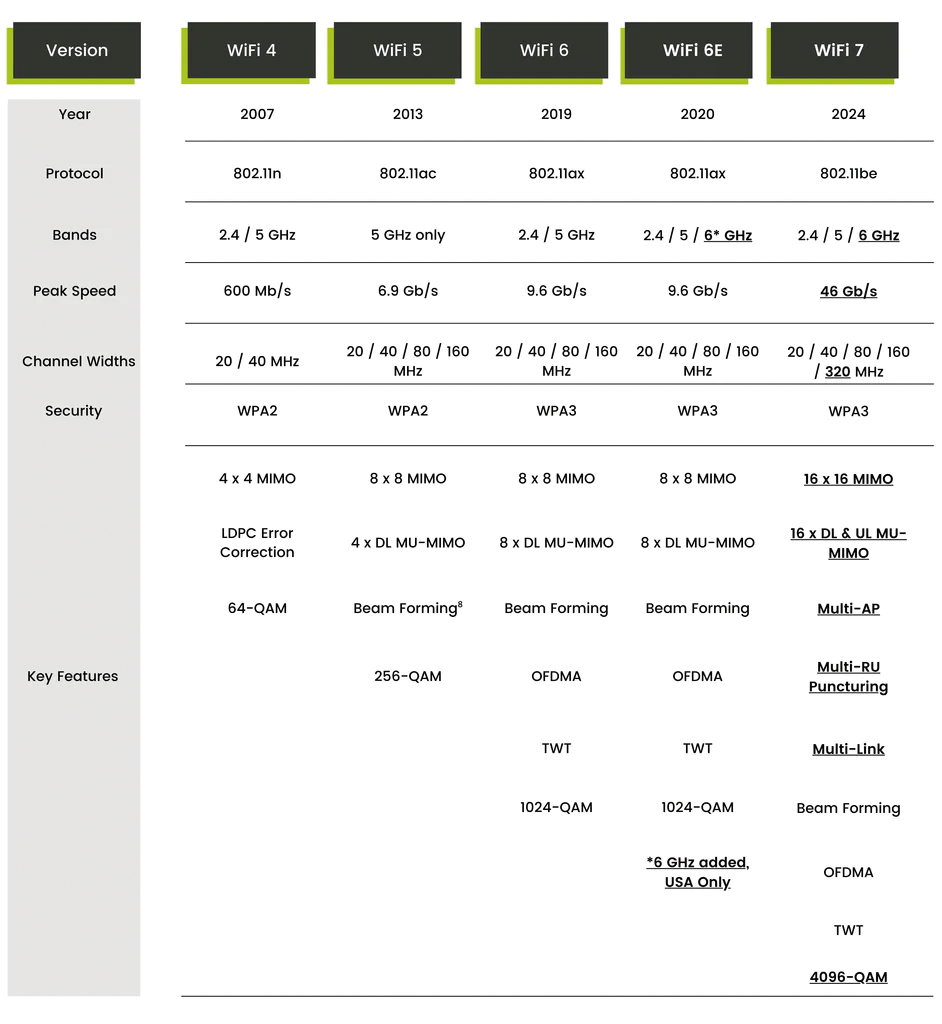
▲ Comparison of main specifications and key technologies of different Wi-Fi standards
The bandwidth of the Wi-Fi 7 standard can reach a maximum of 320MHz, and it also supports various modes such as continuous 240MHz, non-continuous 160MHz + 80MHz, continuous 320MHz, and non-continuous 160MHz + 160MHz. This not only makes the settings more flexible but also ensures faster transmission rates and shorter wireless transmission times due to the larger bandwidth.
QAM modulation is a non-specific modulation method that encodes digital information on wireless, wired, or fiber transmission links, combining both amplitude and phase modulation methods. The Wi-Fi 6E standard has already begun to support 4096-QAM, where a single modulation symbol can carry 10 bits. In Wi-Fi 7, the single modulation symbol is increased to 12 bits, theoretically improving the transmission rate by 20%, with the most intuitive result being that a single data stream increases from 1201Mb/s to 1441Mb/s.
The MLO (Multi-Link Operation) chip-level multi-link technology introduced for the first time in Wi-Fi 7 is a key update: terminals can achieve faster data transmission and more efficient node switching by aggregating carriers across different frequency bands, resulting in a more stable network connection. In simple terms, this technology allows a single device to connect to two Wi-Fi frequency bands simultaneously, such as 2.5GHz + 5GHz, 5GHz + 5GHz, 5GHz + 6GHz, etc.
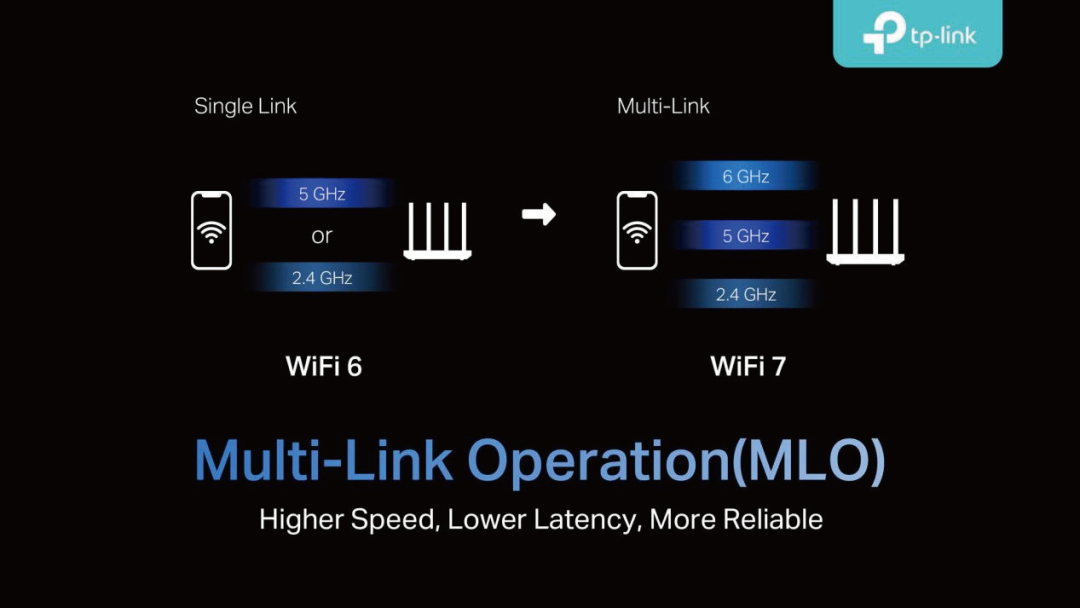
▲ Multi-Link Operation is a key technology in Wi-Fi 7
The number of spatial streams in Wi-Fi 7 has increased from 8 in Wi-Fi 6 to 16, forming a 16×16 MU-MIMO, theoretically doubling the transmission rate. Additionally, Wi-Fi 7 has strengthened the collaborative scheduling between multiple access points, allowing 16 data streams to be provided simultaneously by multiple access points.
“Wenti” has profound implicationsFusion of Sci-Fi and Traditional Culture
The appearance of the ZTE Wenti BE7200 Pro+ continues the style of the previous generation product, the ZTE AX5400 Pro+: straight lines everywhere, sharp and smooth; the trapezoidal design of the base and cover complement each other, combined with the front heat dissipation grille, forming a technology-filled “spaceship” shape; along with the newly added oracle-style variant logo of the character “兴” and gold lettering embellishments, it embodies a blend of traditional culture. The sparks between science fiction and tradition achieve a perfect fusion. Looking at it, one can’t help but think of the Mars probe “Wenti No. 1”.

▲ Top model display
Solid Build for Strong Performance
The ZTE Wenti BE7200 Pro+ is equipped with ZTE’s next-generation self-developed “133” chip, which has already shown its capabilities in the previous ZTE AX3000 Pro+ with positive feedback. ZTE has been manufacturing router products using self-developed chips for a long time. The self-developed chip allows ZTE to optimize computing power more effectively and provides stronger hardware acceleration capabilities and lower power consumption for router products. The “133” chip features an 8-core 64-thread NPU independent acceleration engine.

▲ The bottom label displays the product model; for first-time use, you need to scan the QR code to download the ZTE Smart Life App or enter the ZTE Smart Home public account for initial router setup.
The 8-way Wi-Fi 7 spatial streams (electromagnetic waves propagating in the air, generally, the number of antennas corresponds to the number of spatial streams) combined with 8 full-blooded Wi-Fi 7 FEM (RF front-end modules) provide a solid foundation for its performance. The ZTE Wenti BE7200 Pro+ uses 8 high-gain antennas developed by ZTE, 8-way Wi-Fi 7 spatial streams, and 8 independent high-gain Wi-Fi 7 FEM radiation chips, ensuring 360° signal coverage without dead zones. Additionally, all 8 FEMs are sourced from Qorvo and are high-power products.
The ZTE Wenti BE7200 Pro+ is equipped with 2 2.5Gb/s and 3 1Gb/s ports, supporting dual WAN dual dialing. It can connect more PCs via wired connections or connect routers to form a network, providing a more stable network. With 1GB of large operating memory, it ensures stable operation of plugins and offers lower latency in multi-device scenarios. This router also features a USB 3.0 port and a Mesh button, providing expansion possibilities.

▲ Back ports: power port, USB 3.0 port, Reset button, Mesh button, 2 2.5Gb/s ports, and 3 Gigabit ports.
Coordinated Operation of Software and HardwareCreating a Comfortable Wi-Fi Environment
The ZTE Wenti BE7200 Pro+ supports the key feature of Wi-Fi 7—MLO technology. With MLO technology, the theoretical speed can be increased by 1.3 times compared to Wi-Fi 6, and when combined with 4KQAM technology, the overall improvement compared to Wi-Fi 6 can reach 1.5 times.
Not only on the technical level, but ZTE has also put significant effort into software. Not to mention its 1GB of large operating memory, the built-in Tianzhou plugin library in the ZTE Smart Home App is already enough for users to explore.
The Tianzhou plugin library includes rich plugins such as NetEase UU Accelerator, Youbangbang Accelerator, Wangchen Speedup, speed testing, etc., and offers users a total of 210 days of free gaming acceleration service across two platforms, providing players with high-speed networks and a good gaming experience.
The ZTE Wenti BE7200 Pro+ features a youth protection function, allowing users to select specific devices for application management, set internet usage time limits, and add disallowed websites (blacklist), providing parents with an effective method for scientifically managing their children’s internet time.

▲ ZTE Smart Life App application page display
Mesh networking is a common feature of routers, and the ZTE Wenti BE7200 Pro+ offers one-click Mesh setup for rapid networking. In simple terms, Mesh networking involves a main router paired with one or more secondary routers to expand Wi-Fi coverage. Before setting up Mesh networking, one router needs to be configured as the main router, and the secondary router must be in default factory mode (which is the default mode upon first power-up). Then, pressing the Mesh button on the back of the main and secondary routers will complete the configuration, with the main router flashing a white light quickly and the secondary router showing a steady white light. This Mesh configuration is simple and quick, allowing ordinary users to easily set up a network for full home coverage.

The ZTE Smart Life App also provides a very convenient feature: Wi-Fi deployment simulation. After entering the Wi-Fi deployment simulation, users can search for their house layout based on their actual situation and simulate the placement of Wi-Fi points for speed testing, quickly and effectively determining where the router can provide more comprehensive network coverage.
Performance Testing
We connected a Wi-Fi 7 supported phone to the ZTE Wenti BE7200 Pro+ and noticed that the Wi-Fi icon in the upper right corner of the phone displayed the number “7”, and the technical standard in the Wi-Fi network details showed “7th generation”.
Single Router Connection Speed and Signal Strength Testing
Currently, the processors used in Wi-Fi 7 supported phones are mainly Dimensity 9200 and Snapdragon 8 second generation and above. We selected several Wi-Fi 7 and Wi-Fi 6 supported phones for near-field, mid-field, and far-field signal strength testing. Near-field point A (1 meter from the router), mid-field point B (5 meters from the router, separated by one wall), and far-field point C (8 meters from the router, separated by two load-bearing walls).

▲ Actual markings of near, mid, and far fields in the house layout
Wi-Fi 7 and Wi-Fi 6 phones connected to the 2.4GHz, 5GHz bands of the ZTE Wenti BE7200 Pro+ and the MLO technology enabled (2.4GHz/5GHz) frequency band aggregation, using the Wi-Fi magic box to view and record the connection speeds (the higher the value, the stronger the performance) and signal strength (generally represented as -xxdBm, the closer to zero, the stronger the signal) for near-field, mid-field, and far-field.
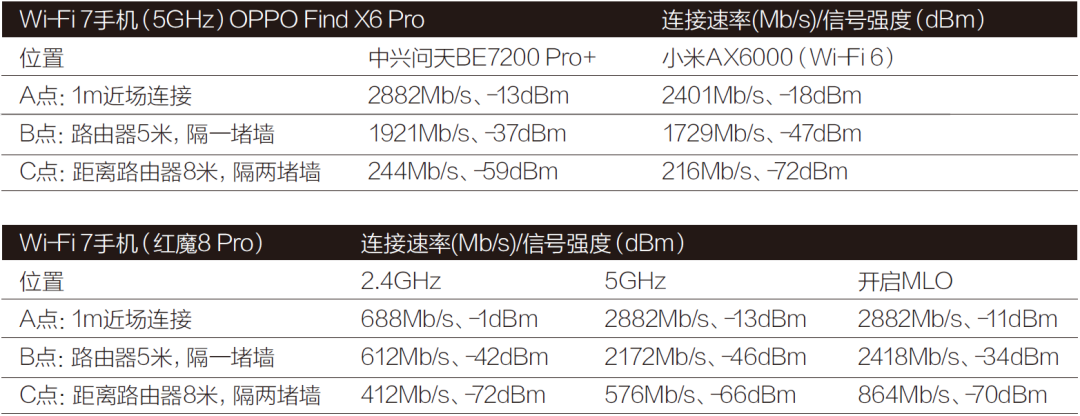
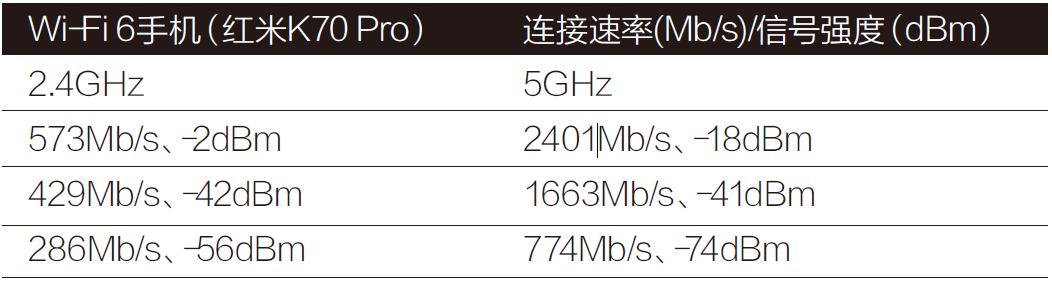
Wi-Fi 7 supported phones can achieve connection speeds of up to 2882Mb/s under near-field conditions with the MLO frequency aggregation signal, with a signal strength of -11dBm. The connection speed and signal strength decrease in mid-field, but they are still better than those under the mid-field 5GHz band, with an acceptable degree of decline. The far-field connection speed drops below 1000Mb/s, but it is still relatively fast compared to the 5GHz signal without MLO enabled. Wi-Fi 6 phones have a near-field 2.4GHz connection speed of 573Mb/s, signal strength of -2dBm, mid-field connection speed of 429Mb/s, signal strength of -42dBm, and far-field connection speed significantly reduced to 286Mb/s.
Wi-Fi 7 supported phones show improvements in both connection speed and signal strength after connecting to the router’s MLO aggregated frequency band compared to the original Wi-Fi 6 phones. The same phone has better connection speeds and signals when connected to the MLO aggregated frequency band than to the 5GHz band.
Next, we used the same Wi-Fi 7 supported phone to connect to both the ZTE Wenti BE7200 Pro+ and a Wi-Fi 6 router, with the former enabling MLO frequency aggregation and dual-band integration, while the latter connected to the 5GHz band, observing the connection speeds and signal strengths displayed on the phone after connection at near, mid, and far fields.
The ZTE Wenti BE7200 Pro+ shows excellent connection speeds of around 2000Mb/s in near and mid fields, with a maximum of 2882Mb/s in near field. It can be seen that under the same phone connection, the ZTE Wenti BE7200 Pro+ has faster connection speeds and stronger signals in near, mid, and far fields compared to the Wi-Fi 6 router.
Single Router Wireless Transmission Speed Testing
Next, we conducted wireless transmission speed tests. The testing software used was IxChariot. We connected the ZTE Wenti BE7200 Pro+ to a PC with a 2.5Gb/s network interface via a wired connection to form the server side, while the client was a Wi-Fi 7 supported phone with a third-generation Snapdragon 8 processor, connected wirelessly to the router with MLO frequency aggregation enabled. Wireless transmission speed tests were conducted at three points.

Under near-field conditions, both upload and download speeds exceeded 1000Mb/s, showing satisfactory performance; in mid-field, the tests indicated a decrease in upload/download speeds, but they remained fast; in far-field, the download speed still exceeded 1000Mb/s. The near, mid, and far field download rates were stable, and the performance of the ZTE Wenti BE7200 Pro+ was satisfactory.
Router Mesh Networking Connection Speed and Signal Strength Testing
To test the product’s networking performance, we used two ZTE Wenti BE7200 Pro+ routers for 5G Mesh networking, expanding the testing range to a total area of 352.28m². We placed the routers in two different rooms and used a Red Magic 8 Pro to connect to the MLO frequency band of the ZTE Wenti BE7200 Pro+ at five locations (A, B, C, D, E) to record connection speeds and signal strengths.
In an office area with significant wireless signal interference, after networking, the two ZTE Wenti BE7200 Pro+ routers could cover the entire area, with connection speeds at points A, B, C, and D in the office area exceeding 1000Mb/s, and the signal strength was the best compared to other routers in the same area. Point E, located inside the fire escape on the same floor, was surprisingly able to connect, despite being far from the main and secondary routers, with multiple load-bearing walls in between, achieving a connection speed of 576Mb/s and a signal strength of -70dBm. This shows that using two ZTE Wenti BE7200 Pro+ routers for networking can fully cover an area of 352.28m², providing a stable network.
Router Mesh Networking Transmission Speed Testing
After conducting 5G Mesh networking with two ZTE Wenti BE7200 Pro+ routers, we connected two laptops with Gigabit ports to the routers via wired connections, forming a server side, and installed IxChariot for bidirectional streaming tests. The results showed that the maximum speed approached 1000Mb/s, indicating that it could fully utilize the Gigabit ports. Then, using a Red Magic 8 Pro phone as the client, we connected to the MLO frequency band after Mesh networking and recorded connection speeds at five locations to the server side of the main router.
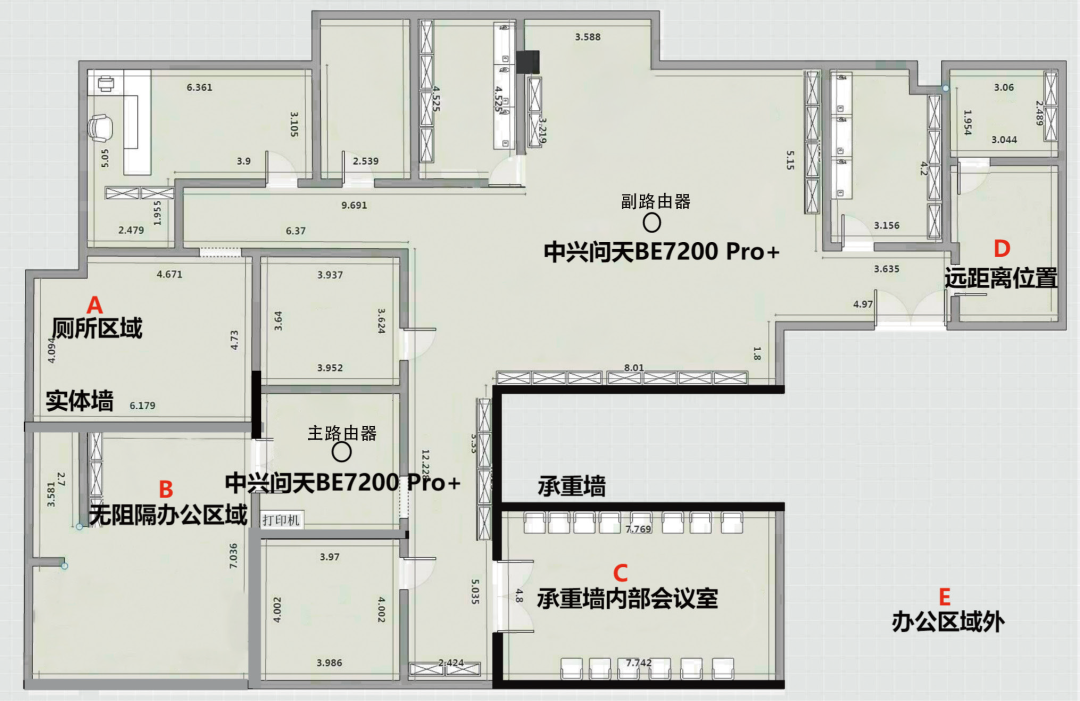
▲ Actual markings of points A, B, C, D, E in the house layout
Point A had a small load-bearing wall between it and the main router, but the actual test still showed an upload speed of nearly 200Mb/s and a download speed of 319.501Mb/s. Point B, located inside the testing room, experienced interference from surrounding wireless signals, affecting upload/download speeds, with actual results above 500Mb/s. It is recommended that users place routers away from other routers to avoid such interference. Point D had a download speed of 86.730Mb/s before Mesh networking and could not upload; after networking, the download speed exceeded 200Mb/s, with an upload speed of 86.27Mb/s. Point E could not connect to Wi-Fi before networking, but after networking, it was able to connect, with a packet loss rate of 25%. Overall, the Wi-Fi hotspot area coverage and data transmission speed were faster and more stable after Mesh networking.
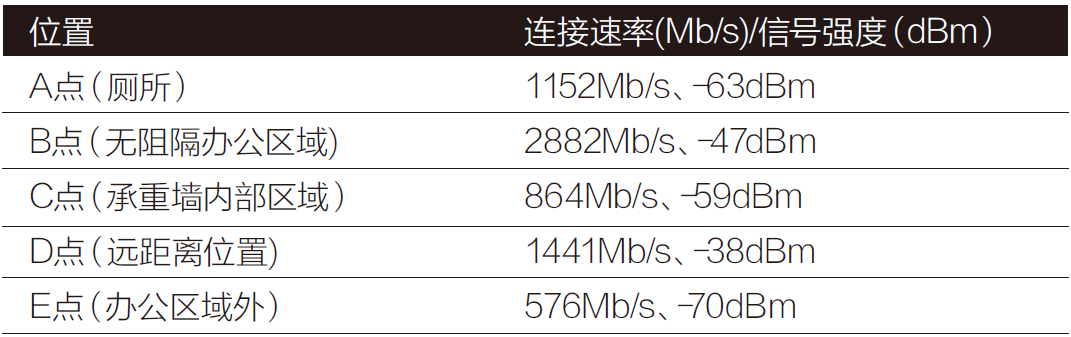
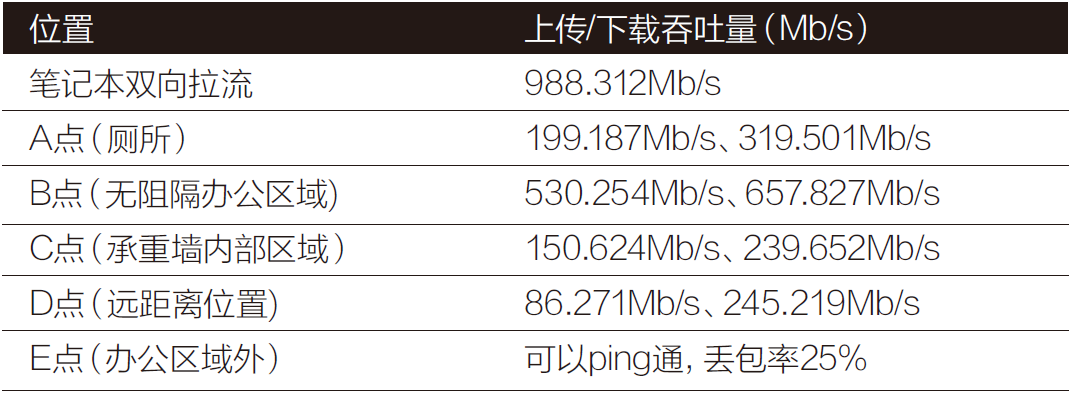
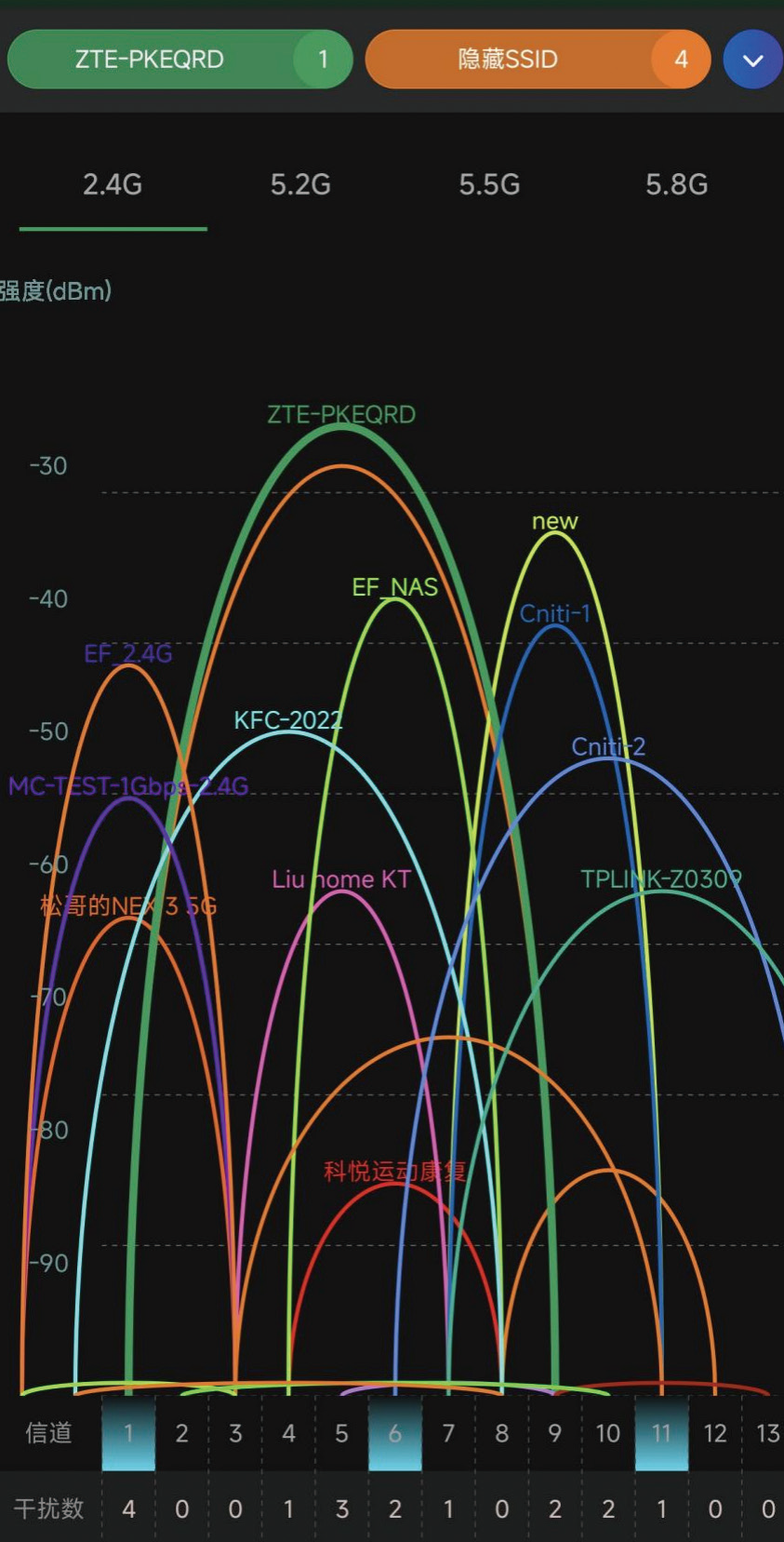
▲ Actual interference situation during testing
We also conducted a heat generation test. Under a room temperature of 23°C, we let the router operate continuously for 8 hours, during which multiple tests were conducted, and after completion, we used a thermometer for temperature testing. Good heat dissipation allows the ZTE Wenti BE7200 Pro+ to maintain a more stable signal.
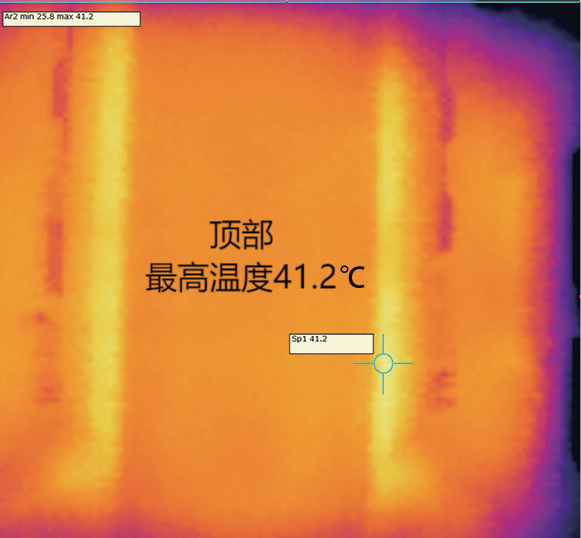
▲ Infrared image of the router’s top temperature
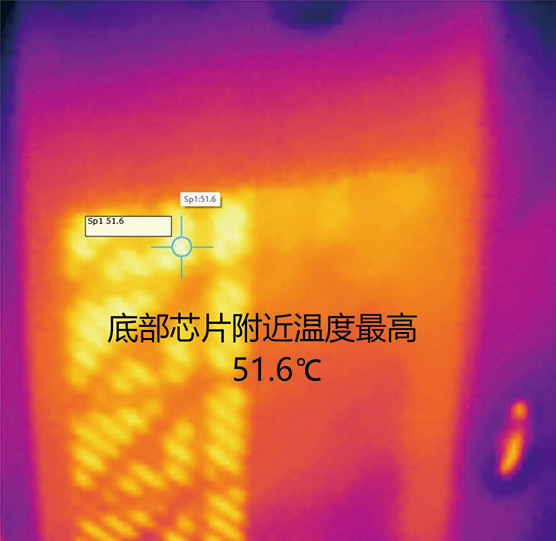
▲ Infrared image of the router’s bottom temperature
Final Thoughts
The ZTE Wenti BE7200 Pro+ launched this time reflects a strong commitment to upgrades from hardware to software, whether it’s the support of MLO technology or the rich features in the ZTE Smart Life App, all contributing to a good experience. The Wi-Fi deployment simulation combined with one-click Mesh networking setup allows even novices to easily expand signal coverage, providing fast and comprehensive home networking. With over 1200 electronic components and a heat sink area of 64546mm², the router has excellent heat dissipation performance, allowing for long-term stable operation. The ZTE Wenti BE7200 Pro+ offers users a good network experience in terms of performance and functionality, whether for low-latency gaming or better home network coverage, it can meet the needs.
Friendly Reminder
MCer please note, due to adjustments in the recommendation mechanism of the WeChat public account, if you find it difficult to see articles pushed by the Microcomputer public account recently, but do not want to miss the exciting review content, you can take a moment to set Microcomputer as astar-markedpublic account!

