“Help! My computer is stuck, but NO! SAVE!“
“Congratulations, your boot speed beats 0.01% of computers nationwide!”
How many times have you experienced such heart-wrenching moments that make you want to smash your computer? In daily life, we often encounter various issues of computer lag and crashes. Sometimes, you are only one Ctrl+S away from despair.
What kind of problems has your computer encountered?
Your boss urgently needs a PPT, but your computer is lagging like a JPG; you eagerly open Adobe products to get to work, only to have your computer freeze instantly; watching your neighbor Wang happily play, while you are stuck on the starting screen of a card game.
There are countless reasons for computer lag, but there are only a few core reasons. Before you smash your computer, please calm down and read on…
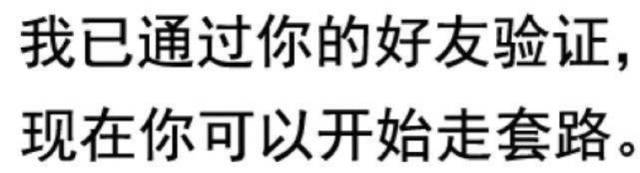
Why does a computer experience lag?
When our computer is still new, it runs very smoothly. However, after installing many software and using it for a long time, we will obviously feel that the computer’s operating speed becomes slower, leading to lag or even crashes. At this point, you need to look down at your wallet. If it doesn’t support you in replacing your computer in the short term, you need to calm down and figure out the reasons for the lag.
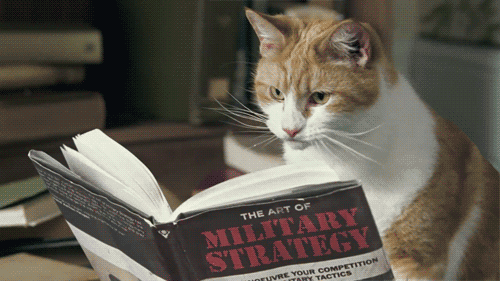
*Image from giphy
Generally speaking, the main reasons for computer lag are twofold—software and hardware. However, regardless of the reason,it often boils down to the processor. So what is the processor?
Its full name is Central Processing Unit, abbreviated as CPU. Broadly speaking, it refers to a series of logical devices capable of executing complex computer programs and is one of the core components that determine a computer’s processing performance, responsible for processing and calculating all data and instructions within the computer. Every operation of the computer needs to be executed and arranged by the central processor, just like the human brain is responsible for directing all activities within the body. The CPU is such an important entity for a computer!
So where did we fail to “serve” CPU Daddy well, causing it to start lagging?

*Image from 123rf.com.cn licensed image
Software Conflicts
In an era of advanced information technology and insecure networks, do you think downloading multiple antivirus software will make you worry-free? Too young, too simple! Having too many similar security software is a major cause of computer lag. The processor repeatedly arranges for each software to scan each other, which can cause your Word to lag, videos to turn into PPTs, and games to fall below FPS standards, which is really not worth it. So one antivirus software is enough, my friends!
High CPU and Memory Usage
High CPU and memory usage is the most common cause of lag. This situation may arise if you have too many applications open at the same time. Excessive memory pressure and too many processes occupying CPU resources can lead to the processor operating under overload, resulting in lag and crashes. How to solve this problem? Close unnecessary processes, tell yourself you are not that busy! No need to have so many software open!

*Image from giphy
Long-term Cleanup Neglect, Excessive Disk Redundancy
Finally, let’s talk about the issue of “cleaning up”. Don’t think that just because your computer has good performance, you don’t need to clean it! Don’t download too many bundled junk software! Otherwise, even the highest configuration Alienware computer won’t save you.
The operation of the central processor relies on memory. The CPU is responsible for calculations and processing, while memory is responsible for data exchange. Excessive disk fragmentation can slow down the access speed of mechanical hard drives. Regularly cleaning your computer will give your CPU a clear path to soar.

Low Computer Configuration and Hardware Failures
Lag caused by hardware issues is even more serious! It is mainly due to low computer configuration or hardware failures, including hard drives that have been used for too long and have bad sectors; small memory capacity that cannot provide enough running space for programs; low graphics card and CPU configurations that cannot meet the requirements of program operation; and poor heat dissipation of the CPU and graphics card due to dust.So regularly checking your computer’s hardware status,cleaning dust, and replacing poorly performing fans are also crucial steps to avoid computer lag.

*Image from 123rf.com.cn licensed image
So, after all this, how do we solve the issue of computer lag?
Choosing the right CPU for yourself is the key to avoiding lag! So the question arises, how should users choose? Actually, by paying attention to the following parameters, you can quickly identify which level of processor is cost-effective and best suited for your needs.
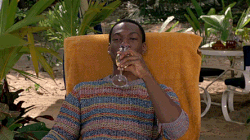
*Image from giphy
The main parameters of a processor arecore count and thread count. Cores are physically present, much like having multiple brains. A computer with a multi-core processor will have stronger processing capabilities; while threads are a virtual concept, equivalent to the computer processing multiple tasks simultaneously through different channels.
In addition, clock speed, cache, PCI-E lanes, and memory channels are also factors affecting processor speed. A higher clock speed generally corresponds to stronger single-core performance; the function of cache is to save the CPU from having to access memory to read data, under the same conditions, a CPU with a larger cache will perform better
Typically, CPUs have at least L1 and L2 caches, and some higher-end CPUs may have L3 cache, supporting more high-speed devices, resulting in faster data processing speeds.
We usually categorize CPUs into low-end, mid-range, mid-high-end, and high-end based on different performance levels. When purchasing a CPU, users can compare the above data and choose different levels of CPUs according to their actual situation.

*Image from giphy
Currently, CPUs are developing towards multi-core and multi-threading, and there are differences in brands, performance, and technology among CPUs on the market. According to Moore’s Law, the speed of CPUs should approximately double every 18 months, and performance will also double. In other words, the computer performance that can be purchased for each dollar will double every 18 months. This law reveals the speed of progress in information technology.
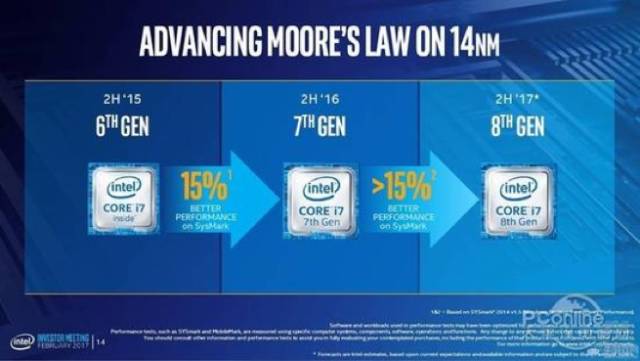
And the Core i8 generation was born in such a rapidly developing technological environment. Compared to the Core i7 generation, it has made significant leaps in performance, with Intel claiming CPU performance has increased by 40%. This remarkable improvement deserves full marks! Compared to the Core i7 generation, the Core i8 generation has increased core and thread counts. Moreover, it also offers 6M of L3 cache, a maximum single-core turbo frequency of 3.4GHz, and supports DDR4-2400MHz memory, among others. These parameters might be a bit confusing for you. In terms of daily operations, the most intuitive reflection is that the speed at which users open Excel and process calculations is 2.5 times that of the Core i7 generation. At the same time, the Core i8 generation has also achieved a good balance in power consumption, constraining the processor in terms of TDP, voltage, etc., making it more reasonable and allowing it tohave better heat dissipation and battery life.
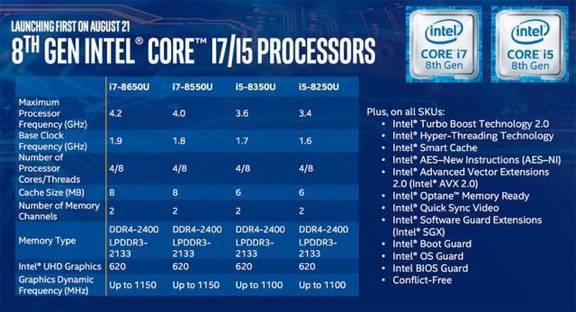
Of course, performance is just one part of the advantages. For most users, the slimness of laptops is also indispensable! Long trips, going out for meetings, showing off in coffee shops… the weight of a laptop is a factor that cannot be ignored during the purchasing process. The Core i8 generation takes this into consideration, as it supports laptop designs thinner than 11mm, and does not increase in size despite the performance boost. At the same time, due to a clever balance of power consumption, its battery life can reach up to 10 hours, making computers equipped with the 8th generation processor more portable and usable. This is simply a blessing for thin laptops and can be considered very thoughtful.

*Image from giphy
Not to exaggerate, Intel has genuinely not been cutting corners this time! The performance improvement of the 8th generation Core processor indeed exceeds expectations. If you still doubt life when you open your computer every day, if your Wi-Fi connection keeps dropping for no reason, if Office still shows “not responding”. Then, it’s time to change your processor!
References:
[1] Dai Meiyue. Microcomputer Technology and Applications. Tsinghua University Press, 1991
[2] STALLINGS W. Computer Organization and Architecture: Designing for Performance [M]. 7th ed. New York: Prentice Hall, 2005
Long press fingerprint
Follow Guokr


This article is from Guokr, reprinting is prohibited
If needed, please contact [email protected]
(Feel free to share in your WeChat Moments~)
