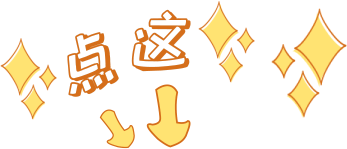JZGKCHINAIndustrial Control Technology Sharing Platform
JZGKCHINAIndustrial Control Technology Sharing Platform
With the continuous development of industrial automation and information technology, PLC (Programmable Logic Controller) has become an indispensable key device in the field of industrial automation. As a powerful programming language, Python is increasingly favored by engineers for communication with PLCs. Python excels in scientific computing, data processing, and visualization, and communicating with PLCs through Python is an efficient and flexible method. In this article, we will introduce how to communicate with Siemens PLC using Python, including methods and precautions. Mastering this skill will help in applications related to industrial control and information technology, with broad application prospects.
1
Siemens PLC and Its Communication Protocols
Siemens PLC is a widely used controller in the industrial control field, primarily composed of CPU, IO modules, and other components. PLCs play an important role in modern industrial automation production, and their extensive use enables efficient and precise automated production. The operating system of the PLC is specifically designed for automation control, integrated into the standard chip of the controller, thus providing high stability and reliability.
The PLC communication protocol refers to the communication methods used when human-machine interfaces (HMI) or third-party systems communicate with the PLC, including the Siemens PLC master station protocol. The choice of communication protocol depends on the requirements and specific circumstances of the application system.
Among them, the Siemens PLC master station protocol is a relatively complete communication protocol used for Siemens PLC communication. It can be used across multiple platforms and devices, such as PCs and HMIs, to achieve data collection, monitoring, control, and other functions. Through this protocol, data can be read from the PLC, written to the PLC, and control commands can be triggered, enabling efficient data transfer and application interaction between the PLC and other systems.
2
Basics of Python Language
The basics of Python language mainly include the following parts:
1. Basic syntax of Python: This includes Python keywords, statements, comments, indentation, and other basic syntax rules, which are the foundation for writing Python code;
2. Data types in Python: Python has various data types, including numbers, strings, lists, tuples, dictionaries, etc., which are fundamental to Python programming;
3. Conditional statements in Python: Python’s conditional statements include if, elif, and else statements, which control the execution of the program based on conditions;
4. Loop statements in Python: Python’s loop statements include for and while statements, which can repeatedly execute specified code blocks.
In addition, Python has a rich standard library and third-party libraries that provide many powerful and easy-to-use functions and tools for handling various data types and tasks. When implementing communication between Python and PLC, relevant library functions such as socket, struct, and Pycomm need to be used, so mastering Python language and library functions is also very important.
3
Communication Between Python and PLC
Communication between Python and PLC can be achieved through various methods, such as serial communication and Ethernet communication. Once a communication connection is established between the PLC and Python, data transmission and control signal interaction can be realized.
Common protocols used in communication between Python and PLC include MODBUS, OPC UA, and S7Comm. For Siemens PLC, the S7Comm protocol is typically used for communication, which uses TCP/IP protocol for data transmission. To use the S7Comm protocol, relevant library functions such as Python-snap7 and Pycomm need to be utilized.
When communicating between Python and PLC, the following steps are usually required:
1. Establish a connection
2. Complete S7Comm handshake
3. Read or write data
4. Disconnect
It is important to note that during the communication process between Python and PLC, the stability of communication and the accuracy of data must be considered to avoid data transmission errors or communication interruptions.
4
Practical Cases and Application Scenarios
In practical applications, using Python to communicate with PLC can achieve functions such as industrial automation, remote monitoring, and data collection. Below, we will introduce the specific implementation process of communication between Python and Siemens PLC using the snap7 library.
Step 1: Install the snap7 library
In the Python environment, use the pip command to install the snap7 library:
pip install snap7Step 2: Establish a connection
Use the client library function in the snap7 library to establish a connection, specifying the PLC’s IP address and port number:
import snap7.client as client
plc = client.Client()
plc.connect('192.168.1.1', 0, 1)The first parameter 192.168.1.1: indicates the IP address
The second parameter 0: indicates the Rack number, a non-zero number is 1
The third parameter 1: indicates the Slot number, please check in the PLC control cabinet
Step 3: Read data
Use the db_read function in the snap7 library to read data from the PLC, specifying the data type, data block address, data address, and data length:
data = plc.db_read(1, 0, 0, 10)For the line plc.db_read(1, 0, 0, 10), the meaning of each number is as follows:
The first parameter 1: indicates the data block number to be read, which can also be specified using a region identifier, such as plc.db_read(“DB1”, 0, 0, 10).
The second parameter 0: indicates the starting address within the data block to be read, set to 0, indicating that reading starts from the first address in the data block (i.e., the starting address).
The third parameter 0: indicates the data type to be read. 0 indicates boolean type. Different numbers correspond to different data types, such as 1 for byte (8 bits), 2 for word (16 bits), 3 for double word (32 bits), 4 for float type, and 5 for double precision float type.
The fourth parameter 10: indicates how many data points to read, set to 10, meaning that 10 boolean type data points will be read, starting from address 0 in the data block.
Step 4: Write data
Use the db_write function in the snap7 library to write data to the PLC, specifying the data type, data block address, data address, data length, and data content:
plc.db_write(1, 0, 0, b'\x01\x02\x03\x04\x05\x06\x07\x08\x09\x0A')The first parameter 1: indicates the data block number in the PLC, i.e., DB1.
The second parameter 0: indicates the starting offset for writing (i.e., the starting address in DB1, starting from 0).
The third parameter 0: indicates the offset of the data to be written in the data block (the starting address of the first data is 0).
The fourth parameter b’\x01\x02\x03\x04\x05\x06\x07\x08\x09\x0A’: indicates the data to be written. In this example, a 10-byte binary data is written, where each byte is from \x01 to \x0A.
Step 5: Close the connection
After communication is complete, use the disconnect function in the snap7 library to close the connection:
plc.disconnect()Through the above steps, communication between Python and Siemens PLC can be achieved, enabling data transmission and control signal interaction. In practical applications, suitable communication protocols and methods can be selected based on specific situations, along with corresponding parameter configurations and data parsing.
5
Extended Applications
Below are application scenarios and how to use Python to communicate with Siemens PLC to achieve specific functions.
1. Production data collection and monitoring: In industrial production processes, real-time collection and monitoring of equipment status, production data, and other information are required to optimize production processes and improve efficiency. Python can be used to communicate with Siemens PLC to read various sensor data, equipment status, and perform real-time processing and analysis.
2. Automation control: For devices that require automation control during certain production processes, such as automated packaging and assembly equipment, Python can be used to communicate with Siemens PLC for remote control of the equipment, including turning on/off, controlling equipment speed, and monitoring working status.
3. Industrial Internet applications: With the rapid development of the Industrial Internet, the demand for networking industrial equipment is increasing. Python can be used to communicate with Siemens PLC to connect industrial devices to the Internet, including uploading device data, downloading cloud data, and real-time monitoring.
4. Machine learning applications: In certain scenarios, machine learning algorithms are needed to analyze and process production data for intelligent management of production processes. Python can be used to communicate with Siemens PLC to read production data and train and optimize machine learning algorithms for better production efficiency and quality management.
When extending applications, it is important to ensure the security and accuracy of data when communicating between Python and Siemens PLC, and to develop and implement specific solutions based on particular application scenarios and requirements.
6
Conclusion
When communicating with PLCs, the following points need to be considered:
1. Communication protocols and data types: Different manufacturers’ PLCs usually use different communication protocols and data types, so it is necessary to choose suitable communication methods and data types and become familiar with them.
2. Establishing and closing connections: When communicating with PLCs, a connection must be established first, followed by data read/write operations, and then the connection should be closed to ensure stability.
3. Reading and writing data: For reading data, it is possible to specify the type and address of the data in the PLC to read the data at the specified address. For writing data, it is necessary to pass the data to the PLC in the specified format.
4. Error handling and exception handling: During data read/write processes, communication errors, timeouts, device offline, and other exceptions may occur, requiring exception handling to avoid program crashes or data errors.
In summary, communicating with PLCs requires attention to the selection of communication protocols and data types, establishing and closing connections, data read/write methods, and exception handling. In practical applications, suitable communication methods and libraries can be selected based on specific needs and the PLC model used, along with appropriate debugging and optimization to ensure communication stability and data accuracy.
June 2023

1. Smart200 & V90 Servo System: 15 courses updated
2. B&R Live Courses: 30 courses updated
3. PKS Quick Start: Beginner & Intermediate – All
4.Classic Public Course on Industrial Control: 35 courses updated5. EPLAN Quick Start: 20 beginner courses complete