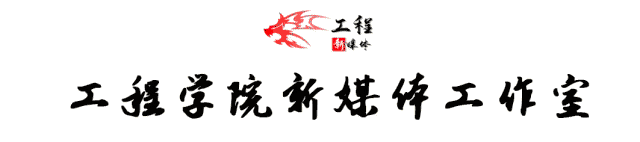
EngineeringNewMediaTechnology
AlwaysUnderstandYouBest
Introduction
MATLAB is a comprehensive mathematical computation software that holds significant importance in mathematical analysis, digital image processing, and engineering science, providing comprehensive simulation solutions for engineering and digital applications. It has now been applied in various fields. It has become one of the essential software for many university students, and now I will introduce this high-end intelligent software.
1. Overview of MATLAB
MATLAB is a commercial mathematical software developed by MathWorks, used for data analysis, wireless communication, deep learning, image processing and computer vision, signal processing, quantitative finance and risk management, robotics, control systems, and other fields.
2. Features of MATLAB
(1) Efficient numerical computation and symbolic computation capabilities that free users from complex mathematical operations and analyses.
(2) Complete graphic processing capabilities that visualize computational results and programming.
(3) A user-friendly interface and natural language that closely resembles mathematical expressions, making it easy for scholars to learn and master.
(4) A rich set of application toolboxes (such as the signal processing toolbox, communication toolbox, etc.) that provide users with a wealth of convenient and practical processing tools.
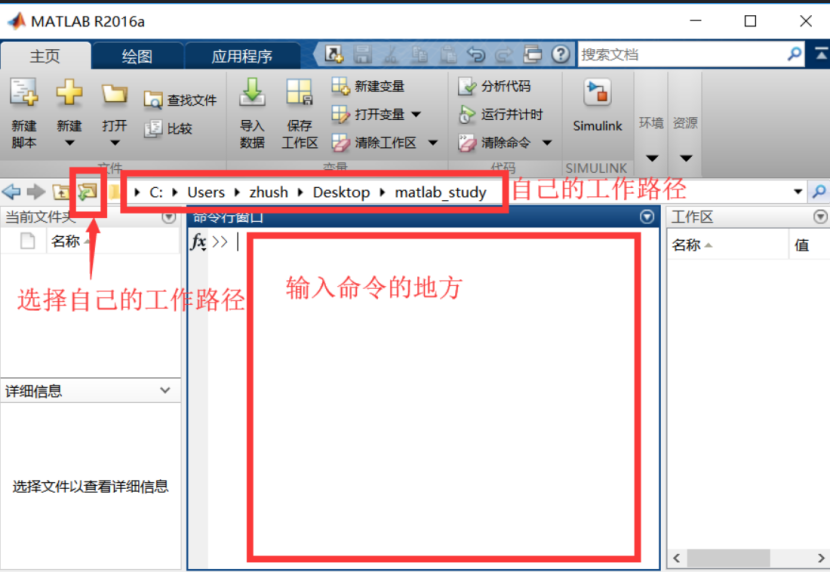
3. Overview of MATLAB Interface
(1) When we open MATLAB, we can see the following interface.
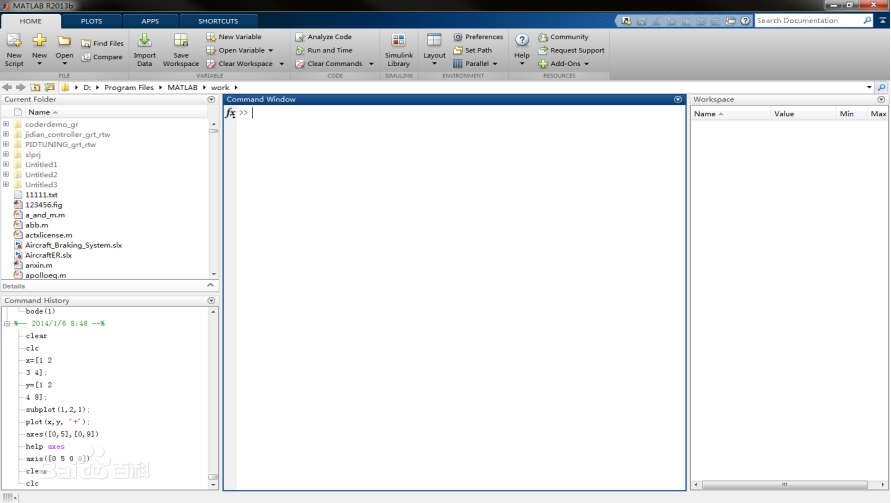
Important Functions of MATLAB
1. MATLAB®: Unit testing framework for MATLAB language.
2. Trading Toolbox™: A new product for accessing prices and sending orders to trading systems.
3. Financial Instruments Toolbox™: Calibration and Monte Carlo simulation for Hull-White, linear Gaussian, and LIBOR market models.
4. Image Processing Toolbox™: Image segmentation using effective contours, C code generation for 10 functions, and GPU acceleration for 11 functions.
5. Image Acquisition Toolbox™: Provides support for Kinect® for Windows® sensors for capturing images, depth maps, and frame data.
6. Statistics Toolbox™: Support vector machine (SVM) for binary classification, PCA algorithm for missing data, and Anderson-Darling goodness-of-fit test.
7. Data Acquisition Toolbox™: Provides support package for Digilent Analog Discovery Design Kit.
8. Vehicle Network Toolbox™: Provides XCP for accessing ECUs on the CAN bus.
Image Processing
From its inception, MATLAB has had convenient data visualization capabilities to represent vectors and matrices graphically, with options for labeling and printing graphics. High-level plotting includes two-dimensional and three-dimensional visualization, image processing, animation, and expression plotting. It can be used for scientific computing and engineering plotting. The new version of MATLAB has made significant improvements and enhancements to the entire graphic processing functionality, making it not only more complete in general data visualization features (such as plotting and processing two-dimensional curves and three-dimensional surfaces) but also demonstrating excellent processing capabilities for some functions that are not available in other software (such as graphic lighting processing, chromaticity processing, and representation of four-dimensional data). Additionally, MATLAB has corresponding functional functions for some special visualization requirements, such as graphic dialogues, ensuring that users’ different levels of needs are met. The new version of MATLAB has also placed great emphasis on improvements in the creation of graphical user interfaces (GUIs), catering to users with special requirements in this area.
Module Tools
MATLAB has developed powerful module sets and toolboxes for many specialized fields. Generally speaking, they are developed by experts in specific fields, allowing users to directly use the toolbox to learn, apply, and evaluate different methods without the need to write code themselves. Fields such as data acquisition, database interfaces, probability statistics, spline fitting, optimization algorithms, partial differential equation solving, neural networks, wavelet analysis, signal processing, image processing, system identification, control system design, LMI control, robust control, model predictive control, fuzzy logic, financial analysis, mapping tools, nonlinear control design, real-time rapid prototyping and semi-physical simulation, embedded system development, fixed-point simulation, DSP and communication, power system simulation, etc., all have a place in the toolbox family.
Program Interface
The new version of MATLAB can use the MATLAB compiler and C/C++ mathematical and graphic libraries to automatically convert MATLAB programs into C and C++ code independent of MATLAB. It allows users to write C or C++ programs that can interact with MATLAB. Additionally, MATLAB web services also allow the use of their own MATLAB mathematical and graphic programs in web applications. One of MATLAB’s important features is its set of program extension systems and a group of special application subprograms known as toolboxes. A toolbox is a library of subprograms for MATLAB functions, with each toolbox customized for a specific discipline and application, mainly including applications in signal processing, control systems, neural networks, fuzzy logic, wavelet analysis, and system simulation.
Plotting Plane Curves – Rectangular Coordinates
Command: plot
Usage: plot(x,y,’s’)& plot(x1,y1,s1′,x2,y2,s2′,..xn,yn,sn’)
Function: x and y are vectors of the same length, s represents line type and color plot(x1,y1,s1′,×2,y2,s2′..,xn,yn,sn’): Plot multiple curves on the same graph
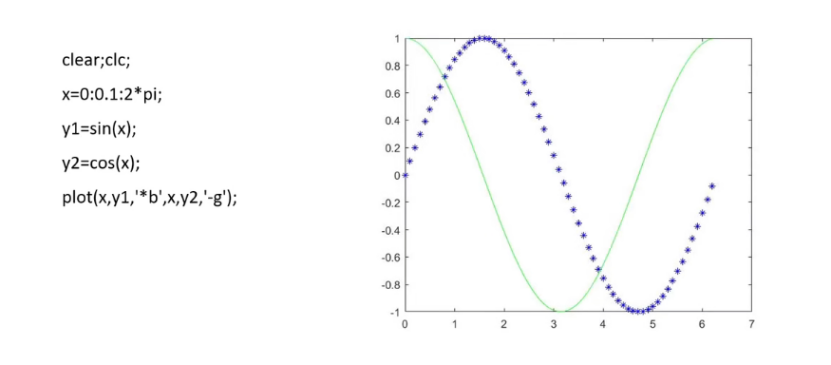
Plotting Plane Curves – Polar Coordinates
Command: polar
Usage: polar(b,r,s’)
Function: b is the polar coordinate angle, r is the polar coordinate radius, s represents line type and color
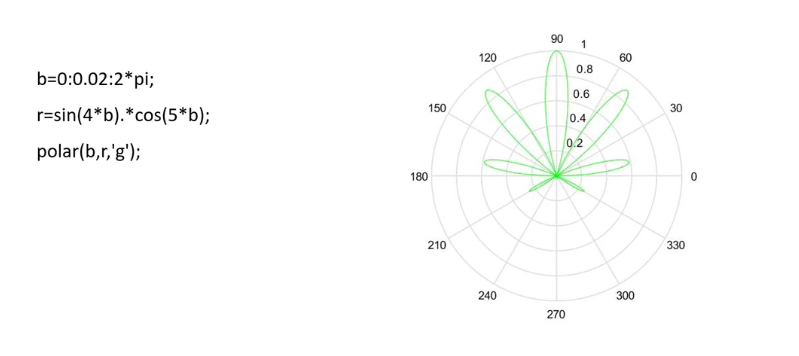
1. Developed using C language, the flow control statements are also basically consistent with C language. Beginners with a foundation in C language will easily master MATLAB language.
2. A rich set of internal functions in MATLAB.
3. Support for multiple operating systems.
4. MATLAB also has powerful graphic and symbolic processing capabilities, with many plotting library functions built-in.
5. MATLAB can also automatically select algorithms.
6. MATLAB has good compatibility with other software and languages.
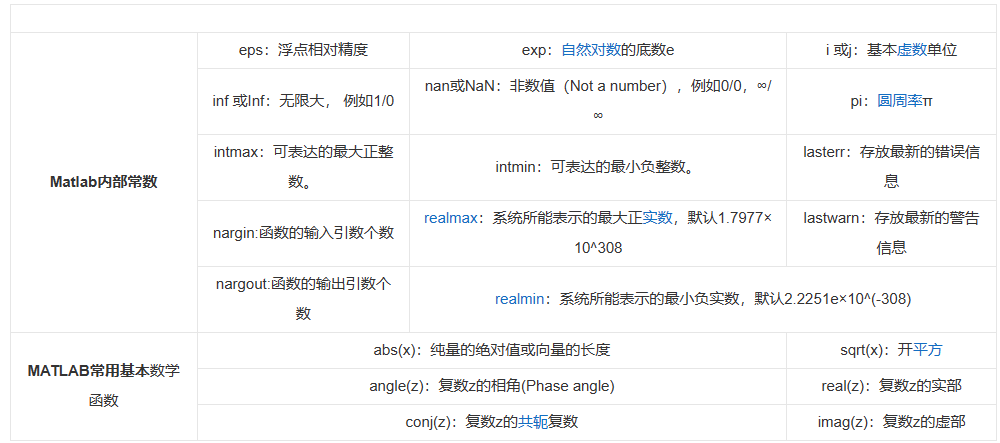
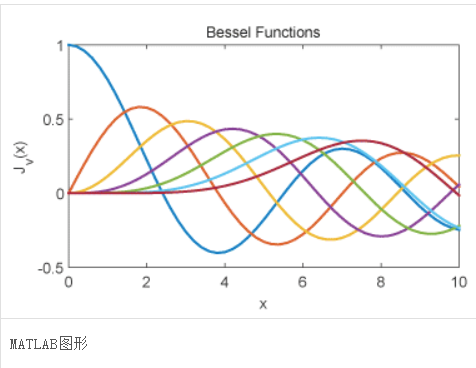
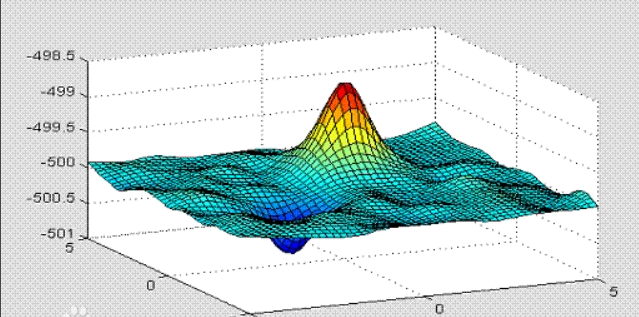
The basic interface and functions of MATLAB have been explained! You can learn the software by referring to the introduction and practice more in unfamiliar areas. Due to the simplicity of the MATLAB software interface, it is both convenient and efficient for scholars, making it a blessing! I hope that students who enjoy design can skillfully use the functions in MATLAB and make it their most capable assistant!
END
Previous Recommendations

December, Hello!

Useful Learning Software Recommendations – UG

Job Information | Shaanxi Construction Engineering Installation Group Co., Ltd. 2024 Campus Recruitment
Illustration by / Xing Bowen
Editor // Ma Jiarui