
Software Introduction:
Matlab2014a is a commercial mathematical software primarily used for algorithm development and data visualization. Matlab 2014a not only adds default colors, fonts, and panels but also includes multiple new features! Its biggest feature is that it has a fully Chinese interface, allowing Chinese users to better utilize this software. (This tutorial is for learning and communication purposes only)
Installation Steps for Matlab2014a 64-bit:
1. First, use the “Baidu Cloud Client” to download the MT_2014a software installation package (including Crack file) to your computer. Before installation, please disconnect your computer from the internet, otherwise, the installation may fail! Use a virtual drive to open the .iso file (extract and install), note: extracting and installing may easily result in errors, find the setup file and double-click to start the installation;
Friendly Reminder: Windows 10 has a built-in virtual drive, while Windows 7/8 users are recommended to use the virtual drive WinMount provided on this site. Do not extract for installation.
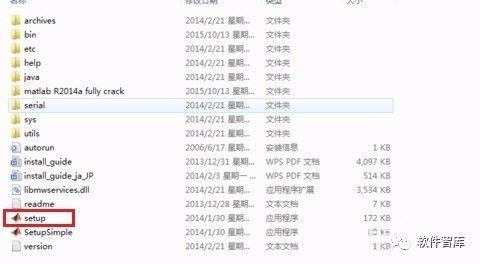
2. Check [Use File Installation Key], then click [Next]
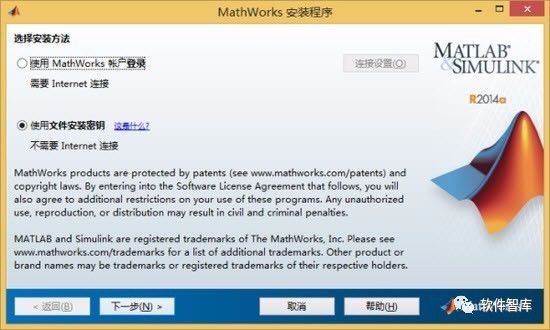
3. License Agreement, check [Yes], then click [Next]
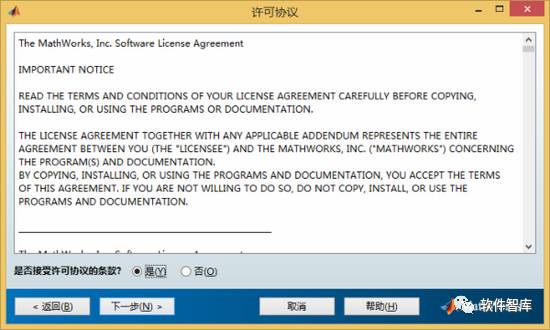 4. Enter the installation key: 12313-94680-65562-90832, then click [Next]
4. Enter the installation key: 12313-94680-65562-90832, then click [Next]

5. Choose the installation location. By default, it installs on drive C. It is recommended to click “Browse” to install the software on another drive. Beginners are suggested to change drive letter C to D, then click [Next]. Note: The folder name in the installation path must not contain Chinese characters!

6. Select the components you want to install, then click [Next]
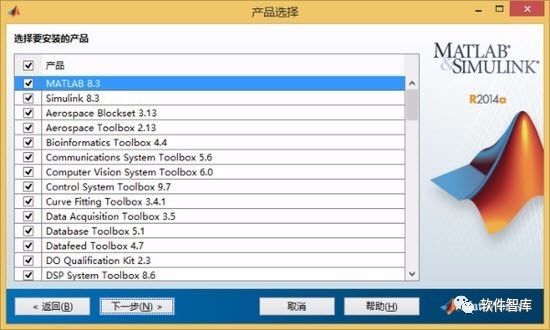
7. Click [Next]
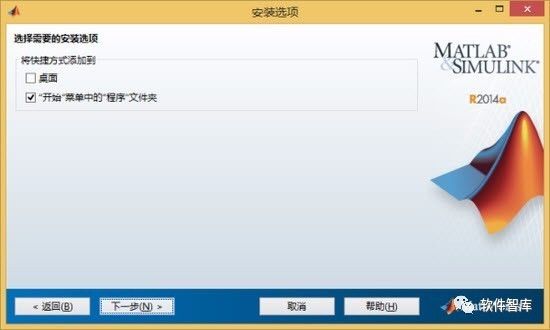
8. Click [Install]
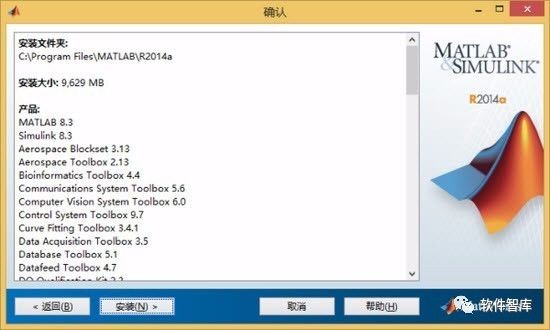
9. Installing, this process will take quite a long time, please be patient…
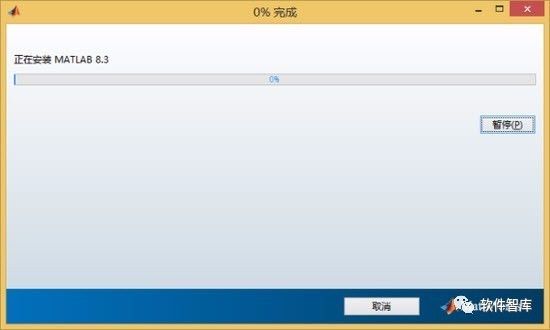
10. Click [Next]
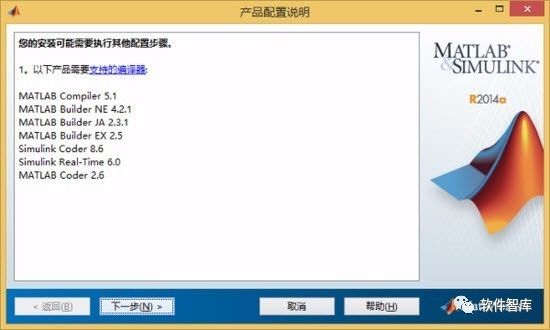
11. Check “Activate MATLAB” and click [Next]

12. Check “Do not use Internet for manual activation” and then click [Next]
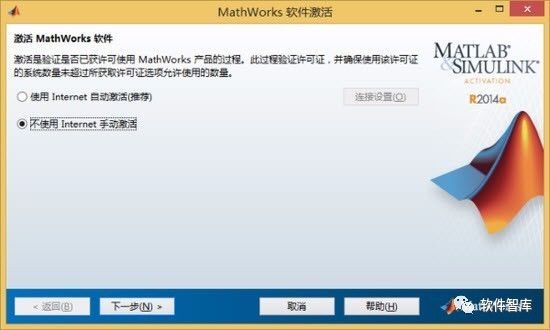
13. Now we start cracking. Unzip the previously downloaded Matlab2014a crack file, click [Browse] to select the crack file location, and distinguish whether your operating system is 32-bit or 64-bit, do not get it wrong.
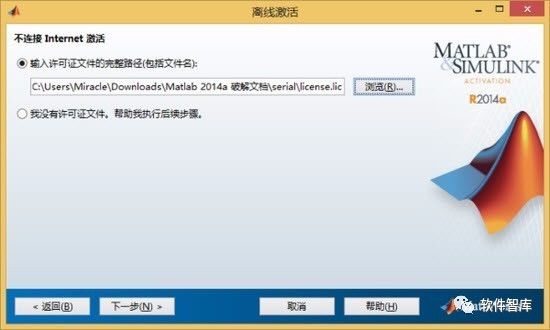
14. Activation shows completed, but it is not finished yet!
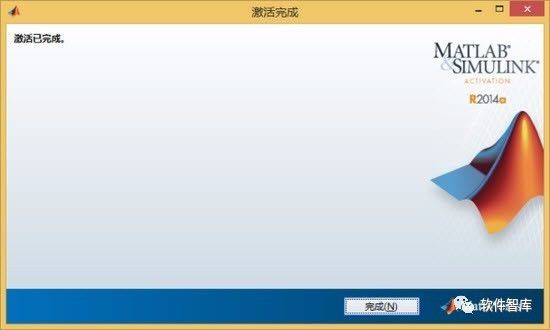
15. In the Matlab 2014a crack file, find libmwservices.dll, copy it to the installation directory, and overwrite the file with the same name. This must be done, otherwise, the software will fail to open.
If it is on drive D: D:\Program Files\MATLAB\R2014a\bin\win32 (or 64)
If it is on drive C: C:\Program Files\MATLAB\R2014a\bin\win32 (or 64)
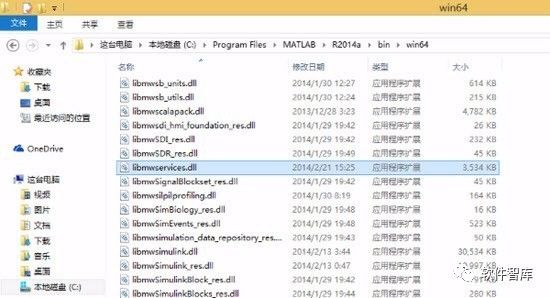
16. Reopen Matlab 2014a, the software interface is as follows:
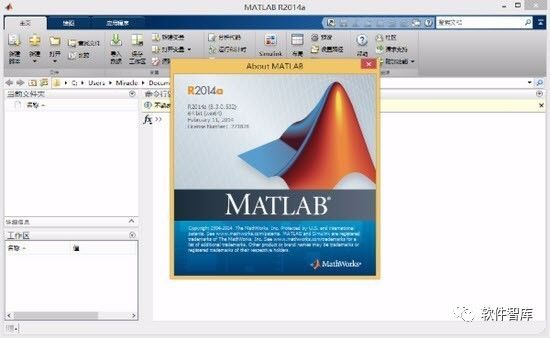
END
If you find it useful, feel free to share it with your friends!

Software Resource Library
Installation · Learning · Technology · Innovation

·↑Long press this QR code to follow↑·
WeChat ID: rjzkgzh
 Click here to enter I Love Sharingwebsite for more resources
Click here to enter I Love Sharingwebsite for more resources