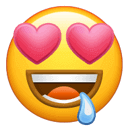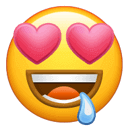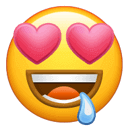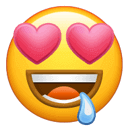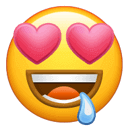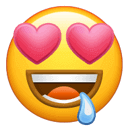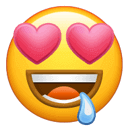Unlock the versatile mini PC for 499 Yuan! ASUS Chromebox3 CN65 Review: A Myth of Quad-Core i7, Dual Systems, and Full Interfaces
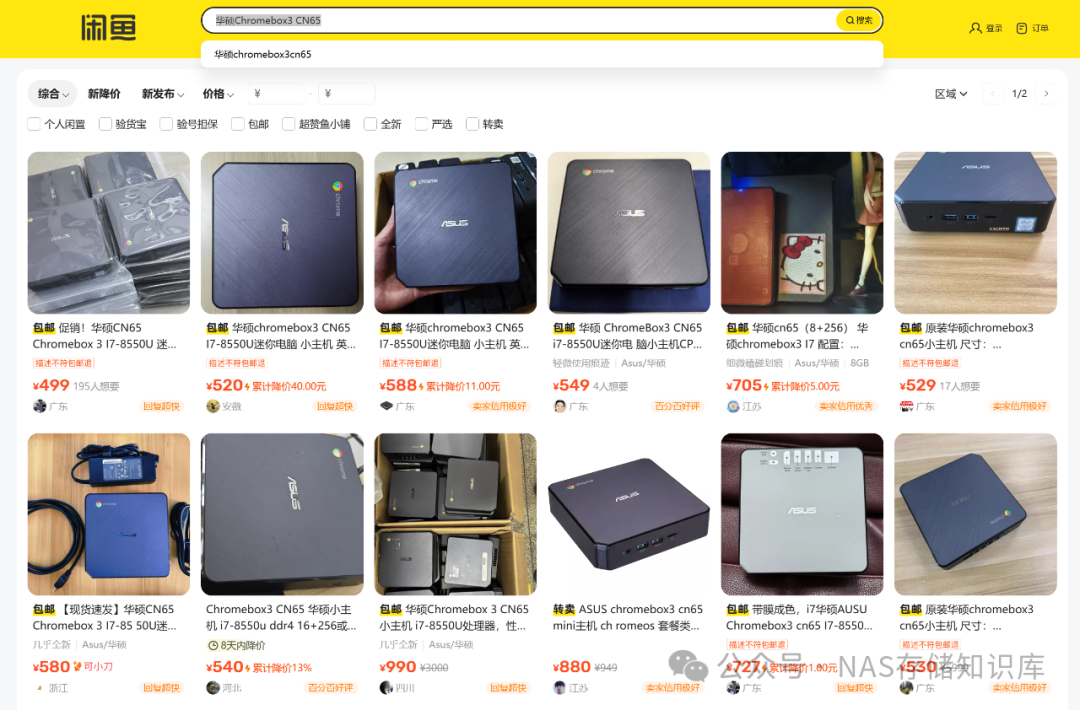
1. The Underrated Mini Beast: Comprehensive Configuration Analysis
The ASUS Chromebox3 CN65 was originally a ChromeOS device under the Google ecosystem, but after modifications by domestic tech enthusiasts, it has transformed into a versatile Windows/Linux/macOS mini PC with both performance and expandability. It is powered by the Intel Core i7-8550U processor (4 cores, 8 threads, 1.8GHz base frequency / 4.0GHz turbo frequency), paired with Intel UHD 620 integrated graphics, making it capable of handling office tasks, multimedia entertainment, and even light creative work. Compared to similarly priced Intel NUCs or Dell mini PCs, the specifications of this 8th generation i7 are considered a “class leap”—the neighboring i3 models often cost over 30% more.

In terms of storage expansion, the machine offers dual DDR4 memory slots (supporting up to 32GB at 2400MHz) and an M.2 2280 interface (compatible with both NVMe and SATA solid-state drives). Notably, its replaceable wireless card design (originally Intel AC-7265) paves the way for Hackintosh systems; users only need to spend 50 Yuan to replace it with an Apple-compatible card (like BCM94360CS2) to unlock full ecosystem features like AirDrop and Handoff.

2. Interface Overload: 11 Expansion Ports in a Small Size
Despite its dimensions of only 12.5cm square (smaller than an adult male’s palm), ASUS has demonstrated impressive interface stacking capabilities on this mini PC:
-
Front: 3.5mm audio jack, 2×USB 3.1 Gen1 (with dust cover), SD card reader
-
Back: 3×USB 3.1, Gigabit Ethernet port, HDMI 2.0, full-featured Type-C (supports video output + PD charging), DC power input This means it can connect dual 4K displays (HDMI + Type-C to DP), external hard drive arrays, keyboard and mouse sets, and even quickly import photography materials through the SD card slot. For office workers or content creators needing multi-device collaboration, this interface density is a “desktop cable management terminator.”

3. Cost-Performance Killer: What Can You Do for 500 Yuan?
On second-hand platforms, a budget of 500 Yuan usually only buys outdated laptops with dual-core processors or semi-systems. However, the modification potential of the Chromebox3 CN65 completely breaks this perception:
-
Office Tool: A configuration of 16GB RAM + 512GB NVMe SSD runs the entire Office suite, DingTalk, Photoshop, etc., smoothly, with a standby power consumption of only 10W.
-
Hackintosh Workstation: After cracking the BIOS with MrChromebox firmware, macOS Ventura can be installed, handling light editing in Final Cut Pro and programming in Xcode effortlessly.
-
Home Entertainment Center: UHD620 integrated graphics can decode 4K HDR video, with HDMI + Type-C dual-screen output, paired with Kodi to create a high-definition media library.
-
Soft Router/Server: With a Gigabit Ethernet port and low power consumption, installing OpenWRT or Synology systems can turn it into a network control hub.
-
NAS/Black Synology: Expand with a USB-connected five-bay hard drive cabinet, transforming it into a main NAS machine.

Test data shows that its Cinebench R20 multi-core score is about 1300 points, close to the level of a 10th generation i3; the frame rate in League of Legends at 1080P medium quality remains stable above 75fps, far exceeding competitors in the same price range.
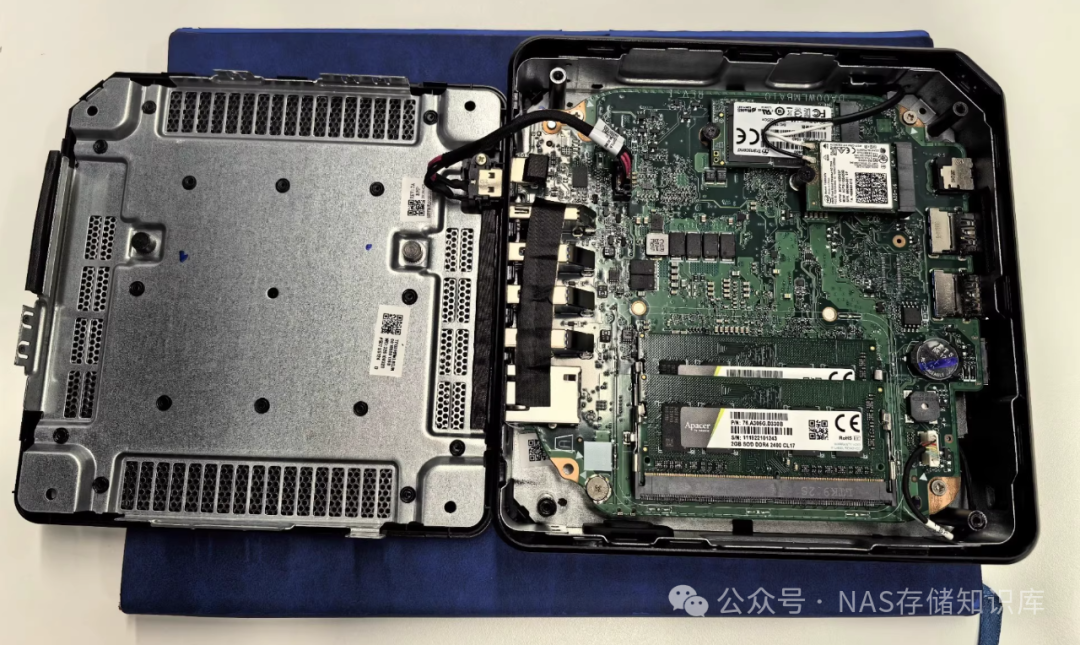
4. Modification Guide: From E-Waste to Productivity Tool
The true value of this machine lies in its high playability:
-
Hardware Modification:
-
Free upgrade of memory and storage (recommended 16GB + 1TB NVMe combination)
-
Replace the Apple wireless card for a perfect Hackintosh (WiFi 5 + Bluetooth 4.2)
-
Type-C interface supports 65W PD charging, can switch to a GaN charger to reduce size
-
System Modification:
-
Remove write protection using Chromebox script tools, flash UEFI BIOS
-
Dual system solution: Windows 11 + macOS with independent boot for each hard drive
-
Geek play: Run Linux/Windows simultaneously on Proxmox virtualization platform

5. Target Audience: Who Needs This 500 Yuan Wonder Machine?
-
Students: Limited power in dorms? Insufficient laptop performance? The size and power consumption of the CN65 are a perfect solution.
-
Freelancers: Dual system switching meets cross-platform work needs, SD card slot for direct reading of camera materials.
-
Home Users: Connect to a TV for 4K content playback, assist children with online classes, and serve as a smart home control center.
-
Geek Players: Experience the fun of Hackintosh and hardware cracking for under a thousand Yuan.

Conclusion: The Renaissance of E-Waste
In today’s fast-paced electronic product iteration, the ASUS Chromebox3 CN65 stands out as a dark horse, redefining the limits of cost-performance at a price of 499 Yuan. It may not have a glamorous appearance, but its solid craftsmanship, powerful expandability, and playability make it outshine many branded complete machines. As one player put it: “This is not picking up trash; this is archaeological treasure hunting.” If you are tired of the toothpaste-squeezing consumer market, consider trying this reverse consumption carnival for tech enthusiasts—after all, achieving 80% flagship experience at one-tenth the price is the true romance for digital enthusiasts.
(Note: When purchasing, it is recommended to confirm that the seller has cracked the BIOS and to make heat dissipation modifications to cope with long-term high-load scenarios.)
 Brothers, here’s today’s benefit
Brothers, here’s today’s benefit