
Table of Contents:
OverviewBasic Color Theory and Color Gamut MonitoringWhat is HSL Color SpaceDefining Legal and Effective Color GamutColor Gamut and Amplitude MonitoringIntroducing Waveform and Vector ScopesUsing Waveform Scopes to Determine Color BalanceVector ScopesOverview:Have you ever been asked by a director to fix a few bad shots? Have you ever tried to improve the final look? Have you ever thought about what color you are actually seeing? Have you ever worried about passing quality control? Color grading is a complex process. The human visual system makes continuous automatic adjustments with changes in the environment, making it tricky to understand the true colors you see. As an editor or colorist, how do you overcome these challenges to ensure your technical standards will pass quality checks?Knowing how to use scopes will make editing and color grading easier and more enjoyable. Editors will reduce repetitive work needed to keep footage within delivery specifications and quickly achieve results. This application manual will introduce color spaces and their relationship with waveform and vector scopes.Basic Color Theory and Gamut MonitoringThe following two aspects are extremely important for effective video color grading:1: Ensure that the image on the screen looks good and is graded with the purpose of storytelling.2: Ensure that the image can be accurately reproduced and transmitted across various media and screens.In the first part, we will focus on how to ensure that images can be accurately reproduced and transmitted across multiple media and screens. The main technical challenge in ensuring colors can be accurately reproduced across various media and broadcasting methods is understanding the importance of legal and effective color gamut. In today’s world, where materials from various sources are reused in many ways, maintaining an appropriate color gamut is very important. Without the ability to accurately monitor the color gamut, it can severely impact sponsors and clients of broadcast transmissions, recording devices, and images that have deteriorated when viewed by some audiences. Before we define the concepts of legal and effective, let’s first review the concept of color space.
What is HSL Color SpaceVideo is composed of three color components: Red, Green, and Blue (RGB). The diverse combinations of these colors create the colors we see. One way to understand hue, saturation, and lightness (HSL) or RGB color space is to imagine them as two cones connected at their widest points.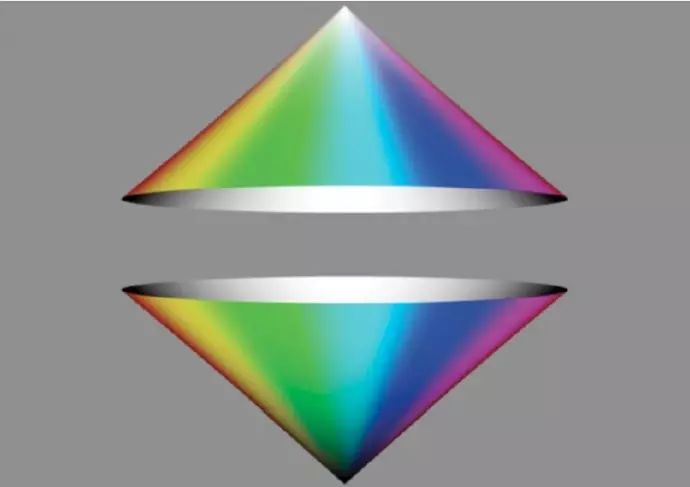 If described in space, the top point of the two connected cones is white, and the bottom point is black. Saturation is represented by the widening of the connected cones in the middle. The angle at the wide point of the connected cones represents the hue.If you look down at the cone from above, you will see a circle centered around white, and if you look up from below, you will see a circle centered around black.
If described in space, the top point of the two connected cones is white, and the bottom point is black. Saturation is represented by the widening of the connected cones in the middle. The angle at the wide point of the connected cones represents the hue.If you look down at the cone from above, you will see a circle centered around white, and if you look up from below, you will see a circle centered around black. The strength of chroma is indicated by its distance from the center. The farther away from the center, the stronger the chroma, or the more vibrant the color. The hue is represented by the angle of rotation of the circle.To put these concepts into practical use, we need to examine how colors are measured, focusing on amplitude and the limits of amplitude.Defining Legal and Effective Color GamutA simple definition of color gamut is a range. For broadcast television, the color gamut is the range of colors that can be reproduced defined by RGB signal values. All colors within the range of the reproduced color gamut can be expressed by individually adjusting the RGB signals. The following image shows the color coordinates used by NTSC, SMPTE, and REC.709.
The strength of chroma is indicated by its distance from the center. The farther away from the center, the stronger the chroma, or the more vibrant the color. The hue is represented by the angle of rotation of the circle.To put these concepts into practical use, we need to examine how colors are measured, focusing on amplitude and the limits of amplitude.Defining Legal and Effective Color GamutA simple definition of color gamut is a range. For broadcast television, the color gamut is the range of colors that can be reproduced defined by RGB signal values. All colors within the range of the reproduced color gamut can be expressed by individually adjusting the RGB signals. The following image shows the color coordinates used by NTSC, SMPTE, and REC.709.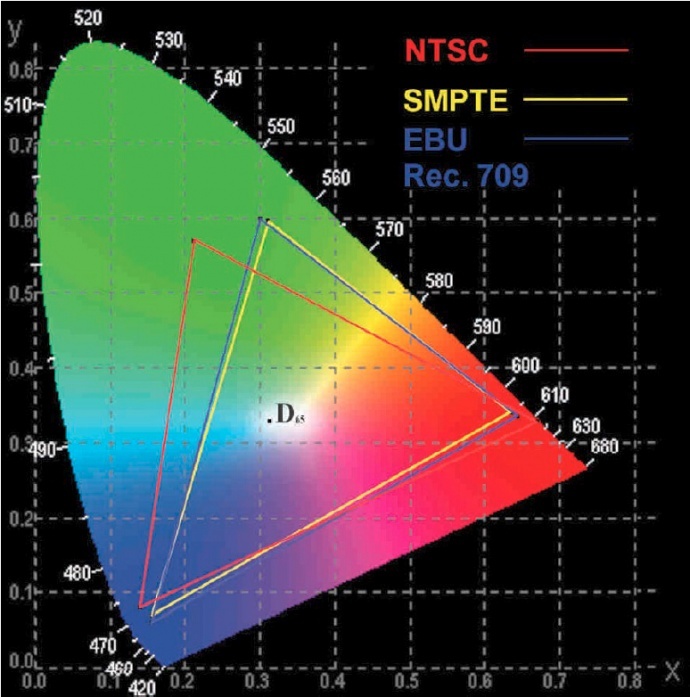 In broadcast video production, the values of RGB signals are defined by a range of voltages. RGB signals that exceed a specific voltage range or color gamut will be clipped or compressed in subsequent signal processing. This can result in color distortion when the signal is played back on other monitors. The upper limit of the RGB system color gamut is 700mv and the lower limit is 0mv. These values can be viewed as 100% and 0%. Standard broadcast signals are those that do not exceed the specific format signal range. If any channel of the RGB signal exceeds or falls below the limit, it is outside the color gamut or range. Exceeding the color gamut limit renders the signal illegal. Another type of signal that exceeds the color gamut is termed ineffective signal. When a signal is converted from one format to another, for example, from RGB to YPbPr, such a situation is possible in color difference formats like YPbPr. For the current format, the signal is legal, meaning the voltage for Y is within 700-0mvn, and for the color difference signals Pb/Pr, the voltage is within +/-350mv. However, when this signal is converted, transcoded, or broadcast in another format and exceeds the limits of that format, but is legal in that format, such a signal is termed ineffective.Color Gamut and Amplitude MonitoringIn today’s world, where materials from various sources are reused in many ways, maintaining an appropriate color gamut is very important.Colorists and editors use their eyes to evaluate the color and quality of images. However, what you see is interpreted by your brain, and sometimes this process can mislead you. For example, look at the two images below; which gray square appears brighter?
In broadcast video production, the values of RGB signals are defined by a range of voltages. RGB signals that exceed a specific voltage range or color gamut will be clipped or compressed in subsequent signal processing. This can result in color distortion when the signal is played back on other monitors. The upper limit of the RGB system color gamut is 700mv and the lower limit is 0mv. These values can be viewed as 100% and 0%. Standard broadcast signals are those that do not exceed the specific format signal range. If any channel of the RGB signal exceeds or falls below the limit, it is outside the color gamut or range. Exceeding the color gamut limit renders the signal illegal. Another type of signal that exceeds the color gamut is termed ineffective signal. When a signal is converted from one format to another, for example, from RGB to YPbPr, such a situation is possible in color difference formats like YPbPr. For the current format, the signal is legal, meaning the voltage for Y is within 700-0mvn, and for the color difference signals Pb/Pr, the voltage is within +/-350mv. However, when this signal is converted, transcoded, or broadcast in another format and exceeds the limits of that format, but is legal in that format, such a signal is termed ineffective.Color Gamut and Amplitude MonitoringIn today’s world, where materials from various sources are reused in many ways, maintaining an appropriate color gamut is very important.Colorists and editors use their eyes to evaluate the color and quality of images. However, what you see is interpreted by your brain, and sometimes this process can mislead you. For example, look at the two images below; which gray square appears brighter?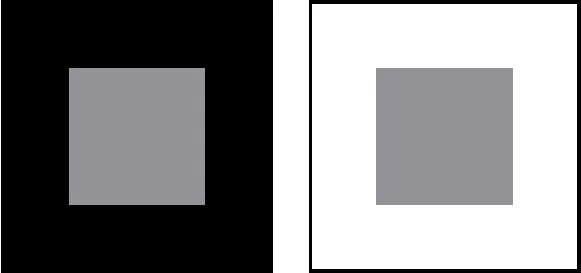 This is a subtle issue. The gray squares are actually the same color. However, surrounding objects can influence your brain’s judgment of color and brightness levels. Therefore, when evaluating the colors you actually see, waveform scopes are indispensable.A waveform scope or raster is a powerful tool that helps you provide a legal output for your work. Part of a colorist’s responsibility is to ensure that brightness and chroma signals are within a certain technical range. If no one is willing to broadcast your work, or if the video cannot be viewed correctly, then it is impossible to be considered a talented editor or colorist. Legal limits are set by broadcasters and cable networks, and there are slight differences between each standard. However, even if your work is not intended for broadcast, legal levels will still affect the reproduction of your work and its playback on normal televisions.Let’s discuss how waveform scopes and vector scopes help us analyze the images we are going to correct.Introducing Waveform Scopes and Vector ScopesFirst, let’s get acquainted with waveform scopes. For many editors and colorists, waveform scopes are a simple way to observe the brightness of video signals. However, they can also showcase the levels of chroma. Chroma information can be used to reduce the color differences in your image. Another basic use of waveform scopes is to allow you to observe your brightness and adjust it to legal levels. This means that the brightest part of your brightness signal will not exceed the 100% mark, and sometimes highlights may allow reaching around 105%, depending on the technical parameters of different broadcasters, while the darkest parts of the image will not drop below the 0% mark.
This is a subtle issue. The gray squares are actually the same color. However, surrounding objects can influence your brain’s judgment of color and brightness levels. Therefore, when evaluating the colors you actually see, waveform scopes are indispensable.A waveform scope or raster is a powerful tool that helps you provide a legal output for your work. Part of a colorist’s responsibility is to ensure that brightness and chroma signals are within a certain technical range. If no one is willing to broadcast your work, or if the video cannot be viewed correctly, then it is impossible to be considered a talented editor or colorist. Legal limits are set by broadcasters and cable networks, and there are slight differences between each standard. However, even if your work is not intended for broadcast, legal levels will still affect the reproduction of your work and its playback on normal televisions.Let’s discuss how waveform scopes and vector scopes help us analyze the images we are going to correct.Introducing Waveform Scopes and Vector ScopesFirst, let’s get acquainted with waveform scopes. For many editors and colorists, waveform scopes are a simple way to observe the brightness of video signals. However, they can also showcase the levels of chroma. Chroma information can be used to reduce the color differences in your image. Another basic use of waveform scopes is to allow you to observe your brightness and adjust it to legal levels. This means that the brightest part of your brightness signal will not exceed the 100% mark, and sometimes highlights may allow reaching around 105%, depending on the technical parameters of different broadcasters, while the darkest parts of the image will not drop below the 0% mark.
For composite NTSC video, the 100% level is equal to 100IRE, while for setup NTSC video, the black level is 7.5IRE, and for NTSC video without setup, the black level is 0IRE. So how can you tell if your video has setup? In fact, for all analog NTSC video, you need to manually set the black level to 7.5IRE. However, no digital format has setup. From DV to HDCAM, setup has not been used anywhere in the world. For analog formats, only the United States still uses setup (broadcast standard RS170A). In other parts of the world, some NTSC formats have setup and some do not. PAL and SECAM formats do not use setup. Component analog signals have different standards. The SMPTE/EBU (N10) standard does not have setup, and its voltage level range is 700mv corresponding to 100% and 0mv corresponding to 0%. So what do you do when you have a digital recorder but are using analog inputs and outputs? You need to know what the other analog device uses, and then add or remove setup in the input or output settings to match the other system. If your video exceeds the limits of any video format, broadcasters will refuse to play your tape until you make corrections. Sometimes, if the video signal exceeds too much, it can even cause buzzing in the audio channel. Additionally, there are legal chroma ranges and other technical standards regarding signal cycles and signal amplitudes and their interrelations. These standards vary slightly between different broadcasters. But for now, let’s set these technical standards aside and focus on how to use waveform scopes.