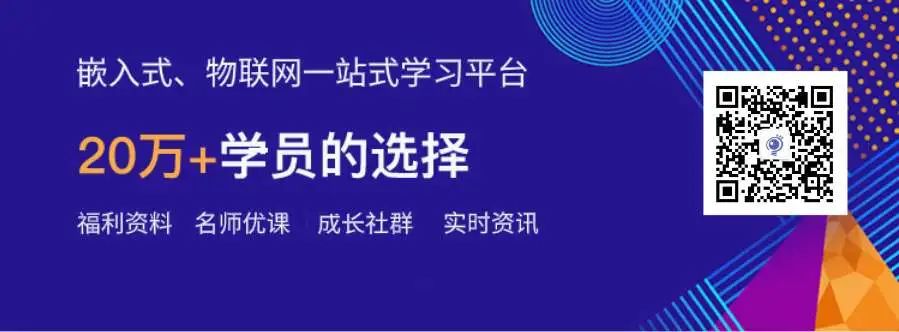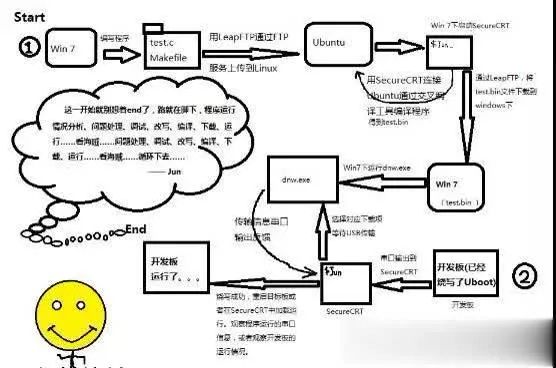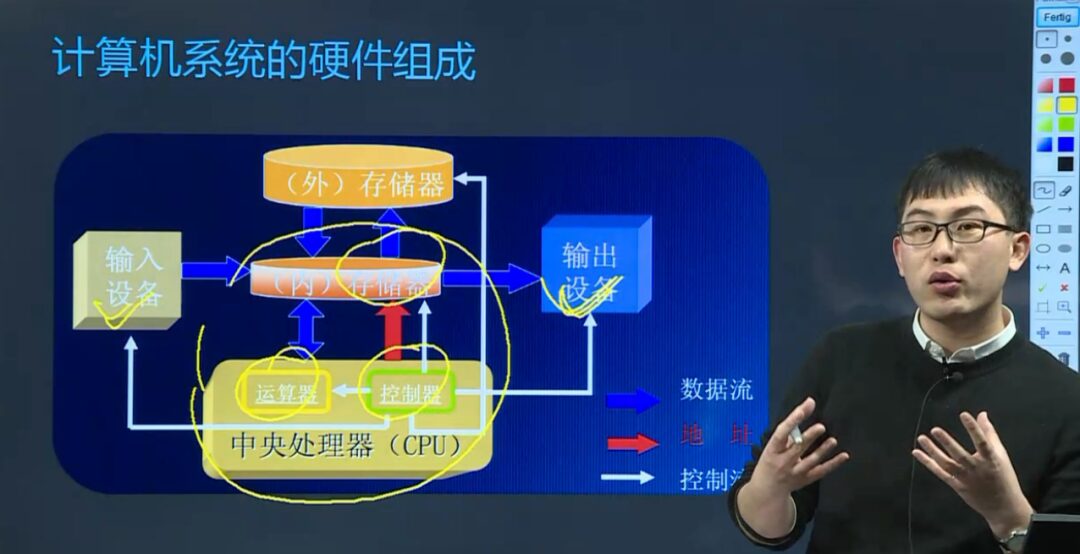DNW is a USB download transfer tool that transmits the numbered target board’s .bin binary file via the development board’s USB cable to the board. It is usually used to transfer compiled Linux target board images or programs running on the board without an OS, and is mainly used in conjunction with the bootloader.
When transmission is needed, select the corresponding option in the serial tool’s u-boot output menu (for example: download Linux kernel to Nandflash), the bootloader will prepare the USB port on the target machine (development board side) and wait for data to be written in via USB. Then, on the PC side, open DNW to select the file to transfer, and the transfer will begin. During the transfer process and after completion, you will see feedback information in the serial tool window (which is SecureCRT).
DNW has a Windows version and a Linux version. The Linux version requires you to compile and install the accompanying USB driver module, while the Windows version only needs a DNW.exe file to work without any installation package (if you really want to do that). (ps: When using USB download, i.e., DNW download, you need to install the USB download driver, which is usually included in the development board’s CD)
How to Solve the Issue of DNW Not Running After Causing Windows Blue Screen?
Additionally, it should be noted that when transmitting U-boot from TQ2440 factory settings via DNW, there may be no response after transmission, and upon selecting the file again for transfer, the computer may blue screen (as you know, this definitely happens in a Windows environment). This can be quite tragic, and you may encounter it more than once. If your PC is resilient enough, it should be fine, but it might also be a compatibility issue with Windows 7.
Back to the main point, after a blue screen, restarting the system may result in DNW not being able to run, even if you find another dnw.exe, it still won’t respond. What to do? It definitely remembers that you mistreated it last time, it’s holding a grudge. How does it remember? Software usually keeps records in a configuration file. Open the C drive, there is a dnw.ini file in the root directory, which is its configuration file. Simply delete it, and it will forget the mistakes you made against it, being both petty and understanding. OK, it can run normally again.
Why is it also considered a development tool? Because when we start learning, we won’t delve into the issue of bootloader transplantation yet, but its existence makes it easier for us to burn programs onto the development board.
With it, we can download images (programs) via NFS, we can download images (programs) via USB, and we can also download via FTP… it’s a one-stop solution. To facilitate development, we directly treat it as a commonly used tool on our target board, temporarily ignoring its internal details. This does not affect our bare-metal interface experiments and Linux kernel transplantation and driver development. Encountering and trying to understand too many terms too early can induce fear; when it’s time to understand its internal logic, we will naturally come across it. Let it be…