Follow 👆 the public account and reply "python" to get the zero-based tutorial! Source from the internet, please delete if infringed.For those who are new to Python, whether it’s for web scraping or AI development, many say that Python is a simple language, and learning more is always beneficial. Below is a record of installing Python and related tasks from the perspective of someone who knows nothing about Python, including the problems encountered, so that complete beginners can also get started with the installation and complete their first Hello World code.
[Python Installation] The installation package is available at the end (no activation required)
Currently, there are two versions of Python: 2.x and 3.x. These two versions are not compatible. As the 3.x version is becoming increasingly popular, our tutorial will be based on the latest Python 3.9 version.
Go to the official Python download page
http://www.python.org/download/
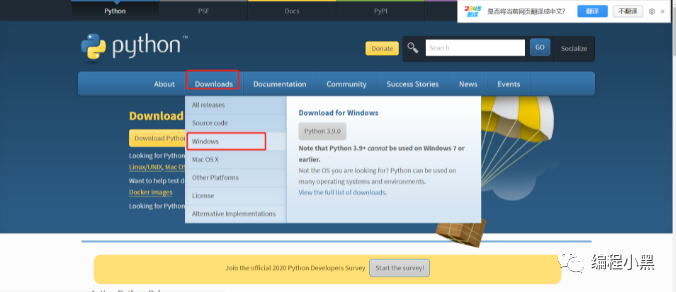
Many versions appear, we choose the latest version 3.9.0
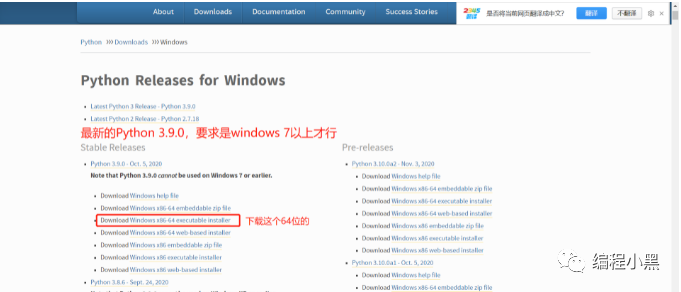
After the download is complete, click to run, and the installation interface will appear. Remember to check

If this appears, the installation is successful
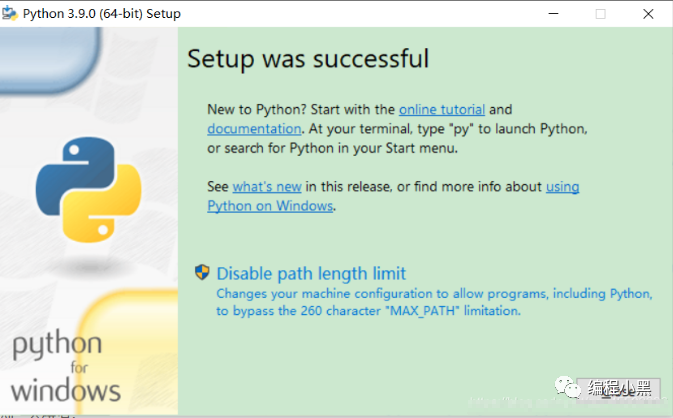
2. Run Python After successful installation, open the command prompt window (win+R, type cmd and press enter), type python, and two situations may occur:
Situation One:
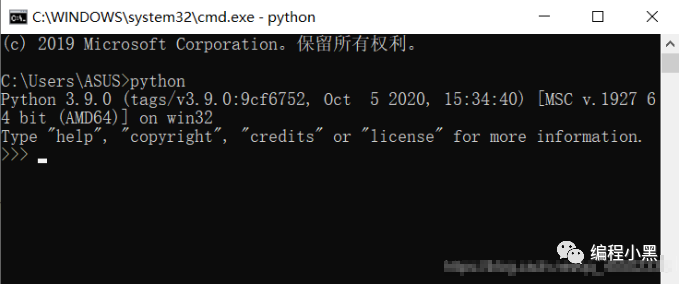
If this appears, it indicates that Python is installed successfully. If you see the prompt >>>, it means we are already in the Python interactive environment, and you can enter any Python code to get immediate execution results. Now, type exit() and press enter to exit the Python interactive environment (or you can directly close the command window).
Situation Two: An error occurs:
I won’t demonstrate it here because I installed it successfully. I will demonstrate using an incorrect “pythonn” instead of “python” to trigger an error message.
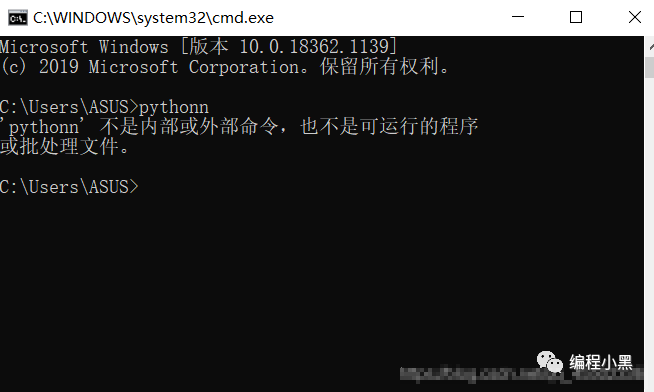
3. Configure Environment Variables
This is because Windows will look for python.exe based on a path set in the Path environment variable. If it can’t find it, it will report an error. If you forgot to check Add Python 3.9 to PATH during installation, you will need to manually add the path where python.exe is located to the Path.
If you find that you forgot to check or don’t know how to set the PATH, just reinstall and make sure to check Add Python 3.9 to PATH, and you will be fine. (Step 2: Errors are usually caused by not configuring environment variables)
4. Steps: Right-click on My Computer -> Select Properties -> Select Advanced System Settings -> Select Environment Variables at the bottom right
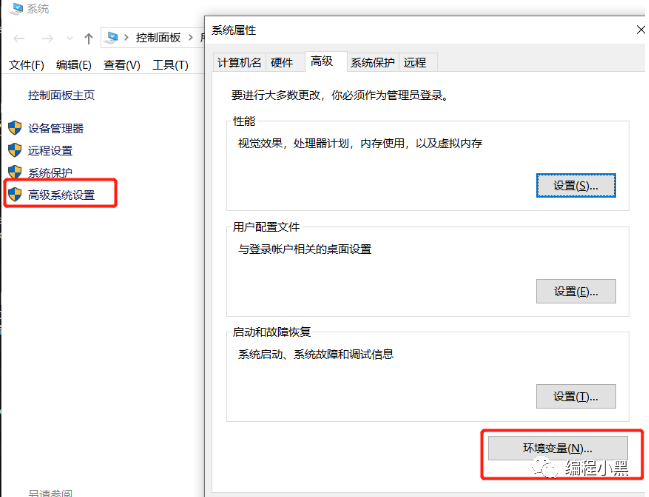
There are mainly user variables and system variables for environment variables. The environment variable to be set is in these two variables.User variables allow your downloaded programs to be used in the cmd command by writing the absolute path to the user variable.
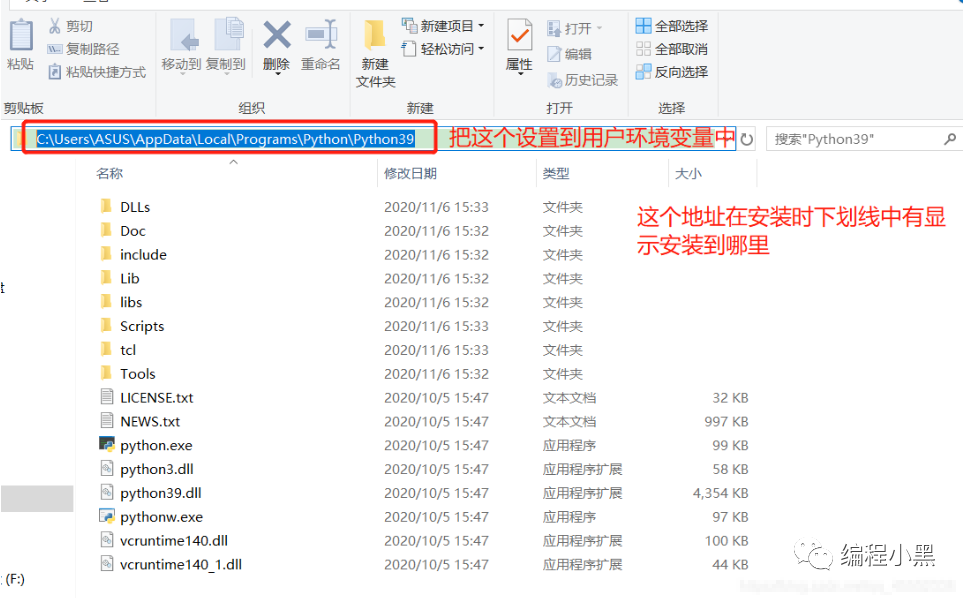
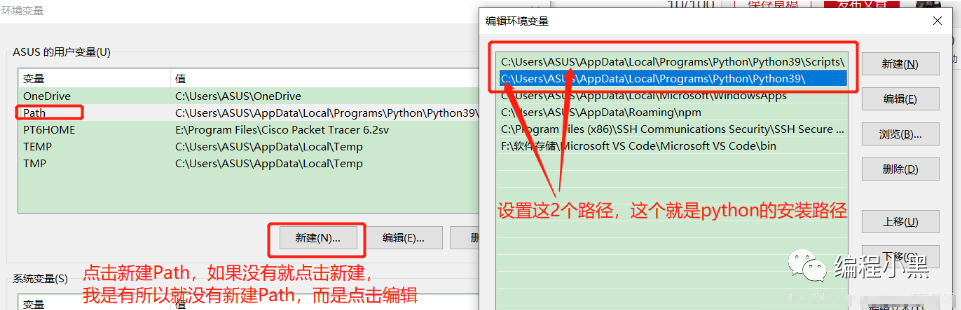
5. Test Output Press win+R, type cmd and press enter
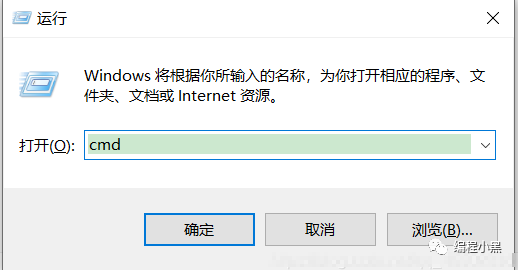
Type python and press enter to enter the Python development environment
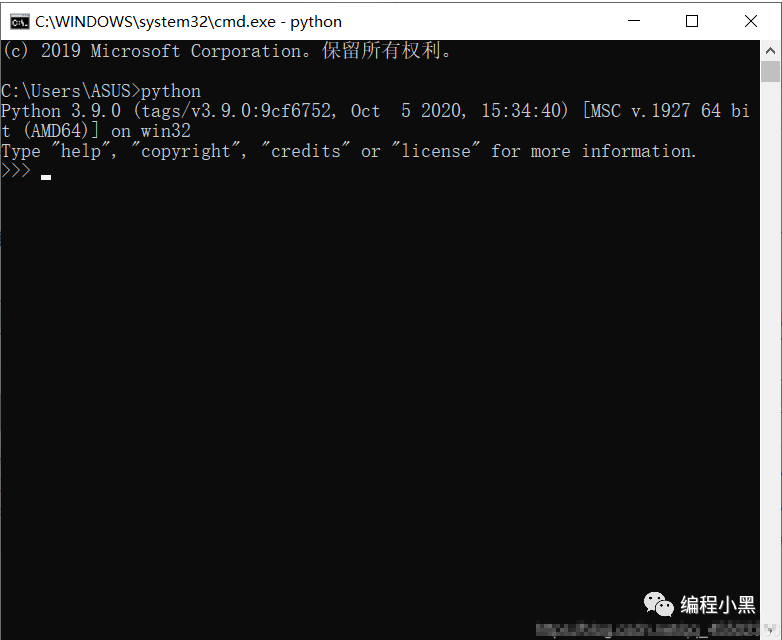
It is important to note that calling functions (like print) requires parentheses, otherwise it will prompt an error.
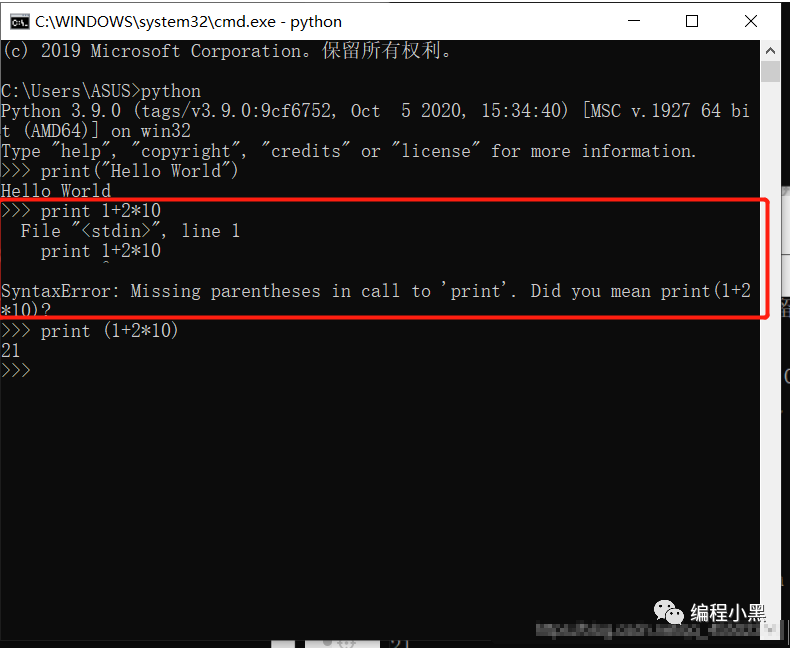
To directly output a string after print, the string needs to be enclosed in double or single quotes. You will find that print can print not only text but also various numbers, operation results, comparison results, etc. Try printing some other things yourself to see which succeed and which fail, and if you’re interested, guess the reason for the failures.
In fact, in the Python command line, print can be omitted; it defaults to outputting the result of each command. Like this:
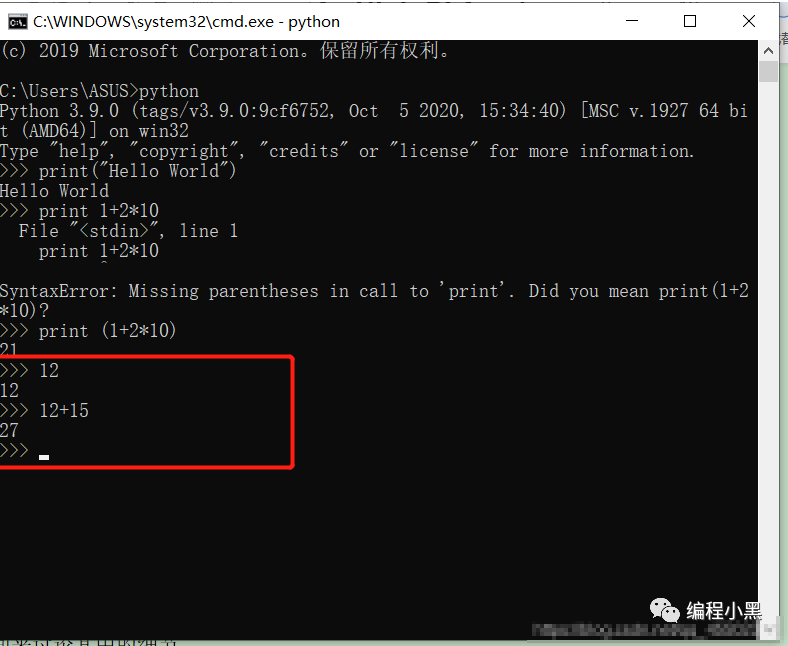
[ Install Development Tools ]
Install the PyCharm tool, which can be downloaded online; there are many resources, including versions that don’t require installation—just unzip and use. I am now demonstrating the Pycharm development tool that requires installation.
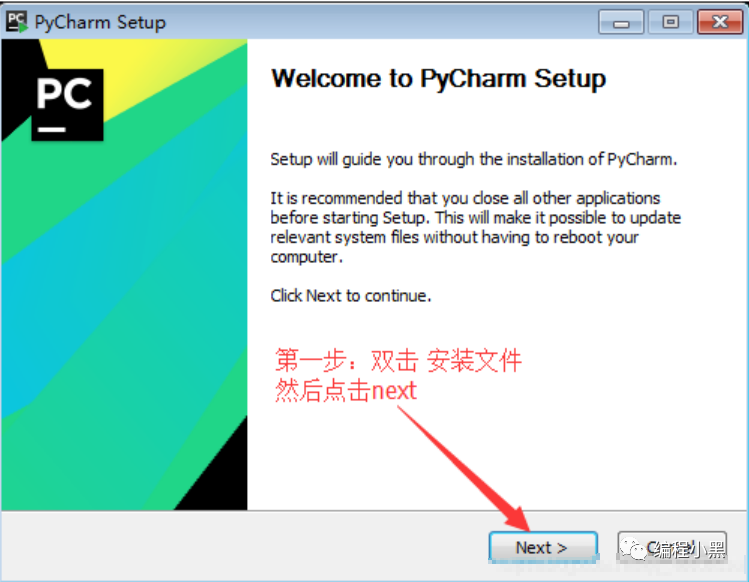
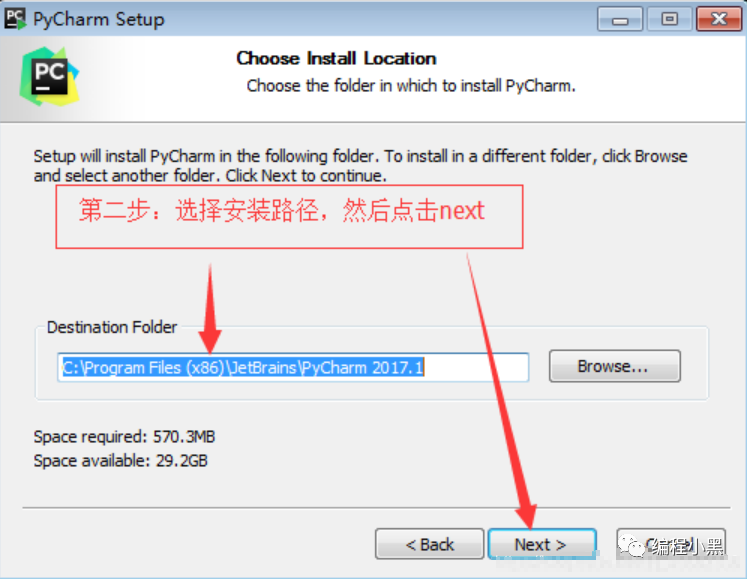
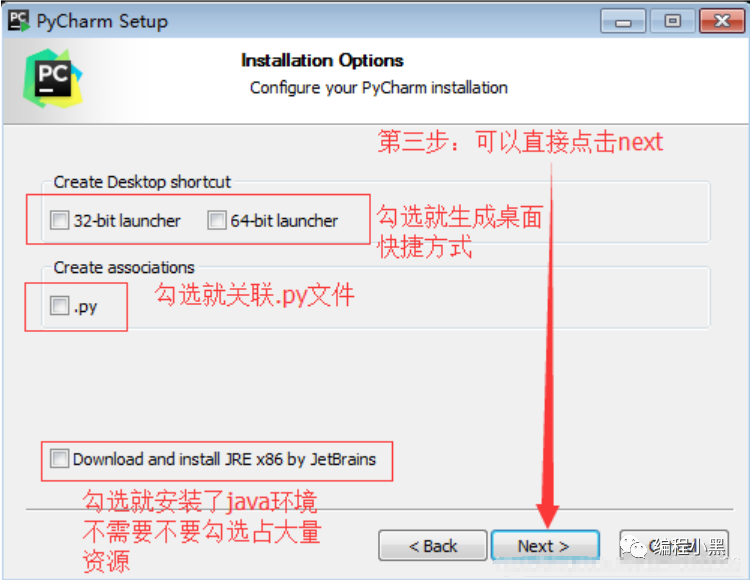
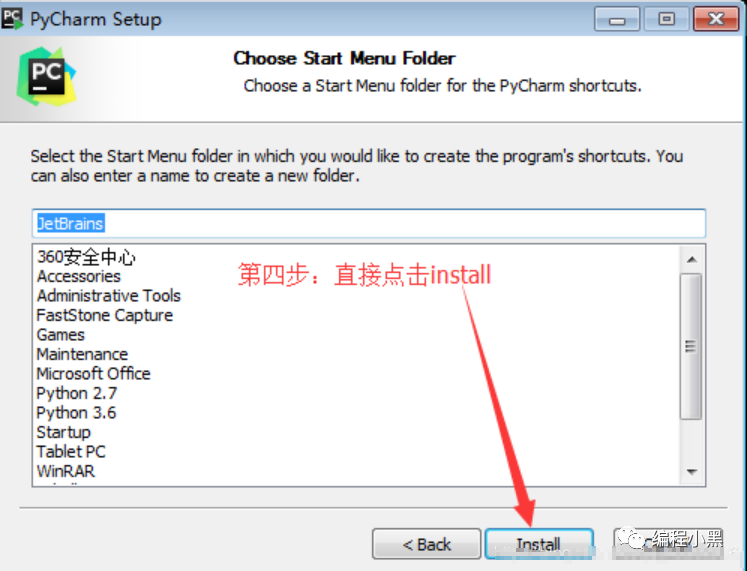
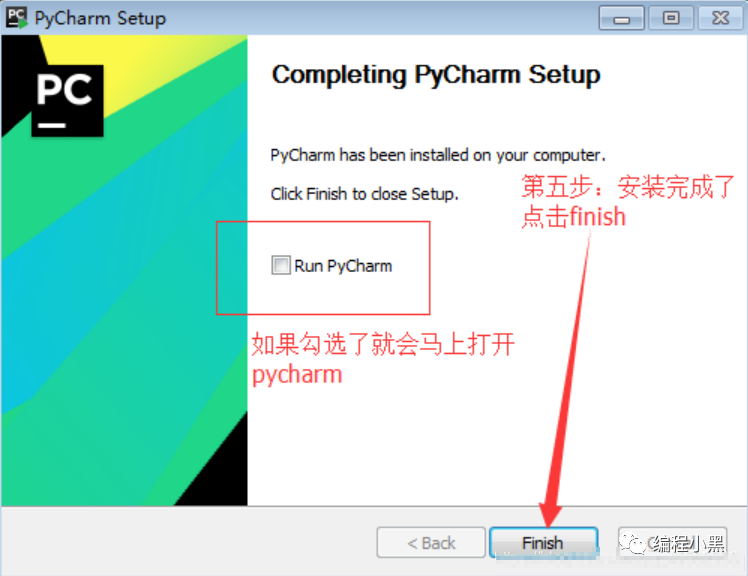 This will display when you open PyCharm for the first time
This will display when you open PyCharm for the first time

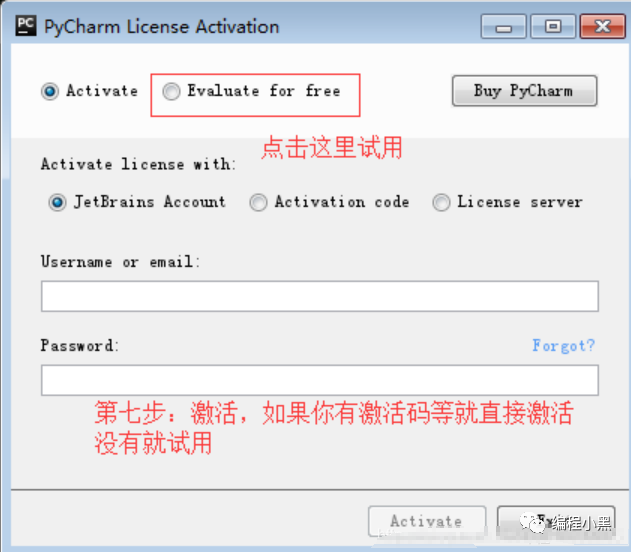
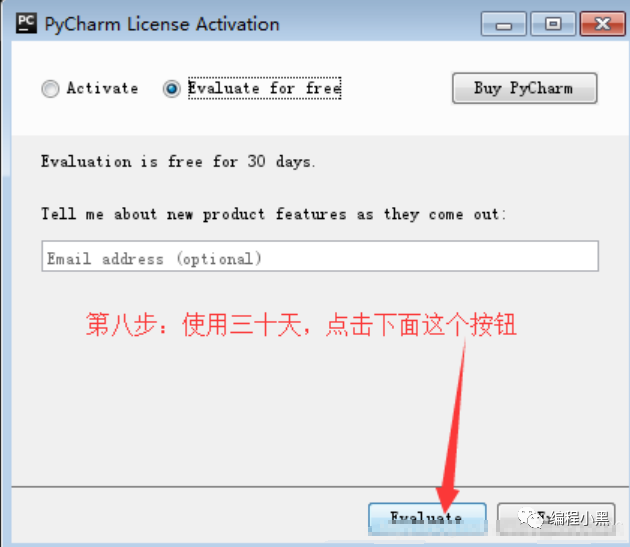
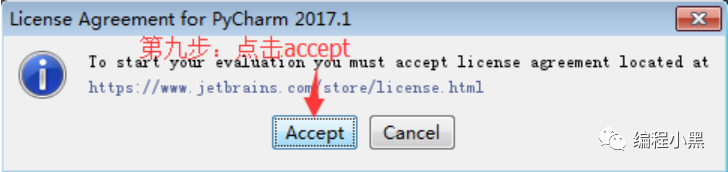
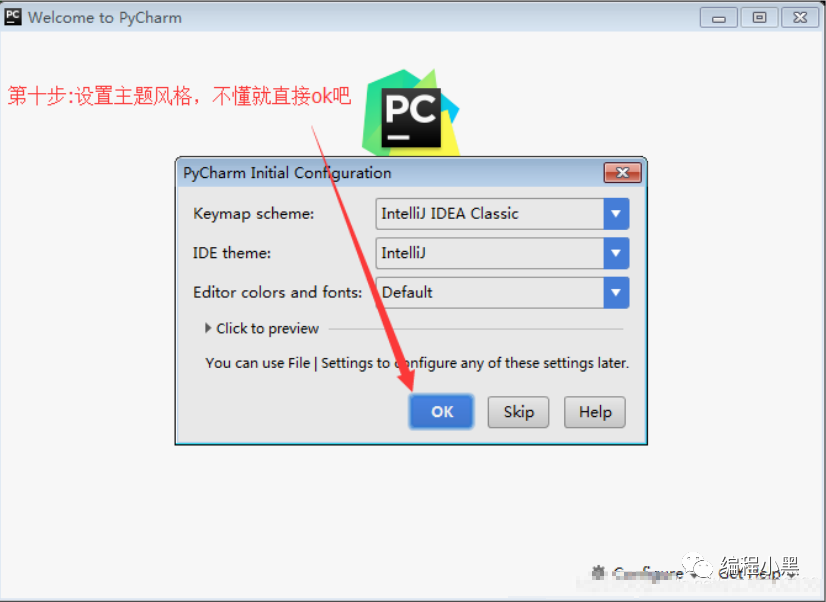

This selection will create a venv folder, which defaults to creating a virtual environment when creating a new project
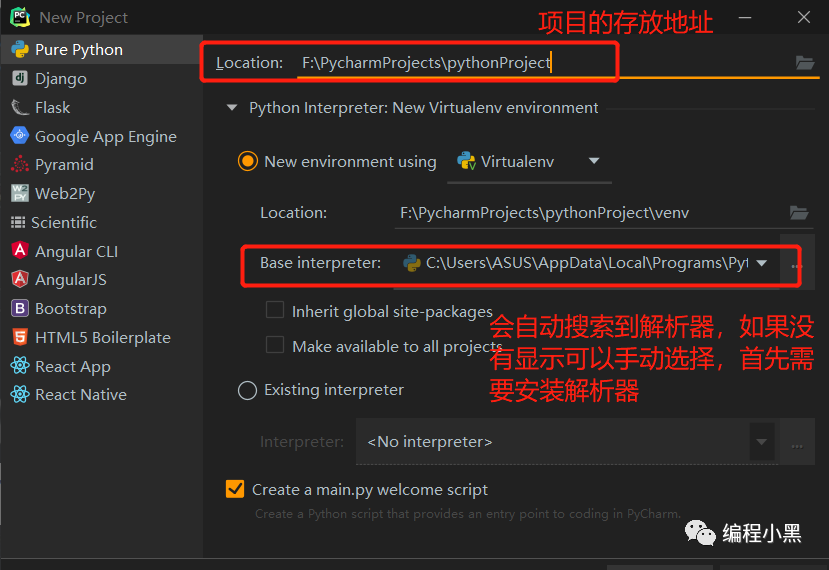
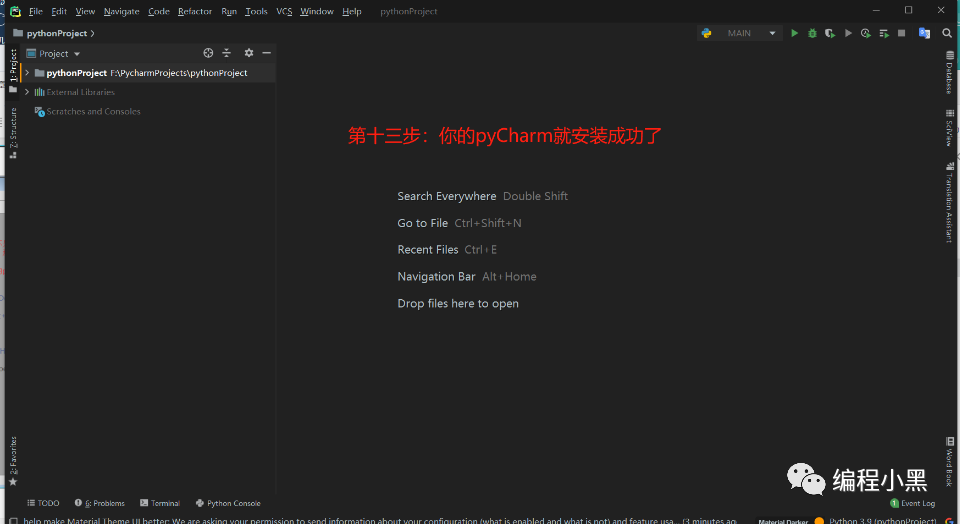
The installation package that does not require activation has been prepared for everyone
-
Finally, some programming learning materials have been prepared for everyone to learn efficiently
-
1. Learning Path for All Directions of Python
-
All technical points of Python have been organized into a summary of knowledge points in various fields. Its use is that you can find corresponding learning resources based on the knowledge points above to ensure that you learn comprehensively.
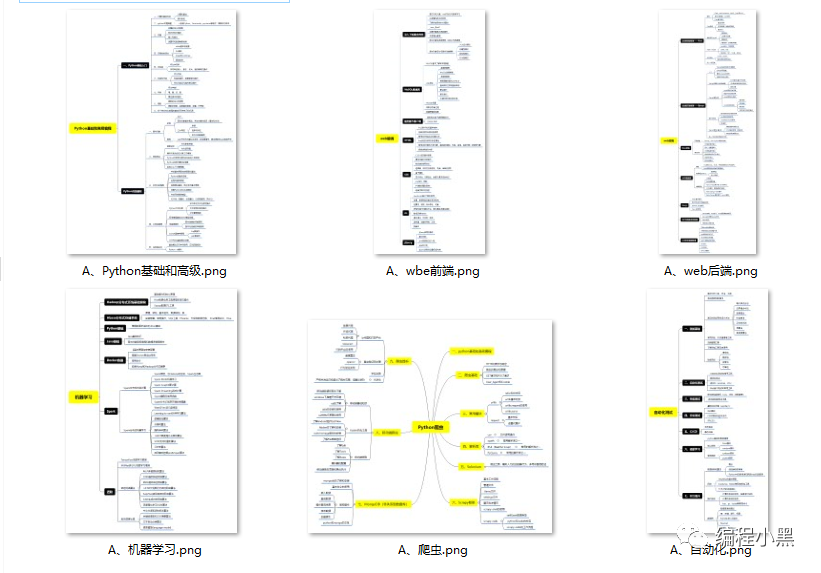
-
2. Essential Development Tools for Python

-
3. Python Video Collection
-
Watching zero-based learning videos is the quickest and most effective way to learn. Following the teacher’s thoughts in the videos, from basics to depth, it is still easy to get started.
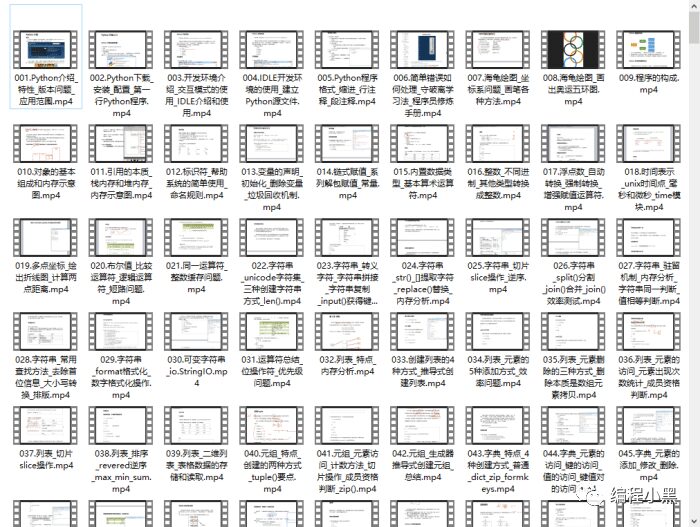
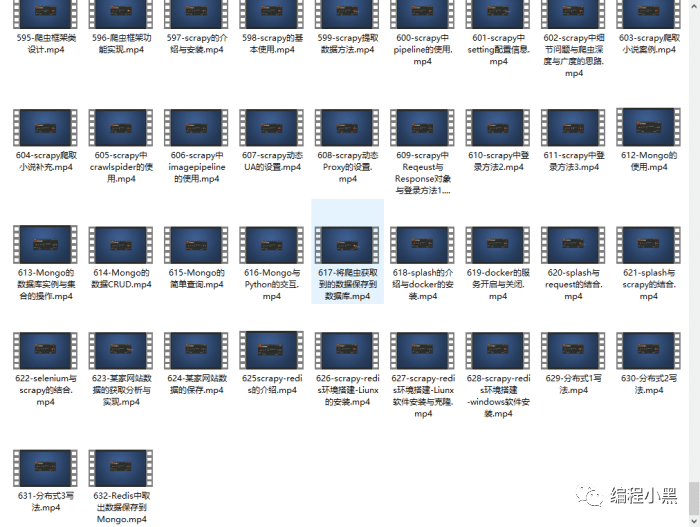
-
4. Practical Cases
-
Optical theory is useless; you need to learn by doing and practice hands-on to apply what you have learned in practice. At this point, you can work on some practical cases to learn.
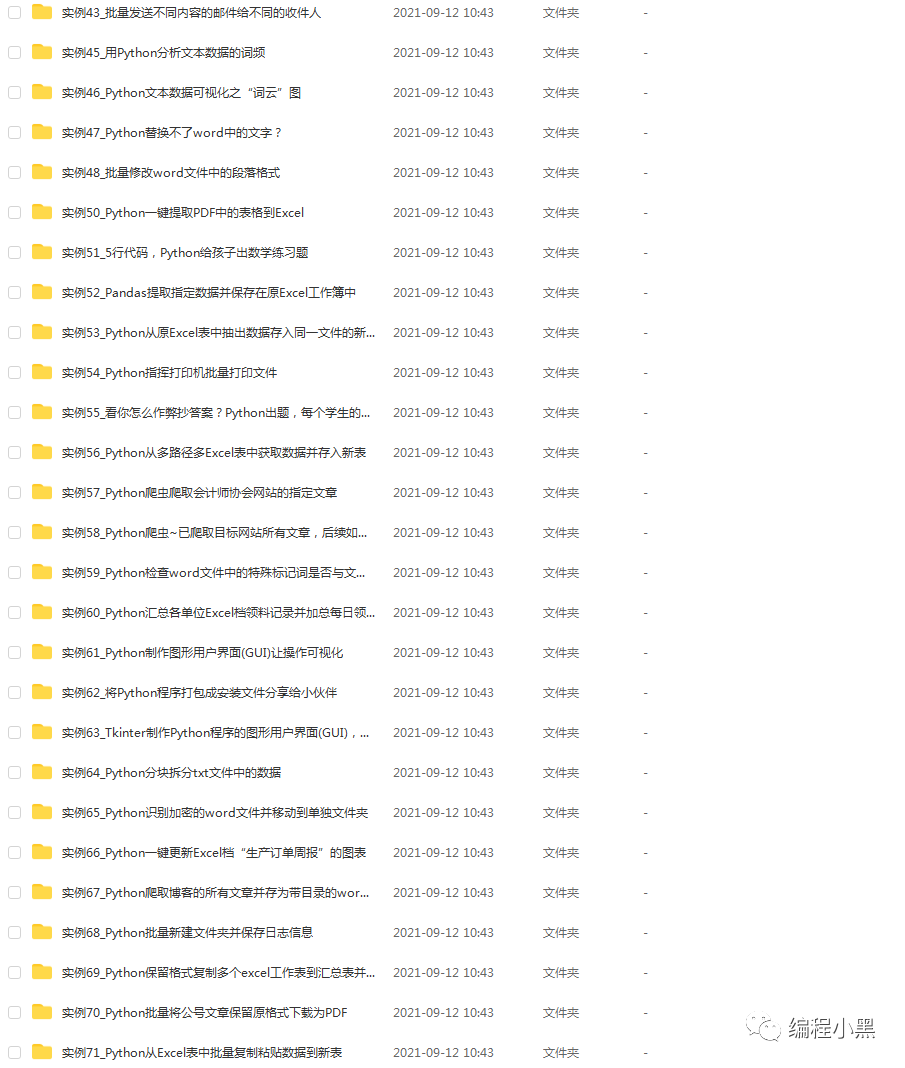
-
5. Python Exercises
-
Check learning results.
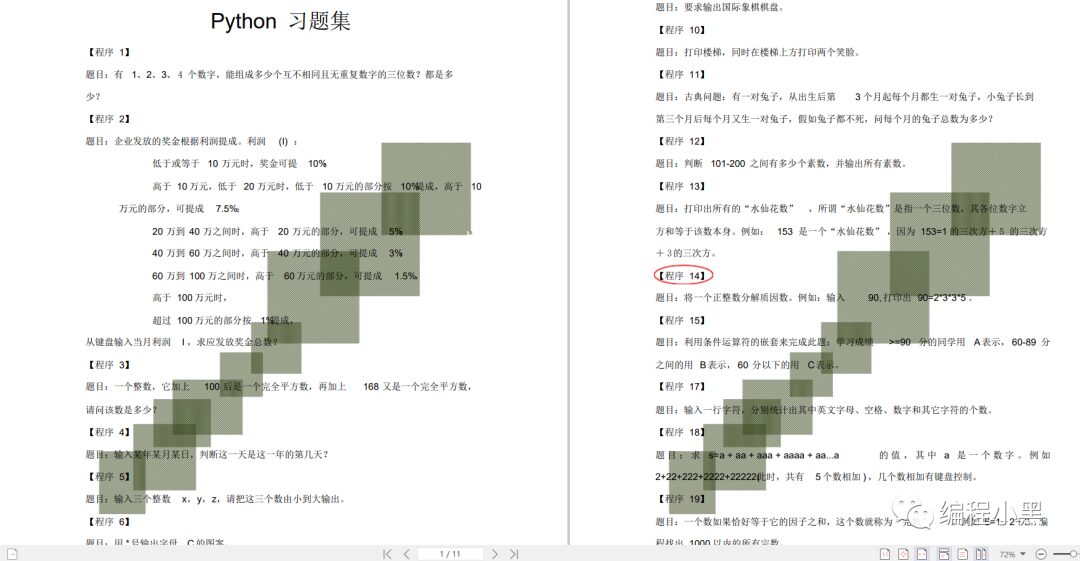
-
6. Interview Materials
-
We learn Python to find high-paying jobs. The following interview questions come from leading internet companies such as Alibaba, Tencent, and ByteDance, along with authoritative answers provided by Alibaba experts. After completing this set of interview materials, I believe everyone can find satisfactory jobs.
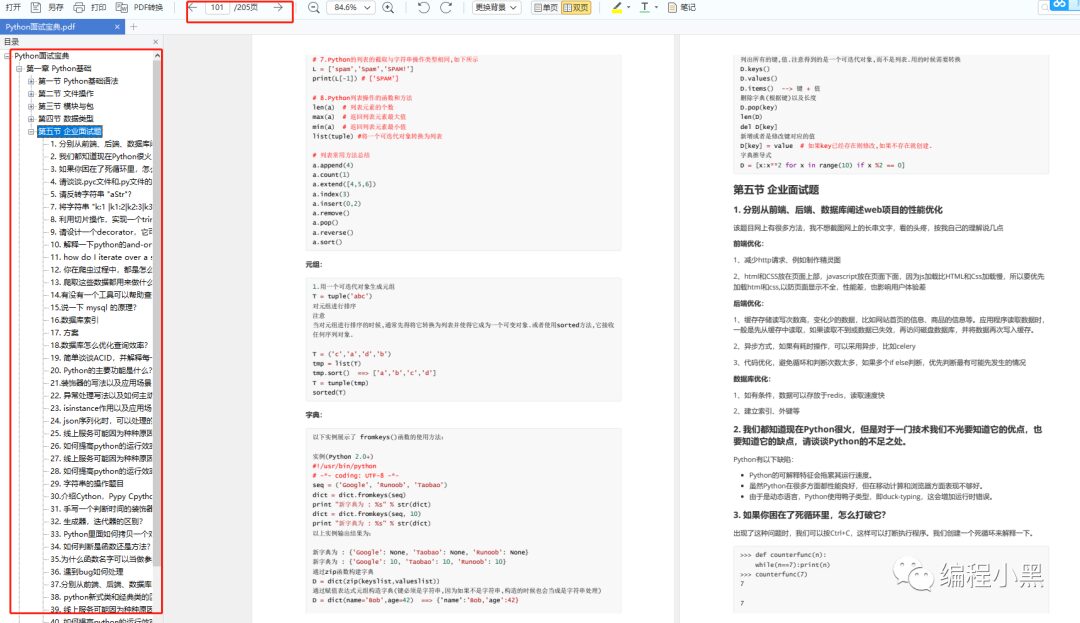
With the development of artificial intelligence, Python has even become the first choice in the AI field. Additionally, common fields like data analysis, front-end development, machine learning, web scraping, etc., can lead to any area of development.
Since Python is so good, what about its employment prospects?
Firstly, there is a significant talent gap, with a demand growth rate reaching 174%.

In addition, Python positions also offer high specifications! The average monthly salary is over 15K, and in first-tier cities like Beijing and Shanghai, it can reach over 20K.
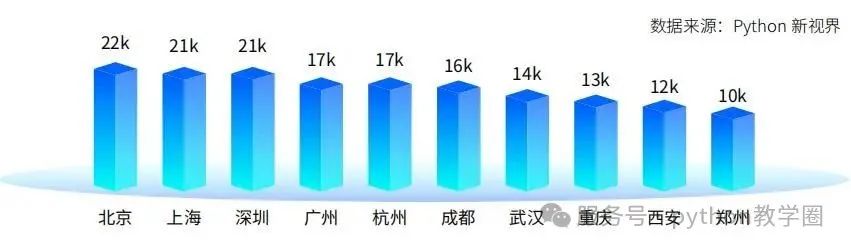
Whether you believe it or not, Python is currently in progress
But as the saying goes, “To forge iron, one must be strong oneself.” The advantages of the industry are certainly important, but personal effort is the key. Opportunities always favor those who are prepared.
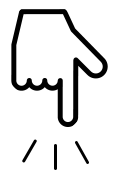
Sign up for discounts now
Current price: 0 yuan
Original price: 99 yuan
Newcomer Discount
Limited to 100 copies
Learn from Famous Teachers
Achieve 100%
Enhance Your Value
Get a free trial class from famous teachers
One-on-one online tutoring
Professional experts provide careful answers
Acquire another skill
More security against risks
Come and claim it now!!
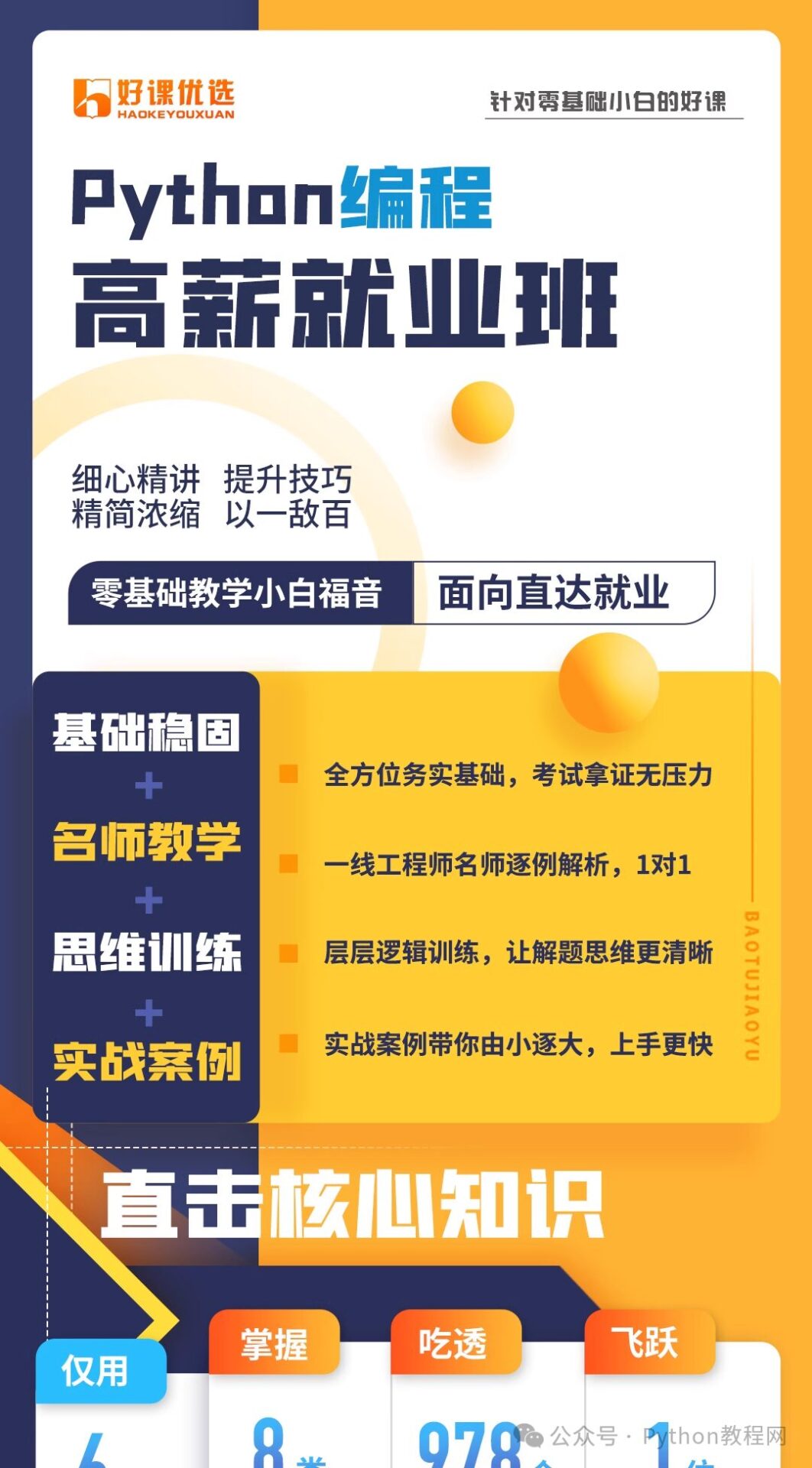
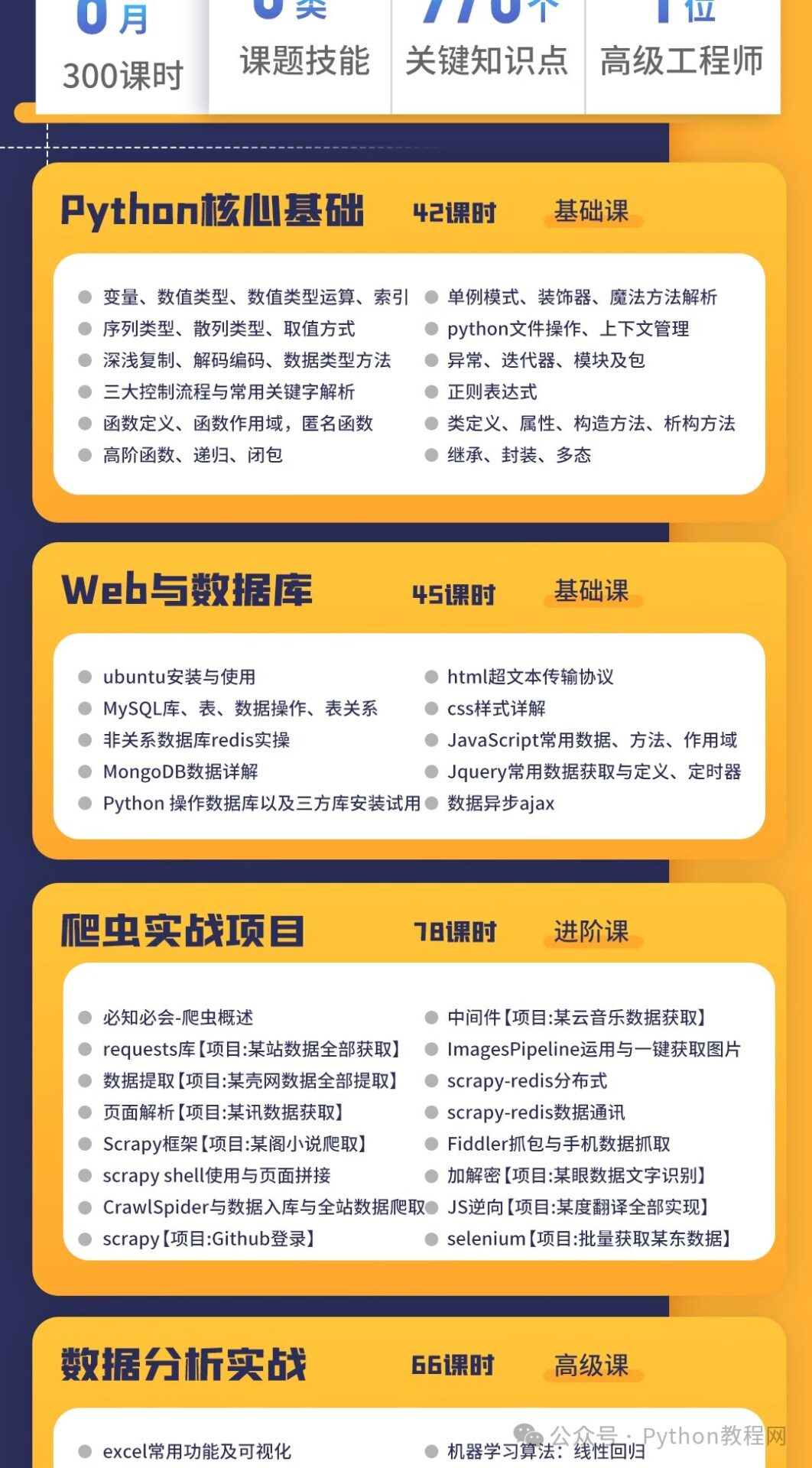
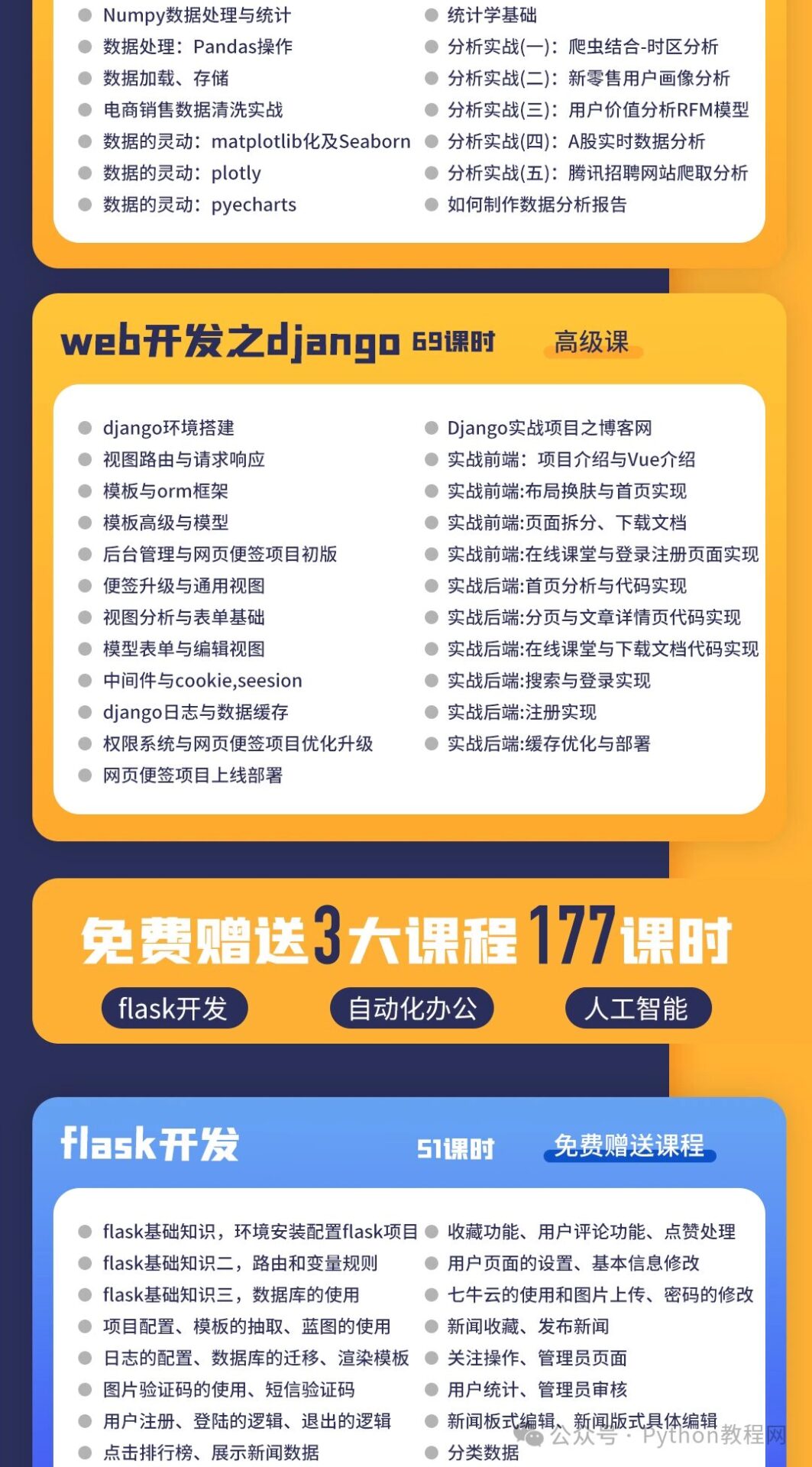
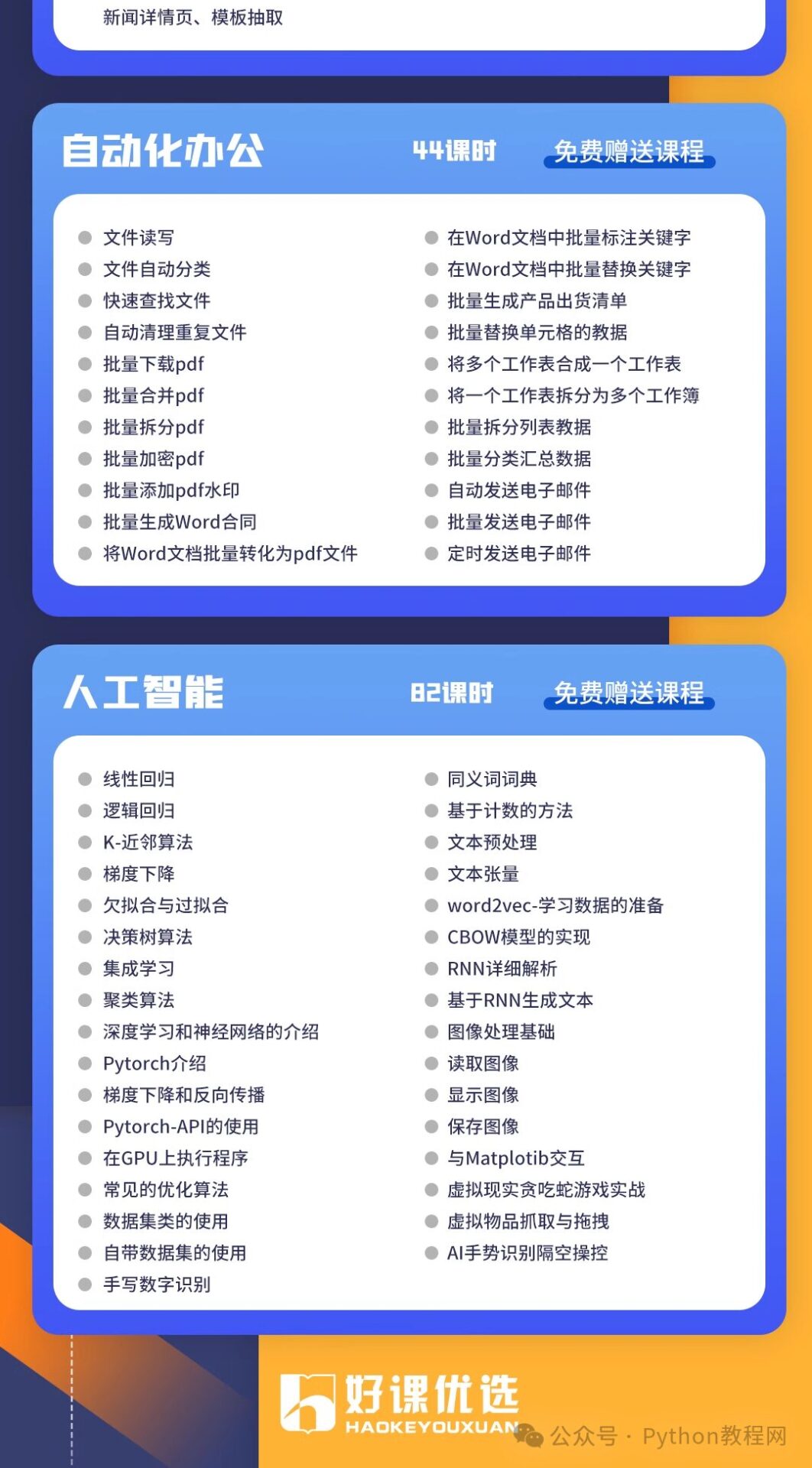


Arrange corresponding Python training camps according to students’ learning progress. Spending eight hours a week learning Python with me can enhance your skills.
-
Like + Rewatch
-
Reply in the public account:“python”
Receive the latest Python zero-based learning materials for 2025,Reply in the background:Python