In today’s booming era of the Internet of Things (IoT), microcontrollers play a crucial role as core control units. Bluetooth technology, with its convenient wireless communication characteristics, has expanded the application space for microcontrollers. The STM32 series microcontrollers are favored by developers for their high performance and low power consumption.
1. Overview of Bluetooth (1) Introduction to Bluetooth Technology Bluetooth is a short-range wireless communication technology that operates in the 2.4GHz ISM band. It features low power consumption, low cost, and self-organizing networks, making it widely used in smart homes, wearable devices, industrial control, and other fields. Bluetooth communication can facilitate data transmission between devices, such as audio transmission between a mobile phone and a Bluetooth speaker, or health data transmission between a smart bracelet and a mobile phone. (2) Application Scenarios of Microcontrollers Combined with Bluetooth 1. Smart Home Control: By connecting a Bluetooth module via a mobile app, users can control smart appliances based on STM32 microcontrollers, such as lights, curtains, and air conditioners, achieving remote control and intelligent management. 2. Data Collection and Transmission: In industrial sites or environmental monitoring, the STM32 microcontroller can collect various sensor data, such as temperature, humidity, and pressure, and transmit the data to a host computer for analysis through a Bluetooth module. 3. Smart Toys and Education: In smart toys, integrating STM32 microcontrollers and Bluetooth modules enables control and interaction via mobile phones, while also providing an innovative experimental platform for the education sector, helping students better understand IoT and programming knowledge. 2. Introduction to Bluetooth Modules (1) Common Types of Bluetooth Modules 1. Classic Bluetooth Modules: Mainly used in applications requiring higher data transmission rates, such as audio and file transfers. Common classic Bluetooth modules include CSR8670. 2. Bluetooth Low Energy (BLE) Modules: Characterized by extremely low power consumption, suitable for applications with stringent power requirements, such as smart bracelets and electronic tags. Common BLE modules include Nordic nRF52832. In this STM32 microcontroller configuration example, we will take the commonly used HC-05 Bluetooth module, which is a classic Bluetooth module that is widely applied and inexpensive.
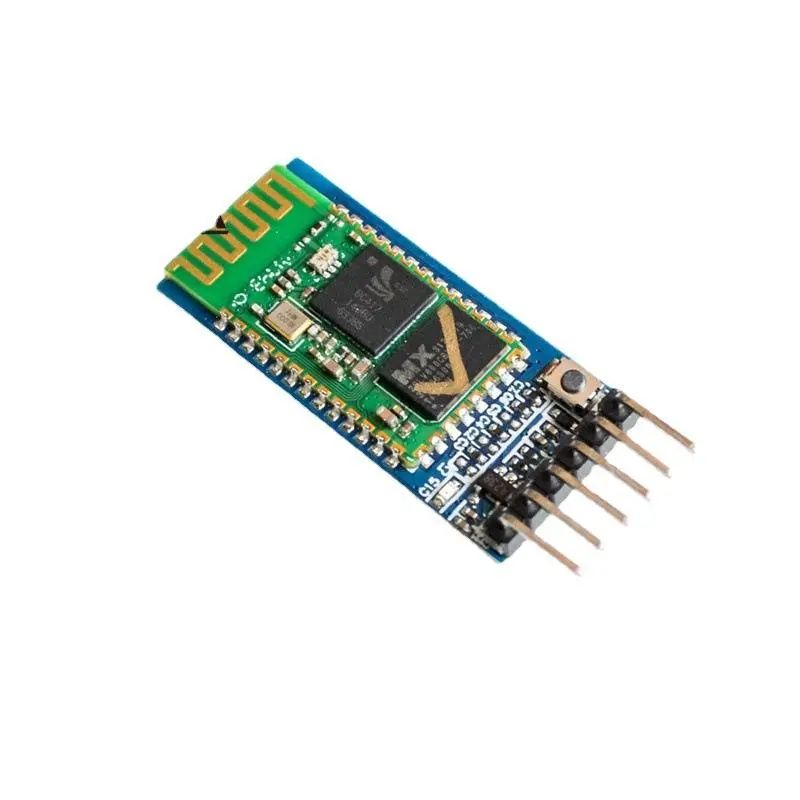 (2) HC-05 Bluetooth Module Pin Description 1. VCC: Power positive terminal, usually connected to a 3.3V or 5V power supply. 2. GND: Power negative terminal. 3. TXD: Module transmit data pin, connected to the RXD pin of the STM32 microcontroller. 4. RXD: Module receive data pin, connected to the TXD pin of the STM32 microcontroller. 5. KEY: Used to set the working mode of the Bluetooth module, such as AT command mode and data pass-through mode. 6. STATE: Bluetooth module status indication pin, which can be used to determine the connection status of the Bluetooth module.
(2) HC-05 Bluetooth Module Pin Description 1. VCC: Power positive terminal, usually connected to a 3.3V or 5V power supply. 2. GND: Power negative terminal. 3. TXD: Module transmit data pin, connected to the RXD pin of the STM32 microcontroller. 4. RXD: Module receive data pin, connected to the TXD pin of the STM32 microcontroller. 5. KEY: Used to set the working mode of the Bluetooth module, such as AT command mode and data pass-through mode. 6. STATE: Bluetooth module status indication pin, which can be used to determine the connection status of the Bluetooth module.
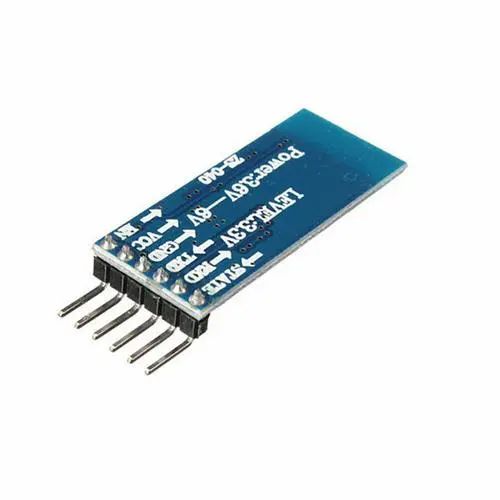 4. Steps to Configure the Bluetooth Module with STM32 Microcontroller (1) Hardware Connection 1. Connect the VCC pin of the HC-05 Bluetooth module to the 3.3V power pin of the STM32 development board, and the GND pin to the GND pin of the board to ensure normal power supply. 2. Connect the TXD pin of the Bluetooth module to the RXD pin of the STM32 microcontroller, and the RXD pin of the Bluetooth module to the TXD pin of the STM32 microcontroller to achieve serial communication.
4. Steps to Configure the Bluetooth Module with STM32 Microcontroller (1) Hardware Connection 1. Connect the VCC pin of the HC-05 Bluetooth module to the 3.3V power pin of the STM32 development board, and the GND pin to the GND pin of the board to ensure normal power supply. 2. Connect the TXD pin of the Bluetooth module to the RXD pin of the STM32 microcontroller, and the RXD pin of the Bluetooth module to the TXD pin of the STM32 microcontroller to achieve serial communication.
Note: Due to potential differences in voltage levels between the Bluetooth module and the STM32 microcontroller, level conversion may be necessary, such as using the MAX3232 chip for level conversion to ensure accurate data transmission. (2) Software Configuration 1. Initialize the USART Serial Port In Keil MDK, write code to initialize the USART serial port of the STM32 microcontroller, setting parameters such as baud rate, data bits, stop bits, and parity. For example, below is a code snippet for initializing USART1 using the standard library:
#include "stm32f4xx.h"void USART1_Init(void){ USART_InitTypeDef USART_InitStructure; GPIO_InitTypeDef GPIO_InitStructure; // Enable USART1 and GPIOA clockRCC_APB2PeriphClockCmd(RCC_APB2Periph_USART1 | RCC_APB2Periph_GPIOA, ENABLE); GPIO_InitStructure.GPIO_Pin = GPIO_Pin_9; GPIO_InitStructure.GPIO_Speed = GPIO_Speed_50MHz; GPIO_InitStructure.GPIO_Mode = GPIO_Mode_AF_PP; // Configure PA9 (TX) as alternate push-pull output GPIO_Init(GPIOA, &GPIO_InitStructure); GPIO_InitStructure.GPIO_Pin = GPIO_Pin_10; // Configure PA10 (RX) as floating input GPIO_InitStructure.GPIO_Mode = GPIO_Mode_IN_FLOATING; GPIO_Init(GPIOA, &GPIO_InitStructure); // USART1 configuration USART_InitStructure.USART_BaudRate = 9600; USART_InitStructure.USART_WordLength = USART_WordLength_8b; USART_InitStructure.USART_StopBits = USART_StopBits_1; USART_InitStructure.USART_Parity = USART_Parity_No; USART_InitStructure.USART_HardwareFlowControl = USART_HardwareFlowControl_None; USART_InitStructure.USART_Mode = USART_Mode_Rx | USART_Mode_Tx; USART_Init(USART1, &USART_InitStructure); // Enable USART1 USART_Cmd(USART1, ENABLE);}2. Configure Bluetooth Module Working Mode After connecting the Bluetooth module to the STM32 microcontroller and initializing the serial port, it is necessary to configure the working mode of the Bluetooth module. Typically, the HC-05 Bluetooth module defaults to data pass-through mode, and we can configure its parameters, such as baud rate, device name, and pairing password, by sending AT commands. Below is a code snippet for sending AT commands:
void Send_AT_Command(char *cmd){ while (*cmd) { while (USART_GetFlagStatus(USART1, USART_FLAG_TXE) == RESET); USART_SendData(USART1, *cmd++); } while (USART_GetFlagStatus(USART1, USART_FLAG_TXE) == RESET); USART_SendData(USART1, '\r'); while (USART_GetFlagStatus(USART1, USART_FLAG_TXE) == RESET); USART_SendData(USART1, '\n');}For example, to set the baud rate of the Bluetooth module to 115200, you can call the Send_AT_Command(“AT+UART=115200,0,0”) function to send the corresponding AT command.3. Data Transmission and Reception Handling After configuring the Bluetooth module, you can proceed to handle data transmission and reception. In the interrupt service function of the STM32 microcontroller, receive data from the Bluetooth module and process it accordingly. You can also send the data that needs to be transmitted through the serial port to the Bluetooth module. Below is a simple example of a data reception interrupt service function:
void USART1_IRQHandler(void){if (USART_GetITStatus(USART1, USART_IT_RXNE)!= RESET) { char data = USART_ReceiveData(USART1); // Process the received data, e.g., send it back to the Bluetooth module while (USART_GetFlagStatus(USART1, USART_FLAG_TXE) == RESET); USART_SendData(USART1, data); }}5. Common Issues and Solutions (1) Bluetooth Module Cannot Connect 1. Check whether the hardware connections are correct, ensuring that the power, TXD, and RXD pins of the Bluetooth module are correctly connected to the corresponding pins of the STM32 microcontroller, and that there are no cold soldering issues. 2. Confirm whether the working mode and parameter settings of the Bluetooth module are correct, such as baud rate and pairing password. You can resend AT commands for reconfiguration.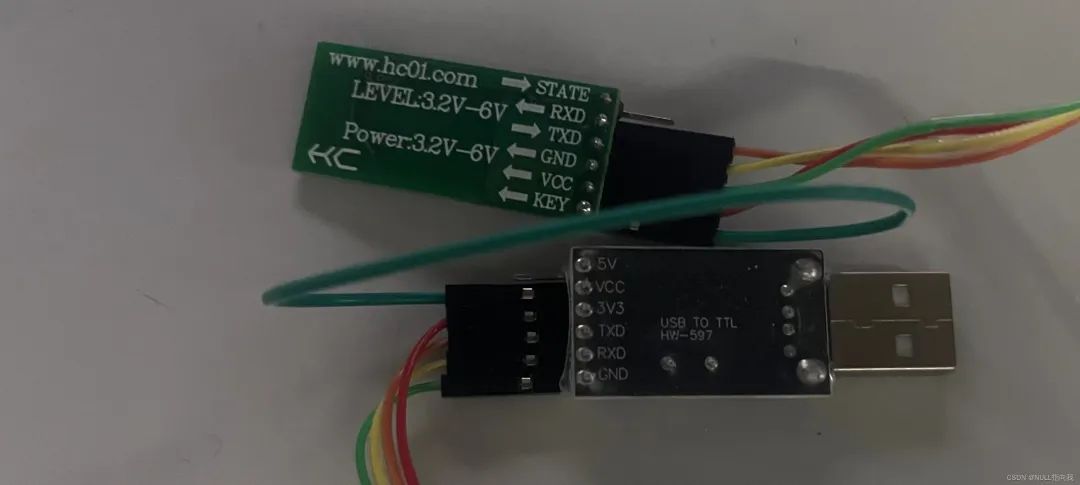 3. Check for interference sources in the vicinity; Bluetooth communication can easily be disrupted by other 2.4GHz devices, so try to avoid using it near sources of interference. (2) Data Transmission Errors or Loss 1. Check whether the serial port configuration parameters are consistent, including baud rate, data bits, stop bits, and parity, to ensure that the serial port parameters of the STM32 microcontroller and the Bluetooth module match. 2. Consider the issue of data buffer overflow; set the data buffer size reasonably and perform overflow detection and handling during data processing. 3. Optimize the data transmission protocol, such as adding checksums, retransmission mechanisms, etc., to improve the reliability of data transmission.
3. Check for interference sources in the vicinity; Bluetooth communication can easily be disrupted by other 2.4GHz devices, so try to avoid using it near sources of interference. (2) Data Transmission Errors or Loss 1. Check whether the serial port configuration parameters are consistent, including baud rate, data bits, stop bits, and parity, to ensure that the serial port parameters of the STM32 microcontroller and the Bluetooth module match. 2. Consider the issue of data buffer overflow; set the data buffer size reasonably and perform overflow detection and handling during data processing. 3. Optimize the data transmission protocol, such as adding checksums, retransmission mechanisms, etc., to improve the reliability of data transmission.