In the field of microcontroller programming, it is crucial for developers to choose the right development tools. Choosing the wrong one may significantly reduce learning efficiency and make it harder to explore microcontrollers. Below, we will review several common programming software for microcontrollers, hoping to help everyone.
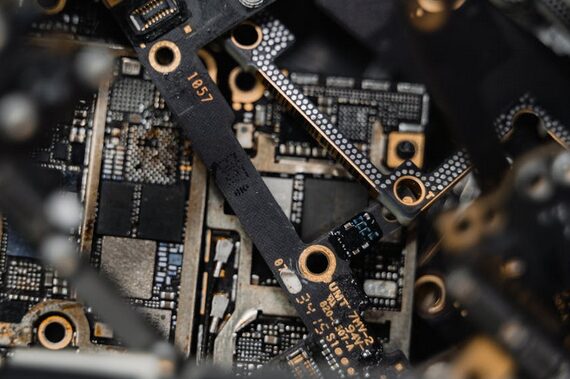
1. Keil
Advantages: As an essential tool for beginners in microcontroller programming, Keil not only supports writing and compiling programs but also has powerful simulation capabilities that can quickly locate program bugs when paired with a simulator. Additionally, Keil is currently the most popular software for developing MCS-51 series microcontrollers.
Disadvantages: Support for certain advanced features or specific chips may not be comprehensive, requiring users to look up additional information or plugins.
2. Notepad++
Advantages: As a text editor, Notepad++ excels in searching for functions and variables, allowing quick location even in large C files. It is suitable for writing and modifying programs, which can then be compiled with compilers like Keil.
Disadvantages: It does not have built-in compiling and debugging capabilities and needs to be used in conjunction with other tools.
3. Altium Designer
Advantages: As schematic and PCB design software, Altium Designer performs excellently in circuit design and drawing. It supports various microcontroller chips and processor architectures and has powerful design and analysis tools.
Disadvantages: The price is relatively high, which may be costly for beginners or small projects.
4. IAR Embedded Workbench
Advantages: Supports various microcontroller chips and processor architectures such as ARM, Cortex-M, RISC-V, etc. It provides a rich set of development tools and debugging features, suitable for developing embedded applications.
Disadvantages: Support for certain specific chips or architectures may not be as comprehensive as other specialized tools.
5. STM32CubeIDE
Advantages: An integrated development environment specifically developed for the STM32 microcontroller series, supporting everything from simple code writing to complex project management. It provides a graphical configuration interface and powerful debugging tools, reducing development difficulty.
Disadvantages: Mainly suitable for STM32 series microcontrollers, with limited support for other brands or models.
6. CodeBlocks
Advantages: As a free and open-source cross-platform C/C++ integrated development environment, CodeBlocks supports the development of various microcontrollers, including AVR, ARM, PIC series. It has a flexible plugin system that can be expanded based on user needs.
Disadvantages: Support for certain specific chips or architectures may not be in-depth enough, requiring users to look up additional information or plugins themselves.
7. MPLABX IDE
Advantages: A comprehensive development environment developed by Microchip for PIC microcontrollers, supporting Windows, macOS, and Linux systems. It provides powerful code writing and debugging tools, such as code highlighting, debuggers, and simulators, and supports multiple programming languages.
Disadvantages: Mainly suitable for PIC series microcontrollers, with limited support for other brands or models.
This is an original article by Fanyi Education. Please indicate the source when reprinting!