Background
Currently, various manufacturers’ phones have started to ship with AOSP 14, which is Android 14. By 2024, all phones will be running on Android 14.
I’ve been closely monitoring whether LineageOS has timely upgraded to the latest Android 14. Today, I checked the official website and indeed found that it has been upgraded. I also set up the environment for compilation at the first opportunity. However, during the process, I discovered some differences compared to the previous version. Therefore, I need to document these differences for reference to help students avoid unsuccessful setups. With my guidance, everyone can save a lot of time in the setup process.
This section only discusses the differences; please refer to the following link for details:
https://blog.csdn.net/learnframework/article/details/128438325
Related Differences Sharing:
1 breakfast nx563j
Directly reported an error unable to fetch from GitHub: Failed to fetch data from GitHub. If you encounter this error, you can check the relevant source code:
githubreq = urllib.request.Request("https://raw.githubusercontent.com/LineageOS/mirror/main/default.xml")This path is inaccessible over the network, which leads to the inability to fetch. Ultimately, this is due to our network issues. So how can we effectively resolve this?
I remember that during AOSP 13, there were no issues with LineageOS. I checked the old version of this file and found that its code is as follows:
githubreq = urllib.request.Request("https://api.github.com/search/repositories?q=%s+user:LineageOS+in:name+fork:true" % device)The accessed addresses are quite different. Therefore, I attempted to directly overwrite the old version of vendor/lineage/build/tools/roomservice.py:
cp ~/nx563j_xiaomi/vendor/lineage/build/tools/roomservice.py vendor/lineage/build/tools/roomservice.pyIf not available, just copy it from here:
vendor/lineage/build/tools/roomservice.py#!/usr/bin/env python
# Copyright (C) 2012-2013, The CyanogenMod Project
# (C) 2017-2018,2020-2021, The LineageOS Project
#
# Licensed under the Apache License, Version 2.0 (the "License");
# you may not use this file except in compliance with the License.
# you may obtain a copy of the License at
#
# http://www.apache.org/licenses/LICENSE-2.0
#
# Unless required by applicable law or agreed to in writing, software
# distributed under the License is distributed on an "AS IS" BASIS,
# WITHOUT WARRANTIES OR CONDITIONS OF ANY KIND, either express or implied.
# See the License for the specific language governing permissions and
# limitations under the License.
from __future__ import print_function
import base64
import json
import netrc
import os
import re
import sys
try:
# For python3
import urllib.error
import urllib.parse
import urllib.request
except ImportError:
# For python2
import imp
import urllib2
import urlparse
urllib = imp.new_module('urllib')
urllib.error = urllib2
urllib.parse = urlparse
urllib.request = urllib2
from xml.etree import ElementTree
product = sys.argv[1]
if len(sys.argv) > 2:
depsonly = sys.argv[2]
else:
depsonly = None
try:
device = product[product.index("_") + 1:]
except:
device = product
if not depsonly:
print("Device %s not found. Attempting to retrieve device repository from LineageOS Github (http://github.com/LineageOS)." % device)
repositories = []
try:
authtuple = netrc.netrc().authenticators("api.github.com")
if authtuple:
auth_string = ('%s:%s' % (authtuple[0], authtuple[2])).encode()
githubauth = base64.encodestring(auth_string).decode().replace('\n', '')
else:
githubauth = None
except:
githubauth = None
# ... [rest of the code omitted for brevity] ...2 ./extract-files.sh has a few errors
The solution is to flash the phone with the latest version of LineageOS. The version download link:
https://download.lineageos.org/devices/nx563j/builds
After flashing to the latest version, executing ./extract-files.sh will have no errors.
3 Compilation error with webview.apk
Solution:
1. You can find webview.apk from the flashed phone and copy it to the path of the erroring apk.
2. Copy webview.apk from the previous successful compilation code as follows:
cp ~/nx563j_xiaomi/external/chromium-webview/prebuilt/arm64/webview.apk external/chromium-webview/prebuilt/arm64/webview.apkFinally, it succeeded as follows:
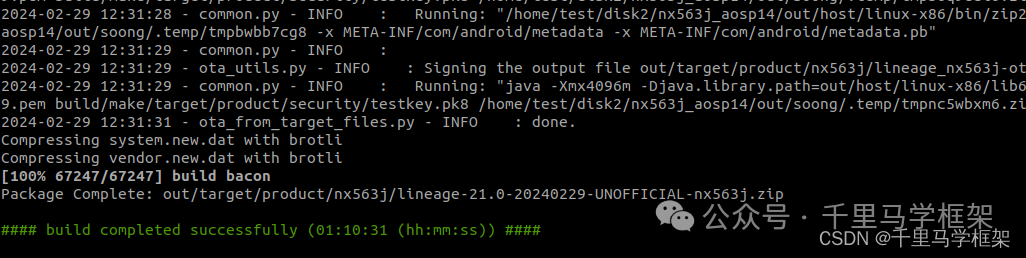
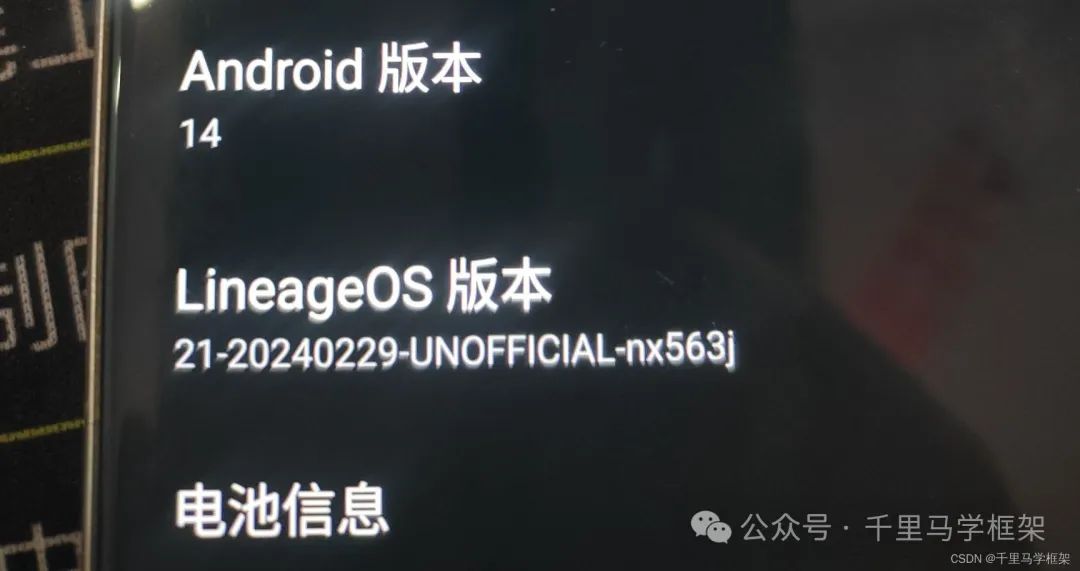
More detailed code and materials in this article require course purchase to obtain.

Private message the author +v(androidframework007)

Other courses seven-piece set topic:
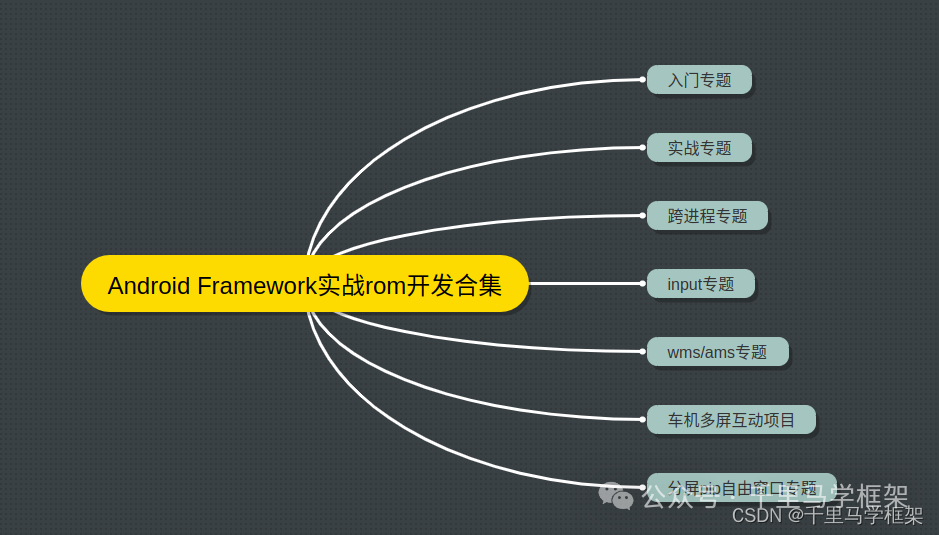
Click here https://mp.weixin.qq.com/s/Qv8zjgQ0CkalKmvi8tMGaw
Video preview: https://www.bilibili.com/video/BV1wc41117L4/