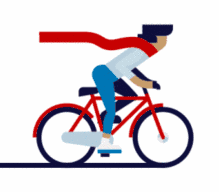
Click the aboveblue text to follow us
Memory leaks are a serious issue in embedded system development, especially in resource-constrained environments.
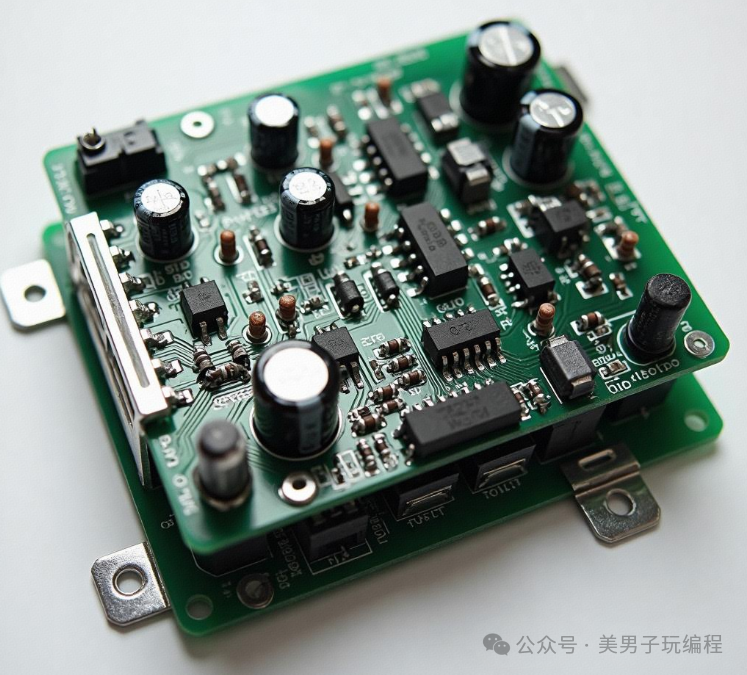
Unlike desktop applications, embedded systems often have strict memory limitations, where even small memory leaks can quickly lead to system crashes or functional anomalies.
A memory leak refers to a situation where a program allocates memory but fails to release memory that is no longer in use, typically occurring when a programmer creates a new memory block but forgets to free it after use.
Common causes of memory leaks in embedded C++ development include:
- Forgetting to free dynamically allocated memory: The most common cause of memory leaks, where a programmer allocates memory but forgets to free it when it is no longer needed.
- Poor exception handling: An exception occurring during function execution can lead to premature exit without releasing previously allocated memory.
- Circular references: Objects referencing each other, causing their reference counts to never reach zero, preventing proper release.
- Excessive recursion or large data allocation on the stack: This can lead to stack overflow, manifesting as memory leaks.
- Using non-standard library interfaces: Some older libraries or APIs require explicit memory management, and improper use can lead to memory leaks.
Scenario 1: Forgetting to free dynamically allocated memory
This is the most common cause of memory leaks. When memory is allocated using the new keyword, failing to call the delete operator to free the memory leads to a memory leak.
void someFunction() { int* ptr = new int(10); // Allocate memory // No delete, leading to memory leak}In this example, the someFunction function allocates an integer pointer ptr, but does not free this memory at the end of the function.
When the function returns, ptr will be destroyed, but the allocated memory still exists and cannot be accessed, leading to a memory leak.
Ensure to call delete to free memory when it is no longer needed.
void someFunction() { int* ptr = new int(10); // Allocate memory delete ptr; // Free memory}Alternatively, use smart pointers to manage memory automatically:
void someFunction() { std::unique_ptr<int> ptr(new int(10)); // Use smart pointer // Smart pointer will automatically free memory}</int>Scenario 2: Memory leak due to exceptions
When an exception occurs during function execution, it may lead to premature exit without releasing previously allocated memory, causing a memory leak.
void someFunction() { int* ptr = new int(10); // Allocate memory // Exception may occur here someFunctionThatThrows(); }If the someFunctionThatThrows() function throws an exception, control flow will jump directly to the catch block or outside the function, skipping subsequent code.
This means the memory pointed to by ptr will never be freed, leading to a memory leak.
Use try-catch blocks to catch exceptions and ensure that allocated memory is freed in case of exceptions.
void someFunction() { int* ptr = nullptr; try { ptr = new int(10); // Allocate memory someFunctionThatThrows(); // Function that may throw an exception } catch(...) { delete ptr; // Free memory throw; // Rethrow exception }}Alternatively, use smart pointers to manage memory automatically:
void someFunction() { std::unique_ptr<int> ptr; try { ptr = std::unique_ptr<int>(new int(10)); // Allocate memory someFunctionThatThrows(); // Function that may throw an exception } catch(...) { // Smart pointer will automatically free memory, even if an exception is thrown throw; // Rethrow exception }}</int></int>Scenario 3: Memory leak due to circular references
When using shared pointers (shared_ptr), circular references between objects can lead to memory leaks, as each shared pointer references the other, causing their reference counts to never reach zero.
class Node {public: std::shared_ptr<node> next; std::shared_ptr<node> prev;};int main() { std::shared_ptr<node> node1(new Node()); std::shared_ptr<node> node2(new Node()); node1->next = node2; node2->prev = node1; // At this point, node1 and node2 reference each other and cannot be automatically freed return 0;}</node></node></node></node>In this example, node1 and node2 reference each other, causing their reference counts to never reach zero, preventing automatic release and leading to a memory leak.
Use weak pointers (weak_ptr) to break the circular reference:
class Node {public: std::shared_ptr<node> next; std::weak_ptr<node> prev;};int main() { std::shared_ptr<node> node1(new Node()); std::shared_ptr<node> node2(new Node()); node1->next = node2; node2->prev = node1; // When node1 is destroyed, node2's prev will no longer be valid return 0;}</node></node></node></node>Scenario 4: Stack overflow due to excessive recursion
In C/C++ programming, stack overflow is a common error, usually caused by excessive recursion, memory overflow, or large data allocation on the stack leading to exhaustion of stack space.
void recursiveFunction(int depth) { int array[1000]; // Allocate large data on the stack if (depth < 1000) { recursiveFunction(depth + 1); }}int main() { recursiveFunction(0); // May cause stack overflow return 0;}In this example, the recursiveFunction function recursively calls itself 1000 times, and each time allocates an integer array of size 1000 on the stack. This may lead to stack overflow, causing a stack crash.
- Reduce recursion depth: Convert recursion to iteration, or reduce recursion depth.
- Increase stack size: Increase the program’s stack size at compile or runtime.
- Use memory pools: Move large array allocations from the stack to the heap.
Scenario 5: Using non-standard library interfaces
Some older libraries or APIs may require explicit memory management, and improper use can lead to memory leaks.
void someFunction() { char* buffer = someOldAPIFunction(); // Allocate memory // Use buffer // No memory release}In this example, the someOldAPIFunction() function may allocate a character buffer on the heap and return a pointer.
If the caller does not explicitly free this memory, it will lead to a memory leak.
Ensure to call the appropriate release function when memory is no longer needed:
void someFunction() { char* buffer = someOldAPIFunction(); // Allocate memory // Use buffer free(buffer); // Free memory}
 Clickto read the original article for more exciting content~
Clickto read the original article for more exciting content~