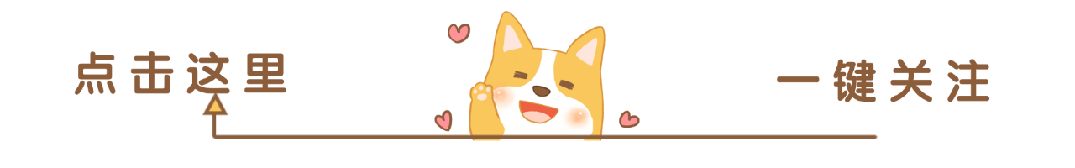
▼ Click the card below to follow me
▲ Click the card above to follow me
PyGLET: The Magical Wand of Python for Illuminating the Graphics World
PyGLET is like a dazzling magic wand in the hands of Python programmers, instantly transforming dull code into a vibrant graphical world. This powerful cross-platform library allows us to easily create stunning visual effects and interactive graphical applications using Python.
The Origin and Magic of PyGLET
PyGLET is the passport to the world of OpenGL in Python. It is not just a simple library, but a bridge connecting the programmer’s imagination with graphical rendering. As the Python interface for OpenGL, it enables us to achieve complex graphical rendering with the simplest code.
Installing PyGLET: Quick Start for Beginners
pip install pyglet
It’s that simple! With just one command, PyGLET enters your Python world. No complex configuration is needed, and beginners can take off in seconds.
Creating Your First Window
import pyglet
window = pyglet.window.Window(width=800, height=600, caption='My First PyGLET Window')
pyglet.app.run()
This code creates a basic window. Doesn’t it look super simple? You can set the window size and title as you wish, completely under your control!
Drawing Graphics: Painting with Code
import pyglet
window = pyglet.window.Window(width=800, height=600)
@window.event
def on_draw():
window.clear()
pyglet.graphics.draw(1, pyglet.gl.GL_POINTS,
('v2f', (400, 300))
)
pyglet.app.run()
This code draws a point in the center of the window. Feeling a bit monotonous? Don’t worry, the excitement of the graphical world is coming soon!
Adding Color and Animation: Bringing the Scene to Life
import pyglet
window = pyglet.window.Window(width=800, height=600)
def update(dt):
# Animation update logic
pass
pyglet.clock.schedule_interval(update, 1/60.0)
pyglet.app.run()
By using<span>schedule_interval</span>, we can create smooth animation effects, bringing static graphics to life!
Event Handling: Making Graphics Interactive with Users
@window.event
def on_mouse_press(x, y, button, modifiers):
print(f'Mouse clicked at ({x}, {y})')
With just a few lines of code, your program can capture every mouse click from the user, implementing rich interactive logic.
Advanced OpenGL: The Gateway to the 3D World
PyGLET is not limited to 2D; it fully supports OpenGL’s 3D rendering. Imagine creating games, visualizing data, and designing interactive graphical interfaces using Python!
Friendly Reminder: While PyGLET is powerful, the learning curve may be a bit steep. It is recommended to master the basics before diving deeper. Don’t rush; programming is a marathon, not a sprint!
PyGLET is a magical library that makes complex graphical rendering easy and enjoyable. Whether you are a game developer, a data visualization enthusiast, or a programmer looking to expand your programming horizons, PyGLET is a choice you cannot miss!

Like and Share

Let Money and Love Flow to You