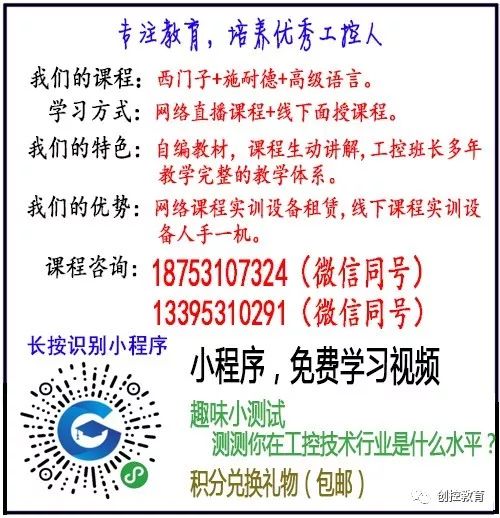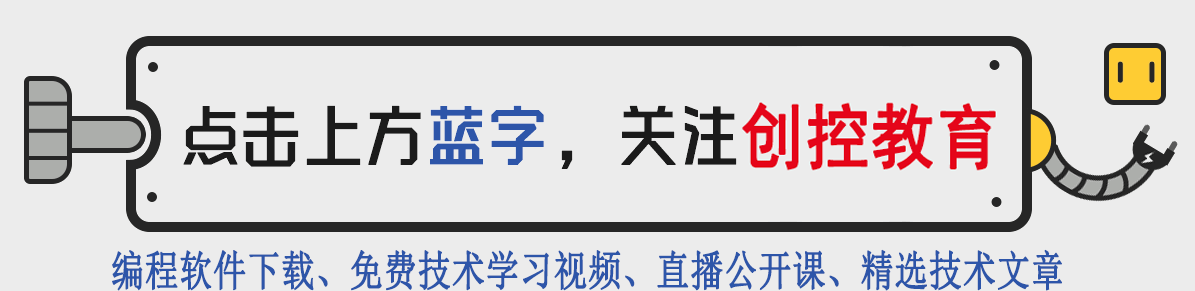 S7-1200 acts as a DP Master during communication. When a DP slave is lost, the CPU does not stop, nor is it necessary to download an organization block to the CPU.
S7-1200 acts as a DP Master during communication. When a DP slave is lost, the CPU does not stop, nor is it necessary to download an organization block to the CPU.
For fault diagnosis of PROFIBUS DP, there are several methods:
1. Through the Indicator Lights on the Module
The DIAG light on the front panel is green when normal, and turns red to indicate errors or problems. The RUN / STOP, ERROR lights at the back of the cover, combined with the DIAG light on the front panel, provide the module status:
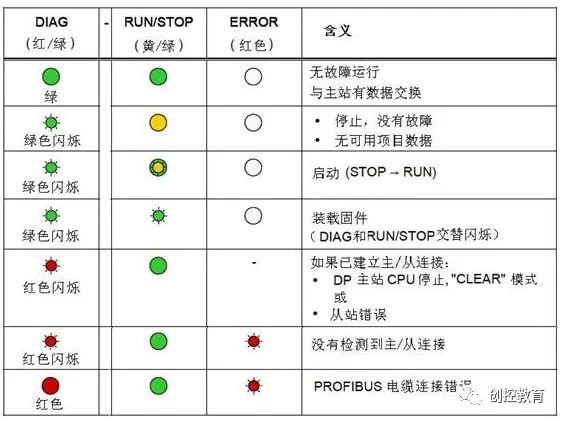
Figure 1. Fault indicator lights for early CM1243-5 firmware versions V1.0 & V1.1
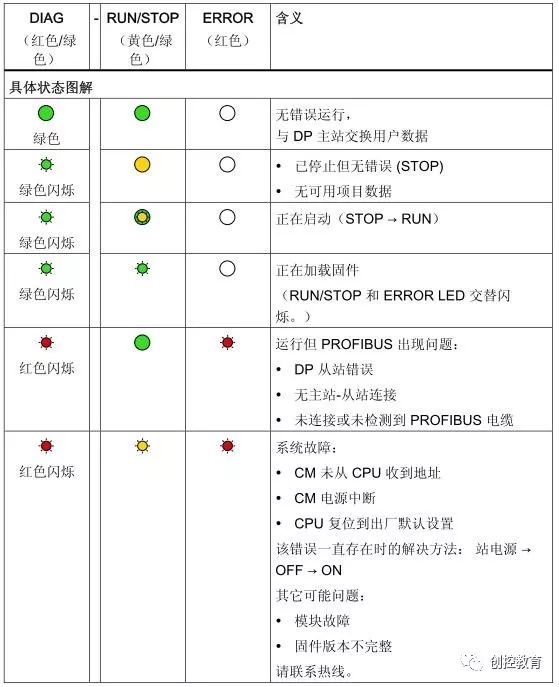
Figure 2. Fault indicator lights for CM1243-5 firmware versions V1.2 & V1.3
2. Diagnosis via Programming Software
For early CM1243-5 firmware versions V1.0 & V1.1, check the entries in the CPU diagnostic buffer in STEP 7 V11.
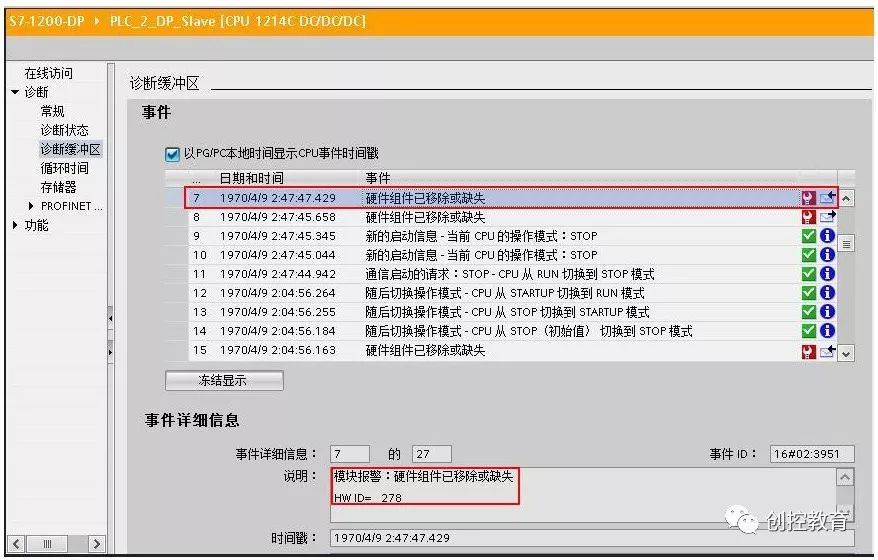
View the module information in online status
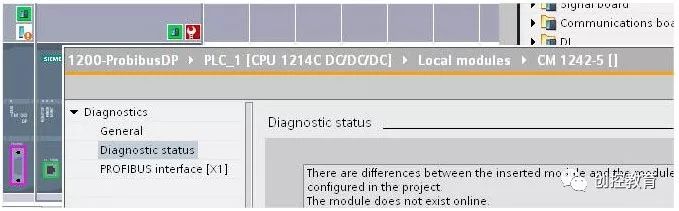
Newer versions of CM1243-5, such as V1.3, can view the information records of lost slaves in the diagnostic buffer in TIA V13 SP1 as follows:
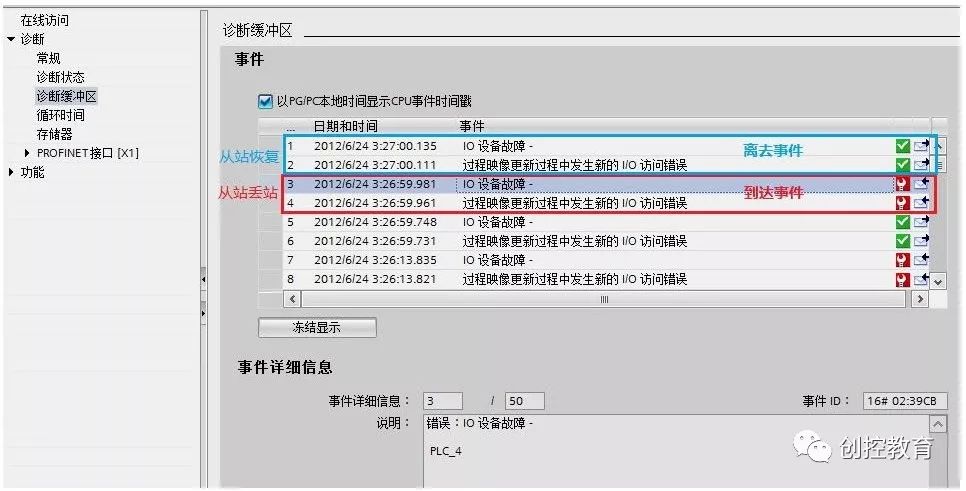
3. Reading DP Slave Diagnostic Information via Program
CM1243-5 uses the DPNRM_DG instruction to read diagnostic data from the PROFIBUS DP slave.
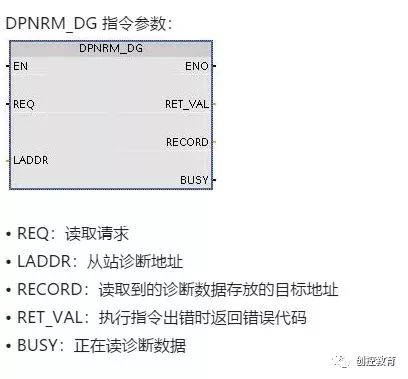
CM 1242-5 supports 6 bytes of standard diagnostics and 6 bytes of device-specific diagnostics, allowing the slave status to be obtained through standard diagnostics.
Overview of standard diagnostic data:
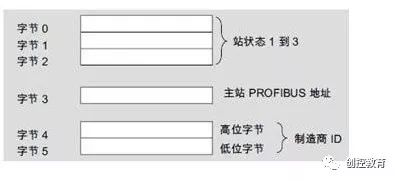
Standard diagnostic data information:
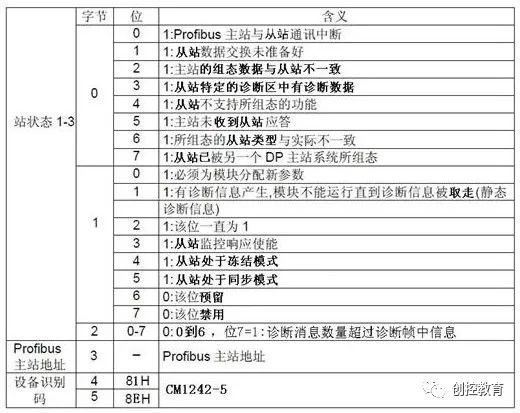
Standard diagnostic data reading method:
In the main program OB1, call the S7-1200 “Extended Instructions/Distributed I/O/Others” DPNRM_DG instruction. Click on the block parameter LADDR, select the DP slave diagnostic address from the dropdown list, and the read diagnostic data will be stored in DB4.
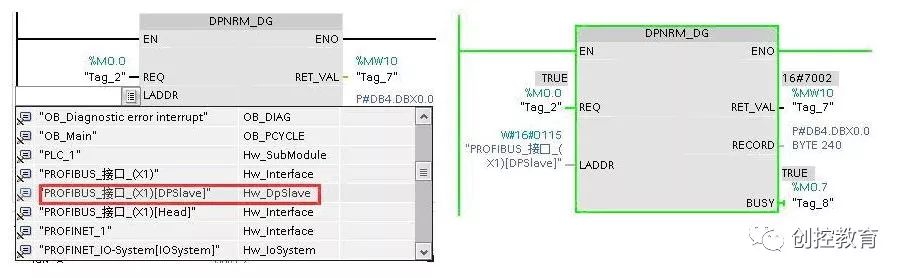
View diagnostic data through the monitoring table:

Disclaimer: If copyright issues arise, please contact for removal! No individual or organization bears relevant legal responsibility.
Recommended Reading:
Last week’s open class video replay [Siemens G120C inverter PROFINET communication (PKW message explanation)]
Why is it difficult for engineers to find girlfriends? See if you fall into this category.
Junior control engineers vs. Senior control engineers
What is it like to date an electrical engineer?
Open class video on Siemens S7-300/400 STL language indirect addressing (16-bit pointers, 32-bit pointers)
How is working in industrial control? Is it easy? Does it make money? Unified answer!