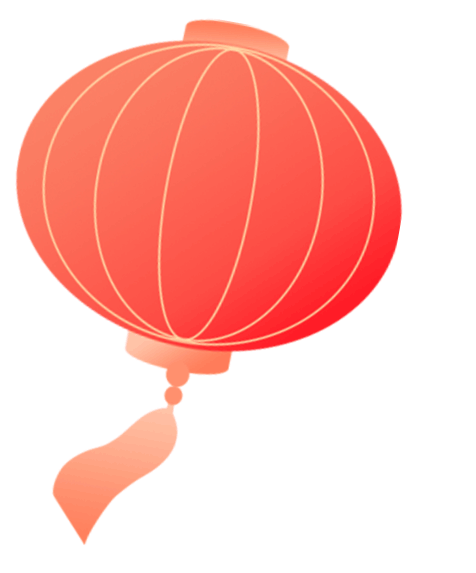 Click the blue text above to follow ↑↑↑↑↑
Click the blue text above to follow ↑↑↑↑↑
Recently, CCTV revealed how an ordinary desk lamp can “eavesdrop” and steal confidential and personal privacy without your knowledge, highlighting the pervasive danger of information theft.
With ordinary furniture posing such hidden risks, the potential for information leakage from smart furniture directly connected to the internet is even more unimaginable. In recent years, numerous smart home devices have been reported to leak personal privacy, using the guise of convenience to monitor user information. Therefore, while enjoying the convenience of smart home living, it is essential to take certain security measures to protect privacy and information security.
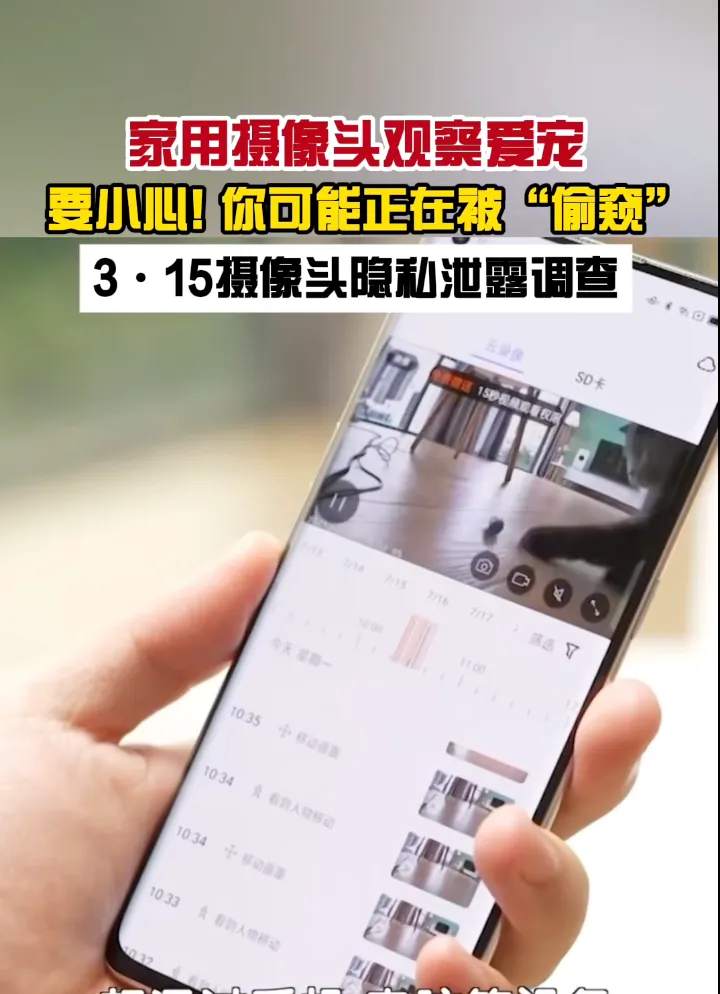
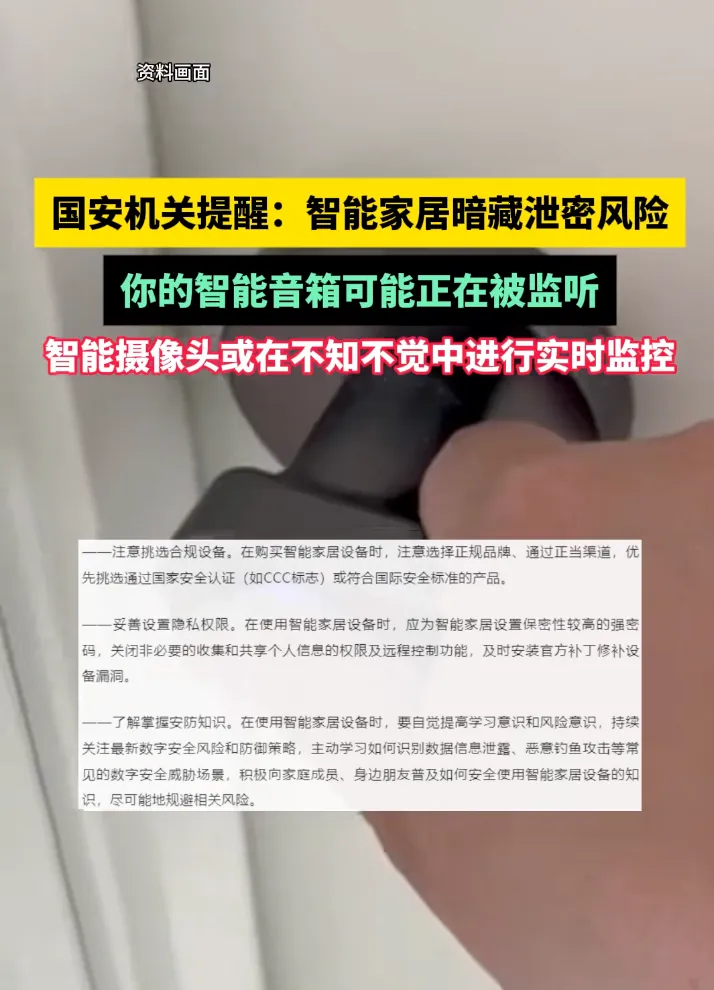

Know the Security Risks of Smart Homes
1
Risk One: Vulnerabilities in the Device Itself
Devices purchased from unofficial channels or low-quality products without security guarantees may have inherent security vulnerabilities. Attackers, such as hackers, can easily exploit these vulnerabilities to control the device, leading to eavesdropping, unauthorized photography, and other intrusive actions.
2
Risk Two: Lack of Network Security Protection
Most smart home devices require internet connectivity for operation. If connected to an insecure network or lacking adequate network security measures, hackers can exploit network vulnerabilities to disrupt the normal functioning of the devices or even take control of the entire smart system.
3
Risk Three: Inadequate Cloud Storage Security
Smart home devices often store some user personal data in the cloud for mobile control or interaction with other smart devices, enhancing user experience. However, if the cloud service lacks sufficient security measures, hackers can bypass security systems and freely steal all user data stored in the cloud, leading to privacy breaches and even financial losses.

Preventing Smart Home Surveillance: Essential Precautionary Measures
Before Purchase
Before buying smart home products, conduct thorough “research.” Carefully review professional evaluations, user reviews, etc.,and choose smart home products from reputable brands with security guarantees, prioritizing those certified by relevant national safety standards..
Investigate whether the manufacturer or product has had complaints regarding security vulnerabilities, what security and privacy features the product has, and how to configure these security and privacy settings, avoiding products with vague privacy policies or overly broad permissions.

Before Use
1. Enable Authentication
After installing smart home products, set secure access methods for the devices through applications on your smartphone, tablet, or computer.
Some devices allow users to set passwords, PIN codes, or use multi-factor authentication, providing protection in case the password or PIN is compromised. For example, biometric methods (such as facial recognition or fingerprint scanning) set on smartphones or tablets can be used to verify user identity. Setting up multi-factor authentication can enhance the security and privacy protection of smart home products.
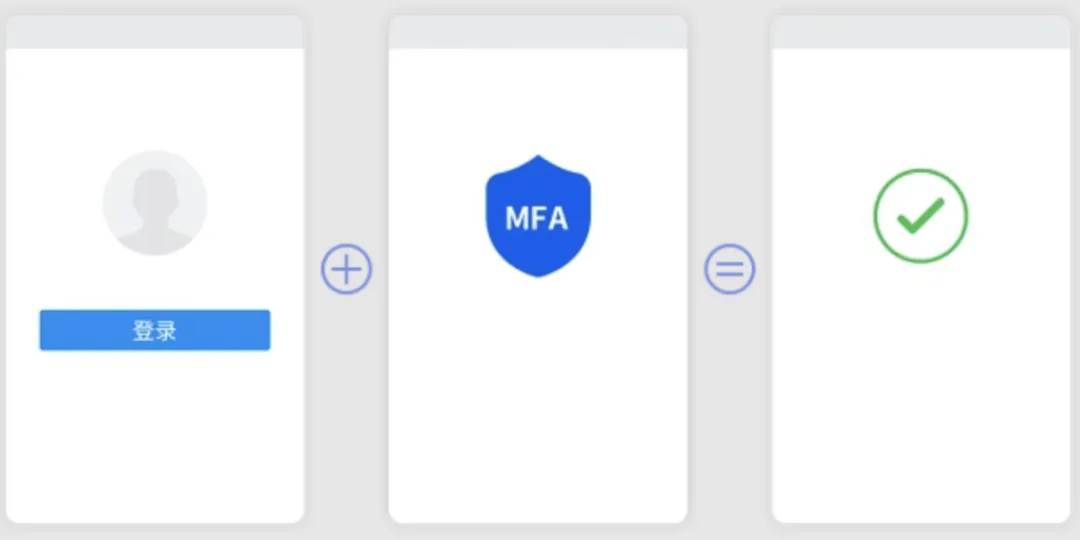
2. Strengthen Password Security
Manufacturers typically set simple, uniform default passwords for smart home products. Using these default passwords poses significant security risks. Therefore,after purchasing smart home products, always set a strong new password..
Additionally, do not usethe same password across multiple smart home products; if one is compromised, it can create a chain of security vulnerabilities in others. Many attacks on smart home devices are related to the use of the same password.
3. Enhance Privacy Settings
When initially setting up smart home devices or related applications,strictly limit their access to device functions and data. Carefully review the privacy settings on smart home products, and users can adjust these settings according to their needs,such as adjusting the duration for saving video or audio, prohibiting the transmission of user privacy information to manufacturers, etc.
If you do not wish to use a certain function of the smart home device, you can disable it, such as the user data storage function of smart toilets, the Bluetooth unlocking function of smart locks, or remote control functions with known security vulnerabilities, to better protect personal privacy and enhance security.

During Use
1. Automatically Update Smart Home Devices
Manufacturers frequently update smart home devices to fix security vulnerabilities and enhance privacy protection. Users can set devices to“automatic updates” to ensure timely updates of device firmware and applications, thus continuously safeguarding the security of smart home products.
If the device is outdated and no longer receives updates, consider installing and using new devices.
2. Isolate Smart Home Networks from Other Important Networks
The home Wi-Fi router is a key element in ensuring home network security. Set astrong password for the home network and ensure it is changed regularlyto reduce the risk of being compromised. Additionally, consider setting up a separate network for smart home devices, as they are more susceptible to attacks, and network isolation can effectively protect critical systems and information security.

3. Enhance Personal Information Security Awareness
Avoid discussing personal sensitive information in front of smart home devices, such as financial information, ID numbers, home addresses, and sensitive privacy, to prevent accidental recording and leakage. Do not connect to unknown smart home devices to prevent malicious devices from stealing privacy data. When using smart home products, also strengthen security awareness, such asbeing cautious about installing and using surveillance cameras in relatively private spaces like bedrooms to avoid privacy and important information leakage.
Source: Confidential Science and Technology Public Account
Statement:Please indicate the source when reprinting. If there is any infringement, please contact us for removal.

Consultation Phone: 0474-8189115
Appointment Phone: 0474-8843553
Complaint Phone: 0474-8843565
Click to see more government information
Scan to follow us


Scan to follow the “Ulanqab Government Services” Douyin account
Scan to download the “Meng Su Ban” APP

Share

Like

View