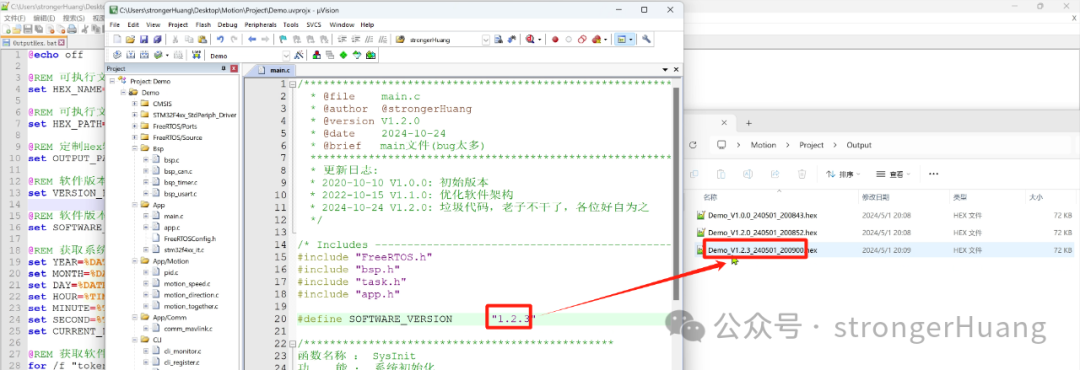Follow+Star Public Account Number, don’t miss out on wonderful content
WeChat Official Account | Embedded Column
How do you usually define the Hex file names you output? Especially when the product needs to be mass-produced, the Hex firmware (file name) sent to the production department.
If the software version is upgraded, and the Hex file name remains the same, won’t there be confusion on the other end?
But if the Hex file name is generated using【Project Name + Software Version + Date Time】, similar to the image below, wouldn’t that avoid confusion?
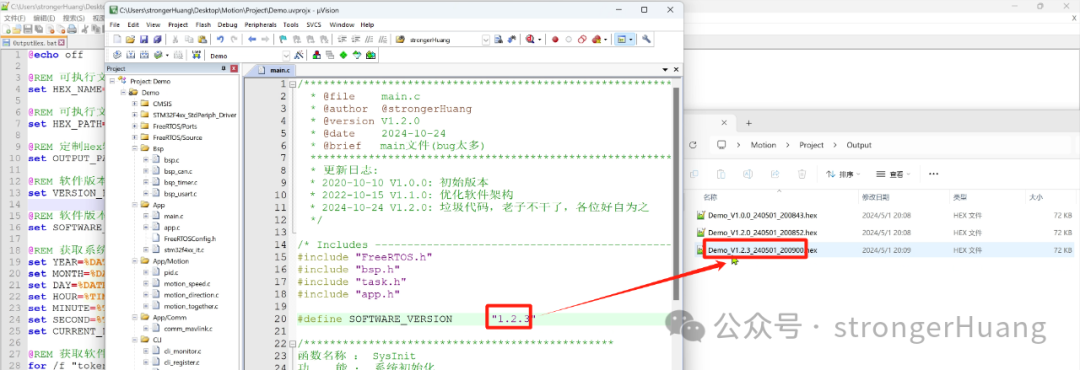
This issue explains: How to Customize Hex File Names in Keil.
How to Customize Hex File Names in Keil
There are many ways to customize Hex file names in Keil. Here, we will discuss one of them, which is achieved through bat batch processing.
Here is the content of the bat file used in this tutorial:
@echo off
@REM Executable file (Hex) file name
set HEX_NAME=Demo
@REM Executable file (Hex) file path
set HEX_PATH=.\