1. Introduction: The Power of C++ Behind Network Chat Applications
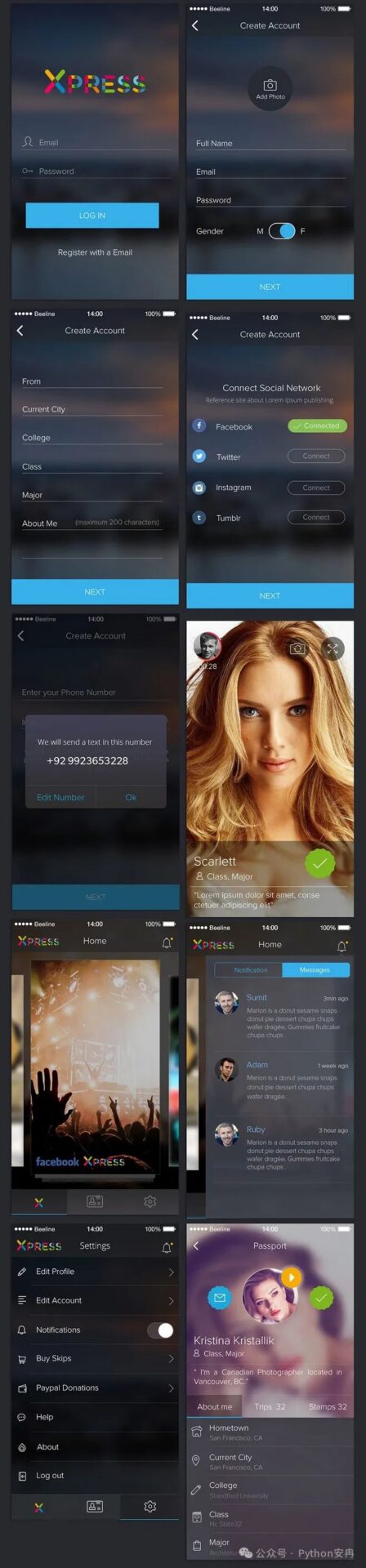
In today’s digital age, network chat applications have become an indispensable part of our lives. Whether chatting with friends and family or collaborating with colleagues at work, popular chat tools like WeChat, QQ, and DingTalk have broken the constraints of time and space, allowing instant communication. Are you curious about how these powerful and high-performance chat applications came into existence? In fact, there is a “behind-the-scenes hero” in their development process—the C++ programming language.
C++ occupies a crucial position in the development of network chat applications due to its efficient, flexible, and powerful characteristics. It is like a skilled architect, capable of building a solid and efficient software architecture that ensures chat applications can handle massive messages and cope with high concurrency scenarios with ease. Compared to other programming languages, C++ is closer to the hardware level of computers, allowing for fine-tuned control of system resources. This means it can achieve faster operation speeds and smoother user experiences with lower resource consumption. Next, let’s delve into the exciting practices of C++ in the development of network chat applications.
2. Basic Preparation: Setting Up Your C++ Development Environment

(1) Choosing and Installing a C++ Compiler
Before embarking on the journey of developing a C++ network chat application, you must first prepare your “toolkit,” and the compiler is a key “tool” in this toolkit. There are several common C++ compilers, each with its unique features.
·g++: This comes from the GCC (GNU Compiler Collection) compiler suite, acting like an open-source “jack of all trades” that supports not only C++ but also C, Fortran, Pascal, and other programming languages. It is the “default choice” in Linux systems and is easy to install. For Debian or Ubuntu-based systems, simply enter “sudo apt-get install g++” in the terminal, and installation will be completed shortly; for Red Hat or CentOS-based systems, executing “sudo yum install gcc-c++” will suffice. Windows users need not worry, as MinGW (Minimalist GNU for Windows) or MinGW-w64 can help, allowing you to use the GCC compiler smoothly in a Windows environment. After installing MinGW, remember to add its bin directory to the system’s PATH environment variable so that the system can quickly locate it.
·Visual C++: This is a “tool” specially designed for Windows systems by Microsoft, hidden within the powerful integrated development environment, Visual Studio. If you want to develop Windows-specific applications, it is undoubtedly a helpful assistant. When installing Visual Studio, check the “Desktop development with C++” option in the installation wizard’s “Workloads” section to include the Visual C++ compiler and a series of related development tools. After installation, open Visual Studio, create a new C++ project, and it will automatically invoke the Visual C++ compiler to handle code compilation for you.
(2) Recommended Integrated Development Environments (IDEs)
With a compiler in hand, pairing it with a suitable integrated development environment (IDE) can significantly enhance development efficiency. An IDE acts like a carefully crafted “studio” for developers, providing comprehensive functions such as code editing, compilation, and debugging, meeting all development needs in one place.
·Visual Studio Code: This is a popular lightweight code editor. Despite its “lightweight” nature, it is quite powerful. By installing various rich plugins, it can transform into a robust C++ development environment. For example, installing the “C/C++” plugin from Microsoft instantly provides features like syntax highlighting and intelligent suggestions, making coding much easier; combined with the “CMake Tools” plugin, it can automate build configurations for CMake-based projects, allowing for easy management of the build process; and the “CodeLLDB” plugin offers strong support for debugging C++ code, enabling quick identification and resolution of code issues. Moreover, its cross-platform nature means it can perfectly adapt to Windows, macOS, and Linux systems, allowing you to start your development journey anytime, anywhere.
·CLion: This is a “dedicated tool” created by JetBrains specifically for C++ developers. It comes with a powerful C++ compiler and provides intelligent code completion features that can quickly guess the code snippets you want as you type, automatically completing them, significantly saving coding time; the code navigation feature allows you to quickly navigate complex code structures to find desired functions and variable definitions; the static code analysis feature acts like a meticulous “quality inspector,” helping you identify potential code issues in advance to improve code quality; and it has an easy-to-use debugger that makes the debugging process intuitive and efficient. For large C++ projects and professional development teams, CLion’s professional features and efficient processes can help everyone advance project development in an orderly manner.