
This series was recorded by NVIDIA from 2015 to 2016, but for beginners of NVIDIA Jetson, learning OpenCV development is still very meaningful. A total of 9 lessons.
NVIDIA Jetson OpenCV Development Practical Tutorial (Part 1)
NVIDIA Jetson OpenCV Development Practical Tutorial (Part 2)
07
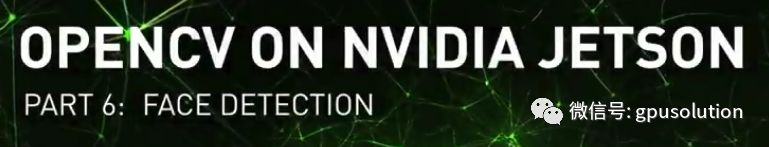
Using a cascade classifier to detect objects in images. Implement high-dimensional functions and store evaluation parameters for using the pre-assembled HAAR classifier to detect faces. Then, to avoid false positives, apply normalization functions and retry the detector. Classifier experiments and creating your own set of evaluation parameters will be discussed through OpenCV online documentation.
08

Using Hough transform to detect lines and circles in video streams. Call the Canny edge detector, and then use the HoughLines function to attempt to output various points on the image to detect line segments and closed loops. These lines and circles are returned in vector form and drawn on top of the input image. Adjust the parameters of the circle detector to avoid false positives; start applying Gaussian blur, similar to the steps in Lesson 4.
09

Learn how to calibrate a camera to eliminate radial distortion for precise computer vision and visual odometry. Model most inexpensive consumer cameras using the pinhole camera concept. Use several images with a checkerboard pattern to detect the features of the calibration pattern and store the corners of the pattern. Set up variables for the nonlinear relationship between world space and image space using a series of images. Finally, apply rotation, translation, and distortion coefficients to modify the input image so that the input camera feed matches the pinhole camera model within a pixel error. Lastly, review the techniques for precise monocular calibration.
For more NVIDIA Jetson tutorials, please follow our WeChat official account
